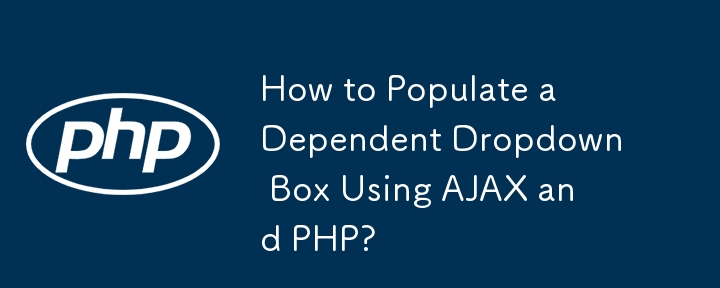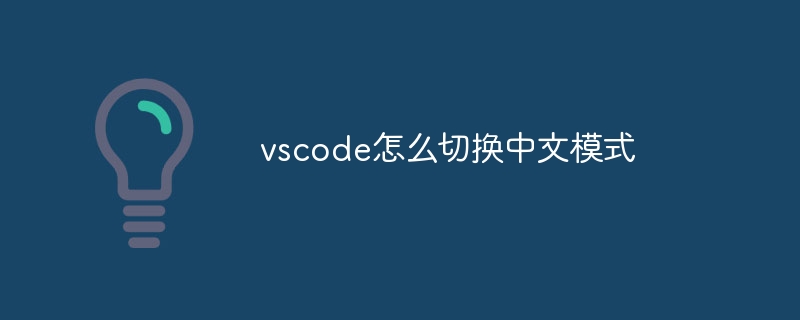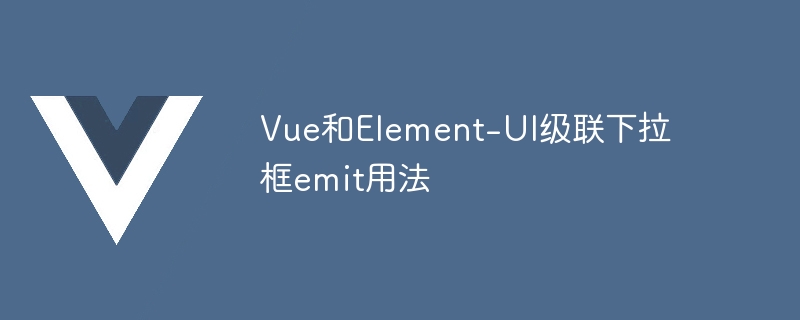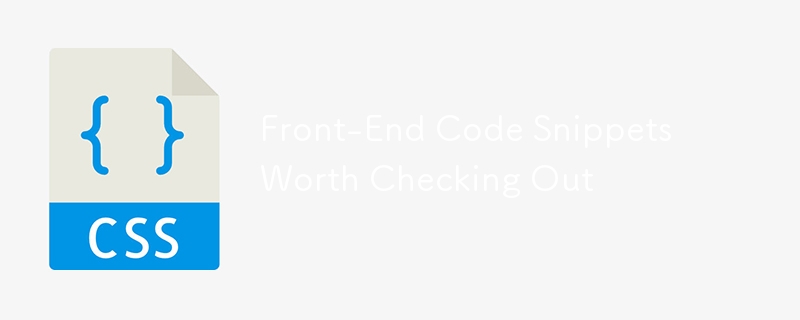Found a total of 10000 related content
How to change the font selection of the drop-down box in Baidu Editor
Article Introduction:This is it. How to change the default font selection of this drop-down box. I checked the answer on Baidu. There are two kinds of problems: one is in ueditor.config.js and the other is in ueditor.all.js, but neither seems to work. Ask God for help
2016-07-06
comment 0
1476

How to Set a Default Selection in a Dynamically Generated Drop-Down Box?
Article Introduction:This article discusses setting a specific option as the default selection in a drop-down list generated using a tag. It presents different approaches, including using the selected attribute with PHP and an array-based solution, to dynamically select
2024-10-21
comment 0
1043

Which HTML tags are used to create a form?
Article Introduction:To create an HTML form, there are 5 main tags, namely,,,, and. 1. It is a form container, responsible for organizing and submitting data. Common properties include action, method and enctype; 2. Define multiple input types such as text, password, email, radio, checkbox and submit through type attributes; 3. Used to enter multiple text lines; 4. Used to create a drop-down selection menu in conjunction with creating a drop-down selection menu; 5. Used to submit or trigger interactive behavior, and combine it to improve accessibility and user experience. Master these tags and corresponding attributes to build a complete web form.
2025-07-01
comment 0
917
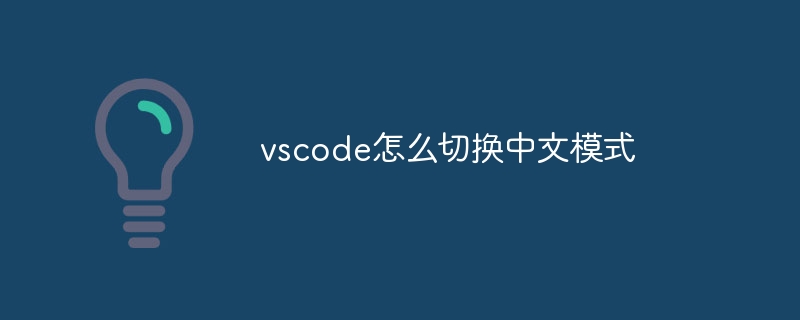
How to switch Chinese mode with vscode
Article Introduction:VS Code To switch Chinese mode: Open the settings interface (Windows/Linux: Ctrl, macOS: Cmd,) Search for "Editor: Language" settings Select "Chinese" in the drop-down menu Save settings and restart VS Code
2025-04-15
comment 0
742
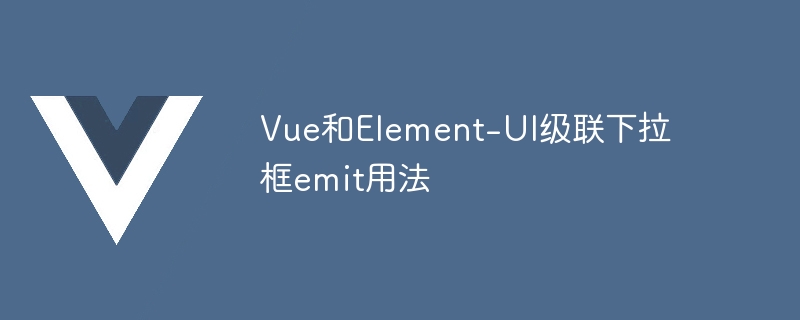
Vue and Element-UI cascade drop-down box emit usage
Article Introduction:The Element-UI cascading drop-down box realizes parent-child component communication through custom events: the parent component listens to the change event issued by the child component and obtains the selection result. The handleChange method is used to handle selection logic and can perform different operations based on hierarchical differences. In order to obtain intermediate process information, you need to customize events inside the cascading selection box, and one event is triggered at each selection level. For large data sets, it is necessary to optimize the data loading method and use packaging components for complex logic processing. Code readability and maintainability cannot be ignored, and clear naming and annotation can help with post-maintenance.
2025-04-07
comment 0
851

Implementation method of multi-level linkage pull-down box between Vue and Element-UI
Article Introduction:How to use Element-UI in Vue to implement multi-stage linkage drop-down boxes? Use multiple El-Select components to bind data through v-model and use logic to control dynamic changes in options. Use a recursive function to efficiently generate and update the option list, dynamically update the options for subsequent drop-down boxes based on the selection results. Pay attention to the design of the data structure. A clear data structure can simplify the code logic. Considering performance issues when the data volume is large, use tree structure or virtual scrolling technology to optimize rendering. Handle errors to avoid program crashes. Pay attention to the readability and maintainability of the code, use meaningful variable names, add comments, and split the code into small, reusable functions.
2025-04-07
comment 0
442

Creating Dropdown Lists with the HTML select and option Elements
Article Introduction:To implement drop-down lists in web pages, a common method is to use the combination of tags in HTML. 1. Basic structure: create an optional menu by wrapping multiple items; 2. Set default selections: add selected attributes on one; 3. Group display options: Use to organize options by category; 4. Multiple selection function: add multiple attributes to support multiple selection. In addition, the form function can be enhanced by combining required and name attributes.
2025-07-05
comment 0
862

How do I change the text encoding in Notepad (e.g., UTF-8, ANSI)?
Article Introduction:To change the text encoding in Notepad, select it via the Encoding option in the Save As menu. The specific steps are as follows: 1. After opening the file, click "File>Save As"; 2. Find the "Encoding" drop-down menu at the bottom of the dialog box; 3. Select the required format such as UTF-8 or ANSI; 4. Save as the original file or new file. Different encoding uses vary: ANSI is suitable for legacy systems, UTF-8 is suitable for web and cross-platform compatibility, Unicode (UTF-16LE) is used for Windows applications, and UTF-8 has no BOM for certain tool preferences. Check the current encoding to view the drop-down menu display by opening Save As again. Although Notepad has limited functionality, basic editing
2025-07-07
comment 0
221

When Grid exports page data, clicking the export icon does not display the option list.
Article Introduction:This afternoon I started exploring the use of grid extension to display tables. Now I can display the data, but clicking the export icon does not display the option list. Now the page effect is as follows: The code in the view part is as follows: {code...} ] The error is as follows: Why click the export drop-down box in the upper right corner...
2016-07-06
comment 0
1130

Vue and Element-UI cascade drop-down box v-model binding
Article Introduction:Vue and Element-UI cascaded drop-down boxes v-model binding common pit points: v-model binds an array representing the selected values ??at each level of the cascaded selection box, not a string; the initial value of selectedOptions must be an empty array, not null or undefined; dynamic loading of data requires the use of asynchronous programming skills to handle data updates in asynchronously; for huge data sets, performance optimization techniques such as virtual scrolling and lazy loading should be considered.
2025-04-07
comment 0
928

How can CSS be used to style form elements consistently across different browsers?
Article Introduction:To keep a form element consistent in style across different browsers, you must first reset the default browser style. The steps include: 1. Use CSS to reset or normalize.css to clear the default style; 2. Clearly set border, padding, margin, font-family and appearance attributes; 3. Customize the appearance of the input box after removing the native style; 4. Use pseudo-elements and hide the original input box to implement custom check boxes; 5. Make limited style modifications to the select element or use JavaScript to build a custom drop-down menu. These methods can achieve cross-browser consistency, but some complex elements such as select may require additional tool assistance.
2025-06-12
comment 0
999

Bootstrap Navbar: useful tricks
Article Introduction:BootstrapNavbar provides a variety of advanced usage and tricks to optimize the user experience. 1. Dynamically adjust the style of Navbar: Use JavaScript to change the background color or transparency. 2. Add search box: Integrate search functions to improve the convenience of finding content. 3. Use the drop-down menu: Show more options in a limited space. 4. Responsive design: Adjust the display effect on different devices through CSS media query. These methods can improve the user experience, but pay attention to performance and maintenance.
2025-07-04
comment 0
961
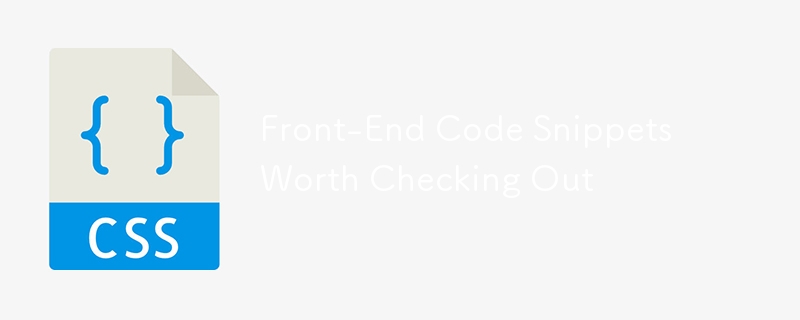
Front-End Code Snippets Worth Checking Out
Article Introduction:In daily development, we will accumulate some commonly used code fragments, which can be directly copied and pasted in various items, which is very convenient. If you have taken over other people's projects, you may notice the same tools in some projects. These are common code fragments accumulated by previous developers.
Nowadays, the development of the front -end community is mature, and the excellent libraries such as Lodash and Dayjs can meet the needs of our array and date. This article will not repeat these common fragments.
Test element external click
When hiding the pop -up box or put away the drop -down menu, use the Contains method instead of layer -by -layer inspections.
// Code example (omitted here)
Open the official website quickly
Check the homepage or code warehouse of the third -party library, you can
2025-01-26
comment 0
966