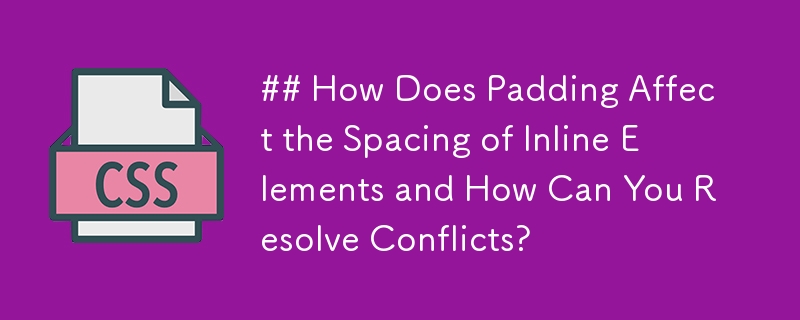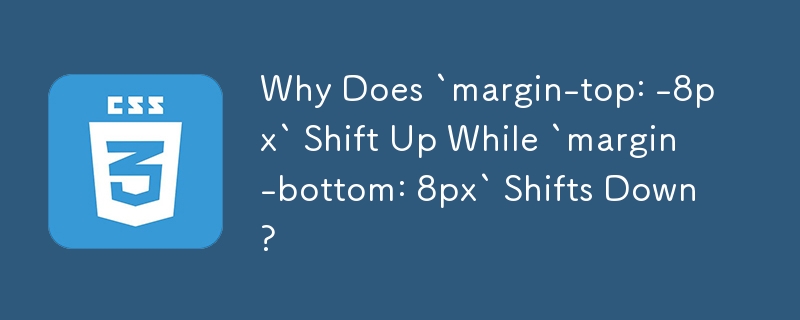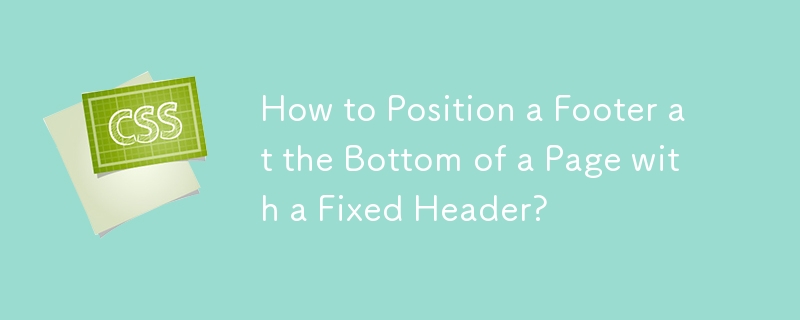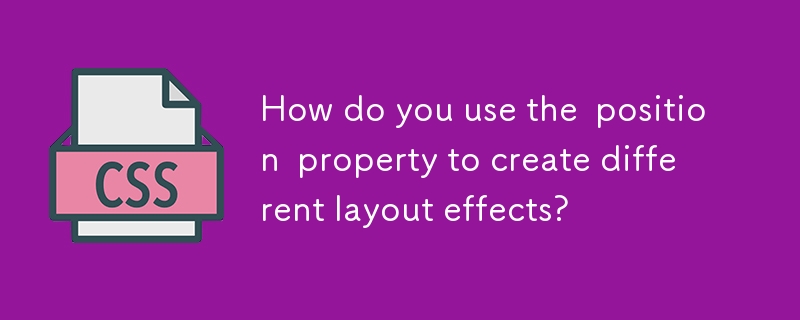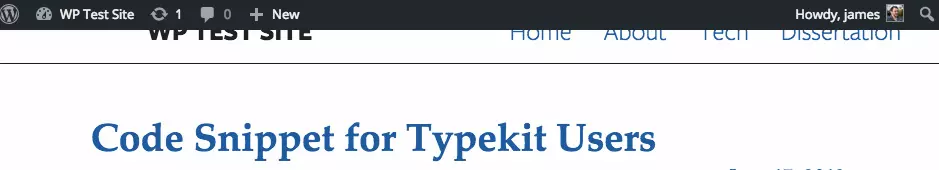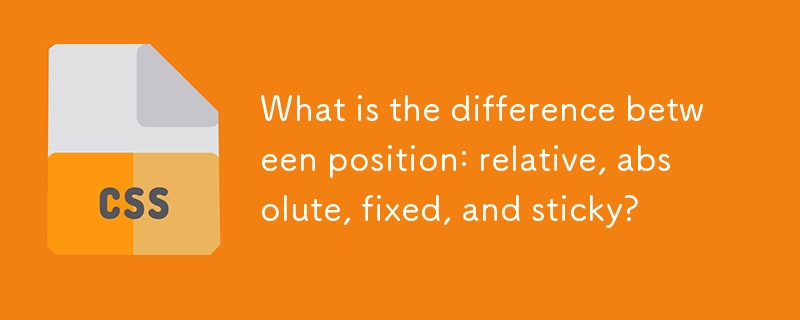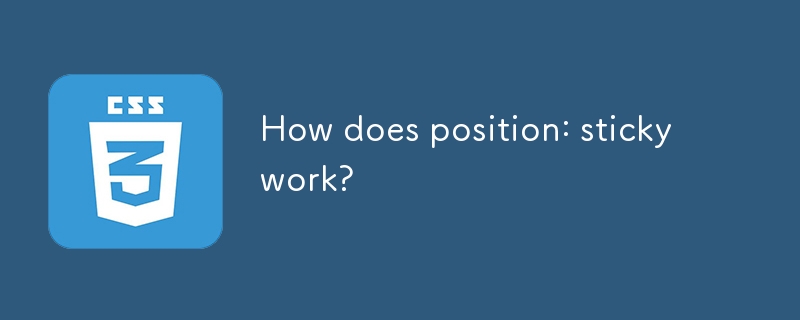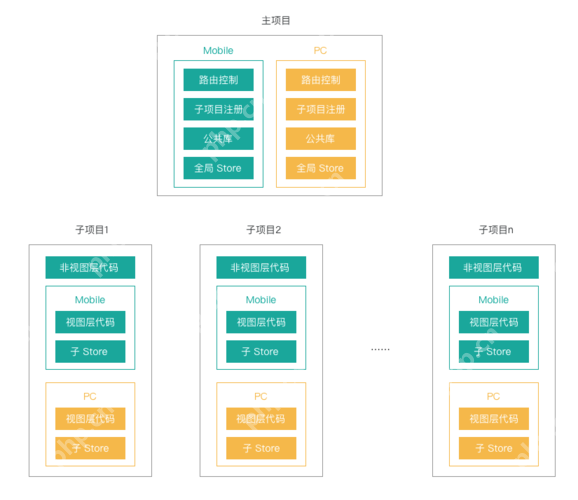Found a total of 10000 related content

Bootstrap Navbar: Fixed top and fixed bottom
Article Introduction:The methods of creating a fixed navigation bar using Bootstrap include: 1. Create a fixed top navigation bar, use the navbar-fixed-top class, and add a top fill for the body in CSS; 2. Create a fixed bottom navigation bar, use the navbar-fixed-bottom class, and add a bottom fill for the body in CSS.
2025-06-05
comment 0
839

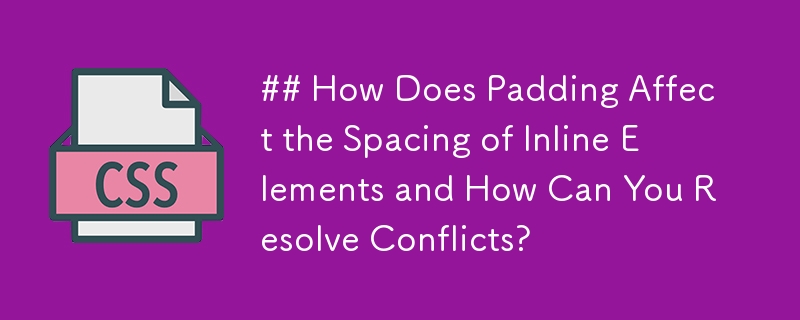
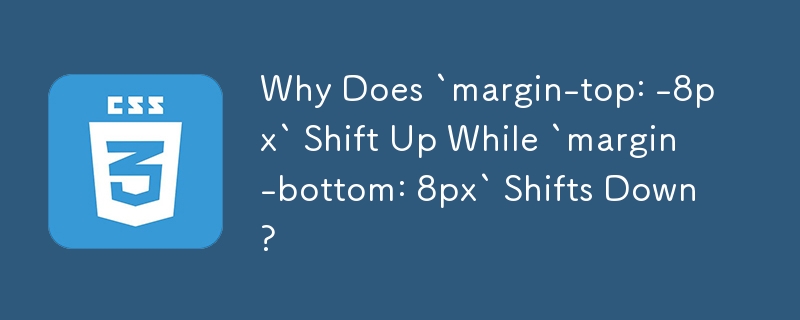
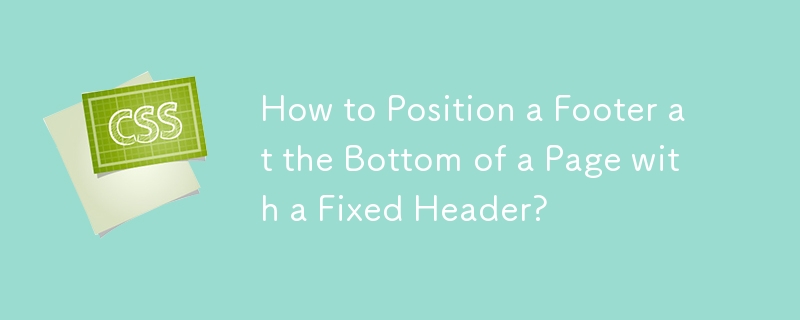
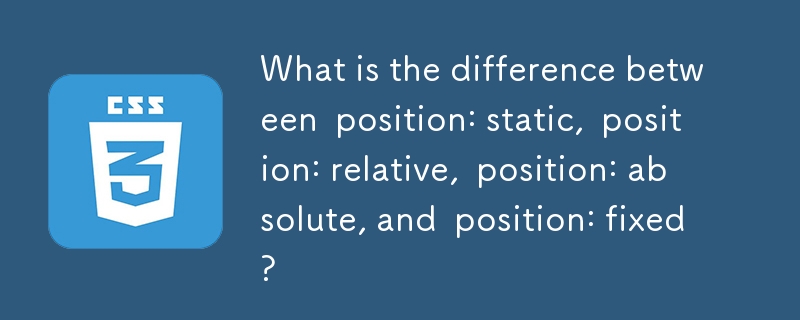
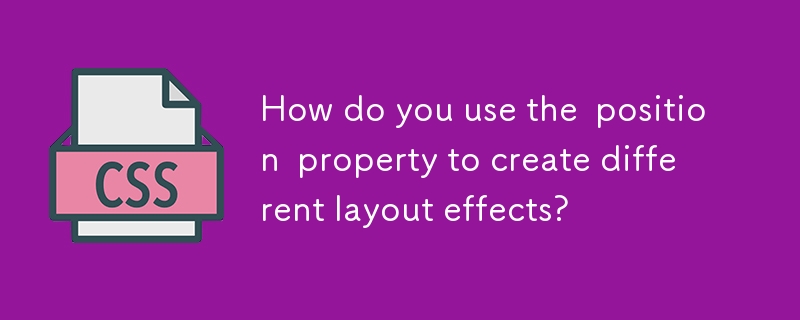

Creating a fixed or sticky CSS header
Article Introduction:There are three main ways to fix the head of a web page: 1. Use position:sticky is the most common and lightweight method. It needs to be used with the top value and avoid the parent container having properties such as overflow:hidden or transform; 2. Use position:fixed to make the head completely fixed to the top, but pay attention to content occlusion. It is recommended to add margin-top to the main content and test the performance of different devices; 3. Combined with JavaScript, more complex logic can be implemented, such as switching to fixed states after scrolling for a certain distance or adding animation effects, which is suitable for dynamic interactive scenarios. Just choose the right method according to your needs.
2025-07-11
comment 0
876
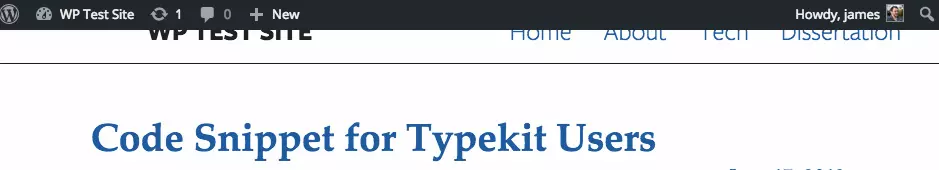
Getting Sticky Headers and the WP Admin Bar to Behave
Article Introduction:Solve the problem of overlapping WordPress sticky head and management bar
In WordPress themes, overlapping the sticky head (or fixed position head) with the admin bar is a common problem. Both use position: fixed; top: 0;, resulting in visual conflicts. Since the admin bar has z-index of 99999, it usually covers the sticky head of the subject (and vice versa). This article will explain how to solve this problem using CSS (and Sass).
(Note: Some topics use JavaScript to locate sticky elements. If JavaScript continues to update inline top properties, the following method is invalid.)
Use CSS to adjust head position
For simplicity, we make
2025-02-17
comment 0
944

When to use scripts in the head and when to use scripts in the body?
Article Introduction:The article discusses the impact of script placement in HTML's head or body on webpage performance and SEO. Key issues include blocking nature of scripts, asynchronous loading, and their effects on load times and user experience.
2025-04-30
comment 0
288

How to cancel the fixed investment in digital currency? Is there any risk in canceling fixed investment?
Article Introduction:Easily cancel the fixed investment of digital currency and say goodbye to investment concerns! This article will guide you how to quickly cancel the digital currency fixed investment plan on Ouyi Exchange and analyze the potential impact of cancelling fixed investment. Steps to cancel the fixed investment of digital currency on Ouyi Exchange: Visit the official website of Ouyi Exchange (click to register) and log in to your account. Click the "Strategy" menu and select "Fixed Investment Strategy". Find the fixed-investment strategy you want to cancel and click the "Stop Strategy" button. Risk assessment of canceling fixed investment in digital currency: canceling fixed investment is not a direct risk itself, but the following indirect effects need to be carefully considered: Missing low-price buying opportunities: The core of fixed investment is the average cost method. After canceling, the opportunity to build positions at low prices may be lost, which will increase the average holding cost. Increase timing pressure: Cancel
2025-03-05
comment 0
314

An Introduction to jQuery Scroll-based Animations
Article Introduction:Core points
Scroll-based animations and special effects are a technology that allows web developers to create dynamic interactive web experiences. They are triggered when the user scrolls down the page and can be manipulated and implemented with CSS and jQuery.
To create responsive scroll-based effects, you must define the width and height properties of the browser window. Without these properties, the effects will not work properly when the user resizes the window.
This tutorial provides four scroll-based animations and effects examples that demonstrate how they vary based on the value of the window width attribute. These examples include animation of opacity, height, width, left, right, and bottom properties of various elements.
This tutorial also contains a FAQ section that provides solutions to FAQ
2025-02-21
comment 0
1041

How to create a sticky header or footer in HTML?
Article Introduction:To enable the navigation bar or bottom information in a web page to always display on the screen, use CSS' position:sticky. 1. You need to set position:sticky and top:0 to create StickyHeader, and make sure that the parent element has no overflow:hidden restrictions. It is also recommended to set background color and z-index to avoid content being exposed and overwritten; 2. Use position:sticky and bottom:0 to create StickyFooter, but if you want the footer to be fixed at the bottom of the screen regardless of the length of the content, you should use position:fixed; 3. If sticky is invalid, common reasons include not setting
2025-07-12
comment 0
892
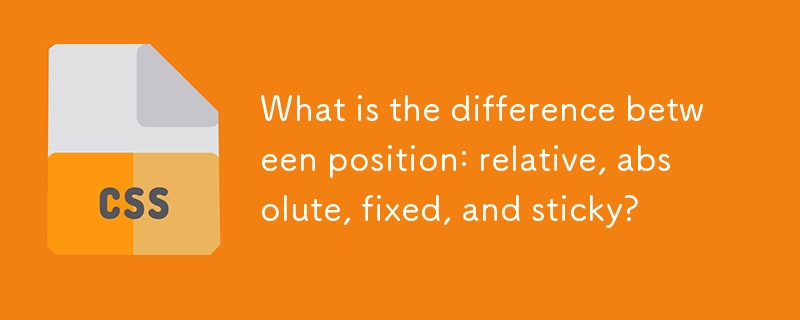
What is the difference between position: relative, absolute, fixed, and sticky?
Article Introduction:The position attribute has four values: relative, absolute, fixed, and sticky, and their behaviors are different. 1. Relative: The element is offset from its original position and is still in the document flow; 2. Absolute: Depart from the document flow, positioning relative to the nearest positioning ancestor elements; 3. Fixed: Depart from the document flow, always positioning relative to the viewport, keeping the position unchanged when scrolling the page; 4. Sticky: Between relative and fixed, according to the scroll position switching behavior, you need to specify top, bottom and other values ??to take effect, which are often used to fix the header or sidebar.
2025-06-30
comment 0
691
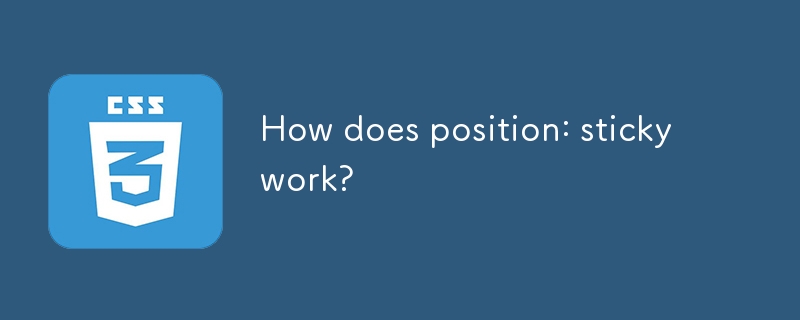
How does position: sticky work?
Article Introduction:Common causes and solutions for position:sticky failure: 1. It must be used with top or bottom, otherwise it will not take effect; 2. The parent container cannot set properties that affect positioning such as overflow:hidden or transform; 3. Positioning is relative to the nearest scrollable ancestor element; 4. It is often used in scenes such as navigation bar ceiling, table fixed columns, sidebar follow-up; 5. The behavior is similar to the combination of relative and fixed, and the stacking order is determined by the HTML structure.
2025-06-28
comment 0
996

Today's NYT Connections Hints and Answer for April 30th (#689)
Article Introduction:Today's NYT Connections Game Hints and Answers
Need a hand with today's Connections game? Here are some clues to get you started:
Yellow: Think about what's under your feet.
Green: Where you rest your head (or bottom!).
Blue: How others see you.
Pu
2025-05-01
comment 0
296

8 Clever Tricks with CSS Functions
Article Introduction:The power of CSS is far beyond many web developers’ imagination. Over time, the stylesheet language has become more and more powerful, bringing functions to the browser that originally required JavaScript to achieve. This article will introduce eight clever CSS function tips that require no JavaScript at all.
Important points
CSS functions can be used to create various effects and functions such as tooltips, thumbnail titles, counters, and frosted glass effects without JavaScript.
The calc() function can be used to create smarter grid systems and alignment of fixed position elements, providing greater flexibility and precision in design.
CSS functions also allow cubic-be
2025-02-21
comment 0
785
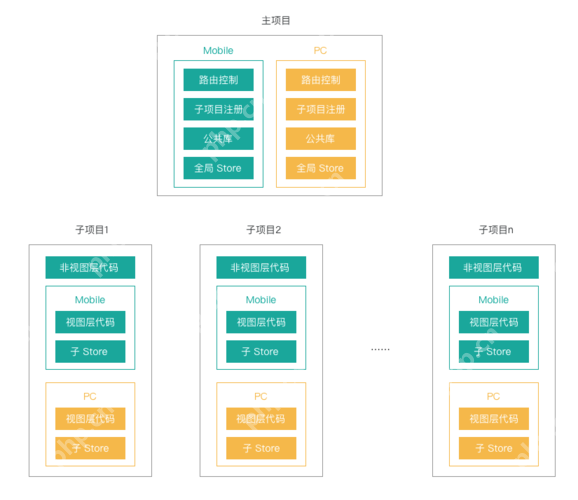
In front-end performance optimization, what are the specific strategies to reduce page loading time?
Article Introduction:Strategies to optimize front-end performance include: 1. Reduce HTTP requests, merging files and lazy loading; 2. Use compression and cache, such as Gzip compression and setting cache headers; 3. Optimize JavaScript and CSS loading order, put CSS at the head, JavaScript loads asynchronously or at the bottom. These methods can significantly reduce page loading time, improve user experience and SEO results.
2025-05-21
comment 0
1063