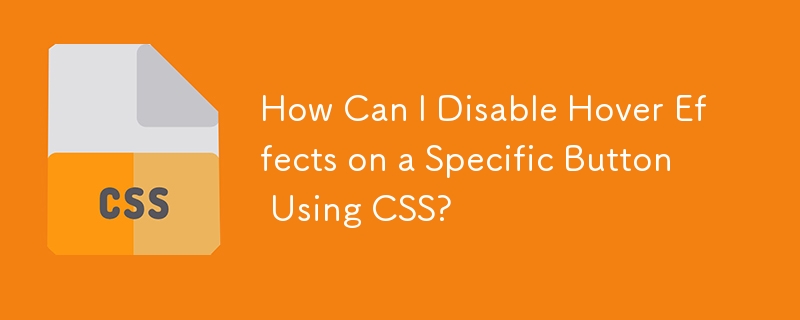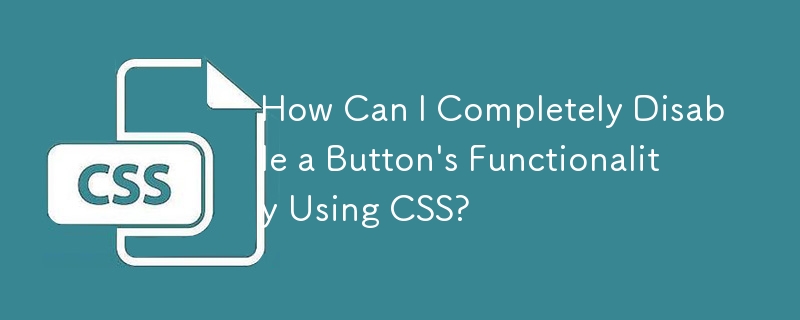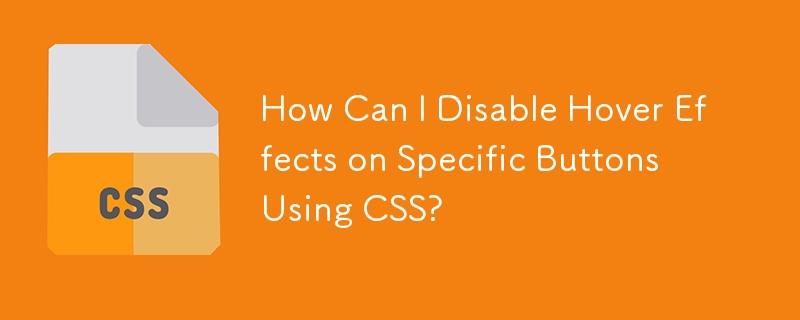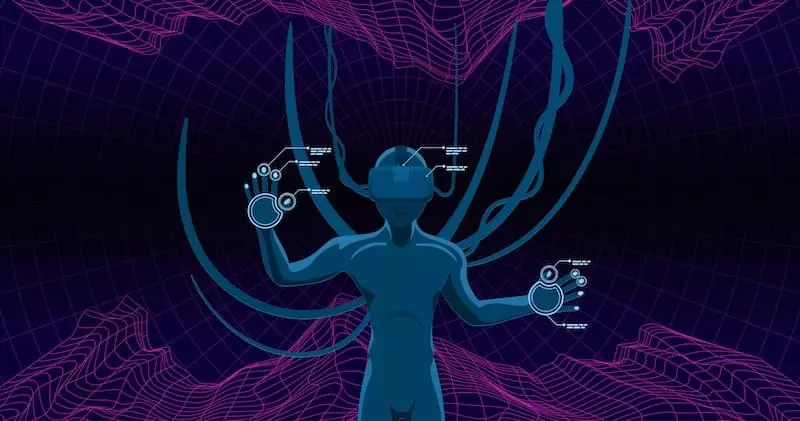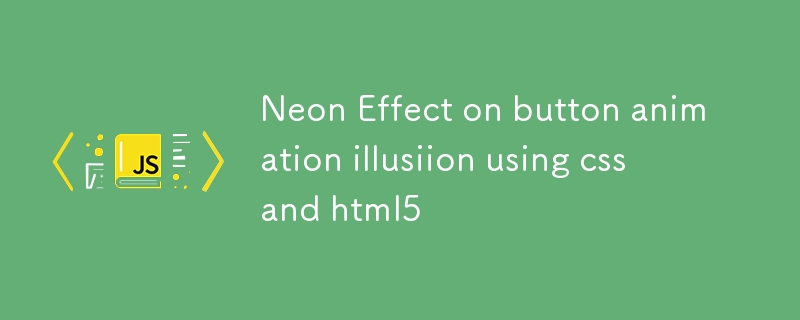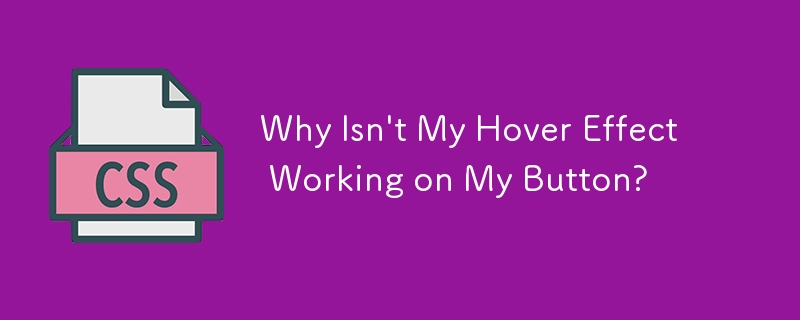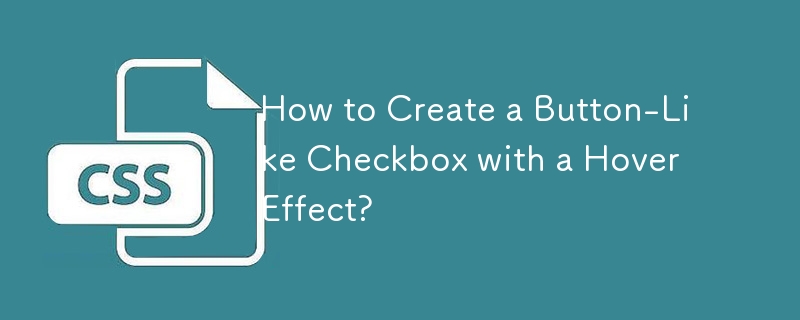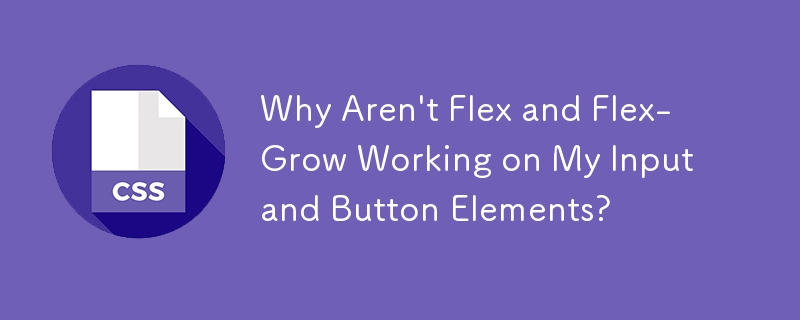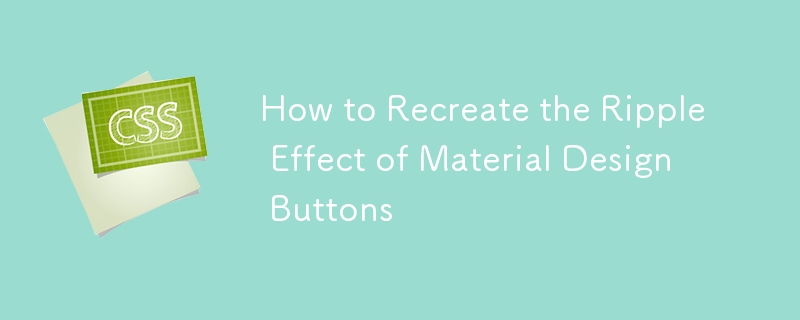Found a total of 10000 related content

CSS implementation back to top and smooth transition
Article Introduction:Implementing a back to top button with a smooth transition effect in CSS requires the following steps: Add an element with id="back-to-top"; set the button to fixed positioning, add styles (including initial transparency of 0); set the transparency to 1 when the button is hovered, and add a smooth transition effect; add scroll detection for the button using JavaScript, display the button when scrolling more than 100 pixels, and scroll smoothly to the top when clicking the button.
2025-04-04
comment 0
510

Create Eye-Catching Button Effect with Rotating Glow Animation
Article Introduction:Ever wondered how websites create those eye-catching buttons with glowing, rotating effects? These effects can captivate users and elevate your website's UI/UX. Let’s explore how to build them step-by-step with CSS and a bit of JavaScript.
2024-12-24
comment 0
747
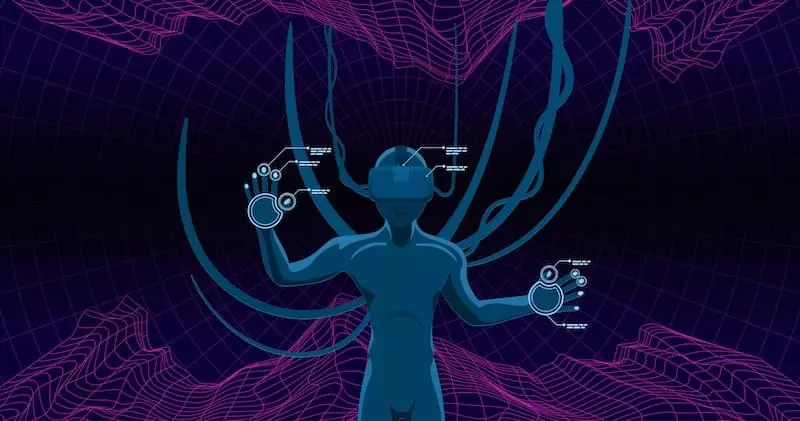
Recreate the Cyberpunk 2077 Button Glitch Effect in CSS
Article Introduction:This article recreates the stylish, glitchy button effects seen on the Cyberpunk 2077 website using only CSS. Let's explore how to achieve this futuristic look.
The tutorial focuses on replicating the button's distinctive features: the clipped corn
2025-02-10
comment 0
1383

Recreating Netlify's Neat-o Sliding Button Effect
Article Introduction:Have you seen Netlify's press page? It's one of those places where you can snag a download of the company's logo. I was looking for it this morning because I
2025-04-17
comment 0
428
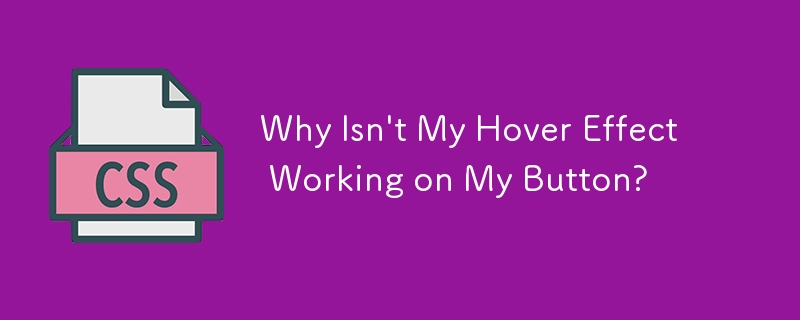
Why Isn\'t My Hover Effect Working on My Button?
Article Introduction:Changing Button Color on Hover: An Alternative ResolutionWhen attempting to alter the color of a button on hover, it can be frustrating if the...
2024-11-02
comment 0
1148