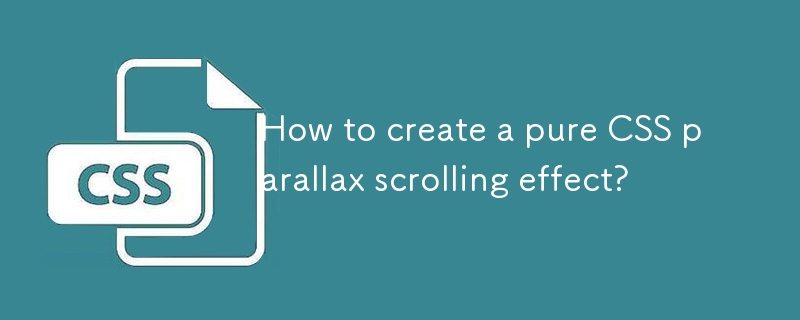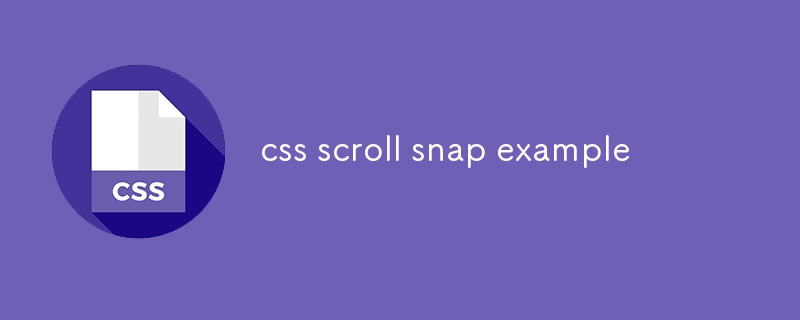Found a total of 10000 related content
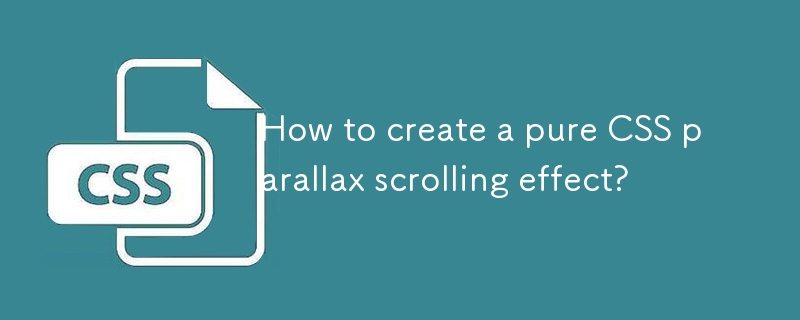
How to create a pure CSS parallax scrolling effect?
Article Introduction:Pure CSS can achieve parallax scrolling effect, mainly through background-attachment:fixed and hierarchical structure. 1. Use the background-attachment:fixed attribute to make the background image fixed, and use the background-size and background-position to realize a full-screen background, forming a visual illusion that the background is still when scrolling. 2. Create multiple blocks with different backgrounds through layered layout. Each block applies the same fixed background attribute, so that they are rendered in turn when scrolling, sandwiched between ordinary content to form multiple layers of parallax. 3. Pay attention to mobile compatibility issues, and browsers such as iOSSafari may
2025-07-25
comment 0
894

What is the difference between cat, tac, and less?
Article Introduction:cat is used to quickly view or merge file contents, and tac starts to display files in reverse order from the end, which is less suitable for browsing large files on pages. cat is suitable for small file viewing, file merging or redirecting output; tac is suitable for scenarios where files need to be read in reverse order, such as log analysis; less supports scrolling, searching and screen-by-screen viewing, which is suitable for processing large files. The three are often used in combination with pipelines to give full play to their respective advantages.
2025-07-17
comment 0
645

How to create a parallax scrolling effect with CSS?
Article Introduction:The parallax scrolling effect can be implemented using CSS. There are three specific methods: First, use the background-attachment attribute, set the background-attachment:fixed; make the background image fixed, forming visual misalignment; second, use transform:translateZ() and perspective to set multiple levels in HTML and give different depths to simulate the 3D scrolling effect; third, combine HTML, CSS and JavaScript, dynamically adjust the style by listening to scroll events to achieve more complex animation effects. These three methods are applicable to basic parallax, full-screen display websites and high-definition
2025-07-25
comment 0
928

A shortcut: How to take a scrolling screenshot of full webpage
Article Introduction:Mac screenshots and scrolling guide: Easily capture web pages and scrolling content
Screenshots and sharing images on macOS devices are very simple, but when taking an entire web page or scrolling content, screenshots are often limited to the visible area of ??the screen. What if you need to intercept more content?
This article will introduce two convenient and fast methods to help you take screenshots of complete web pages and scroll content on your Mac. Once you subscribe to Setapp, you can use both methods for free and choose the one that works best for you. Learn how to capture web pages in full, print, copy to clipboard, add comments, and share easily.
Scroll screenshot
Capture full chat history, reports, or any scrollable content from a website or application.
Free trial complete screenshot of web pages, more
2025-04-15
comment 0
894
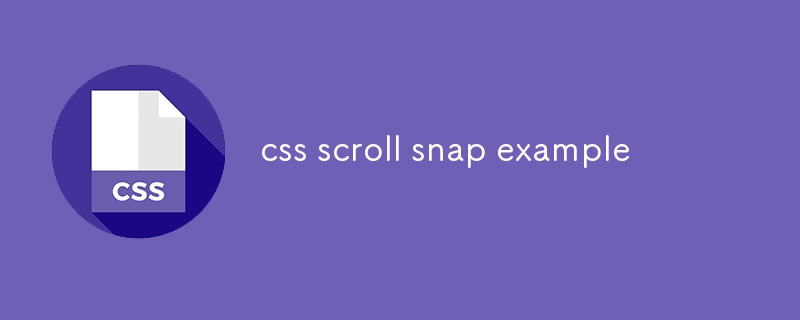
css scroll snap example
Article Introduction:CSSScrollSnap can achieve scroll adsorption effect, 1. Use scroll-snap-type:xmandatory adsorption in the horizontal direction; 2. Set scroll-snap-align:start alignment start position in the child element; 3. Ensure that each item takes up the container width through flex:00100%; 4. It can be expanded to vertical scroll, set overflow-y:scroll and height:100vh to achieve full screen scrolling; 5. Add::-webkit-scrollbar{display:none} to hide scroll bars to improve aesthetics, natively support keyboard and touch operations, no JavaScript is required
2025-07-24
comment 0
473

Creating Sticky Navigation Headers or Sidebars with CSS position: sticky
Article Introduction:position:sticky The key to implementing sticky navigation bar or sidebar is to correctly set positioning properties and understand usage restrictions. 1. It must be used with top, bottom, left or right, and the parent container cannot have properties such as overflow:hidden, transform or filter; 2. When used in the navigation bar, z-index and background color must be set to ensure visibility and readability, and pay attention to the hierarchical relationship of multiple sticky elements and content occlusion issues; 3. When implementing the sidebar, you need to set the top value and height:fit-content to prevent the screen from being full, and add scrolling support if necessary; 4. Pay attention to compatibility, mainstream browsers have good support, but I
2025-07-09
comment 0
499


Dave The Diver: How To Catch Spider Crabs
Article Introduction:In Dave The Diver, there are some creatures that are not easy to catch. Or, catch alive that is. The spider crab is one of those very species, making it seem like the only way to bring these crustaceans back up to land is to viciously crack them up w
2025-01-10
comment 0
832

Prepare for Interview Like a Pro with Interview Questions CLI
Article Introduction:Prepare for Interview Like a Pro with Interview Questions CLI
What is the Interview Questions CLI?
The Interview Questions CLI is a command-line tool designed for JavaScript learners and developers who want to enhance their interview
2025-01-10
comment 0
1460

Soft Deletes in Databases: To Use or Not to Use?
Article Introduction:Soft Deletes: A Question of DesignThe topic of soft deletes, a mechanism that "flags" records as deleted instead of physically removing them, has...
2025-01-10
comment 0
1066

Terraria: How To Make A Loom
Article Introduction:There are a lot of crafting stations that you can make in Terraria. This ranges from simple anvils to unique stations meant for one specific type of resource. Early into the game, you'll be able to make your own Loom, which is primarily used to make
2025-01-10
comment 0
1341