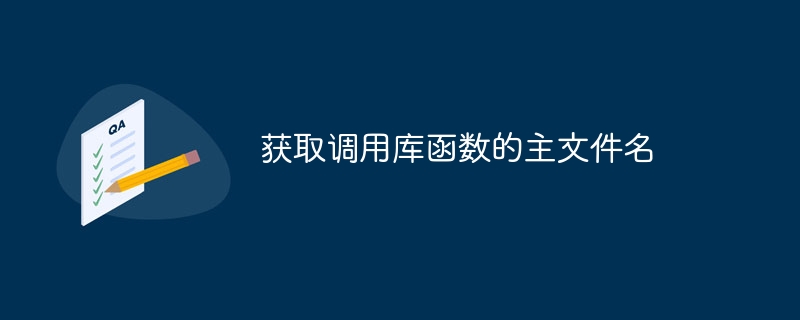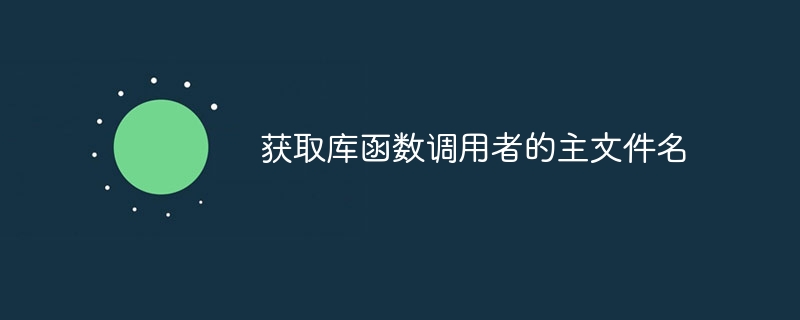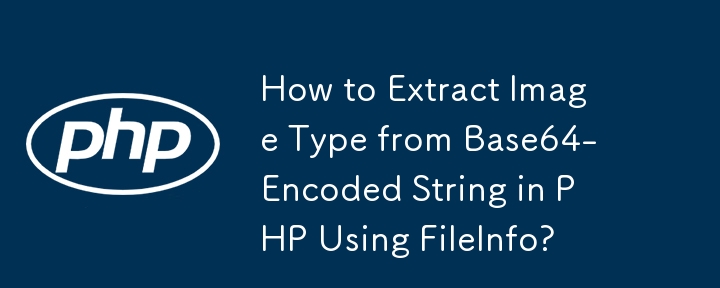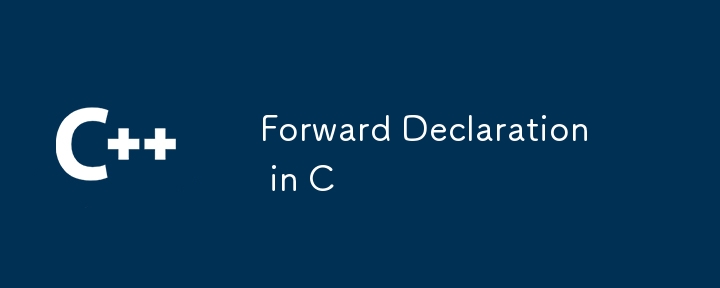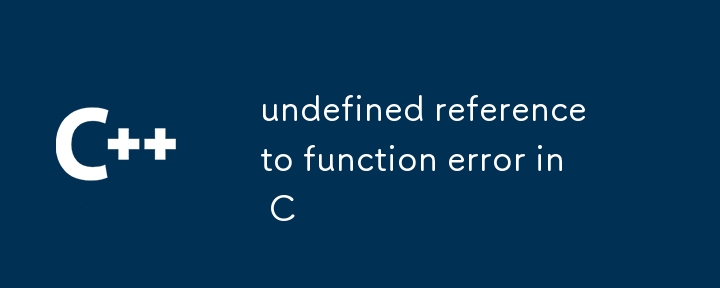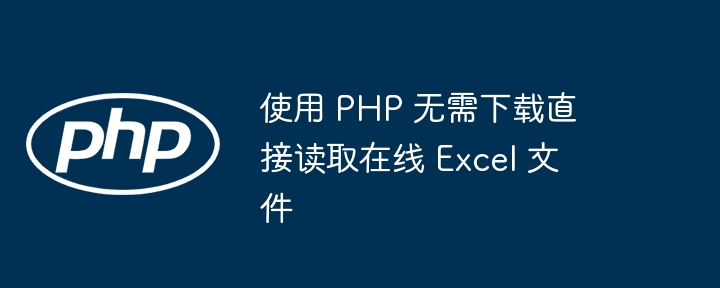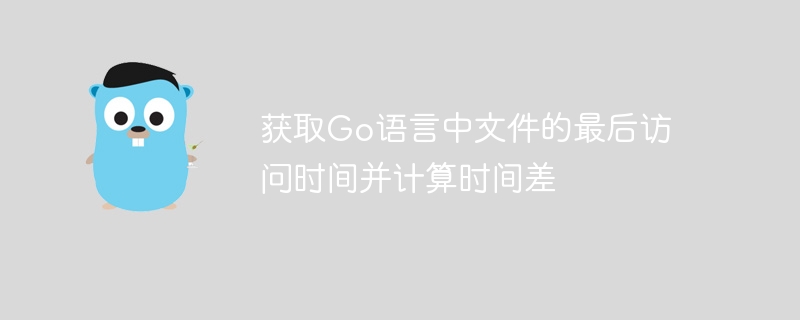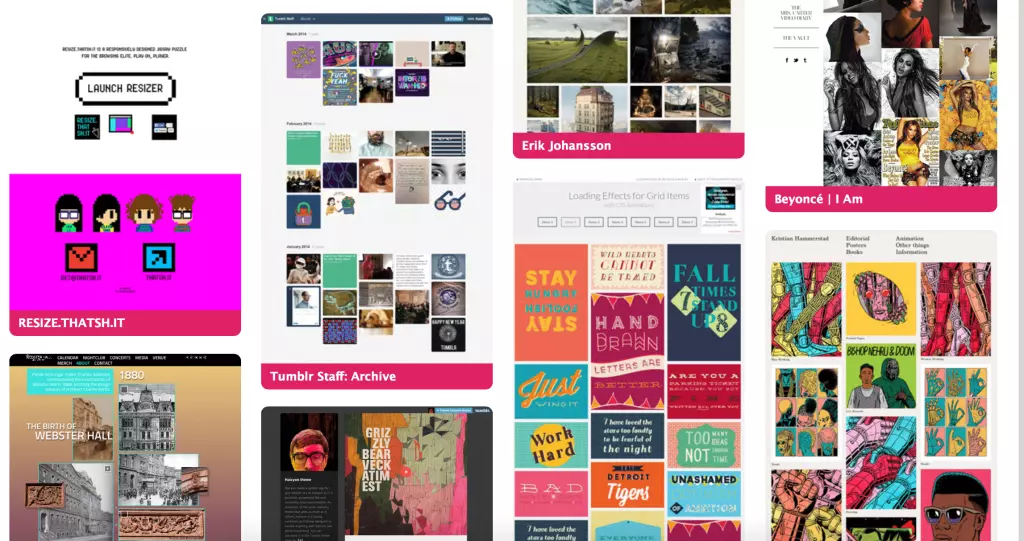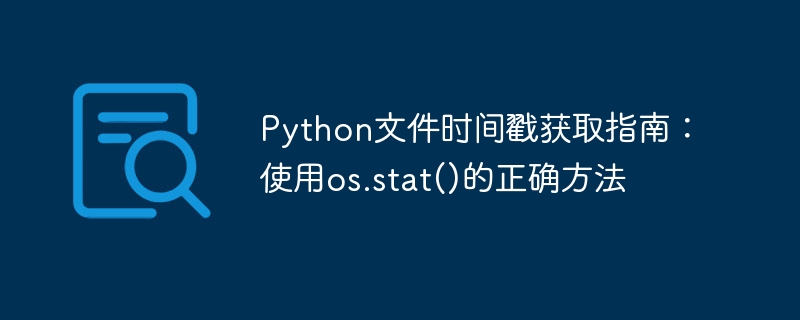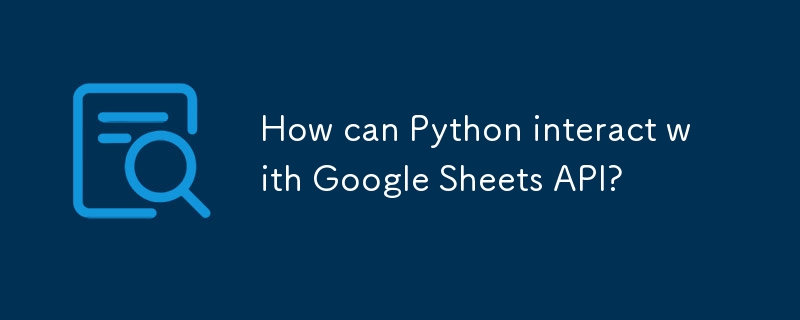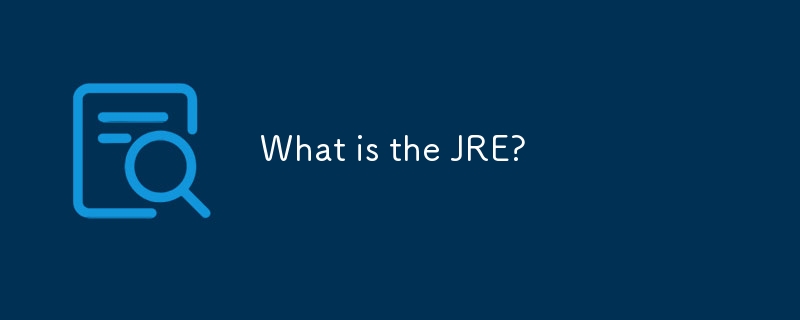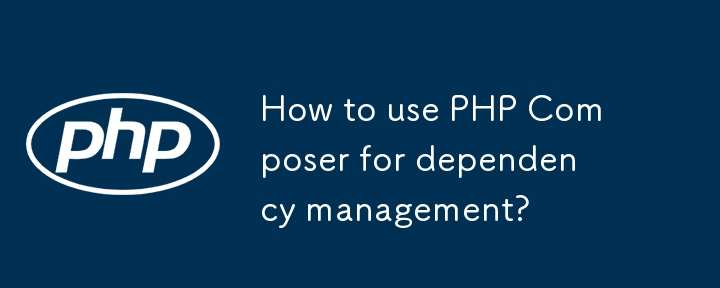Found a total of 10000 related content
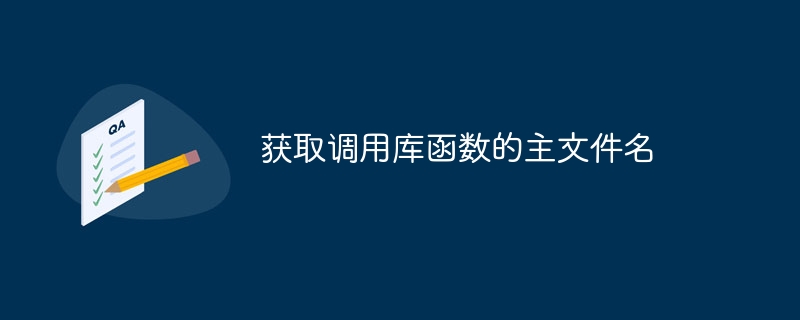
Get the main file name of the calling library function
Article Introduction:This article describes how to get the main file name that calls the function in a Python library function. Get the path of the running script through sys.argv[0], and extract the file name using ntpath.basename to dynamically obtain the caller file name, thereby avoiding relying on source code browsing.
2025-08-22
comment 0
635
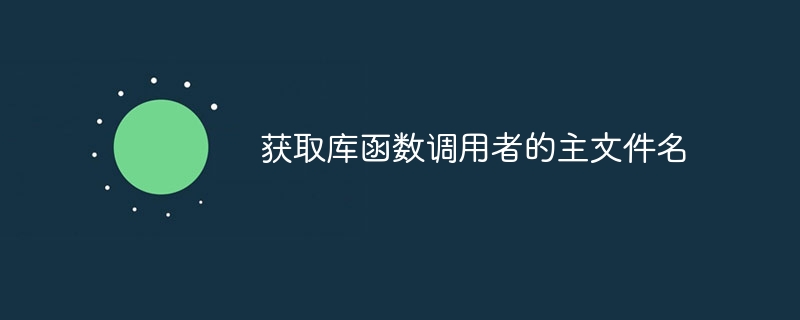
Get the main file name of the library function caller
Article Introduction:This article introduces a method to obtain the caller's main file name in Python library functions. Get the path of the currently running script through sys.argv[0] and extract the file name using ntpath.basename, so as to achieve the effect of returning the name of each script when calling the same library function in different scripts. This method is concise and effective, avoiding the complex source code search process.
2025-08-23
comment 0
490


How to solve the problem of file type detection using Composer
Article Introduction:I encountered a tricky problem when developing a file processing system: how to accurately detect the MIME type of a file. Initially, I tried using PHP's built-in functions mime_content_type() and finfo classes, but found that these methods were not stable enough when processing certain special files, causing the system to misjudgment the file type, affecting the user experience. After some exploration, I found the library league/mime-type-detection which brought the perfect solution to my project.
2025-04-17
comment 0
493
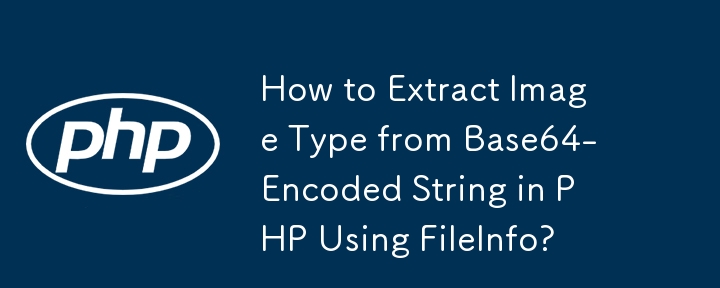

Hassle-Free Filesystem Operations during Testing? Yes Please!
Article Introduction:Virtual File System (VFS) simulates file system operations in unit tests, avoiding the hassle of cleaning temporary files. This article describes how to use the vfsStream library to simplify the testing of file system operations in PHP unit tests.
First, we have a simple FileCreator class for creating files:
2025-02-14
comment 0
509
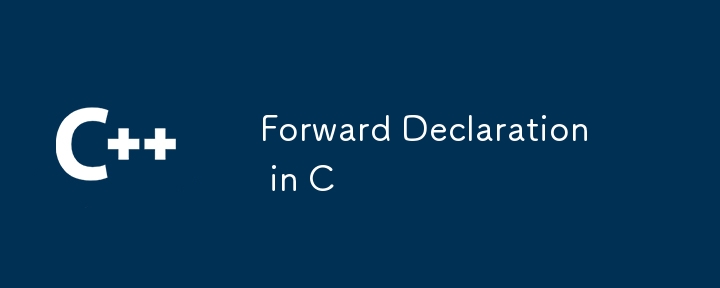
Forward Declaration in C
Article Introduction:A forward declaration is to inform the compiler of the existence of a class, function, or variable in advance without providing a complete definition. It is suitable for scenarios such as using only pointers or references to the class, avoiding cyclic dependencies of header files, and improving compilation efficiency; but it cannot be used to create object instances, access members or inheritance. The correct way to use includes only forward declaration of necessary classes in the header file, moving the specific header file contains to the implementation file, and avoiding forward declaration of standard library types at will.
2025-07-18
comment 0
556
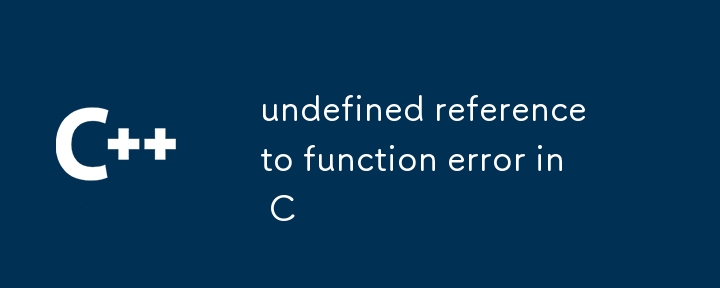
undefined reference to function error in C
Article Introduction:The root cause of encountering the "undefinedreferencetofunction" error is that the linker cannot find the implementation of the function. Specific reasons include: ① The function declaration is not defined only; ② The function definition is misspelled or inconsistent; ③ Multiple source files are not correctly linked; ④ The static library/dynamic library is not correctly linked. The solutions are: ? Check whether the function is implemented in a .cpp file; ? Check the consistency of function signatures; ? Ensure that multiple file projects are compiled and linked together; ? Add correct link parameters when calling third-party libraries; ? Add class scope when using class member functions. Just follow the steps to locate and resolve the problem.
2025-07-07
comment 0
468

How to use Livewire in Laravel
Article Introduction:Livewire is a powerful Laravel library for building dynamic, responsive interfaces without writing a lot of JavaScript. First install via Composer: composerrequirelivewire/livewire, and then add @livewireStyles and @livewireScripts in the main layout file. Then use phpartisanmake:livewirecounter to create the component. The generated class file contains the public attribute $count and increment/decrement method. The view file uses wire:click to bind the event. 1
2025-08-23
comment 0
395

What is a file system library in C 17?
Article Introduction:The C 17 file system library provides a unified, type-safe interface, making file and directory operations more intuitive and efficient. 1) The std::filesystem::path class simplifies path operation; 2) The std::filesystem::directory_iterator facilitates traversing directories; 3) Pay attention to exception handling and performance optimization to ensure the robustness and efficiency of the program.
2025-04-28
comment 0
1053

Using Composer: Simplifying Package Management in PHP
Article Introduction:Composer is a PHP dependency management tool that manages project dependencies through composer.json file. 1. Install Composer: Run several commands and move them to the global path. 2. Configure Composer: Create composer.json file in the project root directory and run composerinstall. 3. Dependency management: Specify the library and its version through composer.json, and use semantic version number control. 4. Use Autoloading: Define the automatic loading rules of the class through the autoload field to simplify development. 5. Package management: Supports private library management, defines the private library address through the repositories field
2025-04-18
comment 0
1017
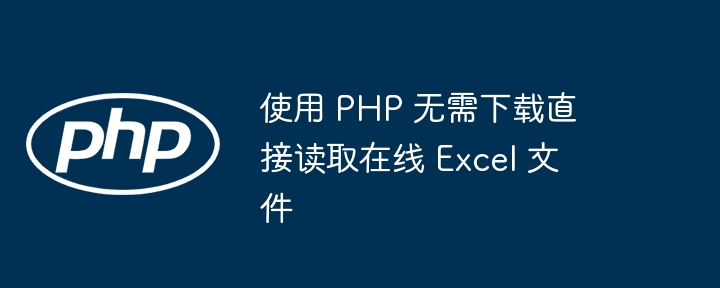
Read online Excel files directly without downloading using PHP
Article Introduction:This article describes how to use PHP to directly read online Excel files from URLs without downloading them locally. By using the cURL library, we can simulate browser requests, get the content of Excel file, and parse and process data using the PHPSpreadsheet library. The article provides detailed code examples and notes to help developers implement this feature easily.
2025-08-22
comment 0
723
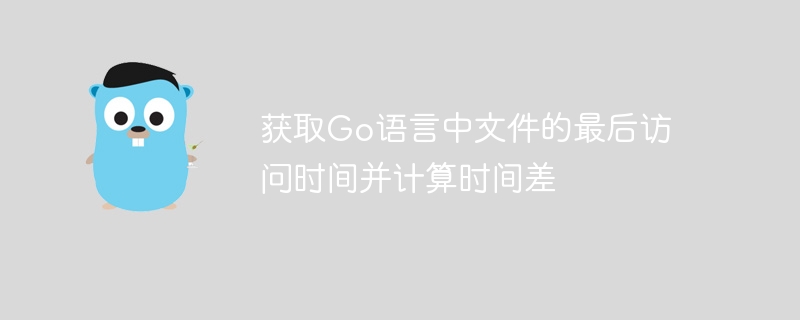
Get the last access time of a file in Go and calculate the time difference
Article Introduction:This article details how to get the last access time of a file in Go and compare it with the current time to calculate the time difference. Since the os.FileInfo interface of the Go standard library does not directly provide access time, the article will guide readers how to use the syscall package to obtain this information on Unix-like systems, and provide complete code examples and precautions to help developers accurately manage file timestamps.
2025-08-27
comment 0
671
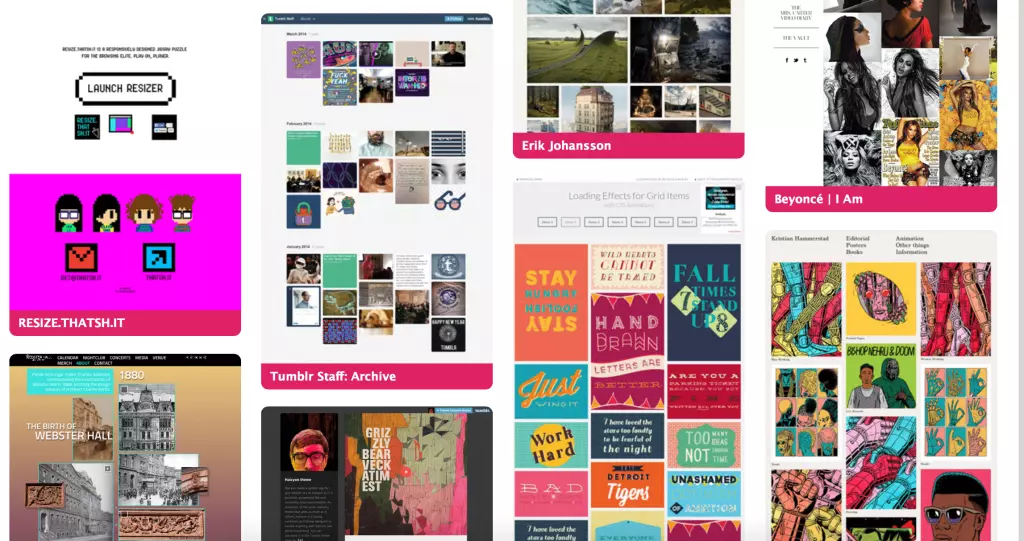
JavaScript and PHP Libraries Used by WordPress
Article Introduction:WordPress deeply relies on third-party JavaScript and PHP libraries, among which jQuery is the most widely used JavaScript library, and the PHP library is mainly composed of a single class file. Other JavaScript libraries used include jQuery Masonry, jQuery Hotkeys, jQuery Suggest, jQuery Form, jQuery Color, jQuery Migrate, jQuery Schedule, jQuery UI, Backbone, colorpicker, hoverIntent, S
2025-02-17
comment 0
882

Reasons and solutions for not being able to read custom Manifest properties from JAR files
Article Introduction:This article aims to resolve the issue where custom Manifest properties cannot be read from a modified JAR file. By using the FileSystem API to modify the MANIFEST.MF file in the JAR package, after adding a custom property, it cannot get the property when reading with the JarFile class. This article will analyze the cause of the problem and provide correct modification methods to ensure that custom properties can be read correctly.
2025-08-06
comment 0
402
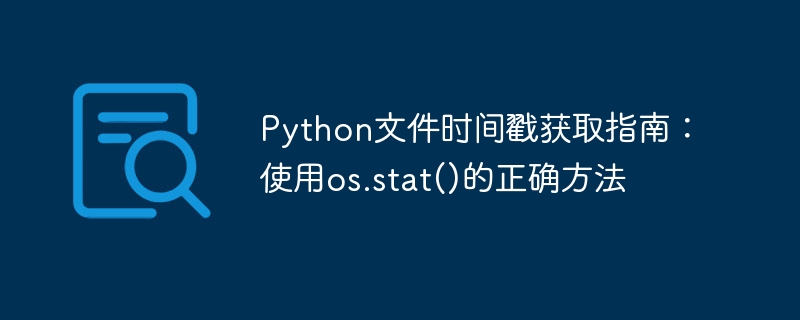
Python file timestamp acquisition guide: the correct way to use os.stat()
Article Introduction:This tutorial details the correct way to get file creation and modify timestamps in Python. For common AttributeError: module 'ntpath' has no attribute 'gettime' error, the article points out that os.path.gettime is not a standard library function. The correct practice should use the os.stat() function to obtain file status information, and obtain the creation and modification timestamp through its return object's st_ctime and st_mtime properties, and demonstrate how to convert it into a readable datetime object to ensure the accuracy and reliability of file time operations.
2025-08-16
comment 0
628
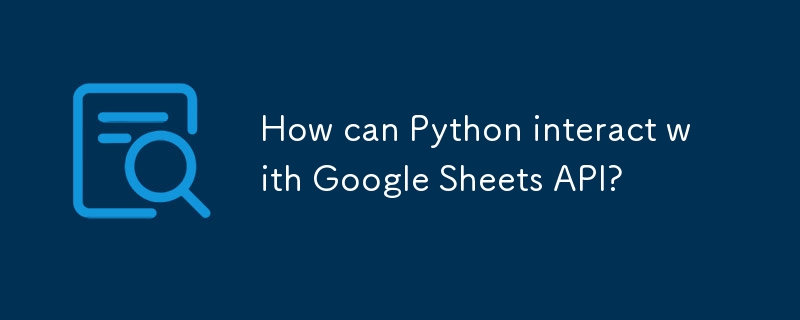
How can Python interact with Google Sheets API?
Article Introduction:Python can use the Google client library to interact with the GoogleSheets API to realize the reading, writing, updating and formatting of spreadsheets. First, you need to create a project in GoogleCloudConsole and enable the API, generate a service account key JSON file, save the file in the project and authenticate it through the Google-api-python-client and other libraries. Then use the Credentials.from_service_account_file and build function to build the service object, and then read the data in the specified range through the values().get() method, and use values()
2025-08-24
comment 0
470

How to modify CDATA content in XML
Article Introduction:The CDATA area in XML provides a mechanism to safely handle special characters without parsing. When modifying CDATA content, you need to use an XML parser, such as the xml.etree.ElementTree library in Python: parse XML strings and look for elements containing CDATA. Get the text content of the CDATA. Modify the text content. Reset the CDATA content. Write the modified XML to a file or output as a string.
2025-04-02
comment 0
898
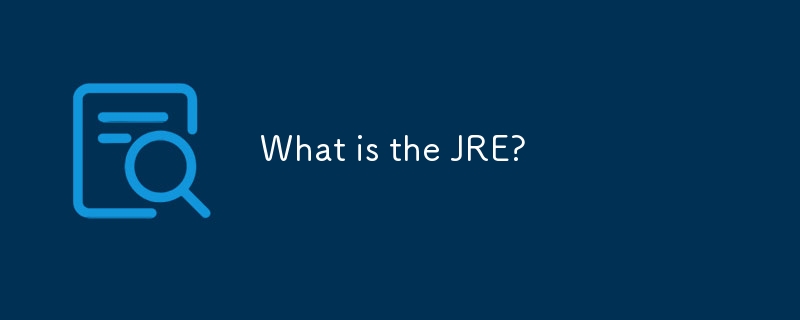
What is the JRE?
Article Introduction:JRE is the environment required to run Java programs, it contains JVM, class libraries, and startup tools. 1. JVM is the core of executing Java code; 2. The Java class library provides network, graphics and file processing functions; 3. The startup tool is used to run Java applications smoothly. JRE is aimed at ordinary users, while JDK includes JRE and development tools, suitable for developers. If the system does not have Java preinstalled, JRE needs to be installed manually. Common prompts include program errors or browser prompts. Installing JRE today is usually done as part of the JDK.
2025-06-27
comment 0
986
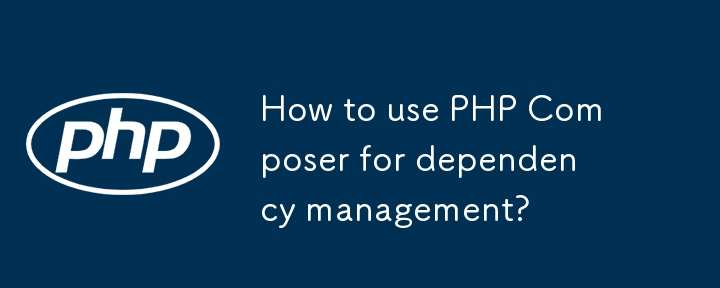
How to use PHP Composer for dependency management?
Article Introduction:Composer solves many problems in PHP dependency management. 1. Install Composer: Windows users use graphical installation programs, Linux/macOS users download and move to the system path through commands; 2. Initialize the project: Run composerinit to create composer.json file; 3. Add dependencies: manually edit the file or use composerrequire command to install the package; 4. Automatic loading: introduce vendor/autoload.php to achieve automatic loading of the class library, and custom classes can be automatically loaded by configuring the autoload field; 5. Update and unload dependencies: use composerupda respectively
2025-07-13
comment 0
716