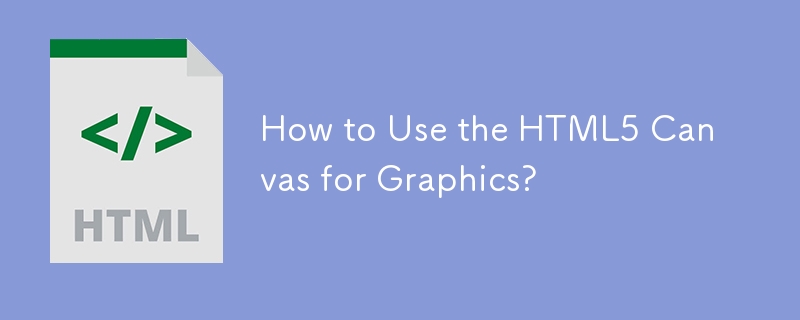Found a total of 10000 related content

How to use the canvas element in HTML?
Article Introduction:How to draw graphics and implement animations in HTML5 Canvas? 1. Insert tags in HTML and set id and size; 2. Get the canvas element through JavaScript and create a 2D drawing context; 3. Use fillRect, strokeRect, arc and other methods to draw shapes; 4. Use fillText to add text and drawImage to draw pictures; 5. Use clearRect to clear the canvas and combine requestAnimationFrame to achieve animation effects. Master these basic operations and start drawing and animation development using Canvas.
2025-07-10
comment 0
247
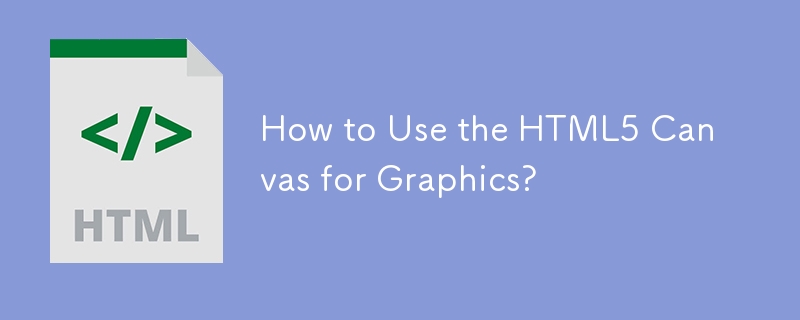
How to Use the HTML5 Canvas for Graphics?
Article Introduction:This article explains HTML5 canvas graphics using JavaScript. It covers basic drawing functions (rectangles, lines, arcs, text, images), animation with requestAnimationFrame, and performance optimization techniques like minimizing redraws and using
2025-03-10
comment 0
328

What's New in HTML 5.1
Article Introduction:HTML5.1: A new era of web development
Explore the creative animation production of HTML5 and watch our screen recording tutorial “Create animations with HTML5 Canvas”.
Core points
HTML 5.1, as the latest version of HTML, introduces many new features and improvements, including creating context menus using menu and menuitems elements, creating collapsible content using details and summary elements, and three new form input types: month, week, and datetime -local.
This version also includes the ability to implement responsive images without CSS, such as: the srcset image attribute is used to list multiple alternative image sources;
2025-02-19
comment 0
403

Adding placeholder text to input fields with HTML5 attribute.
Article Introduction:In web design, use the placeholder attribute of HTML5 to add prompt text to the input box. This property is directly added to the input or textarea tag, and the value is the prompt content, such as:. When the user clicks on the input box, the prompt text will automatically disappear. Notes include: 1. The placeholder is light in color and cannot replace the label tag; 2. It is not recommended to be used for important instructions, and some screen readers may not read; 3. Old versions of browsers such as IE9 and below do not support them, and they must be processed compatible; 4. The content should be concise and clear, avoiding vague descriptions or as required instructions; 5. The style can be adjusted through CSS, but it should not replace the verification prompt; 6. The mobile terminal may truncate the prompt text and must be kept short. Master these key points
2025-07-05
comment 0
667

Providing suggestions for form inputs with the HTML5 `` element.
Article Introduction:Using HTML5 elements can effectively improve the form input experience. 1. The basic usage is to bind the same through the list attribute, for example, setting the list value of the input box is the same as the datalist id; 2. It not only supports text input, but also applies to types such as numbers, colors, etc., but some types such as colors may not display a suggestion list in the browser; 3. You can dynamically fill options through JavaScript to load data from arrays or interfaces, and combine input events to achieve real-time search suggestions; 4. In terms of style, it mainly controls the appearance of the input box, the style of the drop-down list is limited, and you need to pay attention to the compatibility issues between the mobile and old browsers, and the server still needs to verify and fault tolerance.
2025-07-09
comment 0
220

Creating autocomplete dropdowns with the HTML5 datalist element.
Article Introduction:The key to creating an automatic completion drop-down box using HTML5's datalist element is to correctly associate and relate. 1. The basic structure is: to set the list attribute and match the id; 2. The supported input types include text, search, number, range, date, etc., but non-text types may have poor compatibility on the mobile side; 3. The options can be dynamically filled with JavaScript, but performance optimization needs to be paid attention to; 4. The mainstream browsers have good support, and old devices can consider polyfill or custom solutions instead.
2025-07-02
comment 0
151

Using the HTML5 `pattern` attribute for input validation regex.
Article Introduction:Using HTML5's pattern attribute allows for convenient front-end input verification without JavaScript. 1. The basic usage is to write regular expressions into the pattern attribute of the input tag, which is used to restrict the content of the text input box; 2. Regular expressions should be added to ^ and $ to ensure full match and avoid misjudgment; 3. It can provide clearer prompt information with the title attribute, but the mobile side may not display it; 4. Common application scenarios include verification of mobile phone numbers, postal codes, passwords, license plate numbers, etc., but back-end verification is still required to ensure data security.
2025-07-04
comment 0
289


Dave The Diver: How To Catch Spider Crabs
Article Introduction:In Dave The Diver, there are some creatures that are not easy to catch. Or, catch alive that is. The spider crab is one of those very species, making it seem like the only way to bring these crustaceans back up to land is to viciously crack them up w
2025-01-10
comment 0
808

Prepare for Interview Like a Pro with Interview Questions CLI
Article Introduction:Prepare for Interview Like a Pro with Interview Questions CLI
What is the Interview Questions CLI?
The Interview Questions CLI is a command-line tool designed for JavaScript learners and developers who want to enhance their interview
2025-01-10
comment 0
1437

Soft Deletes in Databases: To Use or Not to Use?
Article Introduction:Soft Deletes: A Question of DesignThe topic of soft deletes, a mechanism that "flags" records as deleted instead of physically removing them, has...
2025-01-10
comment 0
1051