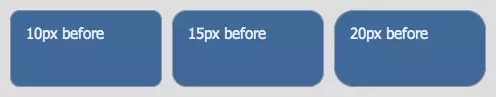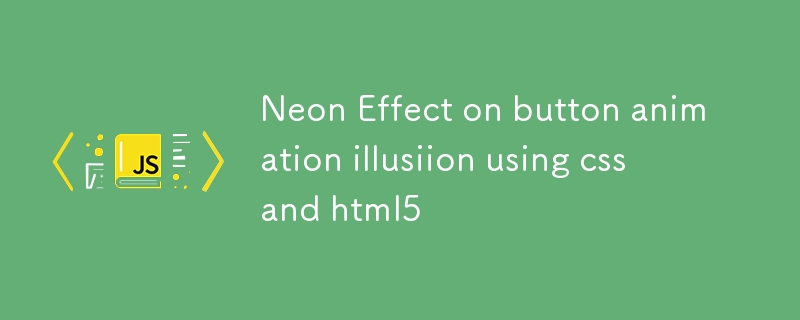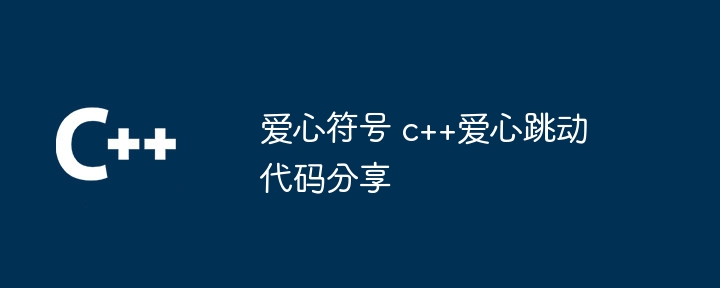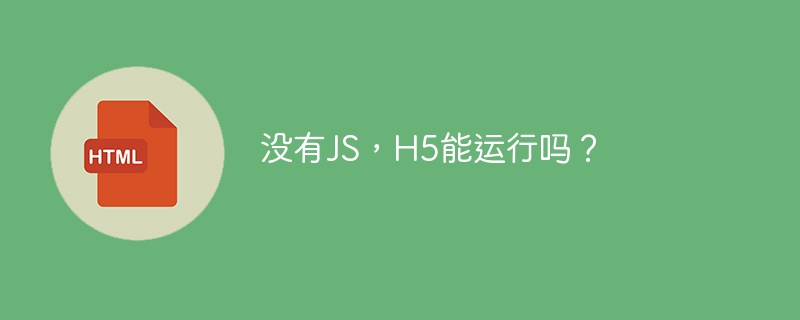Found a total of 10000 related content

How to make a parallax scrolling effect with HTML5?
Article Introduction:To realize the parallax scrolling effect in HTML5, you need to combine HTML, CSS and JavaScript. The core is to allow different page elements to scroll at different speeds. 1. The HTML structure should contain multiple independent layers, such as using different class names to represent background, intermediate content and foreground. 2. CSS uses position:absolute and translateZ to create a 3D depth sense. The smaller the value of the background layer, the slower the scrolling. 3. JavaScript can listen to scroll events, dynamically adjust the translateY value, and control the scroll speed of each layer by multiplying by a coefficient. 4. Pay attention to performance optimization and use requestAnimationFrame
2025-07-15
comment 0
722

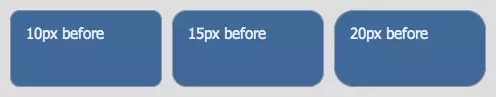
How To Get Smoother Rounded Corners
Article Introduction:Border-radius — don’t ya just love it? It’s easily over-used, but done nicely and not too often, rounded corners can add a touch of class to pretty-much anything.
However certain color combinations can produce a somewhat jagged effect, even with t
2025-03-05
comment 0
929
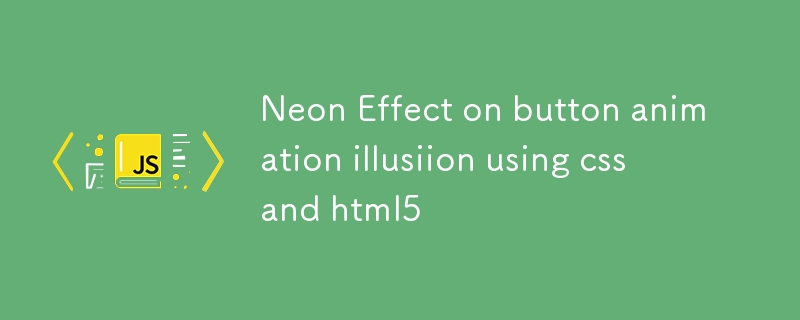

HTML5: The Building Blocks of the Modern Web (H5)
Article Introduction:HTML5 is the latest version of the Hypertext Markup Language, standardized by W3C. HTML5 introduces new semantic tags, multimedia support and form enhancements, improving web structure, user experience and SEO effects. HTML5 introduces new semantic tags, such as, ,, etc., to make the web page structure clearer and the SEO effect better. HTML5 supports multimedia elements and no third-party plug-ins are required, improving user experience and loading speed. HTML5 enhances form functions and introduces new input types such as, etc., which improves user experience and form verification efficiency.
2025-04-21
comment 0
1053
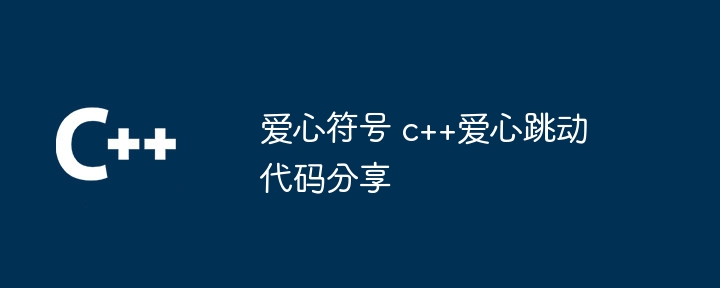
Love symbol c Love beating code sharing
Article Introduction:Use C code to draw the beating love, constantly change the size and position of the heart through loops, and clear the screen with ClearDevice(), so that the love can simulate the beating effect. The EasyX graphics library is used to control changes using sinusoidal functions to simulate jumps, but it is necessary to reduce the number of calls to ClearDevice() and set the delay parameters reasonably. This code can be used as a basis and is further improved by customizing colors, special effects and rotations. At the same time, it emphasizes the pleasure of code readability, maintainability and programming.
2025-04-04
comment 0
378

HTML5 Canvas JavaScript Animation Example
Article Introduction:This is a pretty cool HTML5 Canvas example that uses JavaScript and the element to create an animation effect controlled by mouseover events.
Instructions: Hover your mouse over the Google logo to see the balls scatter, then watch them gently retur
2025-03-06
comment 0
1047

What is the difference between and tags in HTML5?
Article Introduction:In HTML5, although both are displayed in italics by default, they have different semantics and uses; 1. Used to emphasize content, affect the intonation of the screen reader, and are suitable for highlighting important information; 2. Used to distinguish styles or semantics, such as technical terms, foreign words, etc., without increasing semantic weight; 3. Selecting the right tag will help improve accessibility and SEO effect.
2025-07-15
comment 0
645

What are the key differences between HTML4 and HTML5?
Article Introduction:Compared with HTML4, HTML5 has significantly improved semantic tags, multimedia support, form functions and local storage. 1. HTML5 introduces more semantic tags such as, , etc., which improves code readability and SEO effect; 2. Natively support audio and video tags, without relying on third-party plug-ins, which improves compatibility and loading speed; 3. Add a variety of form input types and supports built-in verification mechanisms, reducing the use of JavaScript; 4. Provide ApplicationCache and localStorage/sessionStorage to realize offline applications and efficient data storage, while HTML4 can only rely on inefficient cookies to store a small amount of data.
2025-07-03
comment 0
495

HTML5: The Standard and its Impact on Web Development
Article Introduction:The core features of HTML5 include semantic tags, multimedia support, offline storage and local storage, and form enhancement. 1. Semantic tags such as, etc. to improve code readability and SEO effect. 2. Simplify multimedia embedding with labels. 3. Offline storage and local storage such as ApplicationCache and LocalStorage support network-free operation and data storage. 4. Form enhancement introduces new input types and verification properties to simplify processing and verification.
2025-04-27
comment 0
718

HTML5 Features: The Core of H5
Article Introduction:The core features of HTML5 include semantic tags, multimedia support, form enhancement, offline storage and local storage. 1. Semantic tags such as, improve code readability and SEO effect. 2. Multimedia support simplifies the process of embedding media content through and tags. 3. Form Enhancement introduces new input types and verification properties, simplifying form development. 4. Offline storage and local storage improve web page performance and user experience through ApplicationCache and localStorage.
2025-05-04
comment 0
325

Using HTML5 `` and `` elements
Article Introduction:HTML5 and tags can be used to achieve the collapsed effect without JavaScript; 1. It is a content container, hidden by default; 2. It must be located in the first child element as a title; 3. Common uses include FAQ, settings panel and information layered display; 4. You can customize styles through CSS, such as hiding arrows and adding animations; 5. Note that multiple cannot be nested, and browser compatibility needs to be considered.
2025-07-11
comment 0
730

TN3 Gallery - #1 Professional Image Gallery
Article Introduction:TN3 Gallery: A powerful custom image library based on HTML5
TN3 Gallery is a new HTML5 image library developed using jQuery, which is highly customizable. I know you might be thinking: "Another picture library plugin?" But TN3 is by no means an ordinary picture library! It represents a new generation of the photo gallery, here are the reasons why you should use it as your preferred photo gallery.
TN3 Gallery demo features:
Amazing loading speed
Advanced Album View: Full Screen Mode is amazing!
Movie-level image transition effect
A wide variety of user-friendly skins to choose from
Professional look and feel
Fully customization via TN3 API
Load your gallery using XML
2025-03-03
comment 0
752
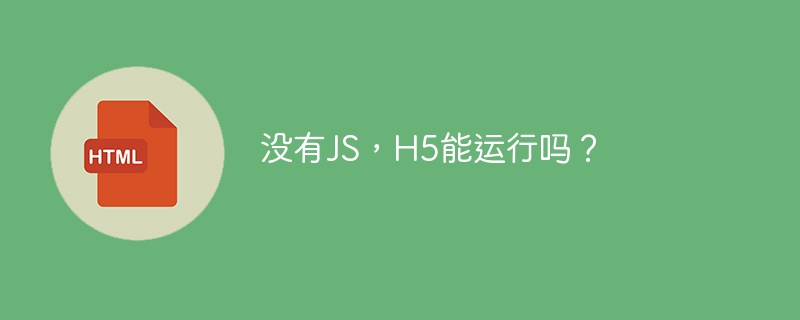
Can H5 run without JS?
Article Introduction:HTML5 can run without JavaScript, but its functionality will be greatly reduced. Here are the reasons: Lack of interactivity: Unable to click, enter, or submit a form. Dynamic content cannot be displayed: News lists, product displays, etc. require JavaScript to obtain data from the server. No animation effect. Unable to implement complex applications: Online games, editors, etc. require a large amount of JavaScript code to implement logic and functions. Limited performance optimization: JavaScript's optimization strategy can improve web page performance.
2025-04-06
comment 0
636

H5 Code: Writing Clean and Efficient HTML5
Article Introduction:How to write clean and efficient HTML5 code? The answer is to avoid common mistakes by semanticizing tags, structured code, performance optimization and avoiding common mistakes. 1. Use semantic tags such as, etc. to improve code readability and SEO effect. 2. Keep the code structured and readable, using appropriate indentation and comments. 3. Optimize performance by reducing unnecessary tags, using CDN and compressing code. 4. Avoid common mistakes, such as the tag not closed, and ensure the validity of the code.
2025-04-20
comment 0
1107

Creating collapsible content using HTML5 `` and ``.
Article Introduction:Use HTML5 and tags to achieve a collapsed expansion effect without JavaScript; 1. The basic structure is to wrap content with a title and trigger area; 2. Add open attribute to set the default expansion state; 3. CSS can be used to customize styles, such as modifying borders, fonts, hiding or replacing the default arrow icon; 4. Notes include Safari's restrictions on styles and issues that IE does not support, and it is recommended to be used in non-critical interactive scenarios.
2025-07-14
comment 0
609

HTML5 game development tutorial
Article Introduction:It is not difficult to develop HTML5 games, and it is suitable for people with front-end foundations to get started. 1. Select the appropriate tools and frameworks (such as Phaser.js, PixiJS, Three.js) and install them correctly; 2. Start with a simple game (such as pinball games), master the basic mechanisms and development processes; 3. Pay attention to performance optimization, compatibility adaptation and sound effect logic design; 4. Deploy and release games through GitHubPages or Cordova, and gradually increase the complexity of the project.
2025-07-10
comment 0
265

Understanding Obsolete and Deprecated HTML Tags
Article Introduction:The reasons and alternatives for HTML5 to eliminate some old tags are as follows: 1. The tags are eliminated because HTML pays more attention to semantics and clear structure, emphasizing the separation of content and styles; 2. If, etc. are deprecated, it is recommended to use CSS to control layout and styles; 3. Alternatives include using Flexbox or Grid to achieve centering, CSS to control fonts, or text-decoration to achieve knock-off effect; 4. During development, you should avoid using outdated tags, and use tools to check the code to improve maintainability.
2025-07-10
comment 0
210

Structuring Data with HTML5 Microdata (Schema.org Integration)
Article Introduction:Microdata is the tagging method used in HTML5 to add semantic information, and Schema.org is the standard vocabulary for structured data. 1. Microdata marks content types and attributes through item scope, item type and itemprop attributes; 2. Schema.org provides common data standards to define how to describe various entities; 3. Common application scenarios include the structure of content such as articles, products, activities, local merchants, etc.; 4. Microdata can enhance search display effect, improve click-through rate and help search engines understand page content; 5. It is recommended to use GoogleStructuredDataTestingTool and other tools.
2025-07-13
comment 0
928

Structuring a product page with HTML5 semantic markup
Article Introduction:To make the web page structure clear and conducive to SEO, using HTML5 semantic tags is the key. First, use the core information of the product, such as title, description and price, to help search engines identify the main content; secondly, by dividing different modules such as user evaluation and common questions, keep the logic clear; then use auxiliary content such as placing recommended products to improve semantic distinction; finally, cooperate with and build an overall page skeleton to enhance accessibility and post-scaling. This structure is not only easy to maintain, but also significantly improves the SEO effect.
2025-07-12
comment 0
342