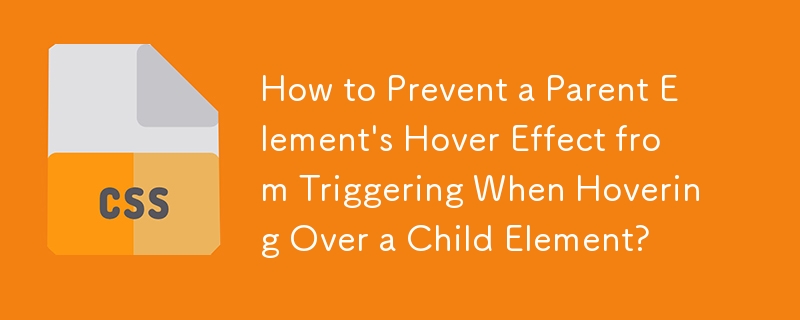Found a total of 10000 related content
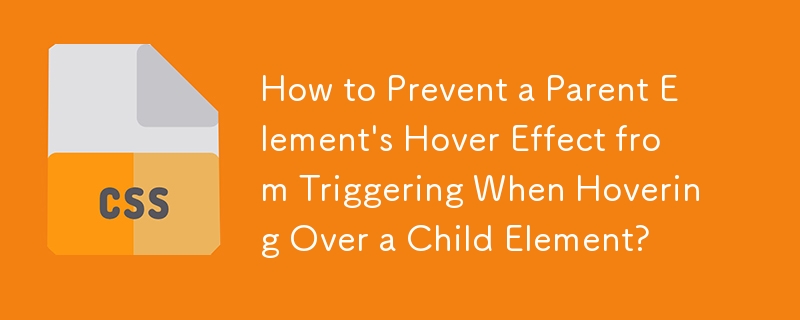

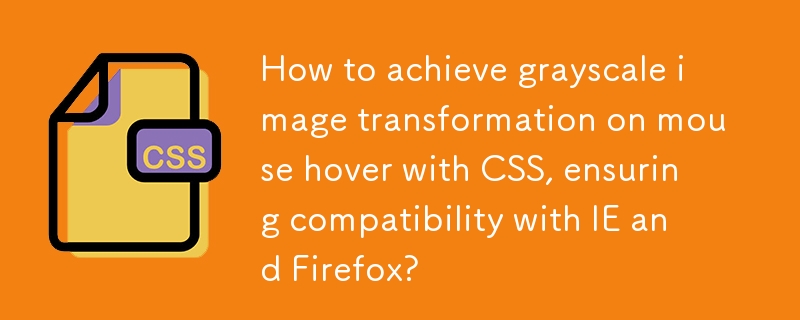

How (and Why) to Turn Off Mouse Acceleration on Windows 11
Article Introduction:Improve mouse accuracy: Disable Windows 11 mouse acceleration function
The mouse cursor moves too fast on the screen, even if you only move the mouse a few centimeters? This is what the mouse acceleration function is. This article will guide you on how to disable this feature to better control mouse movement.
Is it wise to disable mouse acceleration?
There is no direct "Mouse Acceleration" option in Windows systems. Instead, it is the "Enhanced Pointer Precision" setting, which Microsoft sees as a mouse acceleration feature.
When this feature is enabled, the mouse's DPI (dots per inch) setting takes effect. It controls the relationship between the physical movement speed of the mouse and the distance the cursor moves on the screen. Move the mouse slowly, Windows will reduce the effective DPI and the cursor moves shorter
2025-04-15
comment 0
1112
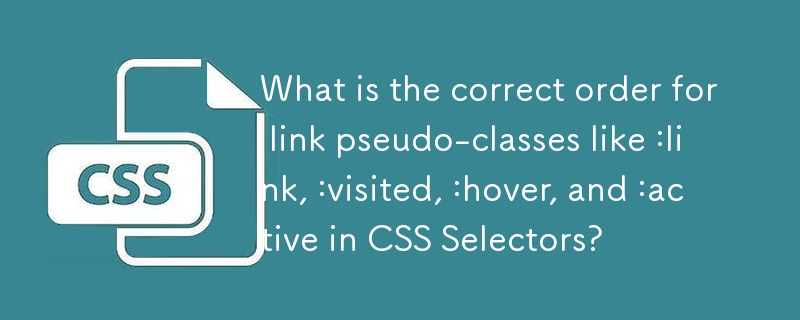
What is the correct order for link pseudo-classes like :link, :visited, :hover, and :active in CSS Selectors?
Article Introduction:In CSS, the order of pseudo-class selectors: link, visited, :hover and :active is very important. They must be written in the order of LVHA (Link→Visited→Hover→Active), because if the styles are of the same priority, the subsequent rules will override the previous one; 1.:link sets the unvisible link style; 2.:visited sets the accessed link style, but is subject to browser privacy restrictions; 3.:hover sets the mouse hover effect, and the mobile terminal may need additional processing; 4.:active sets the style when clicking to provide instant feedback; this order ensures that all statuses can be displayed correctly to avoid browser inconsistencies.
2025-06-28
comment 0
969

How to handle mouse events on a canvas?
Article Introduction:To handle mouse events on canvas, you need to manually monitor and judge the trigger area in combination with coordinates. 1. When obtaining the mouse position, you need to convert clientX and clientY to the internal coordinates of canvas. The formula is x=e.clientX-rect.left, y=e.clientY-rect.top; 2. If there is a zoom or transform style, the coordinates need to be adjusted accordingly; 3. To determine whether to click on the graphic, you need to record the graphics information in advance and detect whether the coordinates fall in the corresponding area when clicking; 4. To achieve the hover effect, you can listen to mousemove and clear and repaint canvas or use double buffering technology; 5. Note that the mobile terminal needs to use touch events to replace hove
2025-06-26
comment 0
638


Dave The Diver: How To Catch Spider Crabs
Article Introduction:In Dave The Diver, there are some creatures that are not easy to catch. Or, catch alive that is. The spider crab is one of those very species, making it seem like the only way to bring these crustaceans back up to land is to viciously crack them up w
2025-01-10
comment 0
776

Prepare for Interview Like a Pro with Interview Questions CLI
Article Introduction:Prepare for Interview Like a Pro with Interview Questions CLI
What is the Interview Questions CLI?
The Interview Questions CLI is a command-line tool designed for JavaScript learners and developers who want to enhance their interview
2025-01-10
comment 0
1404

Soft Deletes in Databases: To Use or Not to Use?
Article Introduction:Soft Deletes: A Question of DesignThe topic of soft deletes, a mechanism that "flags" records as deleted instead of physically removing them, has...
2025-01-10
comment 0
1023