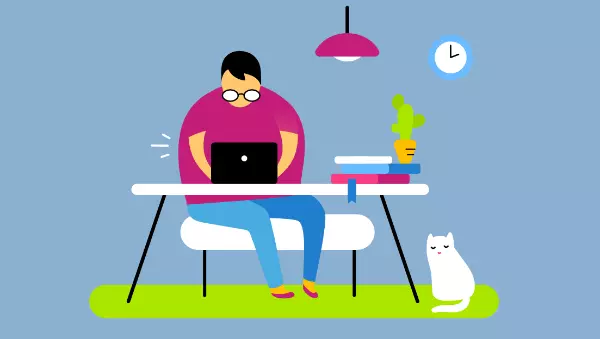Found a total of 10000 related content

Advanced CSS hover effects tutorial
Article Introduction:The hover effect of CSS can enhance the interactive texture through various techniques. 1. Use transition to achieve smooth animation, control the process of color, size and position change, and enhance the sense of nature; 2. Use pseudo-elements (::before or ::after) to create mask or scan effects to enrich visual feedback; 3. Combine transform and filter to achieve dynamic effects such as image enlargement, contrast changes and shadows; 4. Pay attention to mobile compatibility issues, avoid relying on hover to display key information, and consider JavaScript or alternative interaction solutions.
2025-07-07
comment 0
989

How to create a simple image gallery in HTML?
Article Introduction:To create a simple image gallery on a web page, use HTML and CSS to do so. 1. Use div to wrap multiple img tags to build the basic structure; 2. Use flex or grid layout to display pictures side by side, and set gap control spacing; 3. Add hover effects to improve the interactive experience, such as border changes and image enlargement; 4. Optional responsive design to adapt to different screen sizes.
2025-07-14
comment 0
778

Describe the `opacity` property
Article Introduction:opacity is an attribute in CSS that controls the overall transparency of an element, with values ranging from 0 (fully transparent) to 1 (fully opaque). 1. It is often used for the image hover fade effect, and enhances the interactive experience by setting the opacity transition; 2. Making a background mask layer to improve text readability; 3. Visual feedback of control buttons or icons in the disabled state. Note that it affects all child elements, unlike rgba, which only affects the specified color part. Smooth animation can be achieved with transition, but frequent use may affect performance. It is recommended to use it in combination with will-change or transform. Rational application of opacity can enhance page hierarchy and interactivity, but it should avoid interfering with users.
2025-07-15
comment 0
503

What are tags, and what are they used for?
Article Introduction:Meta tags have four core functions in HTML pages: 1. Define basic web page information, such as character sets, authors and descriptions; 2. Control the display effect of the mobile terminal and adapt to the viewports of different devices; 3. Provide title, description and image information during social sharing; 4. Control search engine indexing behavior to determine whether the page is included or tracked links.
2025-06-22
comment 0
156

uniapp Getting Started Practical Export the front-end page to pdf
Article Introduction:background
The product requires that the company's mini-programs and websites need to export product details into pdf, so today I'm thinking about how to export the front-end page into pdf.
Realize the effect
Web site
Reminder: Please modify the following code image address yourself.
demo: Overall it is very simple, just use html2canvas to convert dom into pictures, then add pictures to jsPDF, and then save it.
2024-11-09
comment 0
936
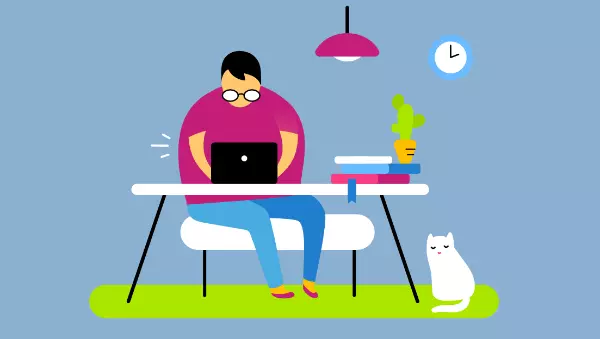
5 Techniques for Lazy Loading Images to Boost Website Performance
Article Introduction:In modern web applications, images have become one of the most commonly used content types. Although using background images can improve the visual effect of the application, too large image size will seriously affect the application performance.
Even after optimization, images may still take up a lot of space, causing users to wait too long. If users don't get the experience of fast access to content, they tend to lose patience and turn to other websites, so an efficient image loading scheme is crucial.
This article will introduce five lazy image loading methods to help you optimize your website and improve user experience. These methods are suitable for all types of images, including background images, inline images, and banner images.
Key Points
Image lazy loading improves website performance by loading pictures asynchronously, only content that is visible to the page is fully loaded
2025-02-08
comment 0
370


Dave The Diver: How To Catch Spider Crabs
Article Introduction:In Dave The Diver, there are some creatures that are not easy to catch. Or, catch alive that is. The spider crab is one of those very species, making it seem like the only way to bring these crustaceans back up to land is to viciously crack them up w
2025-01-10
comment 0
809

Prepare for Interview Like a Pro with Interview Questions CLI
Article Introduction:Prepare for Interview Like a Pro with Interview Questions CLI
What is the Interview Questions CLI?
The Interview Questions CLI is a command-line tool designed for JavaScript learners and developers who want to enhance their interview
2025-01-10
comment 0
1437

Soft Deletes in Databases: To Use or Not to Use?
Article Introduction:Soft Deletes: A Question of DesignThe topic of soft deletes, a mechanism that "flags" records as deleted instead of physically removing them, has...
2025-01-10
comment 0
1052