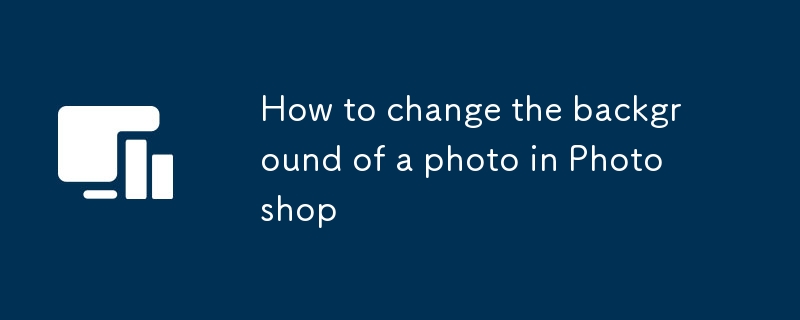Found a total of 10000 related content

How to add feathering to the selection in PS?
Article Introduction:Steps to add feathering to a selection using PS: After selecting the selection, select the Feathering option in the Select menu. Enter the feather radius value in pixels in the dialog box that pops up. Adjust the feather radius according to the details of the picture and the design purpose. It is recommended to enter a smaller value first and observe the effect while adjusting. Avoid excessive feathering causing blurred edges or loss of details, just in moderation. Ensure the accuracy of the selection, otherwise the problem will be more obvious after feathering. Proficient in mastering the feathering function requires continuous practice and practice, summarizing experience from mistakes, and continuous progress.
2025-04-06
comment 0
976
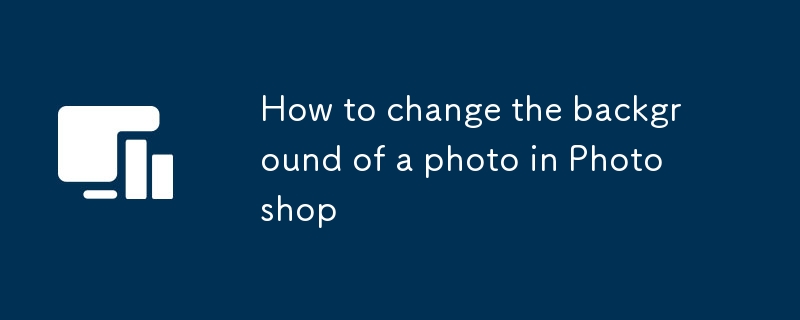
How to change the background of a photo in Photoshop
Article Introduction:The key steps to quickly change the background of a photo in Photoshop are as follows: 1. Use the "Object Selection Tool" box to select the subject, automatically identify the edges and adjust the selection; 2. Right-click "Select Reverse" to select the background; 3. Use the "Select and Mask" function for complex details to optimize edges, feathers and output them as a masked new layer; 4. Replace the background with solid color filling, new pictures or blurring; 5. Pay attention to matching light and shadow and tone to enhance the sense of reality.
2025-07-15
comment 0
275

How to use the content-aware move tool in Photoshop
Article Introduction:Content-aware mobile tools are used in Photoshop to quickly adjust the position of screen elements and intelligently blend the background. They can be found by right-clicking on "Mobile Tool" or "Dark Repair Brush Tool". The shortcut key is J. When using it, you need to pay attention to the mode selection (move or expand) and whether the deformation function is enabled or not, and try to fit the edge of the object and select the box and drag it to the new position. During operation, complex backgrounds, repeated textures and excessive moving distances should be avoided. If the effect is not ideal, you can adjust the selection size, move it multiple times in small ways or manually optimize details.
2025-07-05
comment 0
780

Implementing simple data lists with the HTML `` element.
Article Introduction:Using HTML elements can easily realize the automatic completion function of the input box. Its core advantage is that it can complete the basic functions without JavaScript; the specific steps are as follows: 1. Associate the and through list attributes with id; 2. Define multiple suggestions in it; 3. The browser automatically matches and displays suggestions when user inputs; this function supports user selection or free input, and is suitable for searching for cities, product keywords and other scenarios; however, it is necessary to note that there are limited style control, mobile Safari compatibility issues, and no grouping or icon support, and if complex interactions are required, JS scheme is still required.
2025-07-03
comment 0
864

How to use v-model for form inputs?
Article Introduction:v-model is a directive in Vue.js that implements the bidirectional binding of form input and data. Its core function is to automatically synchronize the state of input elements and component data. In the text input box, use v-model to reflect the input content to the data variable in real time and update the page display; for the checkbox, a single checkbox binds a boolean value, and multiple checkboxes binds an array to support multiple selection; in the custom component, v-model realizes data synchronization through modelValueprop and update:modelValue events; in addition, v-model provides .lazy, .number, .trim and other modifiers, which are used to delay update and automatically convert to numbers, respectively.
2025-07-19
comment 0
739


Dave The Diver: How To Catch Spider Crabs
Article Introduction:In Dave The Diver, there are some creatures that are not easy to catch. Or, catch alive that is. The spider crab is one of those very species, making it seem like the only way to bring these crustaceans back up to land is to viciously crack them up w
2025-01-10
comment 0
818

Prepare for Interview Like a Pro with Interview Questions CLI
Article Introduction:Prepare for Interview Like a Pro with Interview Questions CLI
What is the Interview Questions CLI?
The Interview Questions CLI is a command-line tool designed for JavaScript learners and developers who want to enhance their interview
2025-01-10
comment 0
1444

Soft Deletes in Databases: To Use or Not to Use?
Article Introduction:Soft Deletes: A Question of DesignThe topic of soft deletes, a mechanism that "flags" records as deleted instead of physically removing them, has...
2025-01-10
comment 0
1054

Terraria: How To Make A Loom
Article Introduction:There are a lot of crafting stations that you can make in Terraria. This ranges from simple anvils to unique stations meant for one specific type of resource. Early into the game, you'll be able to make your own Loom, which is primarily used to make
2025-01-10
comment 0
1329