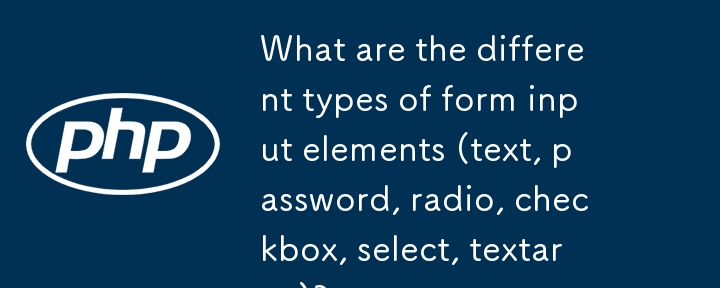Found a total of 10000 related content

What are the different types of input fields (text, password, email, number, date, checkbox, radio, file, submit, reset)?
Article Introduction:Common input fields for web forms include text, password, email, number, date, radio boxes, check boxes, file upload, submit buttons and reset buttons. 1. Text input (text) is used to freely enter text content, requiring additional verification; 2. Password input (password) hides user input and is often used with confirmation of passwords; 3. Email input (email) automatically checks the format, mobile adaptation optimization; 4. Number input (number) limits input to numbers and supports setting range and step size; 5. Date selection (date) provides calendar controls to improve experience, but compatibility needs to be considered; 6. Radio box (radio) is used for multi-option radio, and the name attribute must be consistent; 7. Checkbox (checkbox) is used for multiple
2025-06-26
comment 0
887

20 jQuery Image Enhancers
Article Introduction:20 amazing jQuery picture enhancement plug-ins to help you create an interactive website!
This article will showcase 20 excellent jQuery image enhancement plugins that can help you create a variety of amazing interactive web applications, from sliders and gliders to picture scrollers and spinners. Come and learn and enjoy the fun of these plugins!
Core points:
This article shows 20 jQuery image enhancement plugins that developers can use to create interactive web applications, including sliders, gliders, picture scrollers, and rotators.
jQuery picture enhancer is a script or plug-in used to enhance the visual effects of website pictures, providing effects such as scaling, cropping, rotating and applying filters. They are integrated directly into the website code,
2025-03-10
comment 0
1249
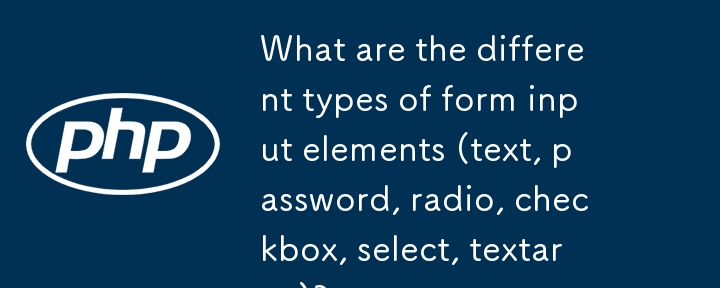
What are the different types of form input elements (text, password, radio, checkbox, select, textarea)?
Article Introduction:When building a web form, you should select the appropriate input element according to the required data type. 1. Text input is used for short text such as name or email, and is used with placeholders, maximum character restrictions and labels; 2. Password field hides user input, requires pairing verification and prompts for requirements; 3. Radio buttons are used to select one of multiple options, and share name attributes; 4. Check boxes allow multiple selections, suitable for boolean values ??or function selection; 5. The drop-down menu saves space and is suitable for known option lists; 6. Multi-line text boxes are used for long content input, supporting line breaks. Rationally combining these elements can improve form functionality and user experience.
2025-06-26
comment 0
776

How to create a form in HTML?
Article Introduction:To create an HTML form, you need to master the basic tags and structure. The specific steps are as follows: 1. Use the tag to wrap the content and set the action and method attributes; 2. Add input fields such as text, password, radio, checkbox, email and submit; 3. Use and implement the information of the tags to improve the interactive experience and add the name attribute to each input item; 4. Use and implement the drop-down menu and multi-line text input; 5. Pay attention to the settings of required items, the various implementation methods of the submission button, and the customization of form styles. Master these key points to quickly build a complete HTML form.
2025-07-05
comment 0
166

How do I use the type attribute to specify the type of input field?
Article Introduction:The type attribute in the HTML form is used to specify the input type, which affects the performance and function of the input box. Common types include: 1.text is used for text input; 2.password is used to hide passwords; 3.email is used to verify mailbox format; 4.number is used to limit digital input; 5.date provides date selector; 6.checkbox and radio implement multiple or single-select; 7.submit creates submission button. When using it, you can directly add type attributes to the input tag and set corresponding values. You can combine placeholder, min, max, required and other attributes to enhance the interactive experience. At the same time, pay attention to selecting according to the device optimization type to improve usability.
2025-06-30
comment 0
610

Which HTML tags are used to create a form?
Article Introduction:To create an HTML form, there are 5 main tags, namely,,,, and. 1. It is a form container, responsible for organizing and submitting data. Common properties include action, method and enctype; 2. Define multiple input types such as text, password, email, radio, checkbox and submit through type attributes; 3. Used to enter multiple text lines; 4. Used to create a drop-down selection menu in conjunction with creating a drop-down selection menu; 5. Used to submit or trigger interactive behavior, and combine it to improve accessibility and user experience. Master these tags and corresponding attributes to build a complete web form.
2025-07-01
comment 0
917

How to use .native modifier in Vue 2 events?
Article Introduction:In Vue2, .native is a modifier used to listen for native events of the component root element. It is suitable for scenarios where native DOM events need to be directly bound, such as clicking on component containers, processing form input underlying events, or achieving special interactive effects. 1. Native can only be used on custom components, not ordinary HTML tags; 2. If the component has multiple root nodes, .native will be invalid; 3. Not all events are suitable for use with .native, and some interfaces should be exposed through $emit. Alternatives include: listening within the component and throwing events from $emit, batch binding using v-on object syntax, and avoiding multiple nodes to support .native. Although .native is convenient, it is recommended to use $e first.
2025-06-28
comment 0
726


Dave The Diver: How To Catch Spider Crabs
Article Introduction:In Dave The Diver, there are some creatures that are not easy to catch. Or, catch alive that is. The spider crab is one of those very species, making it seem like the only way to bring these crustaceans back up to land is to viciously crack them up w
2025-01-10
comment 0
777

Prepare for Interview Like a Pro with Interview Questions CLI
Article Introduction:Prepare for Interview Like a Pro with Interview Questions CLI
What is the Interview Questions CLI?
The Interview Questions CLI is a command-line tool designed for JavaScript learners and developers who want to enhance their interview
2025-01-10
comment 0
1405

Soft Deletes in Databases: To Use or Not to Use?
Article Introduction:Soft Deletes: A Question of DesignThe topic of soft deletes, a mechanism that "flags" records as deleted instead of physically removing them, has...
2025-01-10
comment 0
1025