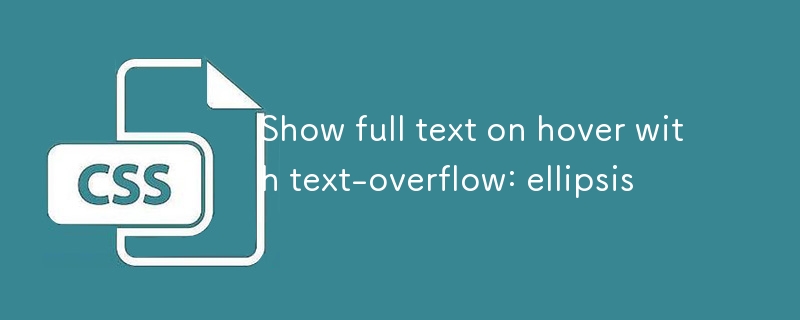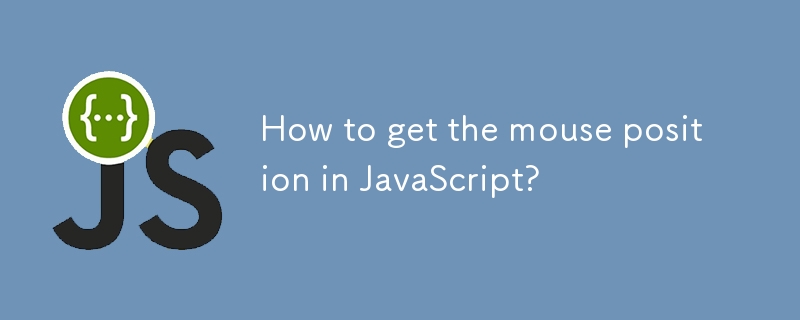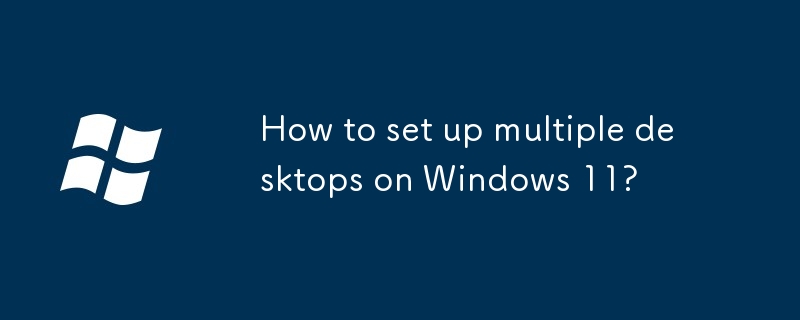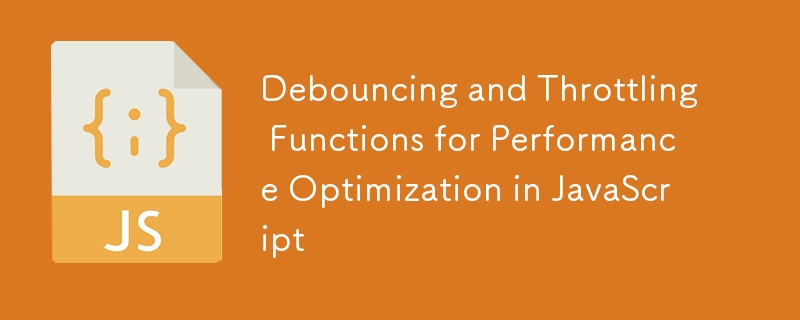Found a total of 10000 related content
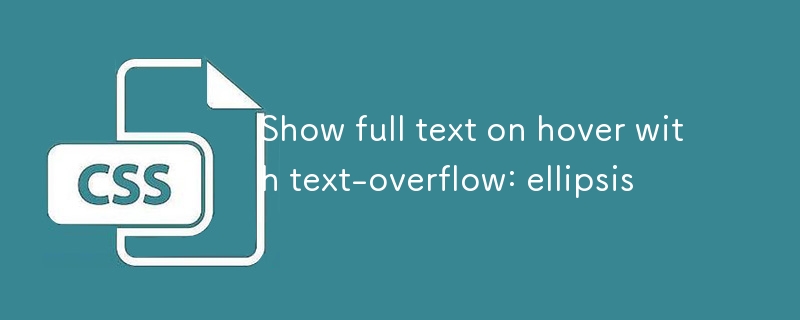
Show full text on hover with text-overflow: ellipsis
Article Introduction:Inspired by this post where someone would
want to have an active title property for only those list items that trigger the text-overflow rule on the list. So you can hover the mouse over any text that is truncated and see a tooltip of its full tex
2024-12-04
comment 0
892
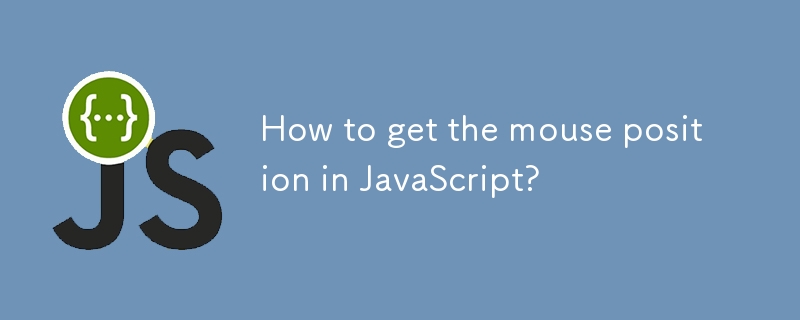
How to get the mouse position in JavaScript?
Article Introduction:In web development, there are three main methods for JavaScript to obtain mouse position: 1. Use clientX and clientY to obtain the browser's visual area coordinates, which are suitable for following the cursor or judging areas; 2. Use pageX and pageY to obtain the entire page coordinates including the scrolling part, which is suitable for scenes where absolute positions are required; 3. Use offsetX and offsetY to obtain the relative position of the mouse inside the element, which is often used for canvas or hot zone detection. In addition, after obtaining the mouse coordinates, it can be used to customize the interactive functions such as cursor, drag and drop sorting, drawing tools, hover judgment and game control. Selecting the appropriate coordinate system and debugging multiple values ??can avoid confusion.
2025-07-09
comment 0
121

How to use event binding with v-on shorthand?
Article Introduction:v-on is used in Vue.js to listen for DOM events, and its abbreviation is @. Use @ to make the template more concise, such as equivalent; common usages include binding click event @click, input box change @input or @change, keyboard events such as @keyup.enter, mouse events such as @mouseover and @mouseleave; @ can also be used for components, such as subcomponents trigger events through $emit; precautions include: brackets can be omitted when no parameters are needed, written in brackets when arguments are required, modifiers such as @submit.prevent and @click.once can also be bound to multiple events at the same time.
2025-06-26
comment 0
383

How to handle mouse events on a canvas?
Article Introduction:To handle mouse events on canvas, you need to manually monitor and judge the trigger area in combination with coordinates. 1. When obtaining the mouse position, you need to convert clientX and clientY to the internal coordinates of canvas. The formula is x=e.clientX-rect.left, y=e.clientY-rect.top; 2. If there is a zoom or transform style, the coordinates need to be adjusted accordingly; 3. To determine whether to click on the graphic, you need to record the graphics information in advance and detect whether the coordinates fall in the corresponding area when clicking; 4. To achieve the hover effect, you can listen to mousemove and clear and repaint canvas or use double buffering technology; 5. Note that the mobile terminal needs to use touch events to replace hove
2025-06-26
comment 0
640

How to set up Hot Corners on Mac
Article Introduction:How to enable hot angles on your Mac? 1. Open the system settings and enter the "Desktop and Dock"; 2. Click the "Hot Corner" button; 3. Assign actions to each corner from the drop-down menu, such as MissionControl, desktop, screen saver, etc. Hot corners are the corners of the screen that trigger specific actions by mouse movement, suitable for quick access functions and save time. It is recommended to avoid the same diagonal setting operation when using it. Multiple monitors need to maintain consistent settings. If you frequently touch mistakes, you can set them to "none" or change corners. To turn off, just set the operation in the corresponding corner to "None".
2025-07-10
comment 0
928
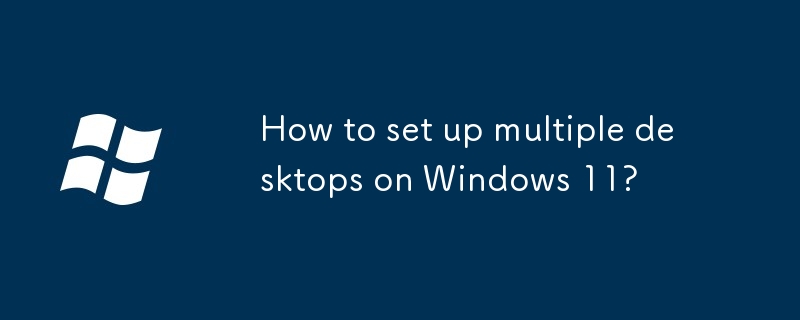
How to set up multiple desktops on Windows 11?
Article Introduction:Yes, Windows 11 supports creating multiple desktops. 1. Use TaskView to click the "New Desktop" button or press Win Tab to create a new desktop; 2. Click the thumbnail in the task view by mouse or use Win Ctrl left/right shortcut keys to switch the desktop; 3. You can rename the desktop for recognition, by clicking the three dots on the right side of the desktop thumbnail in the task view and selecting "Rename"; 4. To move the application window to other desktops, you can right-click the window in the task view to select "Move to >[Desktop Name]"; 5. To delete the desktop, hover over the target desktop in the task view and click the three-dot menu and select "Remove Desktop"; 6. Common shortcut keys include Win Ctrl D
2025-07-01
comment 0
127
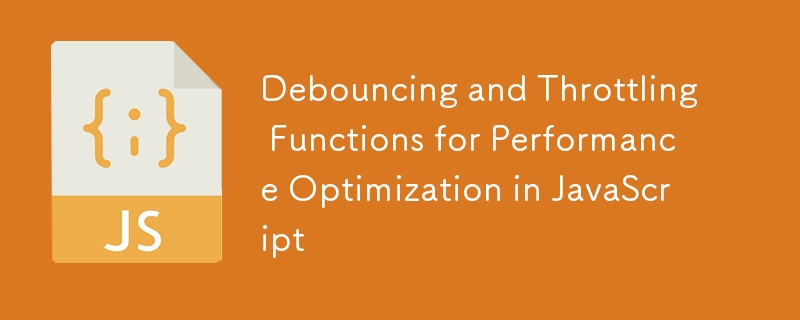
Debouncing and Throttling Functions for Performance Optimization in JavaScript
Article Introduction:Debounce and throttle are two technologies that optimize the execution frequency of high-frequency events in JavaScript. 1. The core of Debounce is that it only executes the last time after multiple triggers, which is suitable for scenes where input box search, window adjustment, etc. that need to wait for stop operation; 2. The core of Throttle is that it only executes once within a fixed time interval, which is suitable for scenes where scroll monitoring, mouse movement and other scenarios that need to limit the frequency of execution. The difference between the two lies in the triggering timing and applicable situation: the debounce is executed after the trigger is stopped, and the throttle is executed periodically. When using it, you need to pay attention to the functions of context binding, parameter passing and optional immediate execution, and can be implemented with the help of the Lodash library.
2025-07-06
comment 0
749


Dave The Diver: How To Catch Spider Crabs
Article Introduction:In Dave The Diver, there are some creatures that are not easy to catch. Or, catch alive that is. The spider crab is one of those very species, making it seem like the only way to bring these crustaceans back up to land is to viciously crack them up w
2025-01-10
comment 0
777

Prepare for Interview Like a Pro with Interview Questions CLI
Article Introduction:Prepare for Interview Like a Pro with Interview Questions CLI
What is the Interview Questions CLI?
The Interview Questions CLI is a command-line tool designed for JavaScript learners and developers who want to enhance their interview
2025-01-10
comment 0
1408

Soft Deletes in Databases: To Use or Not to Use?
Article Introduction:Soft Deletes: A Question of DesignThe topic of soft deletes, a mechanism that "flags" records as deleted instead of physically removing them, has...
2025-01-10
comment 0
1026