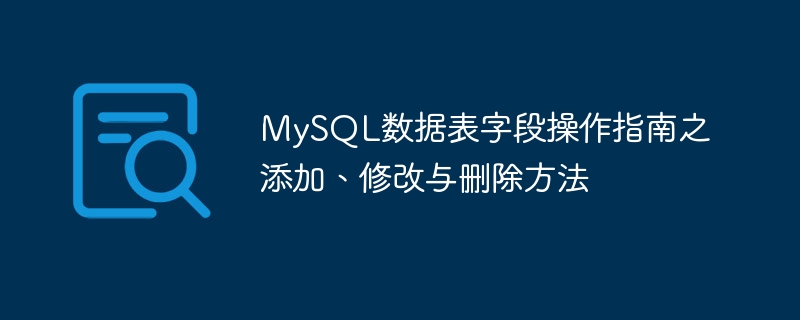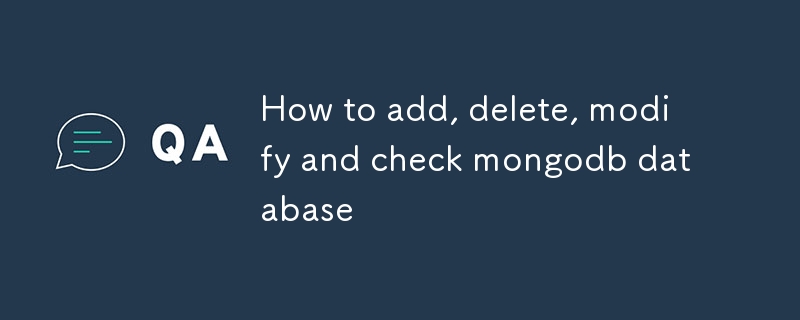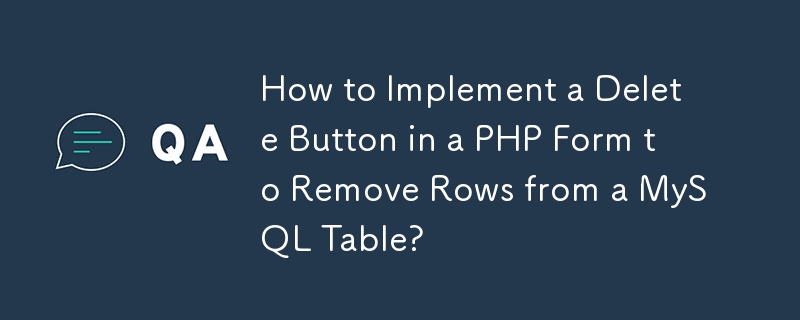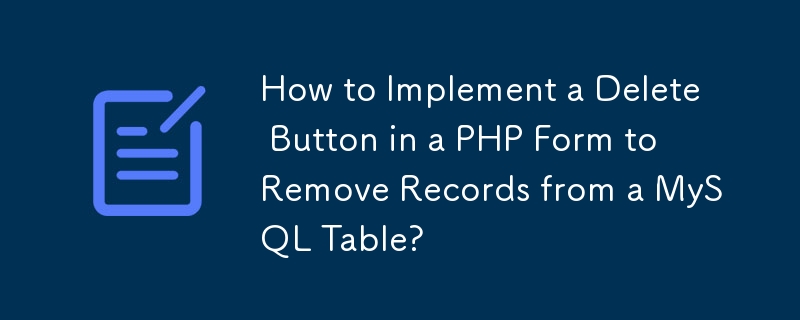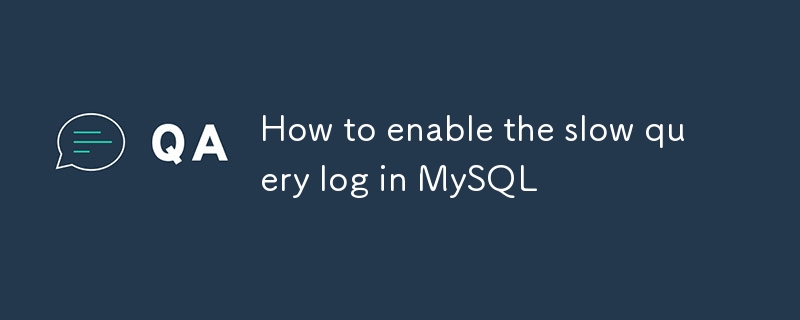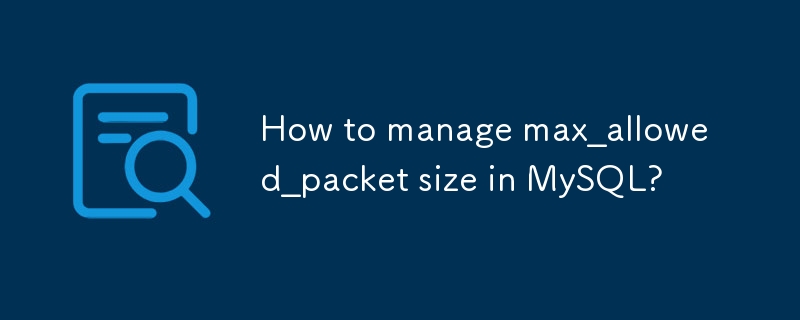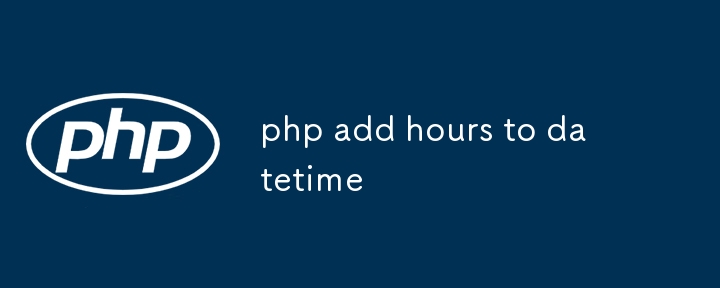Found a total of 10000 related content
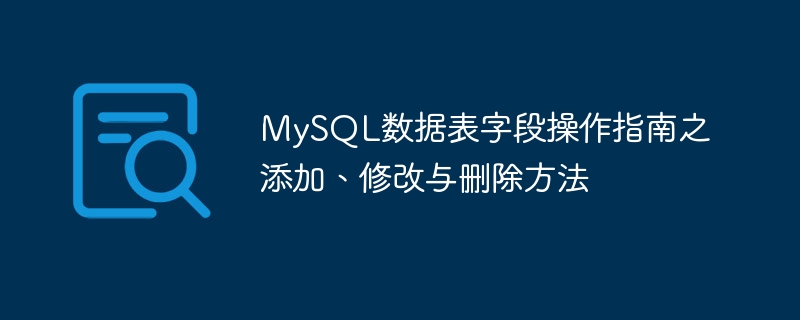
How to add, modify and delete MySQL data table field operation guide
Article Introduction:Field operation guide in MySQL: Add, modify, and delete fields. Add field: ALTER TABLE table_name ADD column_name data_type [NOT NULL] [DEFAULT default_value] [PRIMARY KEY] [AUTO_INCREMENT] Modify field: ALTER TABLE table_name MODIFY column_name data_type [NOT NULL] [DEFAULT default_value] [PRIMARY KEY]
2025-04-11
comment 0
446
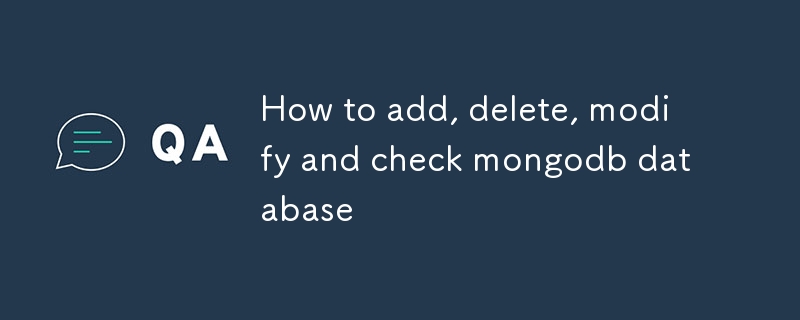
How to add, delete, modify and check mongodb database
Article Introduction:This article details MongoDB's Create, Read, Update, and Delete (CRUD) operations. It covers inserting, updating, deleting, and querying data using both the MongoDB shell and drivers, emphasizing efficient querying of large datasets and best practic
2025-03-04
comment 0
871

How to alter an existing table in SQL?
Article Introduction:Use the ALTERTABLE statement to modify the table structure, 1. Add columns: ALTERTABLEtable_nameADDcolumn_namedata_type[constraints]; 2. Delete columns: ALTERTABLEtable_nameDROPCOLUMNcolumn_name (the data will be deleted permanently); 3. Modify column data type: MODIFY for MySQL, ALTERCOLUMNTYPE for PostgreSQL/SQLServer/Oracle; 4. Rename columns: RENAMECOLUMN for MySQL and PostgreSQL, SQLSe
2025-08-07
comment 0
733

How to use check constraints to enforce data rules in MySQL?
Article Introduction:MySQL supports CHECK constraints to force domain integrity, effective from version 8.0.16; 1. Add constraints when creating a table: Use CREATETABLE to define CHECK conditions, such as age ≥18, salary > 0, department limit values; 2. Modify the table to add constraints: Use ALTERTABLEADDCONSTRAINT to limit field values, such as name non-empty; 3. Use complex conditions: support multi-column logic and expressions, such as end date ≥start date and completion status must have an end date; 4. Delete constraints: use ALTERTABLEDROPCONSTRAINT to specify the name to delete; 5. Notes: MySQL8.0.16, InnoDB or MyISAM needs to be quoted
2025-08-06
comment 0
463

Does XML modification require programming?
Article Introduction:Modifying XML content requires programming, because it requires accurate finding of the target nodes to add, delete, modify and check. The programming language has corresponding libraries to process XML and provides APIs to perform safe, efficient and controllable operations like operating databases.
2025-04-02
comment 0
1100

how to create an arraylist in java
Article Introduction:To create an ArrayList in Java, you need to import the java.util.ArrayList class, declare and initialize it and use add, get, set, remove and other methods to operate elements. 1. Import class: importjava.util.ArrayList; 2. Declare initialization: ArrayListlistName=newArrayList(); 3. Add elements: Use the .add() method to add elements or insert them at a specified location; 4. Get elements: access elements through .get(index); 5. Modify elements: use .set(index, value) to update values; 6. Delete elements: support index or object deletion
2025-07-19
comment 0
1013

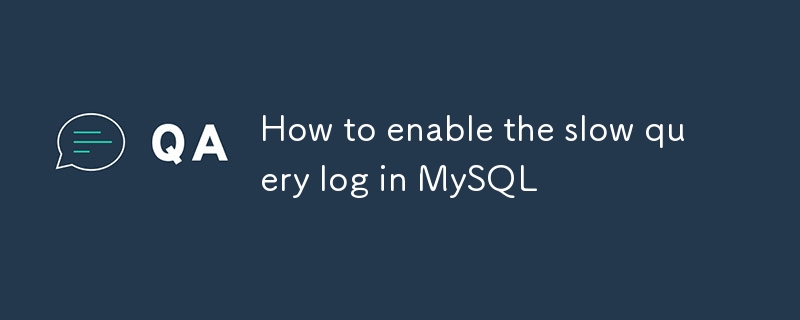
How to enable the slow query log in MySQL
Article Introduction:To enable MySQL slow query logs, first check the current status: 1. Execute SHOWVARIABLESLIKE'slow_query_log'; if OFF, it needs to be enabled; 2. Check the log path and threshold: SHOWVARIABLESLIKE'slow_query_log_file'; and SHOWVARIABLESLIKE'long_query_time'; 3. It is recommended to modify the configuration file (such as /etc/my.cnf), and add it under [mysqld]: slow_query_log=ON, slow_query_log_file=/var/log/mysql/m
2025-08-26
comment 0
496

How to modify the basic table on mysql alter statement to modify the table structure
Article Introduction:Using the ALTERTABLE statement in MySQL can modify the table structure to adapt to changes in business needs. Specific operations include: 1. Add a new column: ALTERTABLEemployeesADDCOLUMNemailVARCHAR(255); NOTNULL or DEFAULT values ??can be set. 2. Modify the column type: ALTERTABLEemployeesMODIFYCOLUMNageTINYINT; the data range needs to be checked. 3. Rename column: ALTERTABLEemployeesRENAMECOLUMNageTOemployee_age; the relevant code needs to be updated. 4. Delete column: A
2025-05-22
comment 0
662

How do I configure a custom vendor directory?
Article Introduction:The reasons for customizing the vendor directory include: distinguishing between third-party libraries and custom class libraries, realizing the sharing of public packages for multiple projects, and organizing the code structure more clearly. To modify the vendor directory of Composer, add or modify the config.vendor-dir field in composer.json, for example, set to "lib/vendor", then delete the original vendor directory and re-run composerinstall or update. If you need to customize the class library directory, you can use autoload to configure the psr-4 namespace mapping, such as mapping "MyLib\" to "app/
2025-07-16
comment 0
401

How to fix 'The data area passed to a system call is too small'
Article Introduction:When encountering the "thedataareapassedtoasystemcallistoosmall" error, 1. First update or reinstall the network card driver, you can update or manually install the latest version through the device manager. Virtual machine users can try to delete and re-add the virtual network card; 2. Modify the registry and adjust the LanmanWorkstation parameters, locate the specified path and set the MemorySize to 1048576, and add FileInfoCacheEntriesMax and FileObjectCacheEntriesMax to optimize the cache; 3. Check LanmanWorkstation, Server and TCP
2025-07-25
comment 0
620
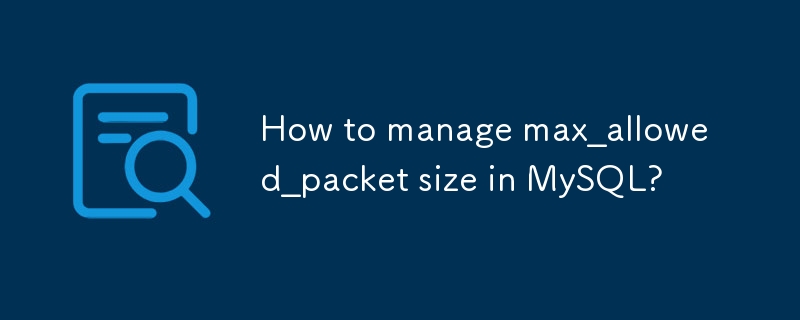
How to manage max_allowed_packet size in MySQL?
Article Introduction:To manage the max_allowed_packet size of MySQL, first check the current value using SHOWVARIABLESLIKE'max_allowed_packet';, then you can temporarily set SETGLOBALmax_allowed_packet=1073741824; (1GB) as needed, or permanently modify the configuration file such as /etc/mysql/mysql.conf.d/mysqld.cnf to add max_allowed_packet=1G, and set it in the [mysql] and [mysqldump] paragraphs to ensure both client tools and
2025-08-04
comment 0
293

MySQL User Management: Adding, Deleting, and Modifying Users
Article Introduction:MySQL user management includes adding, deleting and modifying users. 1. Add user: Use the CREATEUSER'newuser'@'localhost'IDENTIFIEDBY'password'; command to consider using REQUIRESSL to enhance security. 2. Delete the user: Use the DROPUSER 'olduser'@'localhost'; command, operate with caution and specify the host part. 3. Modify the user: Use ALTERUSER'newuser'@'localhost'IDENTIFIEDBY'newpassword'; and GRANTALLPRIVILEGESONm
2025-05-29
comment 0
975

How to build a REST API with Flask in Python
Article Introduction:To build RESTAPI using Flask, first install Flask and create an application instance, then define the route to process GET, POST, PUT and DELETE requests, add, delete, modify and check book resources, use jsonify to return JSON response, obtain request data through request, set error processing and status code, and finally run the application and test each interface locally. The whole process is simple and efficient, suitable for rapid development of small and medium-sized projects, and the code structure is clear and easy to expand.
2025-08-23
comment 0
393

change mysql port 3306 on windows
Article Introduction:To modify the MySQL default port, you need to edit the configuration file and restart the service. The specific steps are: 1. Find the my.ini or my.cnf file, usually located in the installation directory; 2. Add or modify the port parameters in the [mysqld] paragraph, such as port=3307; 3. After saving the file, check whether the new port is occupied; 4. Restart the MySQL service through the service manager; 5. If the startup fails, check the error log to troubleshoot; 6. Modify the firewall rules to allow the new port to enter; 7. Specify the new port number when the client connects. Pay attention to avoid port conflicts and service restart issues throughout the process.
2025-06-29
comment 0
794

change mysql port on mac
Article Introduction:To modify the port of MySQL on Mac, first find the configuration file my.cnf, which is usually /etc/my.cnf or /usr/local/etc/my.cnf. You can also find it by the command mysql--help|grep'my.cnf'; secondly, add or modify the port parameters in the [mysqld] part of the configuration file, such as port=3307; then save the file and restart the MySQL service, which can be implemented through brewservicesrestartmysql; finally check whether the port is effective, use the command lsof-i:3307 or mysql-uroot-p-h127.0.0.1-P33
2025-06-26
comment 0
489

php add 6 months to date
Article Introduction:In PHP, add 6 months to date. The commonly used method is to use the DateTime class with the modify() or add() method. 1. Use modify('6months') to achieve rapid implementation, but may jump when processing the end of the month. For example, 2024-03-31 plus six months will become 2024-09-30; 2. Use add(newDateInterval('P6M'))) to be more flexible and controllable, suitable for complex logic; 3. If you need to retain the "end of the month" semantics, you can adjust them in combination with modify('lastday of thismonth'); 4. Pay attention to the uniform time zone settings and date formats, and it is recommended to use YYYY-MM-DD to avoid parsing errors.
2025-07-06
comment 0
857
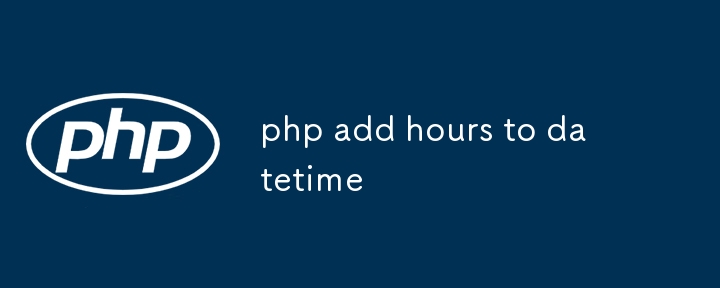
php add hours to datetime
Article Introduction:In PHP, you can add hours to date and time by using the DateTime class with the modify() or add() method. Use the modify() method to pass in string parameters similar to '3hours' to directly modify the original object, which is suitable for simple adjustment; if you do not want to change the original object, you need to clone it before operating; use the add() method, you need to cooperate with the DateInterval object, such as 'PT2H', which means adding two hours, which is more suitable for structured development; when processing time zones, DateTimeZone should be set to ensure accuracy; for old versions of PHP, you can use strtotime() to implement it, but it is not recommended for complex logic. Choosing the right method to keep the code clear is key.
2025-07-08
comment 0
669