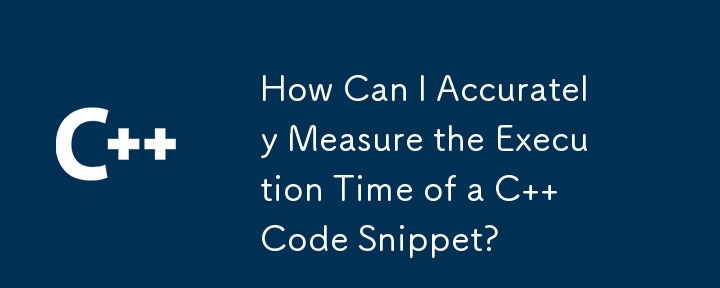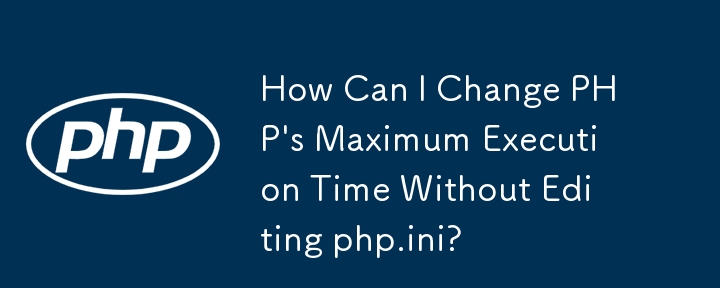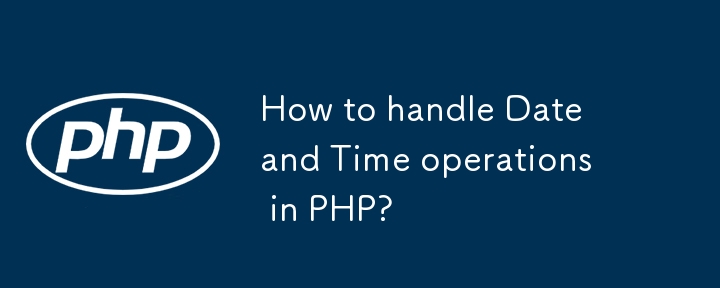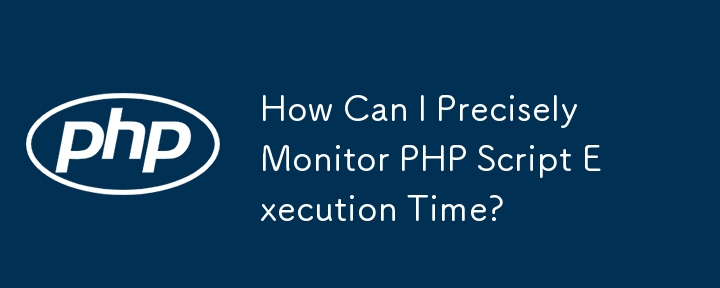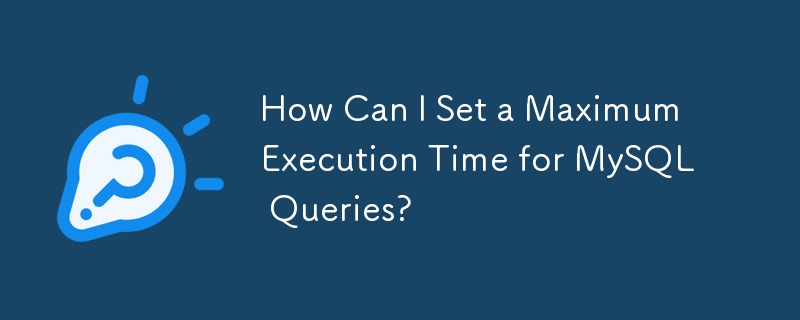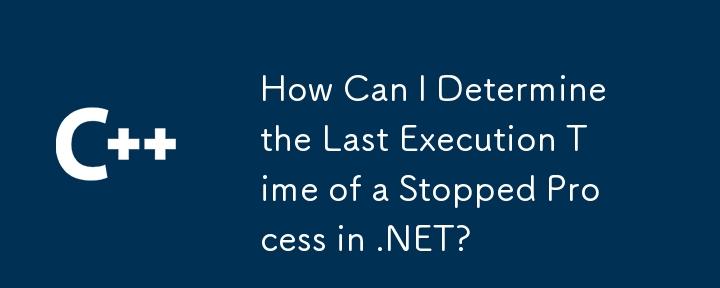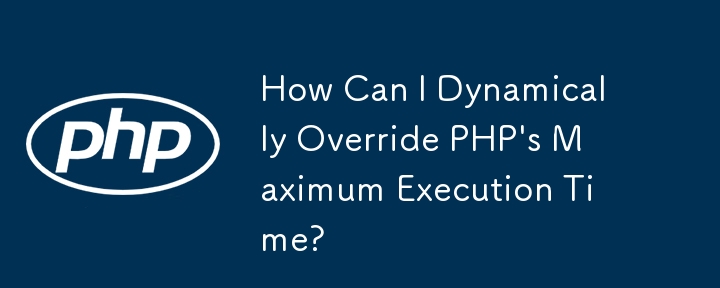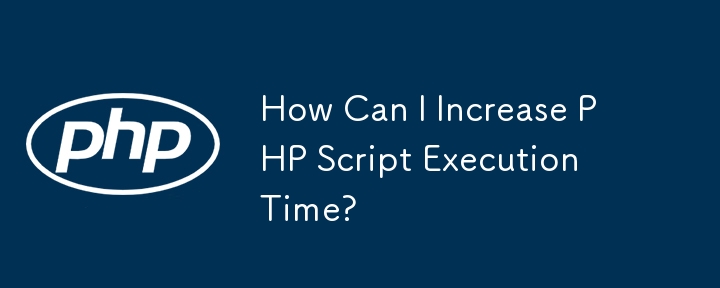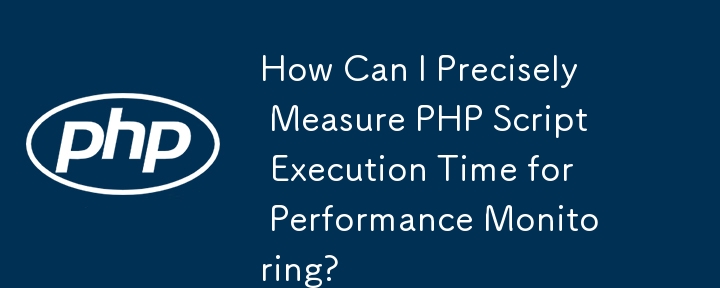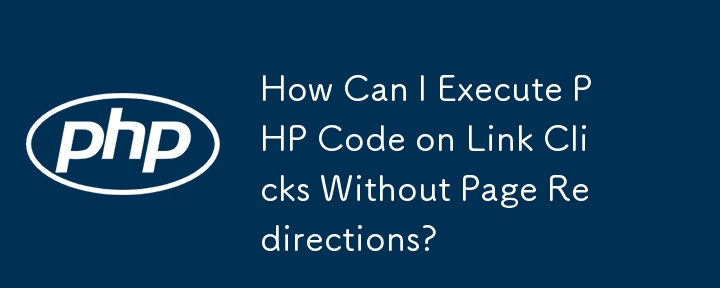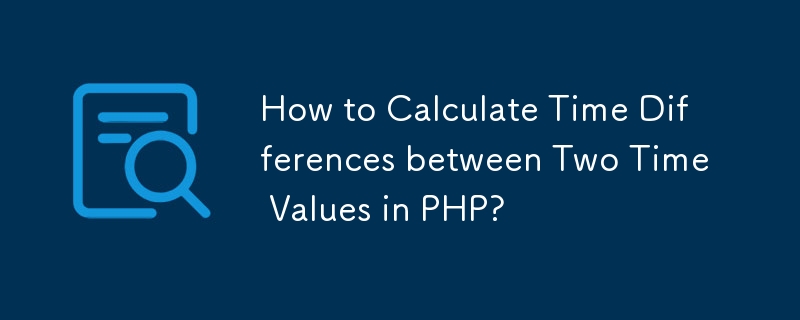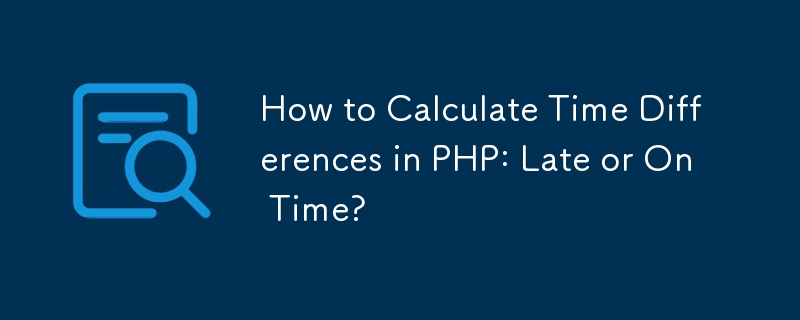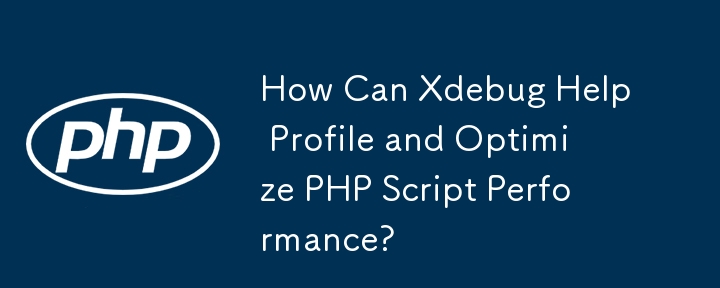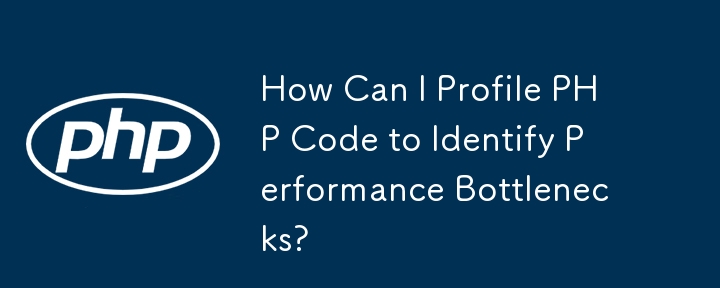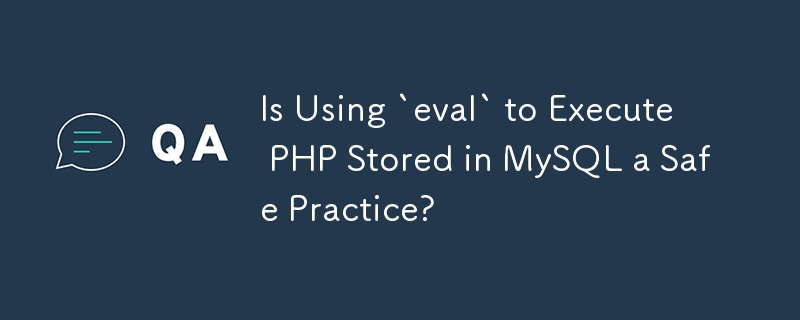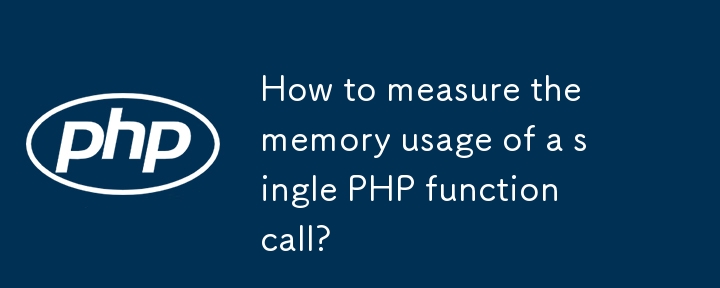Found a total of 10000 related content
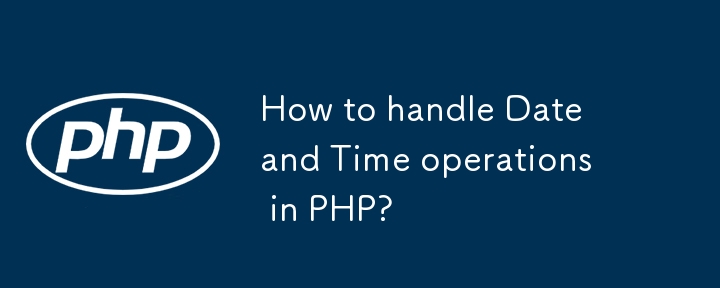
How to handle Date and Time operations in PHP?
Article Introduction:It is recommended to use the DateTime class for PHP processing date and time. 1. Use the DateTime class to replace old functions, with clear structure and support time zone settings; 2. Use DateTime to manage time and specify the target time zone before output; 3. Use DateInterval to calculate the time difference and obtain complete information such as year, month, and day; 4. Pay attention to avoid the influence of mixed use of date() functions, hard-coded time strings and daylight saving time.
2025-07-09
comment 0
287
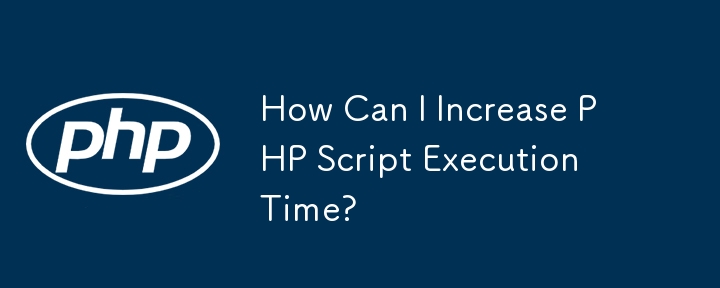
How Can I Increase PHP Script Execution Time?
Article Introduction:How to Enhance Script Execution Duration in PHPModifying the php.ini file is not the only recourse to prolong the maximum execution time in PHP....
2024-11-30
comment 0
872
Solution to php setting page timeout, php timeout_PHP tutorial
Article Introduction:PHP setting page timeout solution, PHP timeout. PHP setting page timeout time solution, PHP timeout Sometimes my page will keep redirecting due to network card. I wonder if I can set a timeout time for the page. If there is no response after a long time, I will raise the page.
2016-07-12
comment 0
1003

php get yesterday's date
Article Introduction:There are three ways to get yesterday's date in PHP: use the strtotime() function, combine the date() function to output detailed time, or use the DateTime class for flexible processing. The first method directly obtains yesterday's date through echodate('Y-m-d',strtotime('yesterday')); the second method can output the full time containing time, minutes and seconds, such as echodate('Y-m-dH:i:s',strtotime('yesterday')); the third method uses the object-oriented DateTime class to facilitate the execution of complex date operations, such as adding and subtracting days or setting time zones, with the code as $date=n
2025-07-04
comment 0
146
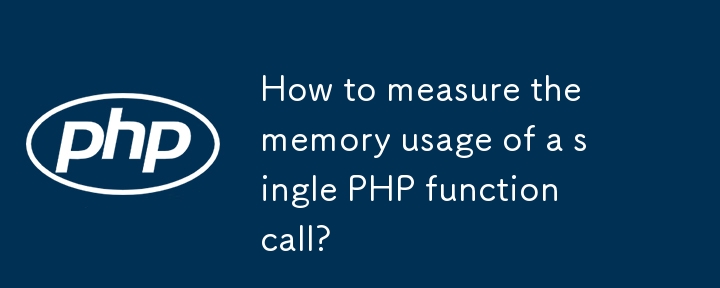
How to measure the memory usage of a single PHP function call?
Article Introduction:To measure memory usage of a single PHP function call, use the memory_get_usage() and memory_get_peak_usage() functions. 1. Use memory_get_usage() to obtain the memory difference before and after function execution to calculate the actual increased memory usage; 2. Use memory_get_peak_usage() to obtain the maximum memory peak during function execution, including temporary memory allocated; 3. For more in-depth analysis, enable Xdebug extension to generate performance analysis files, and combine tools such as KCacheGrind to view detailed memory and time consumption, but it should be noted that Xdebug is only applicable to the development environment and should not be produced.
2025-07-12
comment 0
715