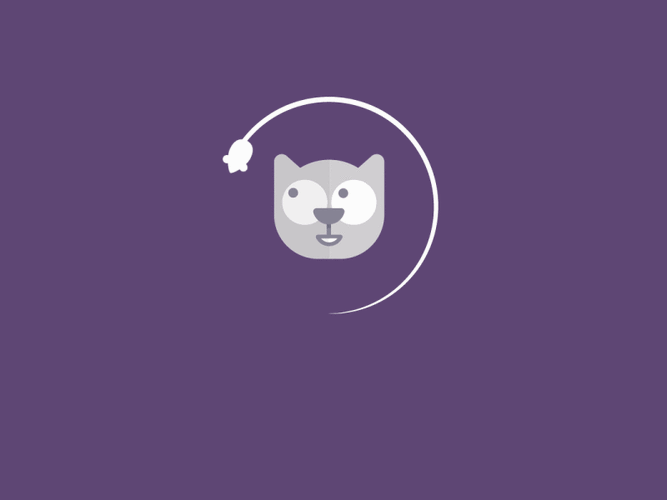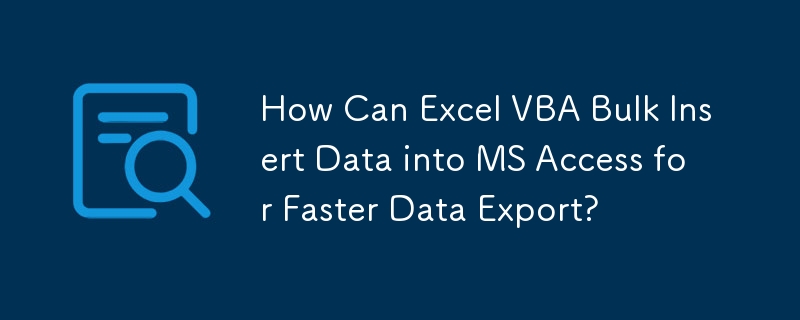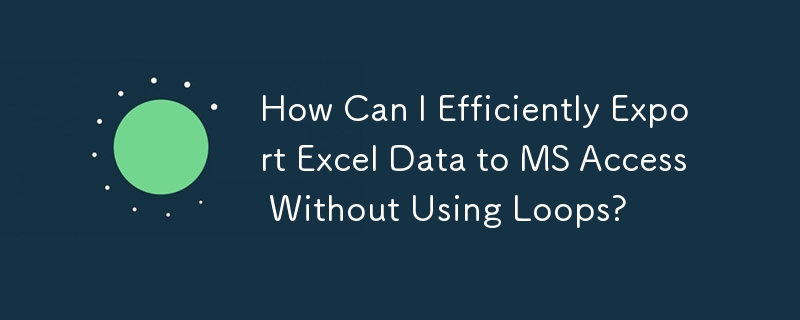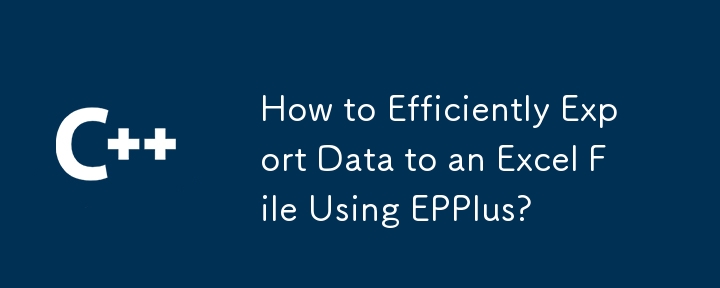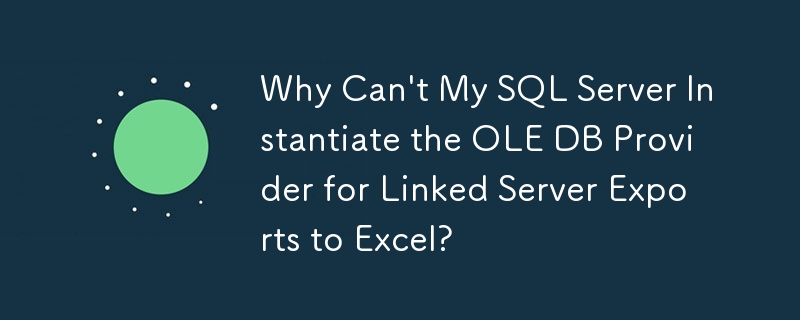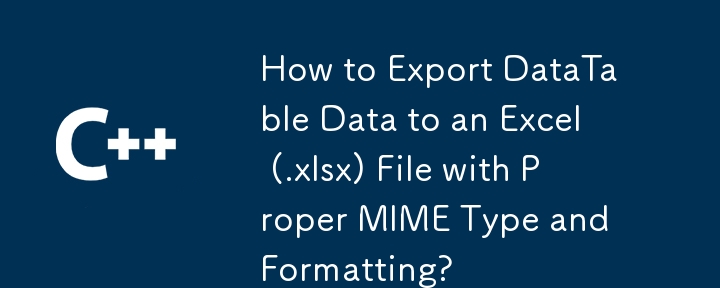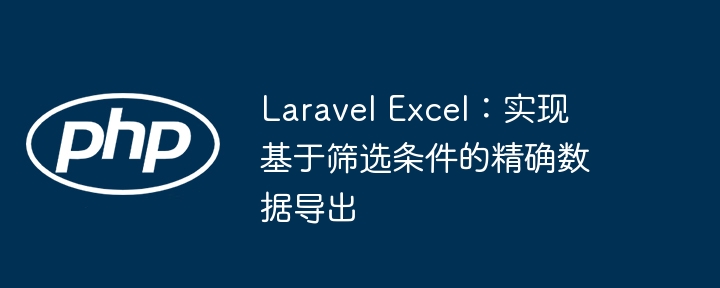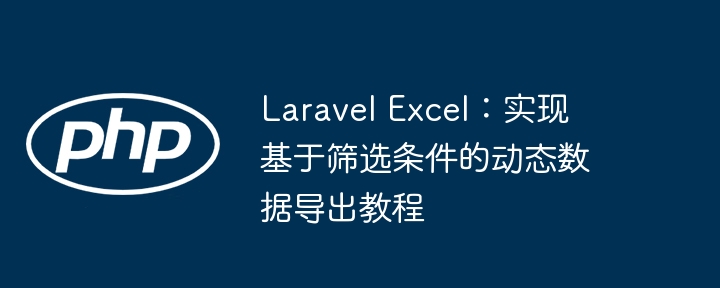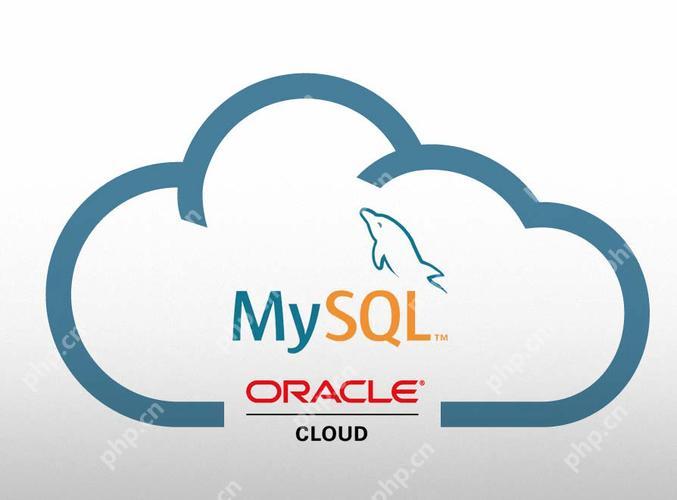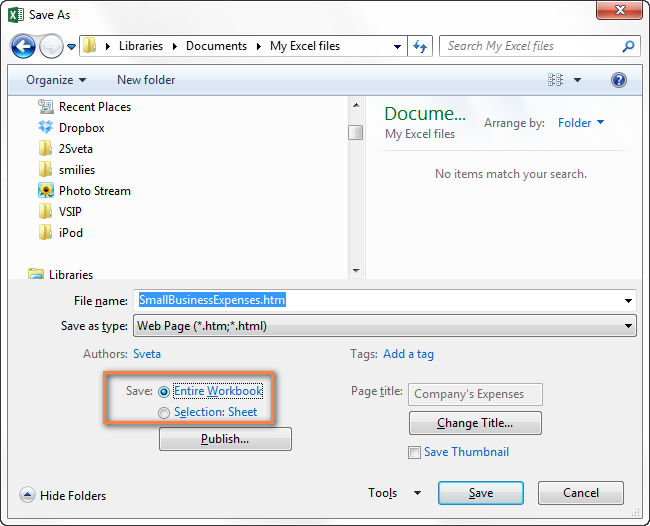Found a total of 10000 related content

How to export table data to Excel using Navicat?
Article Introduction:Navicat supports exporting database table data to Excel. The steps are as follows: 1. Right-click on the target table and select "Export Wizard"; 2. Select Excel (.xlsx or .xls) in the export format and specify the save path; 3. Select the export content (structure, data or both); 4. Set mapping rules on the field page, such as format conversion, field renaming, filtering columns, etc.; 5. Execute the export after confirming that it is correct. In addition, you can also export the results by querying the results. After running the SQL statement, click the "Export" button in the result area. Only the current results are exported and displayed to Excel, which is suitable for exporting some data scenarios. Pay attention to handling field formats to avoid garbled codes, and consider paging or limiting row counts when large data volumes to improve performance.
2025-07-19
comment 0
873
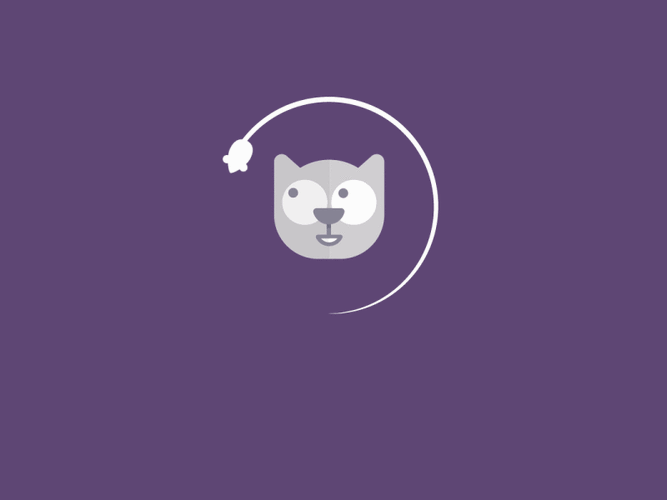
How to export database table data to Excel file using PHPMyAdmin
Article Introduction:Use PHPMyAdmin to easily export database table data to Excel files. The specific steps are as follows: 1. Open PHPMyAdmin and select database and tables. 2. Click the "Export" option, select Excel format and click "Execute" to download the file. Note that during the export process, challenges such as large data volume, data format adjustment, encoding problems and data type conversion may be required. The export process can be optimized by batch export, customizing the format, ensuring consistent encoding and preprocessing data.
2025-05-19
comment 0
601


Exporting data to CSV/Excel in Laravel (mention common packages).
Article Introduction:To export CSV or Excel files, it is recommended to use the Maatwebsite/Laravel-Excel package. 1. Install this package: composerrequiremaatwebsite/excel; 2. Optional publishing configuration: phpartisanvendor:publish; 3. Create export class: phpartisanmake:export; 4. Call Excel::download method in the controller to return the download response; 5. Custom export data can be implemented by implementing collection or query methods; 6. Use WithHeadings, WithMapping and other interfaces to control grids
2025-07-20
comment 0
717
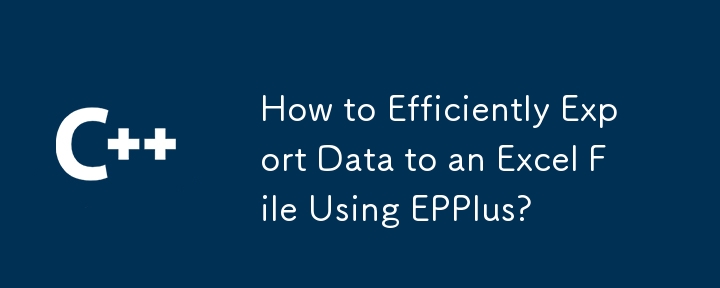

How to export data to Excel or CSV in Laravel?
Article Introduction:To implement exporting data as an Excel or CSV file in Laravel, the most efficient way is to use the maatwebsite/excel package. 1. Install the LaravelExcel package: run composerrequiremaatwebsite/excel, and optionally publish configuration files. 2. Create an export class: Use phpartisanmake:exportUsersExport--model=User to generate the export class, and define the data query in the collection method, and set the header in the headings method. 3. Create controller and route: Generate ExportController and
2025-07-24
comment 0
142
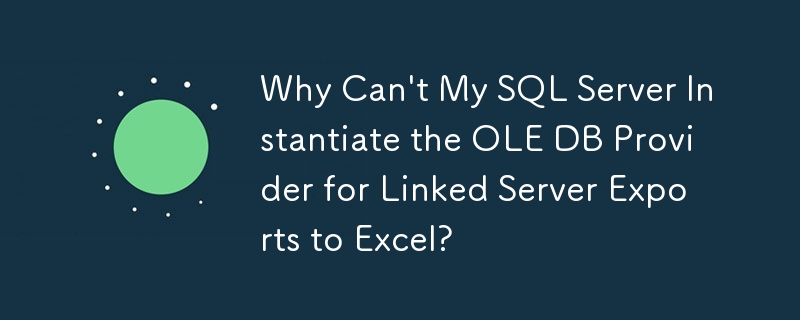
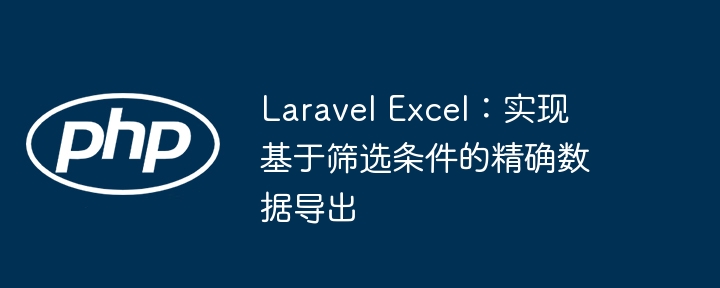
Laravel Excel: Implement accurate data export based on filter criteria
Article Introduction:This article details how to correctly implement accurate export based on user filtering criteria when using Laravel Excel for data export. The core idea is to move the data filtering logic from the export class to the controller, complete data query and filtering in the controller, and then pass the preprocessed data set to the export class, so as to ensure that the exported data is consistent with the data displayed on the page, and improve the flexibility and maintainability of the code.
2025-08-11
comment 0
234
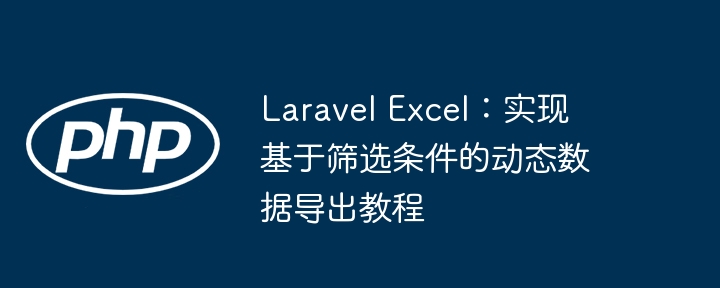
Laravel Excel: Implementing dynamic data export tutorial based on filter conditions
Article Introduction:This tutorial explains in detail how to use the Maatwebsite/Excel library to implement data export function based on user filtering conditions in Laravel applications. In response to common problems - failure to apply filter conditions during export results in full data export, this article provides best practices. The core idea is to preload data query and filtering logic to the controller layer, generate filtered data sets, and then pass them to the Excel export class for processing, so as to ensure that the exported data accurately matches the user's filtering requirements and improves the flexibility and accuracy of the export function.
2025-08-12
comment 0
206
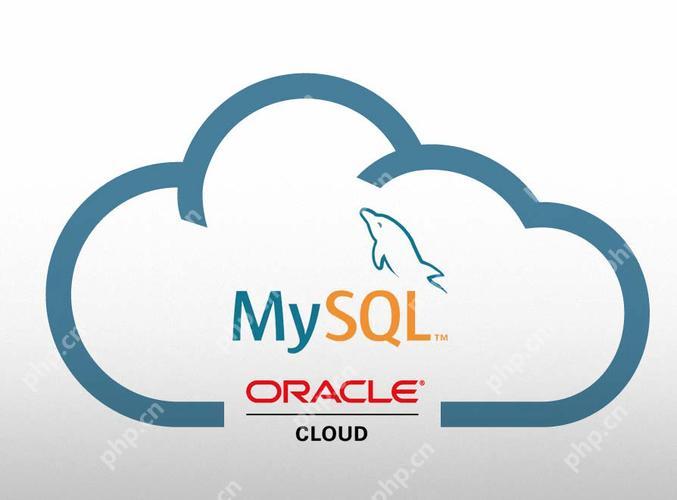
How to export database data to Excel file using Navicat
Article Introduction:Using Navicat to export database data to Excel files can be achieved through the following steps: 1. Select the table or query results to be exported; 2. Right-click in Navicat to select "Export Wizard"; 3. Select "Microsoft Excel" as the export format; 4. Set the file saving location and export options. Pay attention to optimizing speed and ensuring the correct format of the data. If necessary, use custom SQL queries for data filtering and conversion to ensure the integrity and accuracy of the data.
2025-05-28
comment 0
381

Efficient practices in Laravel for exporting Excel data based on filter criteria
Article Introduction:This tutorial is intended to solve common problems in Laravel applications when exporting Excel data based on user filter criteria. We will explore in-depth how to correctly separate data queries from export logic. By completing data filtering in the controller and passing the filtered data set to the export class of Laravel Excel, we ensure that the exported Excel file accurately reflects the filter conditions selected by the user, thereby avoiding the error of exporting all records and improving the accuracy and flexibility of data export.
2025-08-12
comment 0
986


Laravel Excel solution to export blank files
Article Introduction:This article aims to resolve common problems in Laravel where blank files appear when exporting Excel files using the maatwebsite/excel extension package. By modifying the routes, views, and controllers, and adjusting the Excel export class, ensuring that the parameters are correctly passed and the query is executed, ultimately achieving successful export of data. This article provides detailed code examples and steps to help developers quickly locate and solve problems.
2025-08-13
comment 0
351
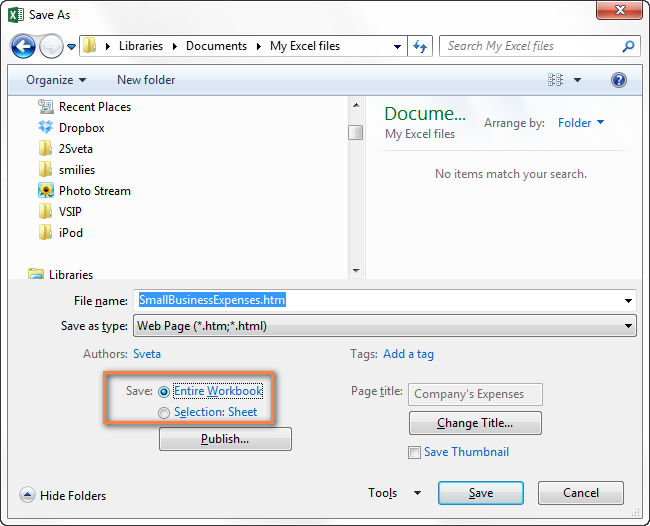
How to convert Excel tables to HTML
Article Introduction:If you created a pretty Excel table and now want to publish it online as a web page, the simplest way is to export it to an old good html file. In this article, we are going to explore several ways of converting Excel data to HTML, determ
2025-05-24
comment 0
954


How to export data in phpMyAdmin? Supports multiple format selection
Article Introduction:When using phpMyAdmin to export MySQL database, you should choose the appropriate format according to your purpose. 1. The correct way to enter the export page is to click on the database or table name and select the "Export" tab in the top menu bar. If you need to export multiple tables, you can check it first before operating; 2. Common export formats include SQL (for backup or migration), CSV (for table tool opening), Excel (for non-technical personnel viewing), JSON (for interface debugging), and XML (for structured data exchange); 3. Select the format according to the purpose: SQL is suitable for migrating databases, CSV or Excel is suitable for business personnel viewing, JSON is suitable for front-end and back-end interaction, XML is suitable for specific system imports, and some formats support setting separators
2025-06-04
comment 0
690