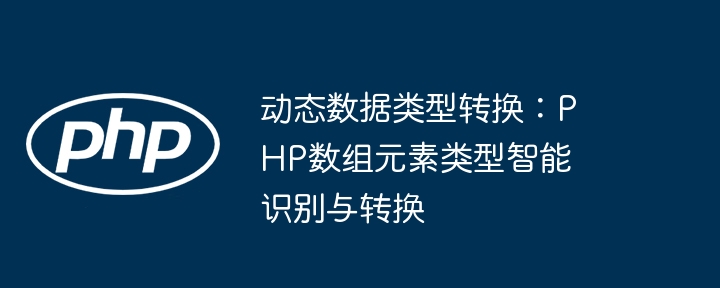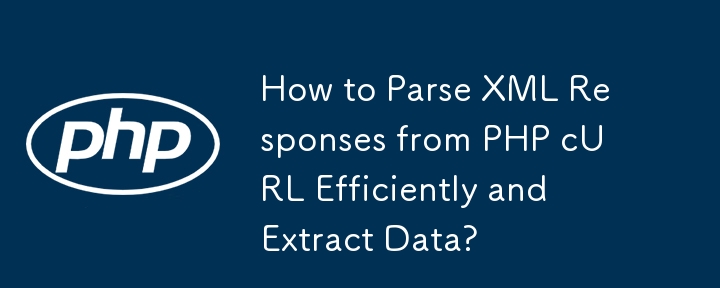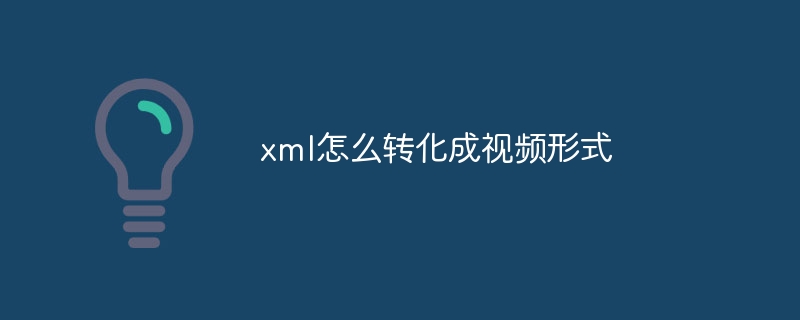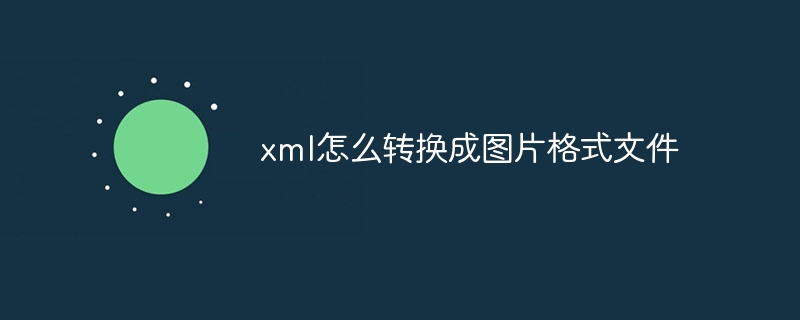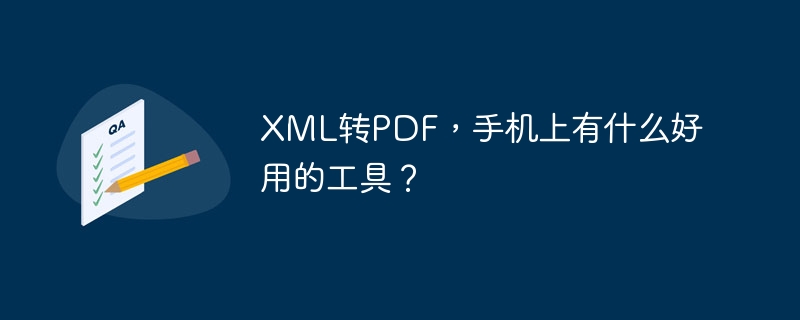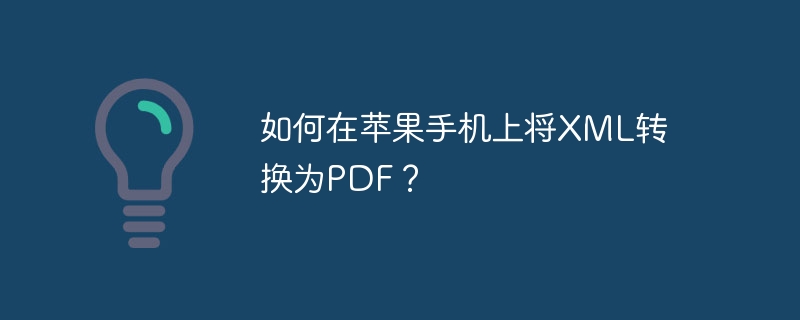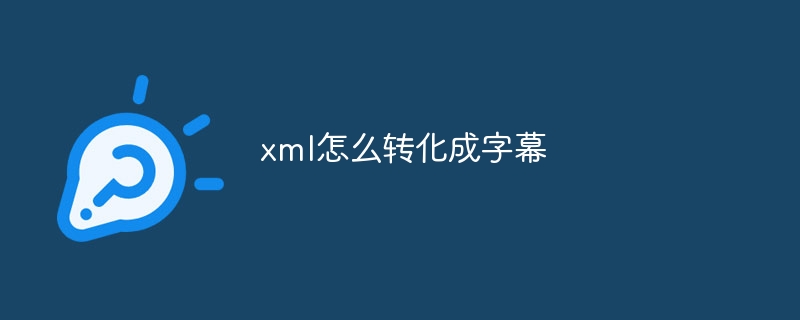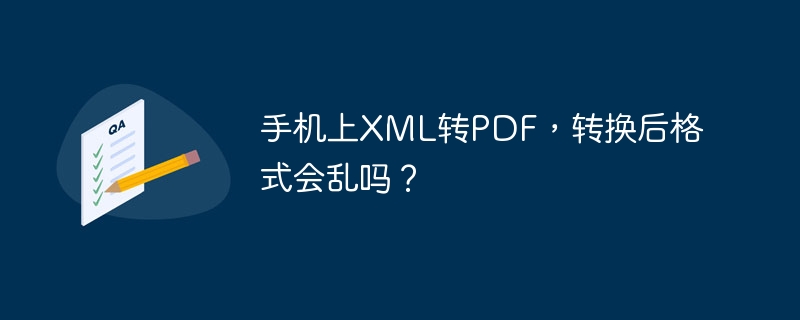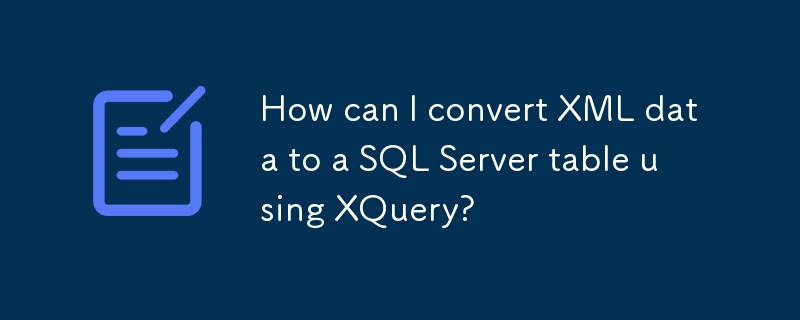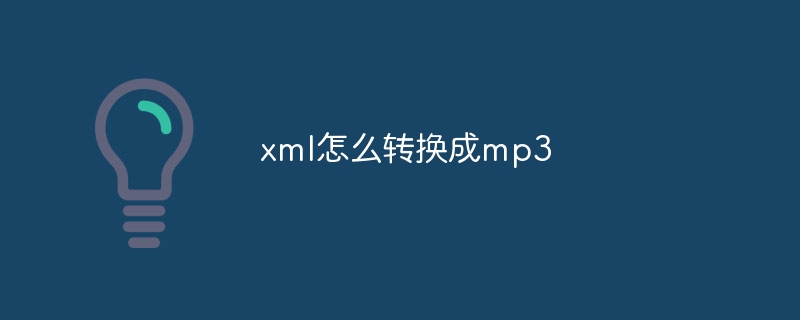Found a total of 10000 related content

Process XML responses and extract data using PHP Guzzle
Article Introduction:This article describes how to use the PHP Guzzle library to send HTTP requests and extract the required data from the XML response. It focuses on how to process XML data containing namespaces and provides sample code to parse XML data using SimpleXMLElement to help developers quickly and efficiently extract specific fields in XML data.
2025-08-27
comment 0
264
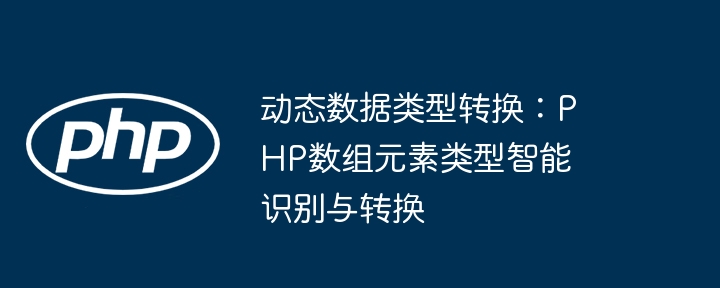
Dynamic data type conversion: PHP array element type intelligent recognition and conversion
Article Introduction:This article introduces an effective method to dynamically convert array values ??of string types into their corresponding data types (such as integers, floating point numbers, and boolean values) in PHP. In response to the problem of inefficient manual conversion when processing large amounts of or dynamic data, practical skills are provided to use json_encode combined with JSON_NUMERIC_CHECK and filter_var functions for type inference and conversion, and the advantages and disadvantages of different solutions are compared, aiming to help developers choose the most suitable solution for their own scenarios and improve data processing efficiency.
2025-08-27
comment 0
361
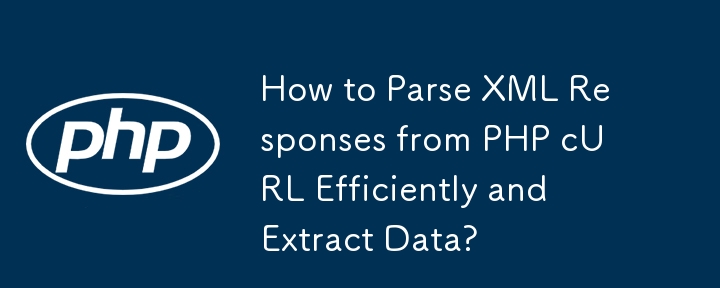

How to convert xml to csv
Article Introduction:The methods to convert XML to CSV are: XSLT conversion: Use an XSLT stylesheet to map XML to the CSV format, and then use the processor to perform the conversion. XQuery Conversion: Use XQuery code to extract XML data and generate CSV format, and then use the processor to perform the conversion. Third-party tools: Use specialized XML to CSV conversion tools such as XML to CSV Converter, XML Converter, XML to CSV Converter (Online).
2025-04-03
comment 0
875

How to convert XML into vector diagram?
Article Introduction:XML cannot be directly converted into vector diagrams, so you need to write code to convert the data described in XML into vector diagrams. The conversion method varies according to the XML structure, and code needs to be developed for the specific XML format. Code writing needs to consider XML parsing, data conversion, graph drawing and other links, and fully test and optimize performance.
2025-04-02
comment 0
1196
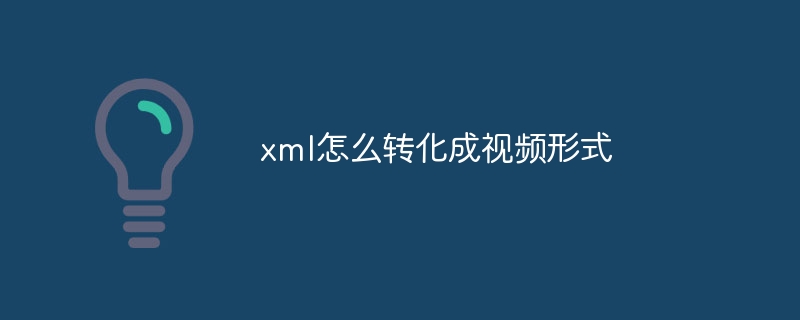
How to convert xml into video form
Article Introduction:XML to video steps: Create an XML file containing video data. Use the XSLT stylesheet to convert XML files to video format. Use the video converter to convert XSLT files to video format. Configure conversion settings such as video codec and resolution. Start the conversion process. Save the output video.
2025-04-03
comment 0
401
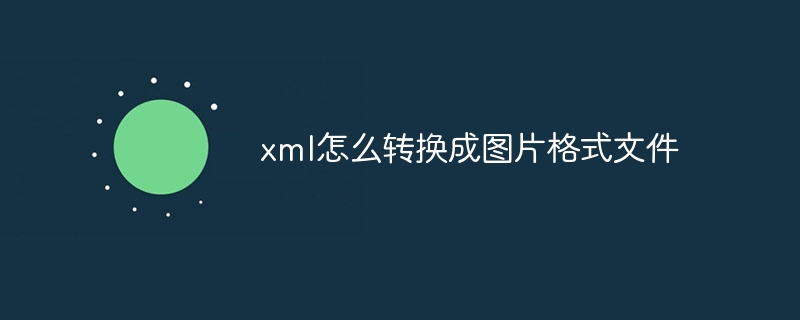
How to convert xml into image format file
Article Introduction:The steps to convert an XML file to an image format file are as follows: Install the XML converter and select the output format (PNG, JPEG, GIF, SVG). Open the XML file and configure the conversion settings (such as page size, resolution, background color). Start the conversion process. Save the converted output image.
2025-04-03
comment 0
596
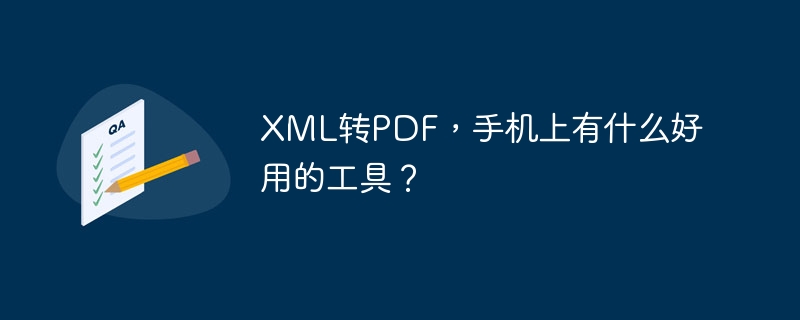
XML to PDF, what are the useful tools on your phone?
Article Introduction:There is currently no one-click method to handle XML to PDF directly and perfectly on mobile phones. The reason is that the XML structure is complex and requires powerful parsing and typography capabilities. XML to PDF is essentially data conversion and typography. The process includes: 1. parsing XML structure and content; 2. processing and formatting data; 3. Calling the PDF generation library to generate PDF files. For complex XML files, it is recommended to use cloud conversion services or write your own code for conversion.
2025-04-02
comment 0
619
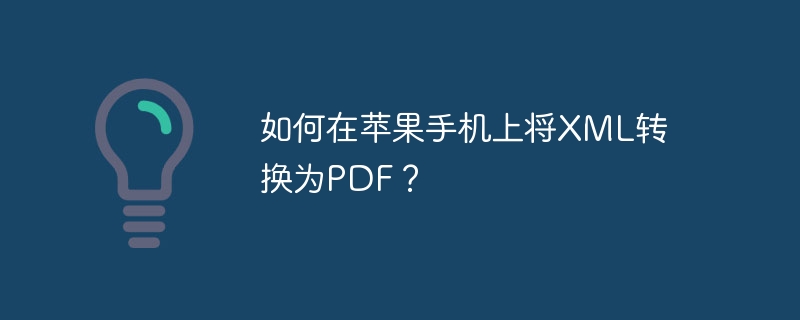
How to convert XML to PDF on iPhone?
Article Introduction:The feasible solutions to convert XML to PDF on Apple phones are: Cloud conversion: upload XML to cloud server for conversion, and then download the generated PDF back to your phone. Advantages: No local processing required, large XML files can be processed. Disadvantages: Network connection is required, and there are security issues. Using a third-party app (indirect conversion): Use the App to export XML to intermediate format (such as CSV), and then use other apps to convert intermediate format to PDF. Disadvantages: Inefficient and error-prone. Jailbreak (not recommended): After jailbreak, you can install command line tools for local conversion. The risk is extremely high and will affect stability and safety.
2025-04-02
comment 0
533
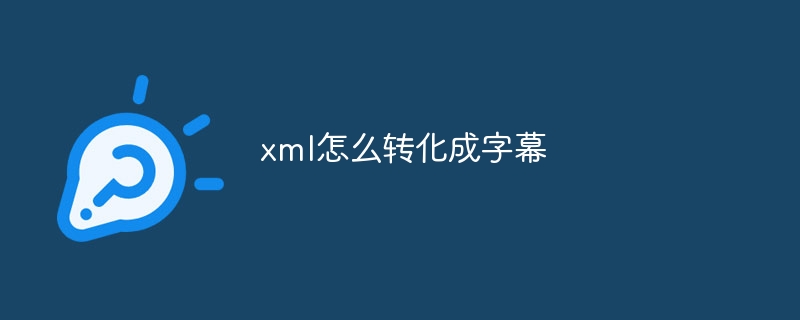
How to convert xml into subtitles
Article Introduction:The steps to convert XML to subtitles include: Prepare the XML file and make sure it follows the appropriate format. Choose an online or desktop conversion tool such as SubtitleEdit or Aegisub. Import an XML file. Select the output subtitle format (such as SRT, ASS, or SSA). Preview and edit subtitles for accuracy. Export the subtitle file to the desired format and location.
2025-04-03
comment 0
1326

How to convert xml to json
Article Introduction:Methods to convert XML to JSON include: writing scripts or programs in programming languages ??(such as Python, Java, C#) to convert; pasting or uploading XML data using online tools (such as XML to JSON, Gojko's XML converter, XML online tools) and selecting JSON format output; performing conversion tasks using XML to JSON converters (such as Oxygen XML Editor, Stylus Studio, Altova XMLSpy); converting XML to JSON using XSLT stylesheets; using data integration tools (such as Informatic
2025-04-03
comment 0
1056

How to convert XML to other formats on your phone
Article Introduction:There are three ways to convert XML to other formats on your phone: Use the File Converter application, select the XML source file format and the desired target file format. Visit the online file conversion website, upload the XML file and select the target format from the drop-down menu. For simple conversions, you can use a text editor to manually convert, copy the XML content, edit the syntax according to the target format, and save as a new file format.
2025-04-02
comment 0
1138
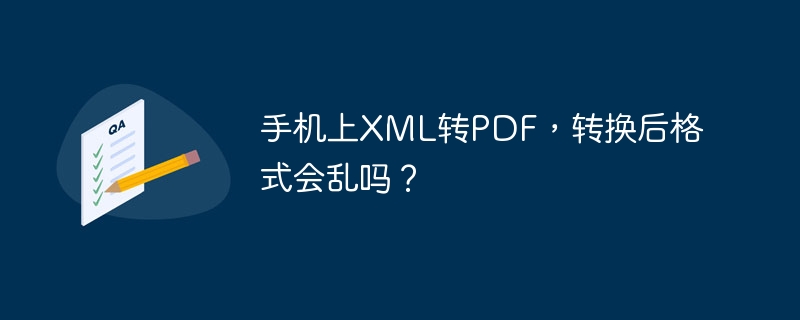

How to convert xml to voc format
Article Introduction:To convert XML to VOC format, you can use a conversion tool such as the VOCDevkit MATLAB toolbox or labelImgx2voc. The conversion involves the following steps: 1. Load the XML file; 2. Generate the VOC comment file; 3. Export the VOC file. Tip: Make sure that the XML and image files are in the same directory and verify the accuracy of the VOC files after conversion.
2025-04-03
comment 0
575

PHP Master | Using YAML in Your PHP Projects
Article Introduction:YAML: Data serialization format that improves PHP project efficiency
Test devices, configuration files, and log files all need to take into account both human and machine readability. YAML (YAML Ain’t Markup Language) is a simpler data serialization format than XML, and is popular among software developers for its legibility. YAML files simply contain text data files written according to YAML syntax rules, usually with the extension .yml. This article will introduce the basics of YAML and how to integrate the PHP YAML parser in your PHP project.
Key points:
YAML is a simpler data serialization format than XML, and is popular among developers for its legibility. It is often used
2025-02-26
comment 0
807


How to convert XML to PDF on mobile?
Article Introduction:To convert an XML file to PDF, you first need to use the XML parsing library to parse the XML data, and then use the PDF generation library to convert the parsed data to PDF format. At the same time, you need to consider factors such as data extraction, layout and layout. Specific steps: Use the XML parsing library to parse XML files. Use the PDF Generation Library to convert parsed data to PDF format. Extract XML data and decide on the layout on the PDF page. Set font, paragraph format and table style according to PDF typesetting requirements.
2025-04-02
comment 0
536
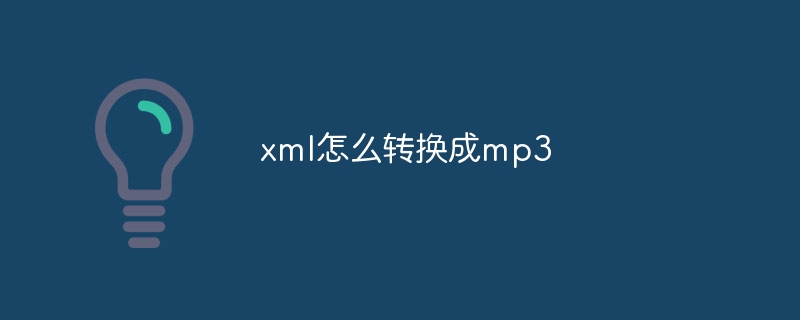
How to convert xml to mp3
Article Introduction:The steps to convert XML to MP3 include: Extract audio data from XML: parse the XML file, find the base64 encoding string containing the audio data, and decode it into binary format. Encode the audio data to MP3: Install the MP3 encoder and set the encoding parameters, encode the binary audio data to MP3 format, and save it to a file.
2025-04-03
comment 0
780