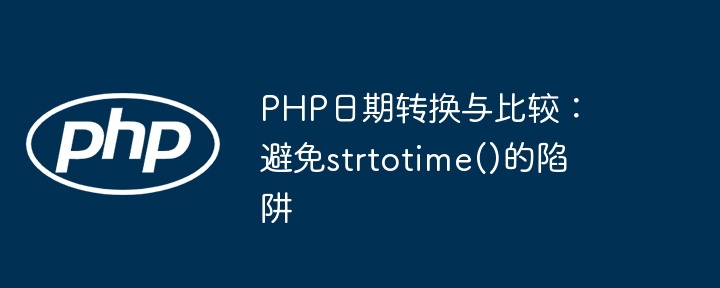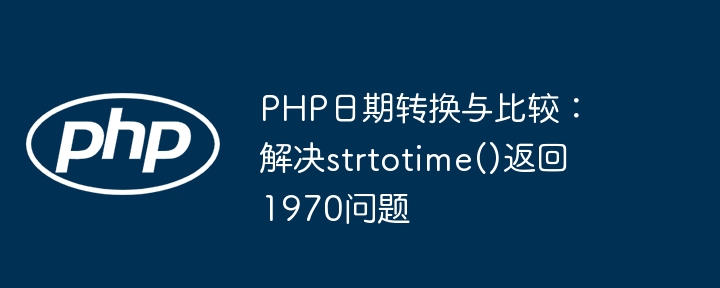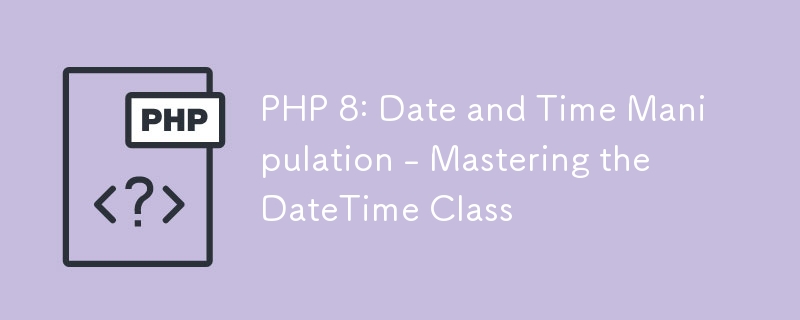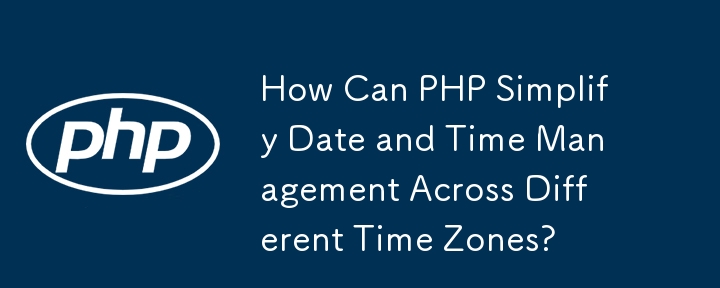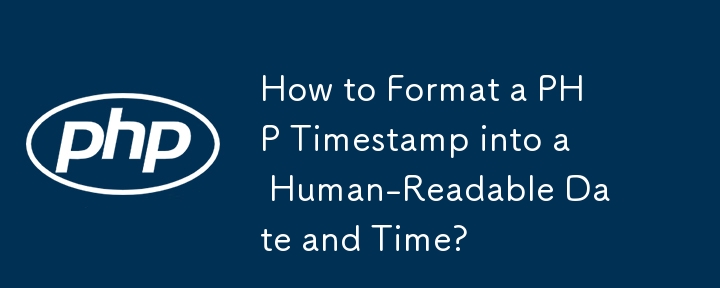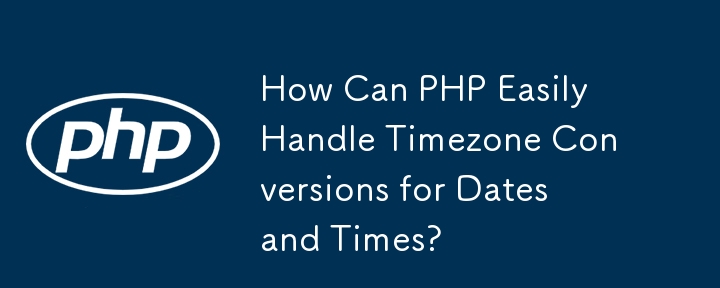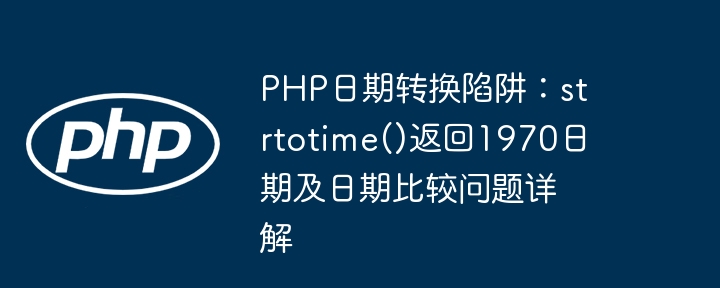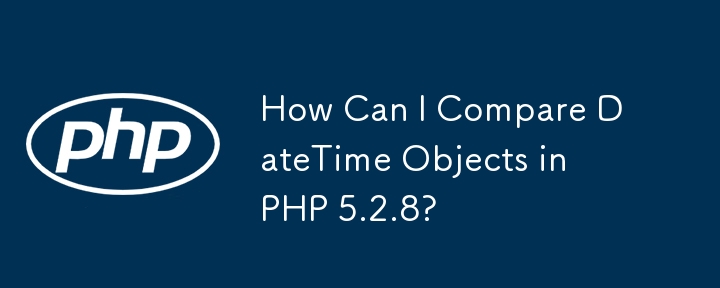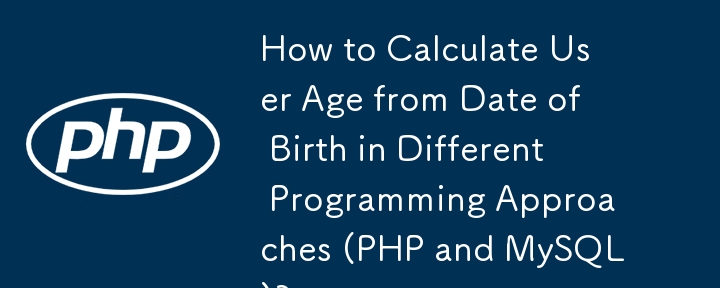Found a total of 10000 related content
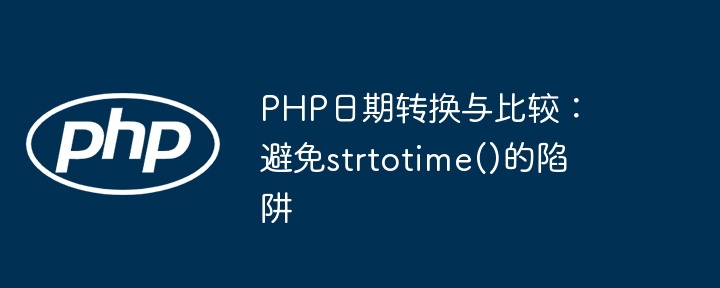
PHP date conversion and comparison: Avoid strtotime() trap
Article Introduction:This article aims to solve the 1970 issue in PHP when converting date strings to timestamps using the strtotime() function, and provides the correct way to use the DateTime::createFromFormat() method for date conversion and comparison. Through this article, you will learn how to accurately convert date strings in a specific format into DateTime objects and make reliable date comparisons.
2025-08-23
comment 0
315
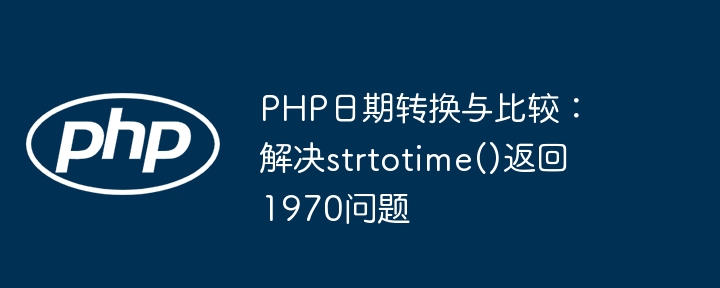
PHP date conversion and comparison: Solve the problem of strtotime() returning 1970
Article Introduction:This article aims to solve the problem of "1970" when converting date strings in a specific format to timestamps using the strtotime() function in PHP, and provides a detailed guide to using the DateTime::createFromFormat() method for date conversion and comparison to ensure the accuracy of date comparison. Through this article, you will learn how to correctly handle date formats, avoid common pitfalls, and use more reliable methods to handle datetimes.
2025-08-23
comment 0
763
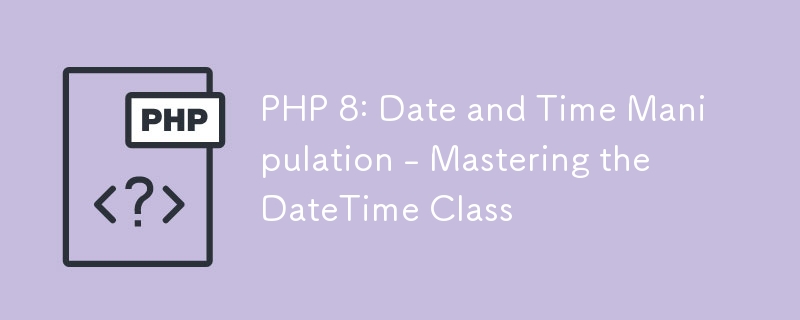
PHP 8: Date and Time Manipulation - Mastering the DateTime Class
Article Introduction:This article details PHP 8's DateTime class for date/time manipulation. It covers core functionalities, improved error handling, union types, and attributes. Best practices for efficient calculations, time zone handling, and internationalization a
2025-03-10
comment 0
962

How to implement multi-time zone date-time conversion and aggregation in MySQL and PHP
Article Introduction:This tutorial is designed to guide developers on how to efficiently handle multi-time zone datetimes in MySQL databases and PHP applications. We will explore in-depth MySQL's CONVERT_TZ function and its time zone table configuration, as well as the flexible use of the PHP DateTime class. The article will focus on how to implement MIN/MAX data aggregation based on the user-specified time zone boundary, provide detailed code examples, precautions and performance optimization suggestions to ensure the accuracy and consistency of date and time data in global applications.
2025-08-25
comment 0
718

php add business days to date
Article Introduction:To add several working days in PHP and skip holidays, you can use the DateTime class to combine the holiday list to make judgments. The specific steps are as follows: 1. Create a DateTime object and increase the number of days in a loop; 2. Determine whether it is Monday to Friday; 3. Check whether the current date is in the holiday list; 4. Reduce the number of days to be added only if it is a working day and not a holiday; 5. Pay attention to time zone settings, dynamic update of holiday data and performance optimization issues.
2025-07-05
comment 0
977

Detailed explanation of the problem of strtotime() returning 1970 date and date comparison
Article Introduction:This article aims to solve the problem of returning a date in 1970 when converting a date string to a timestamp in PHP, and the resulting date comparison error. By analyzing the cause of the problem in detail and combining the createFromFormat method of the DateTime class, a more accurate and reliable date conversion and comparison solution is provided to help developers avoid similar errors and ensure the correctness and stability of the code.
2025-08-23
comment 0
469
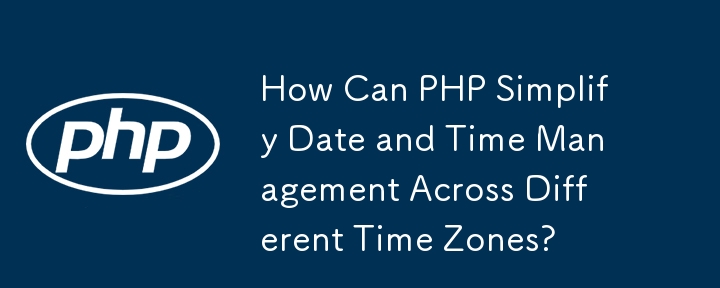
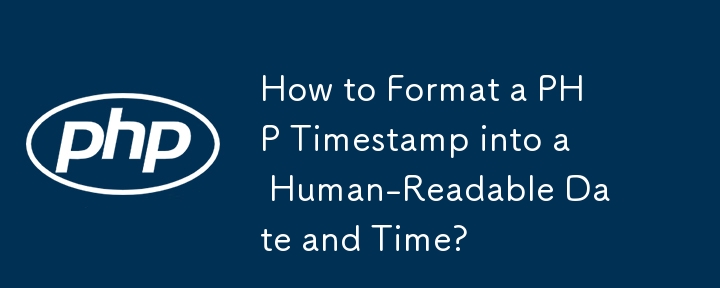

php parse date without time
Article Introduction:In PHP, the time information is ignored when extracting the date part in PHP, the following methods can be adopted: 1. Use date() and strtotime() to parse the string date and format the output, which is suitable for standard formats; 2. Use the DateTime class to provide more flexible operations such as time zone, date addition and subtraction, etc.; 3. When processing user input, you can use DateTime::createFromFormat() or regular extraction of the date part, pay attention to verifying the input to avoid errors. Select the appropriate method according to the scene, use date() to strtotime() for simple conversion, and complex logic takes DateTime.
2025-07-17
comment 0
972

How Can I Reliably Convert Timezones in PHP?
Article Introduction:Timezone Conversion in PHP: A Comprehensive SolutionConverting date and time to different timezones in PHP is a common task that requires a...
2024-12-27
comment 0
1068

php convert date format
Article Introduction:PHP date format conversion is mainly implemented in two ways. First, use the combination of date() and strtotime() functions, which are suitable for most standard format conversions, but have limited support for non-standard formats; second, use the DateTime class to deal with more complex scenarios, such as time zone conversion and multilingual support, which has stronger readability and fault tolerance; in addition, you also need to master common format characters, such as Y represents a four-bit year, m represents a month with a leading zero, and d represents a date with a leading zero, etc.; it is recommended to use date() in simple scenarios, and DateTime is preferred if it involves time zone or internationalization, and pay attention to verifying the legitimacy of the input.
2025-07-07
comment 0
909
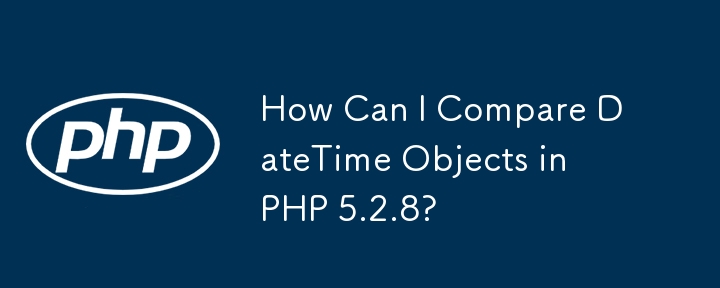
How Can I Compare DateTime Objects in PHP 5.2.8?
Article Introduction:Comparison Operators for DateTime Objects in PHP 5.2.8In PHP 5.2.8, the DateTime class provides a straightforward way to compare two date and time...
2024-12-06
comment 0
724

php convert yyyy-mm-dd to dd-mm-yyyy
Article Introduction:There are three main ways to convert date formats in PHP. 1. Use date and strtotime to combine to be suitable for simple conversion in standard formats, such as converting yyyy-mm-dd to dd-mm-yyyy; 2. Use the DateTime class to be suitable for handling complex scenarios such as addition and subtraction days or object-oriented style development; 3. Non-standard formats can be regularly extracted or introduced into third-party libraries such as Carbon to parse and format output.
2025-07-04
comment 0
425
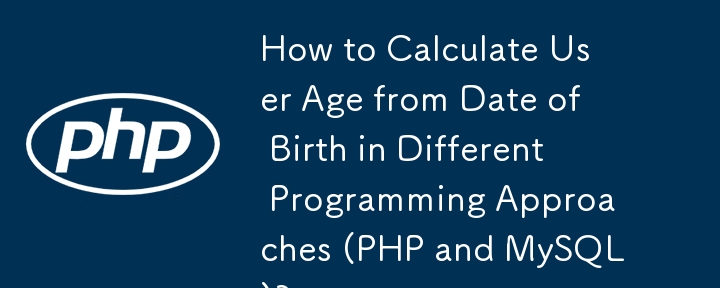

How to get datetime aggregated data by user time zone in MySQL and PHP
Article Introduction:This article elaborates on strategies for handling multi-time zone date-time aggregation in MySQL databases and PHP applications. By explaining MySQL's CONVERT_TZ function and its dependence on time zone system tables, as well as the powerful time zone conversion capabilities provided by the PHP DateTime class, this tutorial aims to guide developers how to accurately filter, group and aggregate data based on the user-specified time zone, thereby avoiding calculation errors caused by time zone differences.
2025-08-24
comment 0
645

Suggesting Carbon with Composer - Date and Time the Right Way
Article Introduction:Carbon: PHP date and time processing tool
Carbon is a lightweight PHP library for simplifying the processing of dates and times. It is based on and extends the core DateTime class and adds many convenient methods to make date-time operation easier. This article will introduce the basic usage of Carbon and demonstrate how to use it in a real project.
Core points:
Carbon is a library designed for PHP date and time operations, extends the core DateTime class and adds user-friendly methods to provide a more intuitive experience.
The library can be installed using Composer and can be instantiated from strings, timestamps, or other DateTime or Carbon instances
2025-02-16
comment 0
535

php get tomorrow's date
Article Introduction:Getting tomorrow's date in PHP can be achieved through the strtotime() function or the DateTime class. 1. Use strtotime(): output tomorrow's date through echodate("Y-m-d", strtotime("tomorrow")), which is suitable for basic needs. 2. Use the DateTime class: Implemented by $date=newDateTime('tomorrow');echo$date->format('Y-m-d'), supporting object-oriented operations, time zone settings and chain calls, suitable for complex scenarios. Notes include setting the correct time zone and location
2025-07-16
comment 0
565