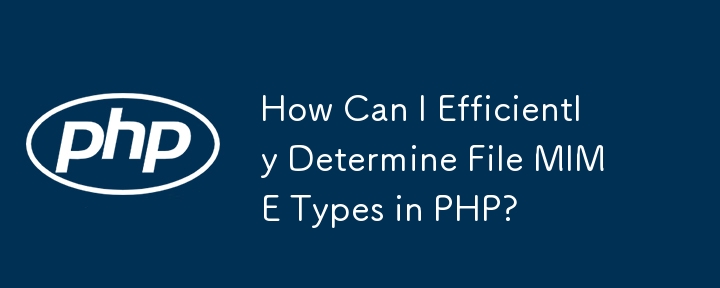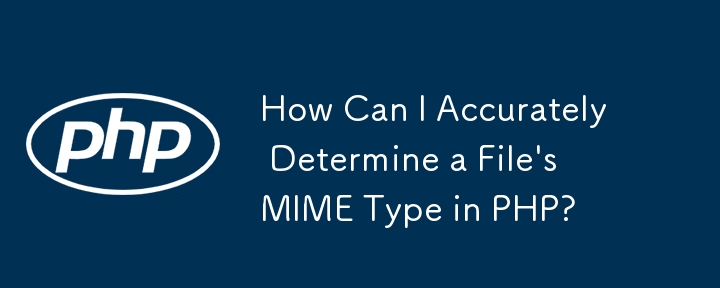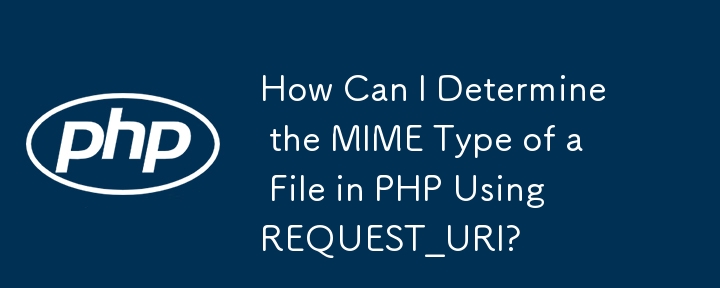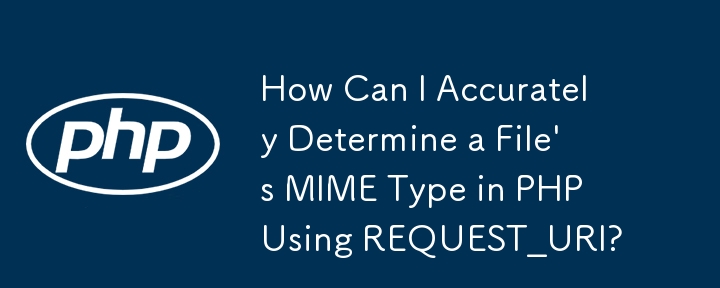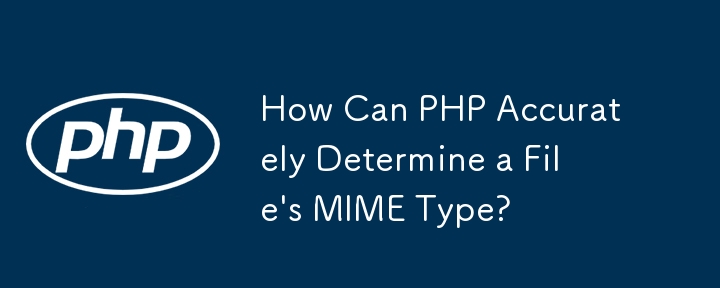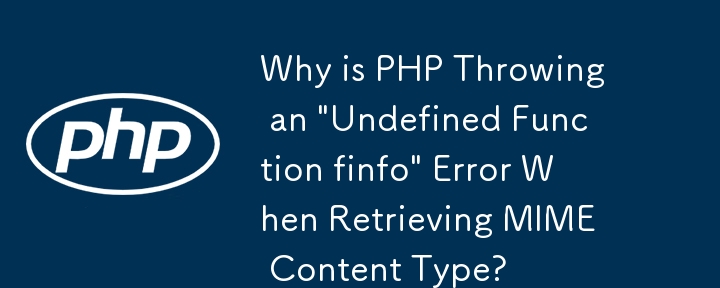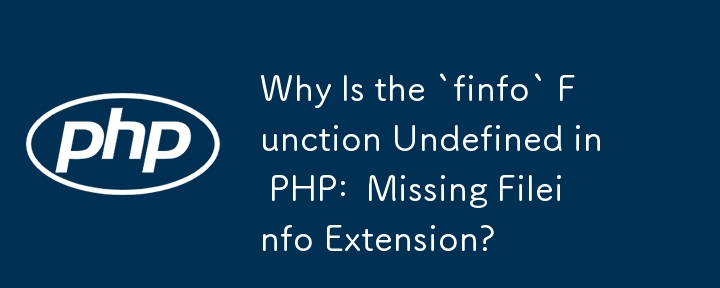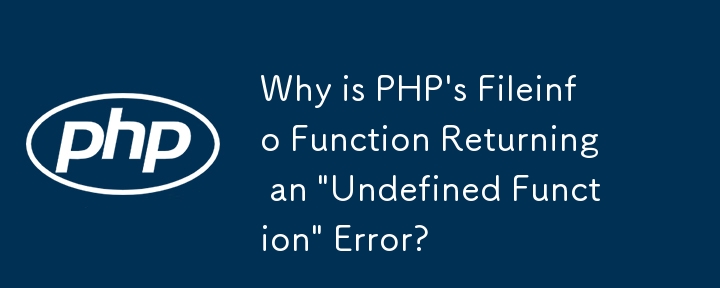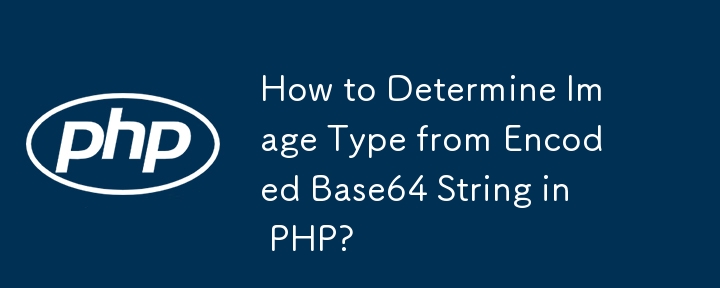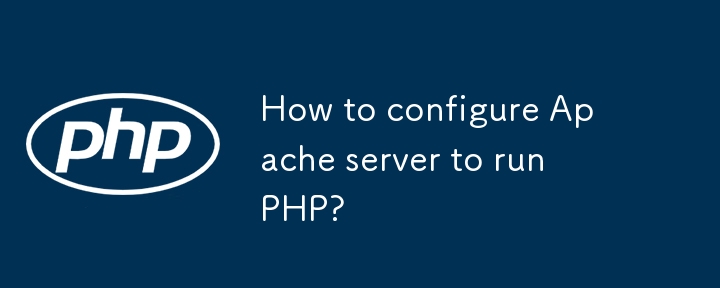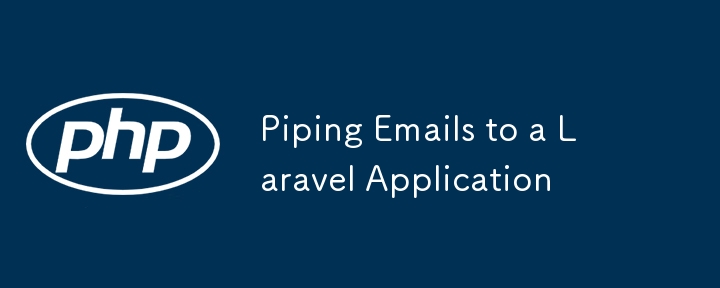Found a total of 10000 related content

Why Can't I Use the `finfo` Function in PHP?
Article Introduction:Error: PHP fInfo Function UndefinedIssue:When attempting to retrieve MIME content types using PHP, users encounter fatal error messages such as...
2024-11-15
comment 0
520

New Features in PHP 5.6
Article Introduction:PHP 5.6: A Significant Leap Forward
Key Enhancements:
PHP 5.6 delivered substantial improvements, including enhanced CLI web server capabilities (supporting diverse MIME types), internal operator overloading for cleaner code, and significantly incre
2025-02-22
comment 0
748

Running PHP on IIS: A Practical Tutorial
Article Introduction:Running PHP applications on a Windows server is feasible and practical. 1) Install and configure IIS, 2) Integrate PHP through FastCGI, 3) Solve common problems such as MIME type configuration and extended loading, 4) Optimize performance settings using OpCache and FastCGI, 5) Follow PHP best practices such as using namespaces and PSR standards.
2025-04-16
comment 0
462
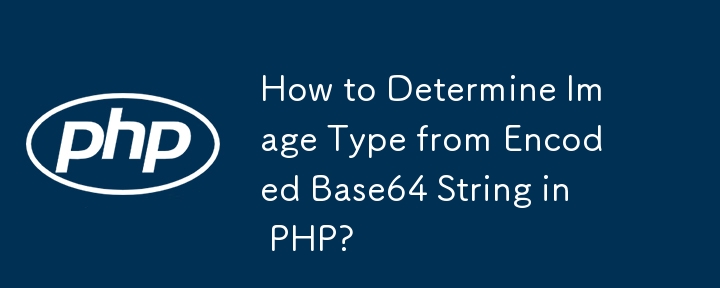
How to Determine Image Type from Encoded Base64 String in PHP?
Article Introduction:This article presents a solution for determining the image type from its base64 representation in PHP. Using the FileInfo extension, MIME types of images can be reliably identified, overcoming the limitations of traditional methods. By decoding the b
2024-10-23
comment 0
335

Sending Attachments with PHP Email: A Quick Tutorial
Article Introduction:The PHP mail that sends attachments can be implemented through the following steps: 1) Use the mail() function and the MIME header; 2) Set a unique boundary to separate the mail part; 3) Read and base64 encoded files; 4) Add files to the mail. Use PHP to send attachment emails to pay attention to file paths, file sizes and types, as well as performance and security issues.
2025-05-17
comment 0
254
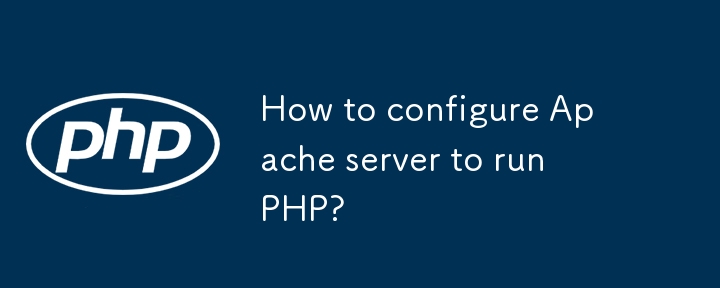
How to configure Apache server to run PHP?
Article Introduction:The steps to install and configure Apache and PHP are as follows: 1. Install Apache and PHP and related modules through the package manager; 2. Create a test file to verify whether PHP is operating normally; 3. Check and enable the mod_php module, and adjust the MIME type configuration if necessary; 4. Modify the settings in php.ini (such as upload size, memory limit, etc.) according to requirements and restart the service; 5. Pay attention to file permissions, extensions and virtual host configuration. After completing the above steps, Apache can parse and execute PHP files normally.
2025-06-29
comment 0
742

How to install PHP development environment?
Article Introduction:There are three common ways to install the PHP development environment: 1. Quickly build with XAMPP, start Apache and MySQL after downloading and installing, and put files into the htdocs folder to access, which is suitable for beginners; 2. Manually install PHP web server, download PHP and configure php.ini, combine Apache or Nginx to set modules and document root directory, suitable for users who need customization; 3. Use Docker to build an isolated environment, define services, mount directories and mapping ports through docker-compose.yml, which is suitable for multi-project or multi-version requirements; common problems include PHP not executing, no-report errors, and version confusion. You can check the MIME type and enable display.
2025-06-26
comment 0
631

How to handle File Uploads securely in PHP?
Article Introduction:To safely handle PHP file uploads, you need to verify the source and type, control the file name and path, set server restrictions, and process media files twice. 1. Verify the upload source to prevent CSRF through token and detect the real MIME type through finfo_file using whitelist control; 2. Rename the file to a random string and determine the extension to store it in a non-Web directory according to the detection type; 3. PHP configuration limits the upload size and temporary directory Nginx/Apache prohibits access to the upload directory; 4. The GD library resaves the pictures to clear potential malicious data.
2025-07-08
comment 0
714

How can you handle file uploads securely in PHP?
Article Introduction:To safely handle file uploads in PHP, the core is to verify file types, rename files, and restrict permissions. 1. Use finfo_file() to check the real MIME type, and only specific types such as image/jpeg are allowed; 2. Use uniqid() to generate random file names and store them in non-Web root directory; 3. Limit file size through php.ini and HTML forms, and set directory permissions to 0755; 4. Use ClamAV to scan malware to enhance security. These steps effectively prevent security vulnerabilities and ensure that the file upload process is safe and reliable.
2025-06-19
comment 0
1113
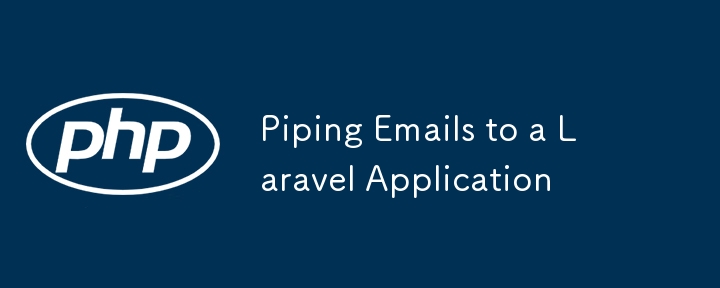
Piping Emails to a Laravel Application
Article Introduction:Core points
Laravel's command line tool Artisan can be extended to receive raw mail and use it in applications. This involves creating a new command, such as php artisan email:parse, which can be registered and executed in Artisan to retrieve the original message from the IO stream.
Use packages like php-mime-mail-parser to parse the original message into separate parts. This allows retrieval of headers such as the subject and body of the email. The parsed mail can then be easily stored in the database.
This setting can also handle any attachments in the message. After searching for attachments, you can create a file system object to save the file on the server
2025-02-22
comment 0
870

Sending Emails with PHP
Article Introduction:Core points
PHP provides an easy and efficient way to send emails, including basic plain text messages, HTML messages, and mail with attachments.
PHP's mail() function is used to send emails. For simple emails, it only requires three parameters: the address of the recipient, the subject, and the body of the email.
When sending HTML messages or messages with attachments, you need to use the MIME standard to break the messages into sections and separate them with selected boundaries. Each section should define what the content is, how it is encoded, how the content is handled, and the content itself.
Use the PHPMailer library to enhance the functionality of sending mail in PHP, which allows connections to SMTP services
2025-03-02
comment 0
1003