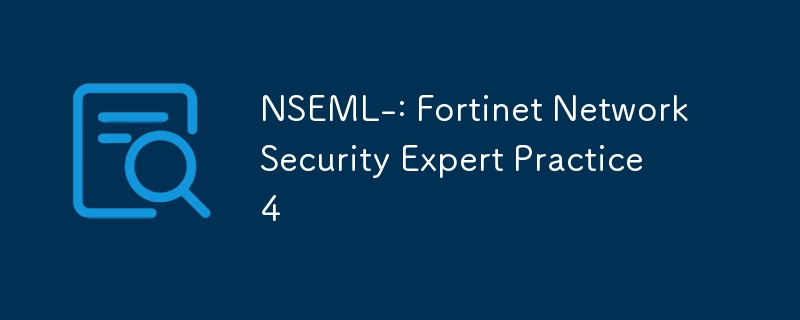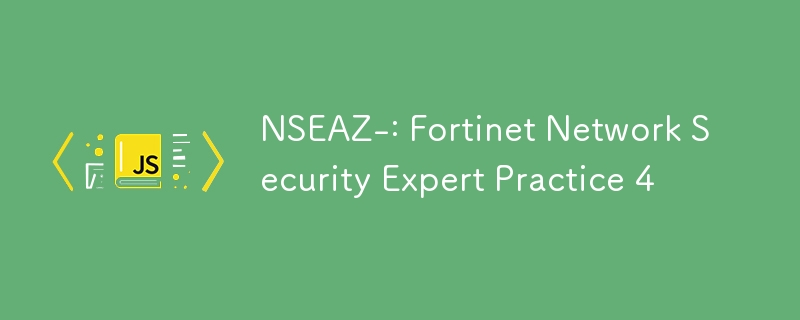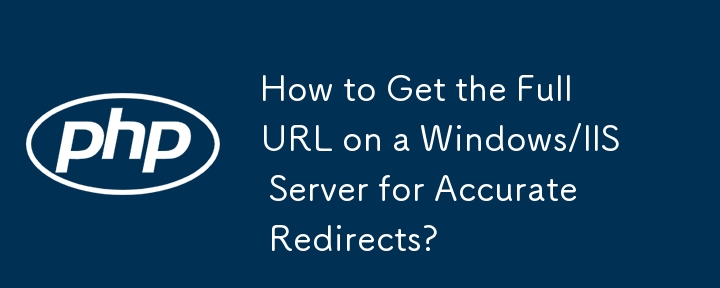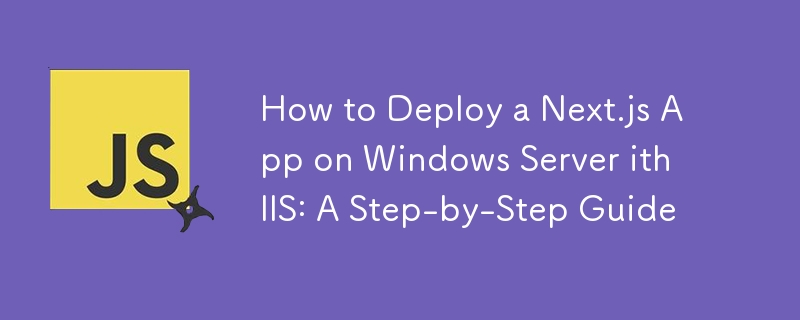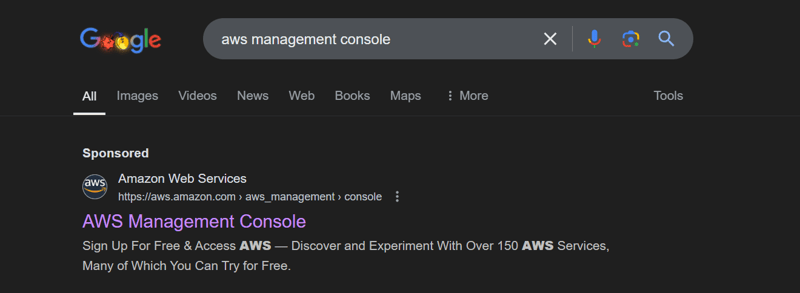Found a total of 10000 related content
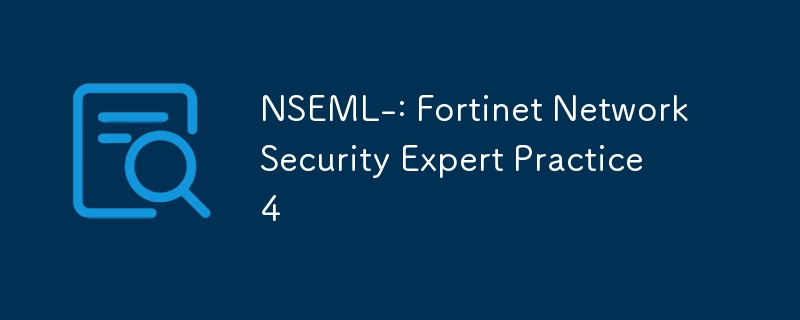
NSEML-: Fortinet Network Security Expert Practice 4
Article Introduction:NSE7_PBC-7.2: Fortinet Network Security Expert Practice 2024
https://www.udemy.com/course/nse7_pbc-72-fortinet-network-security-expert-practice/?couponCode=AEAE51CC6705B6548825
NSE7_PBC-6.4: Fortinet Network Security Expert Practice 2024
htt
2024-11-30
comment 0
792
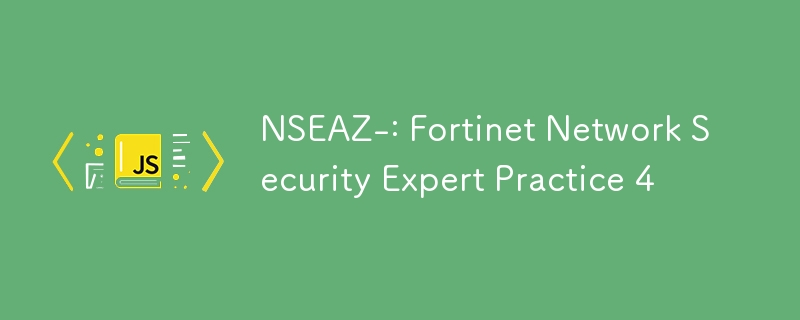
NSEAZ-: Fortinet Network Security Expert Practice 4
Article Introduction:NSE5_FAZ-7.0: Fortinet Network Security Expert Practice 2024
https://www.udemy.com/course/nse5_faz-70-fortinet-network-security-expert-practice/?couponCode=841346FA19B10C78882A
NSE5_EDR-5.0: Fortinet Network Security Expert Practice 2024
htt
2024-11-16
comment 0
790

What is the IIS server role?
Article Introduction:The IIS server role refers to installing and configuring IIS services on a Windows server to enable it to perform the functions of a web server. 1) Install the IIS server role and use the PowerShell command: Install-WindowsFeature-nameWeb-Server-IncludeManagementTools. 2) Create a new website with PowerShell command: New-WebSite-Name"MyNewSite"-Port80-PhysicalPath"C:\inetpub\wwwroot\MyNewSite
2025-04-02
comment 0
1072

IIS: An Introduction to the Microsoft Web Server
Article Introduction:IIS is a web server software developed by Microsoft to host websites and applications. 1. Installing IIS can be done through the "Add Roles and Features" wizard in Windows. 2. Creating a website can be achieved through PowerShell scripts. 3. Configure URL rewrites can be implemented through web.config file to improve security and SEO. 4. Debugging can be done by checking IIS logs, permission settings and performance monitoring. 5. Optimizing IIS performance can be achieved by enabling compression, configuring caching and load balancing.
2025-05-07
comment 0
1029

IIS: The Web Server for Microsoft Environments
Article Introduction:IIS is important in Microsoft environments because it is integrated into Windows and provides efficient performance and security features. 1) IIS provides efficient performance and scalability, and supports modular expansion. 2) It has rich security features, such as SSL/TLS support. 3) IIS management tools are intuitive and powerful, and are easy to configure and manage. 4) IIS is suitable for a wide range of scenarios from simple websites to complex enterprise applications.
2025-05-09
comment 0
652

IIS: The Longevity of the Microsoft Web Server
Article Introduction:IIS maintains its vitality in the highly competitive web server market mainly because of its tight integration with Windows, support for ASP.NET and rich management capabilities. 1) Integration with Windows simplifies security management of web applications; 2) Native support for ASP.NET makes it the first choice for .NET developers; 3) Powerful management tools are easy to configure and monitor. Despite the challenges in cross-platform applications, IIS can still play its strengths by combining other technologies.
2025-04-24
comment 0
663

Setting up a Multi-Server Security Engine Installation
Article Introduction:This guide demonstrates how to configure a multi-server CrowdSec Security Engine, enhancing your network's collective security. One server acts as the parent (server-1), receiving alerts from child Log Processors (server-2 and server-3). This archit
2025-03-09
comment 0
364
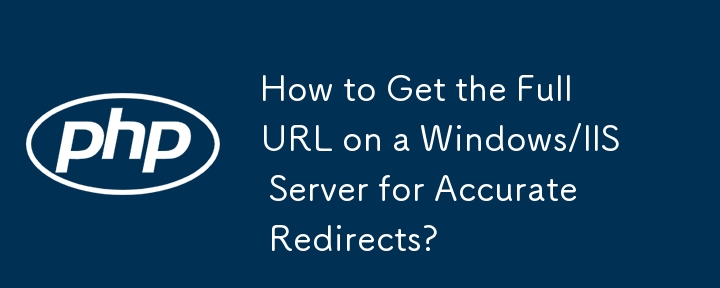

Configuring HTTP Response Headers for Caching and Security in IIS
Article Introduction:Configuring HTTP response headers in IIS to optimize cache and improve security can be achieved by setting cache-related headers and adding security response headers. 1. Set cache-related headers: By configuring the clientCache element in the web.config file, set the Cache-Control and Expires headers for static resources, for example, use cacheControlMaxAge to specify the cache time, and fine-grained control can also be performed for specific file types (such as .jpg), but avoid HTML page caching for too long. 2. Add security-related headers: Configure X-Content-Type-Optio through customHeaders in web.config
2025-07-07
comment 0
398

How to install and configure IIS on Windows Server?
Article Introduction:Installing and configuring IIS mainly includes the following steps on Windows Server: 1. Add the Web Server (IIS) role through the server manager, or use the PowerShell command Install-WindowsFeature-nameWeb-Server-IncludeManagementTools for installation; 2. Select and install optional components such as ASP.NET, CGI, etc. according to application needs; 3. Test whether the default page is displayed normally after installation; 4. Configure website binding, including modifying ports, binding domain names, or multi-site deployment; 5. Assign independent application pools to each website, and adjust the .NETCLR version and hosting as needed.
2025-07-07
comment 0
508

Implementing WebDAV Functionality on an IIS Web Server
Article Introduction:How to set up WebDAV on IIS? First, install the necessary components, including the WebServer (IIS) role and WebDAV Publishing function; second, configure WebDAV in the IIS manager to set authorization rules and operation permissions; then configure authentication and security, enable HTTPS, Windows authentication and set NTFS permissions; finally troubleshoot common problems, such as connection failure, permission errors, and upload failures. After correct settings, secure remote file management can be achieved, and it is necessary to test whether the access and editing functions are normal.
2025-07-03
comment 0
311

Ubuntu Server Security Best Practices
Article Introduction:Bolstering Ubuntu Server Security: A Comprehensive Guide
Ubuntu Server, a globally popular open-source operating system, powers countless infrastructures. Its efficiency and ease of use make it a favorite, but like any system, it's vulnerable to sec
2025-03-14
comment 0
411

How to Install and Configure IIS on Windows Server
Article Introduction:Installing and configuring IIS on Windows Server mainly includes four steps: enabling IIS functionality, configuring basic websites, setting permissions and application pools, and handling common problems. First, install IIS and the required components through the server manager or PowerShell command. After the installation is completed, use the browser to access http://localhost to verify whether it is successful. Then add the website in the IIS manager, fill in the website name, physical path and set the binding information; then make sure that the IIS_IUSRS user group and the corresponding application pool account have the correct permissions, and reasonably configure the .NETCLR version and hosting pipeline mode of the application pool; finally troubleshoot the firewall restrictions, the default document missing, and the MIME type are not
2025-07-15
comment 0
493

Secure A Multi-Server Security Engine Installation With HTTPS
Article Introduction:The second part of this tutorial will explain how to set up and secure the installation of the multi-server CrowdSec security engine. In the first part, we explain how to set up the CrowdSec security engine on multiple servers, one of which serves as the parent server and the other two forward the alert to it.
This section will solve the security issues caused by plaintext HTTP communication in previous multi-server security engine installations. To solve this problem, we recommend establishing communication between security engines through encrypted channels. This solution allows server 2 or server 3 to trust the identity of server 1 and avoid man-in-the-middle attacks.
Use a self-signed certificate
Creating a Certificate First, you need to create a certificate. This can be achieved by the following single line command:
open
2025-03-10
comment 0
414
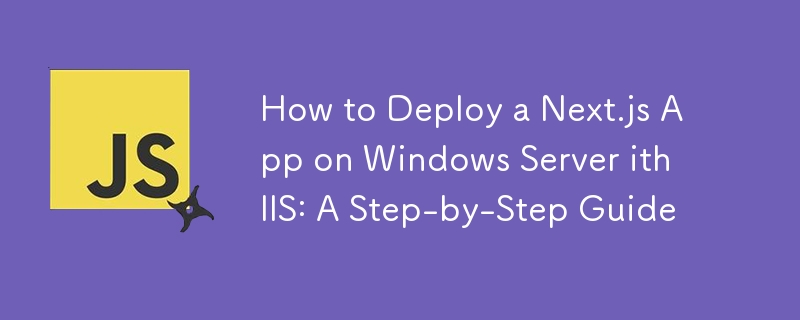
How to Deploy a Next.js App on Windows Server ith IIS: A Step-by-Step Guide
Article Introduction:Deploying a Next.js application on Windows Server 2022 using IIS can be tricky if you’re unfamiliar with the process. In this post, I’ll walk you through the essential steps needed to get your Next.js app running on IIS. Here’s a brief overview of th
2024-11-18
comment 0
1322
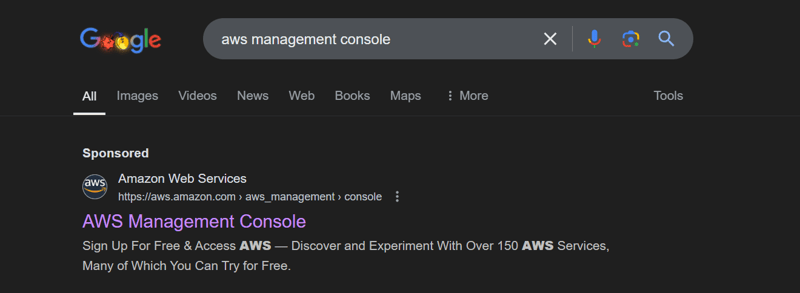
Creating an Amazon ECnstance and installing the IIS web server.
Article Introduction:This tutorial shows how to build an EC2 instance on Amazon Web Services (AWS) and install the IIS web server on it.
What is AWS?
AWS is a comprehensive and popular cloud platform with a global presence that provides safe and affordable cloud comput
2024-12-19
comment 0
683

Database Security Auditing with SQL Server Audit
Article Introduction:To use SQLServerAudit for security auditing, the core step is to configure audit policies and analyze audit logs. 1. Configure audit policy: First create a server audit object, select an audit target (such as file, Windows event log), set an audit level (server or database level), and remember to enable audit; for example, use CREATESERVERAUDIT to create an audit and bind it to a file path, and then specify monitoring events through the server or database audit specifications. 2. Audit events are recommended to pay attention to: login failure (FAILED_LOGIN_GROUP), permission change (SCHEMA_OBJECT_PERMISSION_CHANGE_GROUP), sensitive number
2025-07-20
comment 0
361
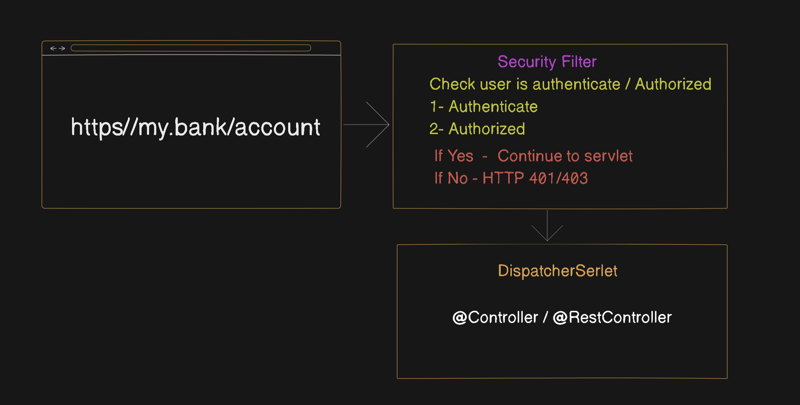

CentOS Security Hardening: Protecting Your Server from Intruders
Article Introduction:CentOS server security reinforcement can be achieved through the following steps: 1. Keep the system software updated and use the "sudoyumupdate-y" command; 2. Disable unnecessary services, such as "sudosystemctldisablecups&&sudosystemctlstopcups"; 3. Configure SELinux as mandatory mode, use the "sudosetenforce1&&sudosed-i's/SELINUX=permissive/SELINUX=enforcing/g'/etc/selinux/config" command; 4. Regularly
2025-04-07
comment 0
623

What are the best security practices for hardening a Windows Server?
Article Introduction:Protecting Windows Server security requires the following key measures: 1. Update the system and patch management, enable automatic updates, regularly check status and test before deployment; 2. Configure firewalls and restrict port access, close unnecessary ports, create inbound/outbound rules and change RDP default ports; 3. User permissions and account management, disable default administrator accounts, use strong password policies, enable MFA and regularly clean idle accounts; 4. Log audit and intrusion detection, enable audit policies, centralized log management, use IDS/IPS or EDR tools and set alarm mechanisms, thereby comprehensively improving the security protection capabilities of the server.
2025-06-27
comment 0
636