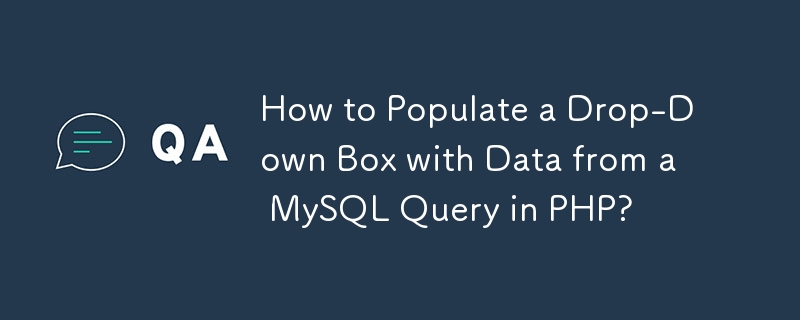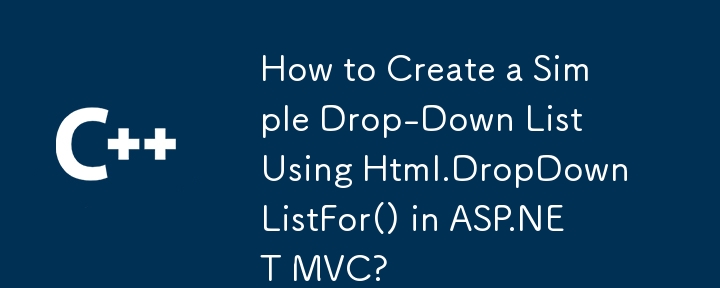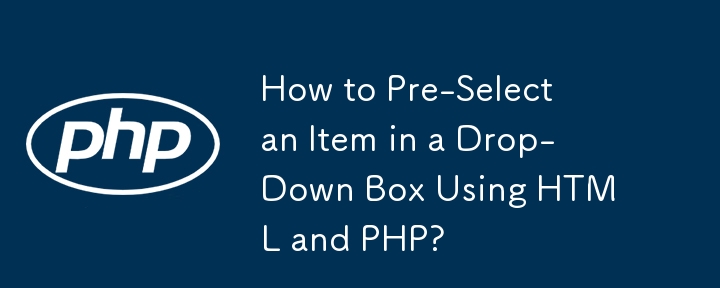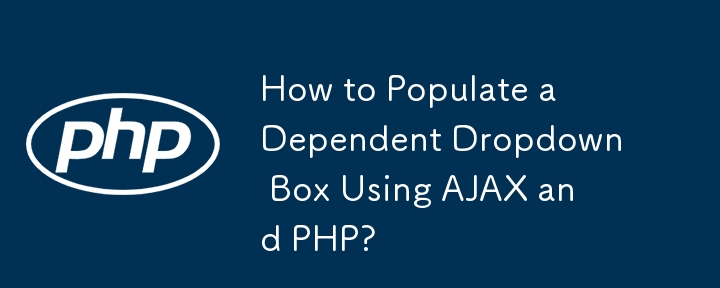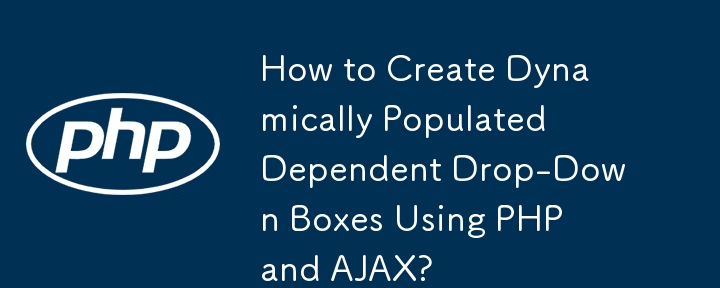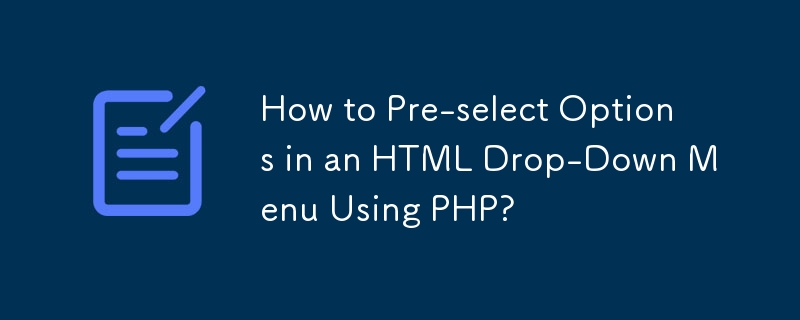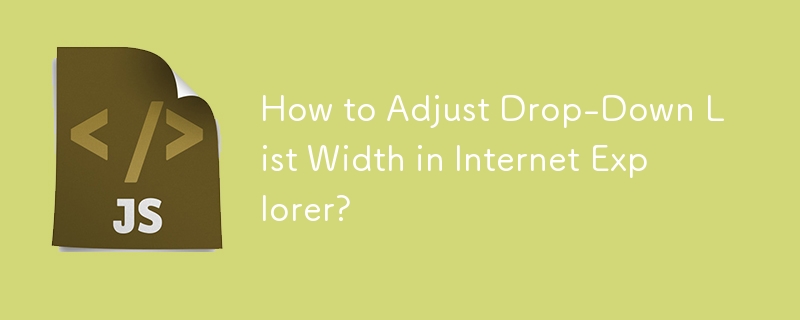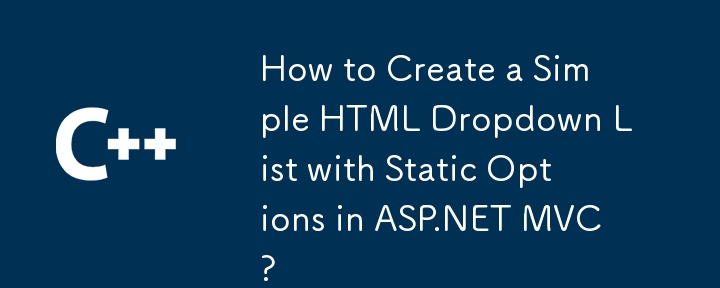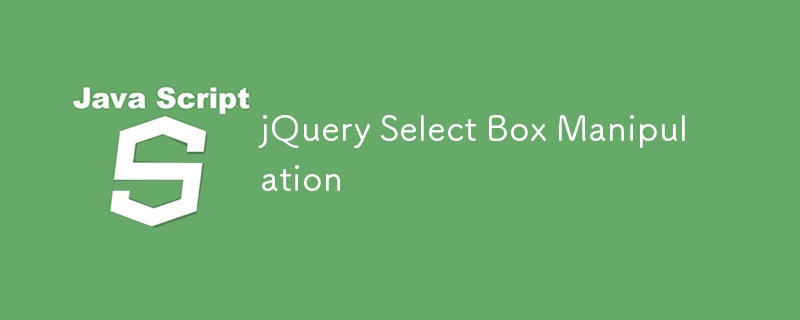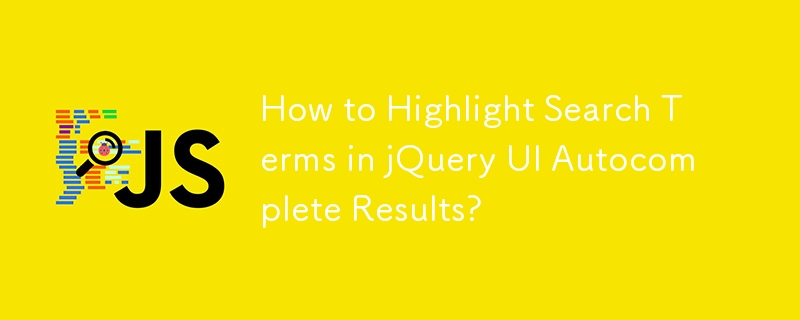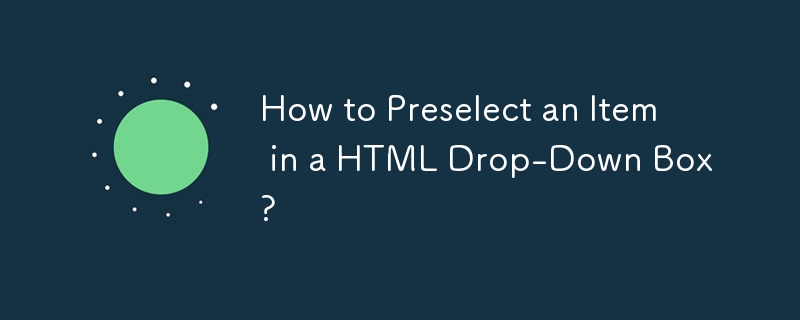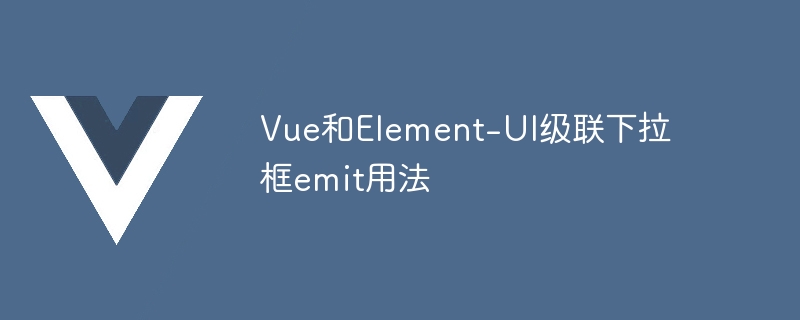Found a total of 10000 related content

How to Set a Default Selection in a Dynamically Generated Drop-Down Box?
Article Introduction:This article discusses setting a specific option as the default selection in a drop-down list generated using a tag. It presents different approaches, including using the selected attribute with PHP and an array-based solution, to dynamically select
2024-10-21
comment 0
1050
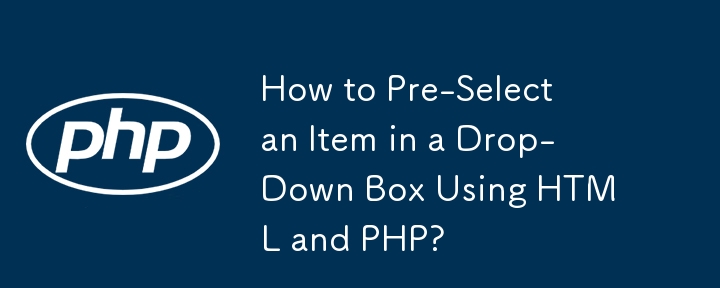
How to Pre-Select an Item in a Drop-Down Box Using HTML and PHP?
Article Introduction:This article provides a solution for pre-selecting an item in a drop-down box based on a database value using HTML and PHP. The main issue addressed is the incorrect setting of the selected attribute on the select element. The article offers correcte
2024-10-21
comment 0
1252
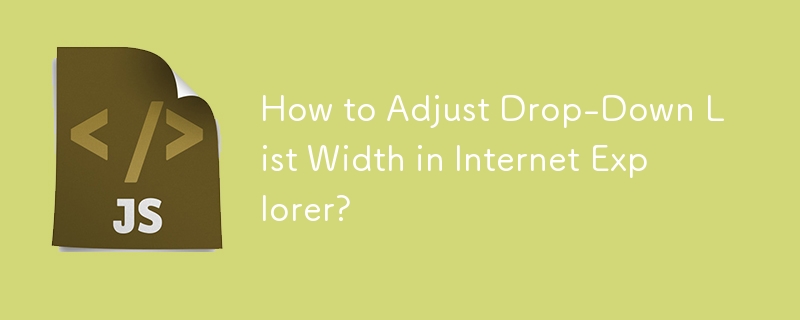
How to Adjust Drop-Down List Width in Internet Explorer?
Article Introduction:IE Drop-Down List Width ControlProblem:In Internet Explorer (IE), drop-down lists inherit the width of their parent drop-down box, resulting in an unwieldy appearance when the longest option selector extends beyond the width of the drop-down box.Solu
2024-10-20
comment 0
1207

How to create a dropdown list in HTML5?
Article Introduction:In web development, creating drop-down lists using HTML5 mainly depends on select and option tags. 1. Basic structure: define options by defining the drop-down box; 2. Add default selections: Use selected attribute to set the default options; 3. Group display options: use the classification of options; 4. Optional advanced functions: realize multiple selection through multiple, and control the number of display options through size. These tips can improve form clarity and user experience.
2025-07-19
comment 0
507
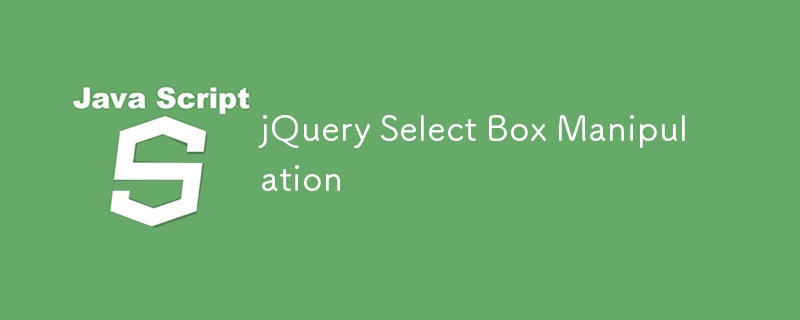
jQuery Select Box Manipulation
Article Introduction:Core points
jQuery provides a variety of methods to manipulate drop-down boxes, including adding, removing, and changing options using methods such as append(), remove() and val(). Be sure to use the $() function to select the drop-down box before applying any method.
To get the current value of the selected option, use the val() method. You can use the text() method to get the text of the selected option. Multiple values ??can be retrieved using the each() function.
The onChange event in jQuery can be used to identify the selected options in the drop-down box. This event triggers a function that looks for the text of the selected option.
Introduction
Operating the drop-down box in jQuery requires
2025-03-05
comment 0
1129

13 jQuery SelectBox/Drop-down Plugins
Article Introduction:13 jQuery drop-down menu plug-ins help you improve your web interactive experience! This article was updated on October 12, 2016 to reflect the current status of the drop-down menu plug-in.
The default drop-down menu style is not satisfactory for everyone. Sometimes you may need to control its appearance (to maintain consistency across browsers and devices), or you may need other features that are not natively supported.
Fortunately, there are many excellent jQuery-based plugins that can simplify this process.
We'll cover some plugins that you can integrate into your next project. Some of these plugins have highly configurable options, methods, and events, while others are simple drop-down menu style replacements that are easy to use.
Key Points
This article outlines 13 custom web pages that can be used
2025-02-17
comment 0
845
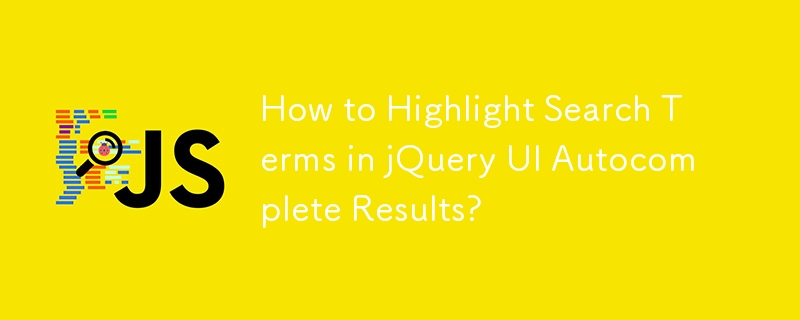
How to Highlight Search Terms in jQuery UI Autocomplete Results?
Article Introduction:Customizing Autocomplete Plug-in ResultsQ: Can I Highlight Search Terms in Autocomplete Drop-Down Results?Yes, you can customize the format of Autocomplete plug-in results to highlight searched characters.A: Monkey-Patching the Autocomplete WidgetTo
2024-10-21
comment 0
955
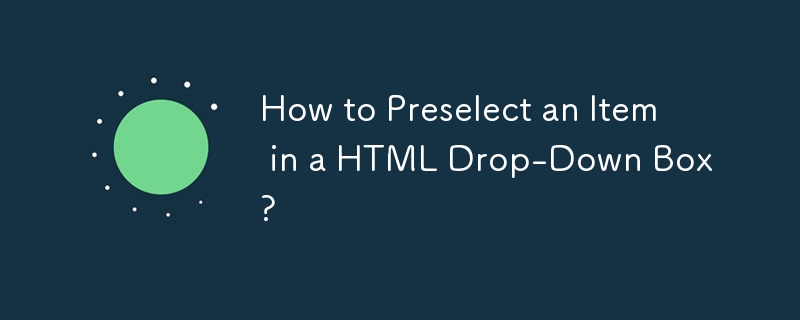

How to create drop down list in Excel: dynamic, editable, searchable
Article Introduction:This tutorial shows simple steps to create a drop-down list in Excel: Create from cell ranges, named ranges, Excel tables, other worksheets. You will also learn how to make Excel drop-down menus dynamic, editable, and searchable. Microsoft Excel is good at organizing and analyzing complex data. One of its most useful features is the ability to create drop-down menus that allow users to select items from predefined lists. The drop-down menu allows for faster, more accurate and more consistent data entry. This article will show you several different ways to create drop-down menus in Excel. - Excel drop-down list
- How to create dropdown list in Excel
- From the scope
- From the naming range
2025-05-15
comment 0
879

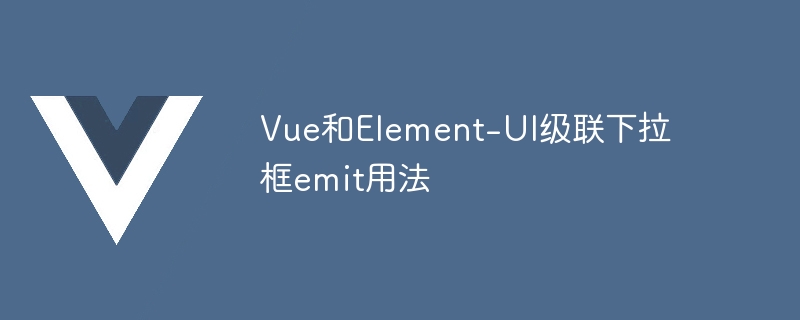
Vue and Element-UI cascade drop-down box emit usage
Article Introduction:The Element-UI cascading drop-down box realizes parent-child component communication through custom events: the parent component listens to the change event issued by the child component and obtains the selection result. The handleChange method is used to handle selection logic and can perform different operations based on hierarchical differences. In order to obtain intermediate process information, you need to customize events inside the cascading selection box, and one event is triggered at each selection level. For large data sets, it is necessary to optimize the data loading method and use packaging components for complex logic processing. Code readability and maintainability cannot be ignored, and clear naming and annotation can help with post-maintenance.
2025-04-07
comment 0
865