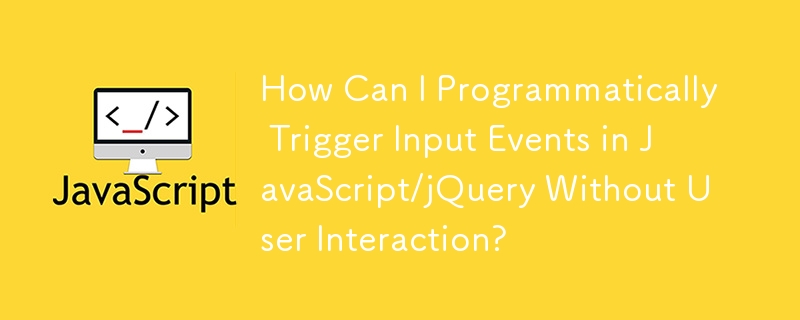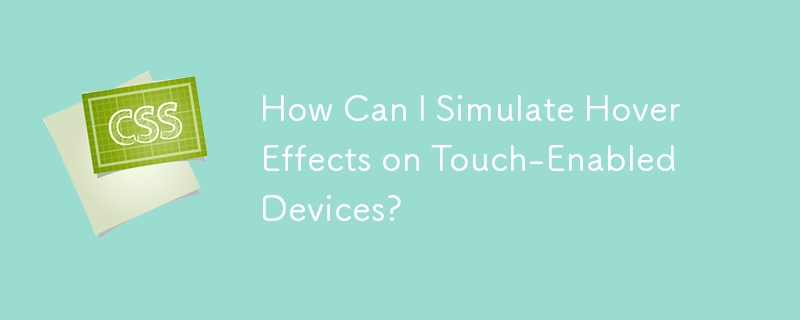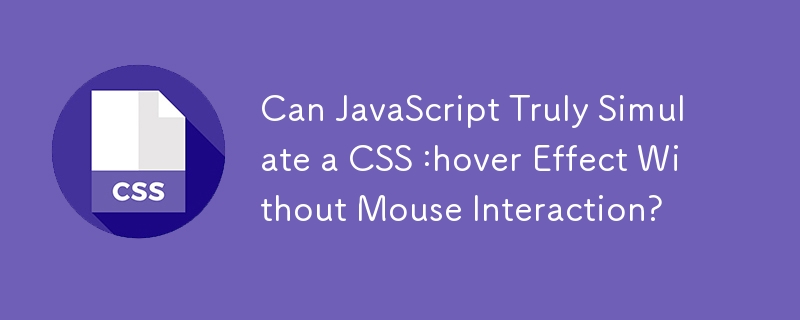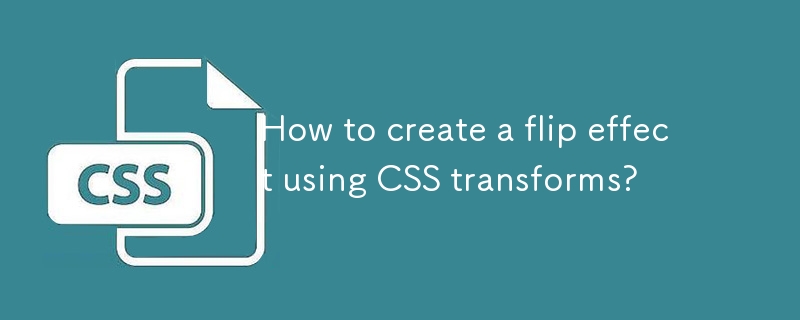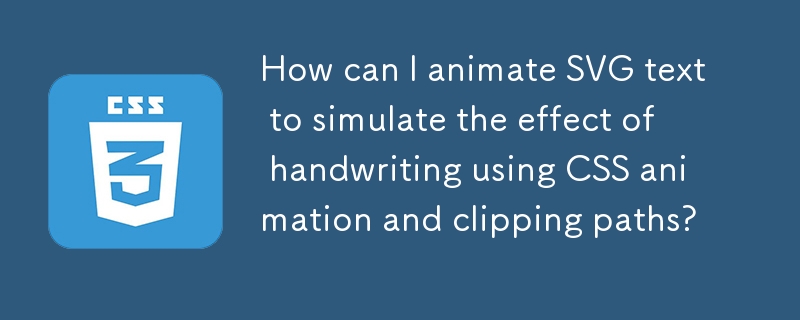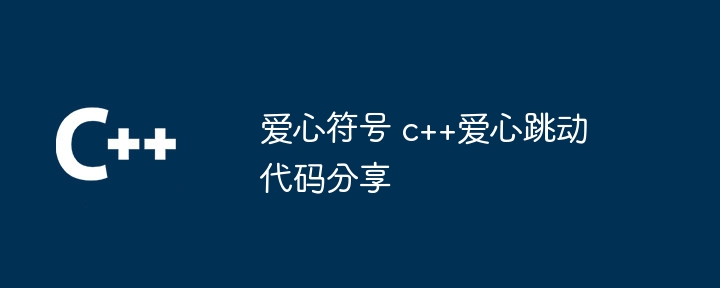Found a total of 10000 related content

How to create 3D three-dimensional text effects on PS?
Article Introduction:There are three main ways to create 3D three-dimensional text effects in Photoshop: 1) Use 3D tools, 2) Layer styles, and 3) Manual drawing. First, when using the 3D tool, create a new document and enter text, select the text layer and select "New 3D Highlight Effect from Selection", and then adjust the rotation, zoom, and position. Secondly, adjust the Depth, Size, and Softening parameters through the Bevel and Emboss options in the layer style to simulate the 3D effect. Finally, manual drawing methods require more skill and time, but with complete control over the effects.
2025-05-15
comment 0
703
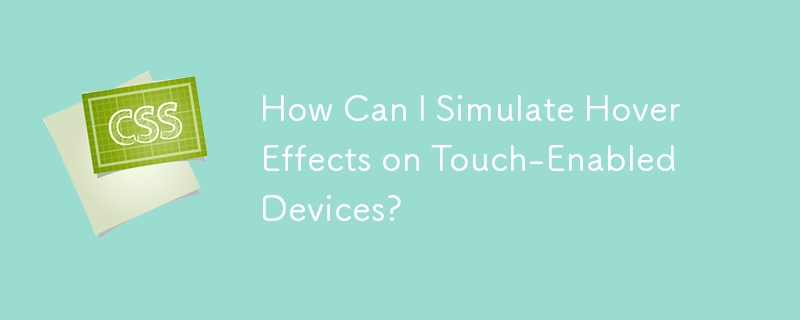

Python vs. C : Understanding the Key Differences
Article Introduction:Python and C each have their own advantages, and the choice should be based on project requirements. 1) Python is suitable for rapid development and data processing due to its concise syntax and dynamic typing. 2)C is suitable for high performance and system programming due to its static typing and manual memory management.
2025-04-21
comment 0
1129

How to get real-time translations on your phone
Article Introduction:AI-powered mobile translation apps have dramatically improved real-time conversation capabilities. With a strong internet connection, most apps now seamlessly translate spoken words, eliminating the need for manual typing or pronunciation struggles.
2025-05-06
comment 0
772
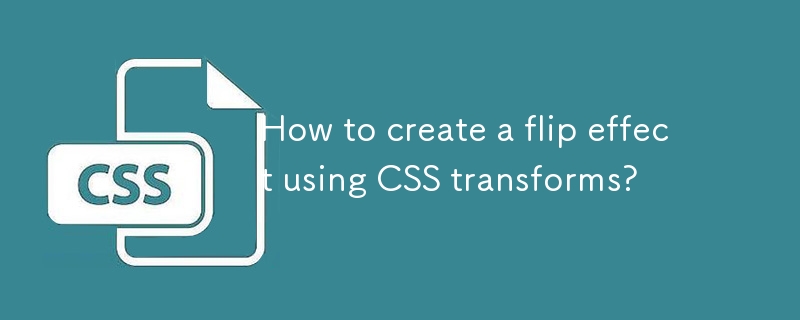
How to create a flip effect using CSS transforms?
Article Introduction:To create a CSS flip effect, the key is to use transform-style:preserve-3d and rotateY() or rotateX() functions in combination. 1. Build an HTML structure and simulate a card with a container containing the front and back sides; 2. Use CSS to locate the front and back sides and set backface-visibility:hidden to hide the content on the back; 3. Trigger the flip animation through:hover pseudo-class or JavaScript to achieve an interactive flip effect.
2025-06-27
comment 0
941
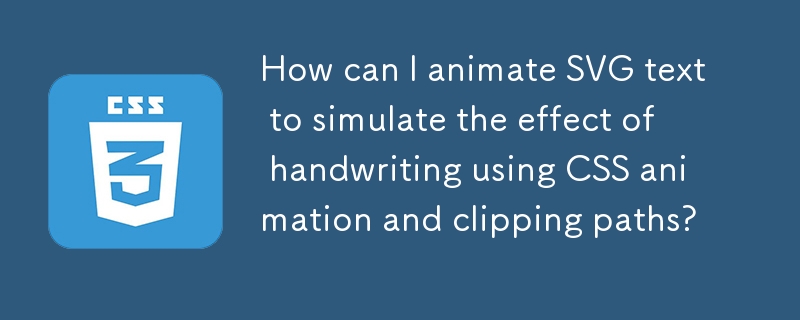

How to use the required attribute on a select dropdown?
Article Introduction:To ensure that the user must select an option from the drop-down menu in the HTML form, use the required property to implement required verification. 1. Add required attribute to the tag, 2. Set the first value to an empty string to trigger verification failure, 3. You can simulate the placeholder effect through disabled and selected, 4. If you need more flexible control, you can manually judge the selected value by JavaScript. Correctly setting the null value option is the key to ensuring validation takes effect.
2025-07-11
comment 0
124
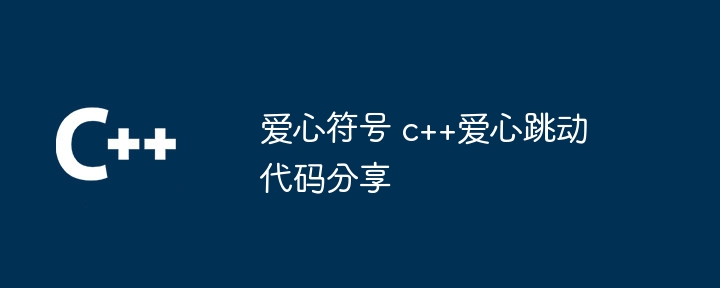
Love symbol c Love beating code sharing
Article Introduction:Use C code to draw the beating love, constantly change the size and position of the heart through loops, and clear the screen with ClearDevice(), so that the love can simulate the beating effect. The EasyX graphics library is used to control changes using sinusoidal functions to simulate jumps, but it is necessary to reduce the number of calls to ClearDevice() and set the delay parameters reasonably. This code can be used as a basis and is further improved by customizing colors, special effects and rotations. At the same time, it emphasizes the pleasure of code readability, maintainability and programming.
2025-04-04
comment 0
378

How to use the gradient tool in Photoshop
Article Introduction:The key to using Photoshop Gradient Tool is to master basic modes, customize colors, and adjust details. 1. Select the appropriate gradient mode: linearly suitable for background transition, radially simulate light sources, and angles are used to rotate colors; 2. Custom colors: add and adjust color nodes to control the transition rhythm through the "Gradial Editor"; 3. Pay attention to dragging distance, use Shift keys to limit the angle, and combine the layer mixing mode to improve the natural effect; 4. Check "Imitation Color" to reduce the ribbon effect, and achieve smooth gradient.
2025-07-10
comment 0
413

How to calculate the total number of elements in a PHP multidimensional array?
Article Introduction:Calculating the total number of elements in a PHP multidimensional array can be done using recursive or iterative methods. 1. The recursive method counts by traversing the array and recursively processing nested arrays. 2. The iterative method uses the stack to simulate recursion to avoid depth problems. 3. The array_walk_recursive function can also be implemented, but it requires manual counting.
2025-05-15
comment 0
349

How to test multithreaded code in C?
Article Introduction:Testing multi-threaded code in C requires a combination of multiple methods: 1. Manual testing is suitable for preliminary verification; 2. Use unit testing frameworks such as GoogleTest to write special test cases; 3. Use concurrent testing tools such as IntelInspector to detect data competition and deadlocks; 4. Carry out stress testing, simulate high concurrency environments, and ensure the performance and stability of the code.
2025-04-28
comment 0
1065

Python vs. C : Learning Curves and Ease of Use
Article Introduction:Python is easier to learn and use, while C is more powerful but complex. 1. Python syntax is concise and suitable for beginners. Dynamic typing and automatic memory management make it easy to use, but may cause runtime errors. 2.C provides low-level control and advanced features, suitable for high-performance applications, but has a high learning threshold and requires manual memory and type safety management.
2025-04-19
comment 0
621

From C/C to JavaScript: How It All Works
Article Introduction:The shift from C/C to JavaScript requires adapting to dynamic typing, garbage collection and asynchronous programming. 1) C/C is a statically typed language that requires manual memory management, while JavaScript is dynamically typed and garbage collection is automatically processed. 2) C/C needs to be compiled into machine code, while JavaScript is an interpreted language. 3) JavaScript introduces concepts such as closures, prototype chains and Promise, which enhances flexibility and asynchronous programming capabilities.
2025-04-14
comment 0
528

How to Create a CSS Typewriter Effect for Your Website
Article Introduction:Pure CSS creates engaging typewriter text effects
Core points:
CSS typewriter effects make website content more dynamic and attractive by gradually displaying text, and can be used for login pages, personal websites and code demonstrations.
Typewriter effects can be created by using the CSS steps() function to change the width of the text element from 0% to 100%, and animation simulation of the cursor of "photo" the text.
Typing effects can be adjusted by increasing or decreasing the number of steps and duration of the typing animation to accommodate longer or shorter text.
Typewriter effects can be used in conjunction with flashing cursor animations to enhance the effect, and the cursor can be customized by adjusting its border-right attribute, color, flashing frequency, and more.
This article will
2025-02-08
comment 0
784

What are some common uses for the http-equiv and name html attributes in tags?
Article Introduction:http-equiv is used to simulate HTTP response headers and control page cache, refreshing and other behaviors; name is used to provide metadata, affecting SEO and social sharing. 1. http-equiv can set character sets, compatibility modes, page refresh and cache strategies, such as implementing jumps; 2. Name can define description, keywords, authors, viewport and OpenGraph data, such as supporting responsive design; 3. When using it, avoid over-reliance on meta tags, keep the content accurate, and verify its effect through tools.
2025-06-30
comment 0
510

how to make a video look like old film in Premiere Pro
Article Introduction:If you want the video to present the old movie effect in PremierePro, the core is to adjust color, add noise, simulate film scratches and adjust the frame rate appropriately. 1. Adjust the color style: Use the LumetriColor panel to reduce saturation, increase warm tones, or apply "antique" presets and fine-tune according to the picture; 2. Add particles and scratches: Add appropriate amount of particles through plug-ins or built-in effects, superimpose transparent scratch layers and select the appropriate blending mode; 3. Adjust frame rate and playback speed: Export high frame rate materials to lower frame rates or use frame fusion to simulate the playback rhythm of old movies; 4. Add black edges and slight jitter: Use a mask layer to add black edges, and retain slight shaking through WarpStabilizerVFX to enhance the sense of reality. Each step requires
2025-07-11
comment 0
402