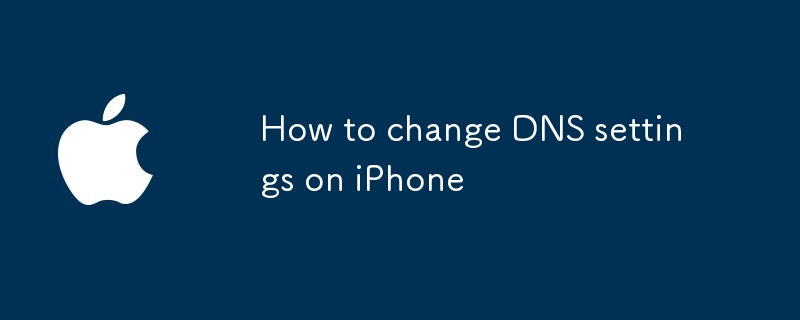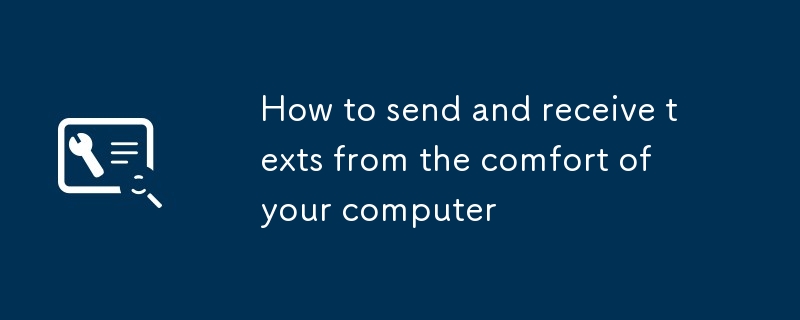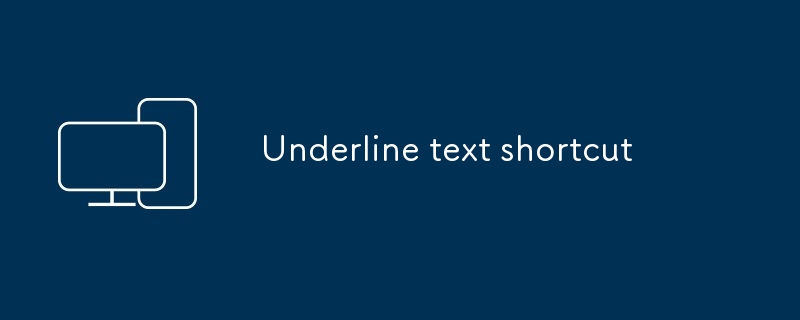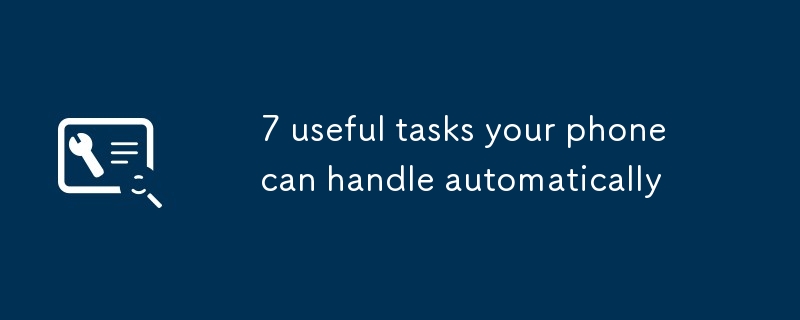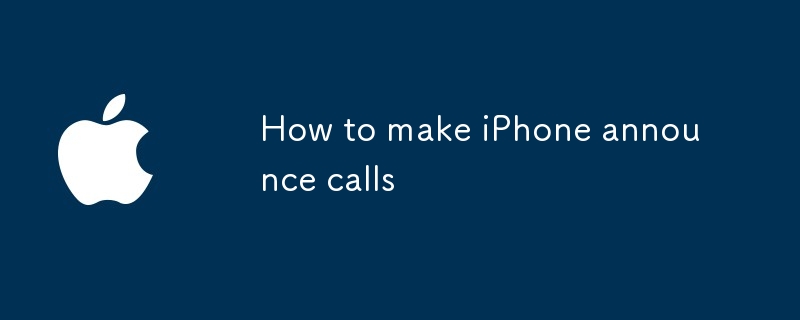Found a total of 10000 related content

How to disable call forwarding on iPhone
Article Introduction:If your iPhone has a call forwarding set, you can unlock it by the following methods: 1. Turn on "Settings" → "Telephone" → "Call Forwarding" and turn off the switch; 2. If the option is not found, enter ##002# on the dial pad to clear all forwarding settings; 3. If it still cannot be resolved, contact the operator to confirm and release the remote settings. After operation, you can use another mobile phone to test whether it takes effect.
2025-07-15
comment 0
603

You can trick your brain into using your phone less
Article Introduction:Reducing mobile phone dependence: A practical guide to gradually quitting mobile phone addiction
(This article has been updated, the original text was published on September 24, 2018)
Even if it is silent, your phone is always competing for your attention. You may not help but want to check out the news on Facebook, even if you just checked it 15 minutes ago. Or you feel your phone vibrating in your pocket, but you end up having nothing. Our smartphones are becoming more and more like an attachment we can’t leave. Here are how to gradually reduce dependency on your phone, at least a little less.
Why are we so addicted to mobile phones
Psychology professor Larry Rosen is The Distracted Brain: The Ancient Brain in a High-Tech World
2025-02-25
comment 0
635
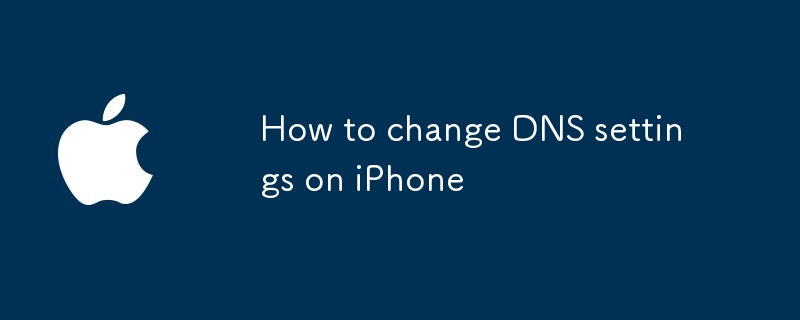
How to change DNS settings on iPhone
Article Introduction:Manually setting DNS on iPhone can follow the following steps: 1. Open "Settings" > "Wi-Fi", click the "i" icon on the right side of the currently connected network; 2. Swipe down to find "DNS Configuration", and select "Manual"; 3. Delete the original address and enter the DNS server address you want to use, such as 8.8.8.8 or 1.1.1.1; 4. After modification, you may need to reconnect to Wi-Fi or restart your phone to take effect. Recommended DNS include Google's 8.8.8.8, Cloudflare's 1.1.1, and OpenDNS's 208.67.222.222, etc., which can be selected according to your needs. If there is no access to the Internet after modification, you can try to switch back to automatic mode or check
2025-07-17
comment 0
495
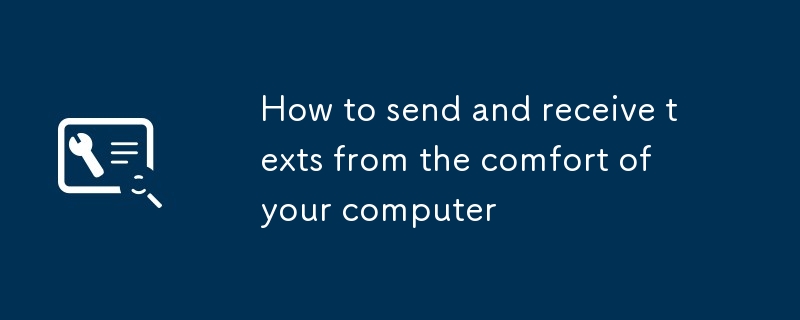
How to send and receive texts from the comfort of your computer
Article Introduction:Say goodbye to the limitations of mobile phone text messages and easily send and receive text messages on your computer! This article will guide you to select and set up the right application, make your computer your SMS center, say goodbye to the trouble of frequently switching devices, and enjoy the convenient input experience brought by a larger keyboard.
This article has been updated and was originally published on July 9, 2018
Still busy in front of the computer? Stop picking up your phone frequently for text messages! Sending and receiving text messages with a computer can not only reduce phone interference, but also make it easier to type with a larger keyboard.
A variety of applications (for iPhone and Android devices) allow your computer to send and receive text messages just like using a mobile phone. Next, we will guide you on how to choose the best option and set it up.
iMessage (for iOS)
apple
2025-02-24
comment 0
633

Delete message attachments on your phone to free up space
Article Introduction:Free up your phone space: Easily delete SMS attachments
This article has been updated. Originally published on March 25, 2021.
Mobile SMS applications often hide "killers" that occupy a lot of storage space. Whether you are using the Message app on iOS or the Google Message app on Android, your settings can take up a lot of memory on your device. Changing settings to delete SMS attachments is one way to quickly free up your phone’s space.
How to delete SMS attachments on iOS
Don't be surprised if your messaging app is the second largest app on your phone - any images you send or actively save are saved in both your photo library and Apple's built-in SMS app.
To clear attachments from the Message app, open the app and click
2025-02-24
comment 0
1024

How to download Ouyi Exchange on Apple mobile phone How to download Ouyi
Article Introduction:Download Ouyi Transaction on your Apple phone and access the App Store and search for "Ouyi" or "OKX" to download and install the official application. When registering, you need to fill in your email or mobile phone number and verify it. You can log in after setting up security issues. After logging in, you can manage assets, view market conditions, conduct transactions, and set security options.
2025-05-16
comment 0
890
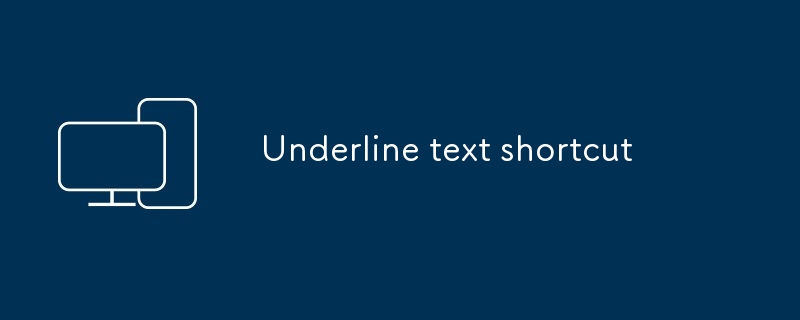
Underline text shortcut
Article Introduction:The method of quickly underscores text on a computer or mobile phone is as follows: 1. Use Ctrl U (Windows) or Command U (Mac) shortcut keys in Word, WPS or Google documents, and you can switch underscore mode or directly add underscores to selected text; 2. Ctrl U is also supported in web pages or rich text editors (such as Notion, Gmail), but sometimes you need to activate the underscore button first; 3. iOS on the mobile phone can long press the space bar or select "\_" on the symbol page, and Android can find the underscore on the Gboard or input method symbol page. Click the "U" icon when using WPS or Office mobile version. Different scenarios have slightly different methods, but they all focus on quick operation.
2025-07-15
comment 0
557

How to use a Windows 10 PC as a mobile hotspot?
Article Introduction:Using Windows 10 computers as mobile phone hotspots is convenient and practical. The specific steps are as follows: 1. Confirm the wireless network card and network connection and turn off the flight mode; 2. Turn on and set the SSID and password through "Settings" → "Network and Internet" → "Mobile Hotspots", and support up to 8 devices to connect; 3. If the system does not support mobile hotspots, you can enter the corresponding netsh command to manually create it; 4. Pay attention to plugging in when using it to reduce battery consumption, and pay attention to the impact of multi-device connection on performance.
2025-07-02
comment 0
692
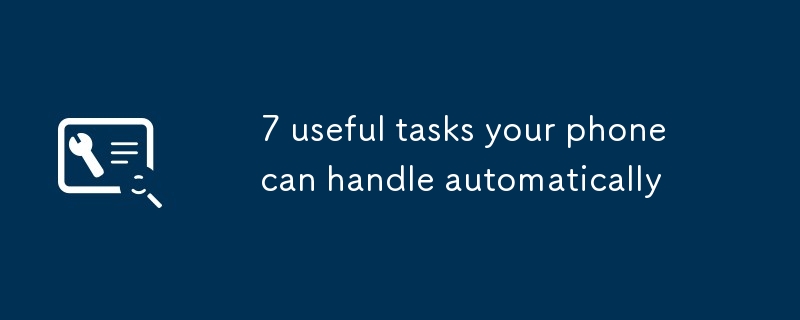
7 useful tasks your phone can handle automatically
Article Introduction:Seven mobile phone automation tasks to make life easier!
(This article has been updated and was originally published on February 27, 2018)
Smartphones are designed to simplify life, and automating various tasks is one of the best ways to achieve this promise of convenience. With the following seven automated commands, you will be able to reduce the time you spend on your device and spend more time on what really matters.
1. Location-based reminder
Timed reminders are very convenient, but they are more significant when they pop up as you are about to pass the grocery store. When your phone knows your location, it can remind you to buy milk on your way home from get off work, or to clean up the loft when you get home.
On iPhone, launch the "Reminders" app and click "Create New Reminders"
2025-02-24
comment 0
975

okx Ouyi official website registration portal
Article Introduction:OKX Ouyi is a leading cryptocurrency exchange where users can register an account on their platform to trade cryptocurrencies. The registration process consists of three main steps: creating an account, completing authentication, and setting up security measures. Users need to provide email or mobile phone number, create a strong password and upload an identity document for identity verification. To enhance security, it is recommended to set up two-factor authentication. After completing the registration, users can access various transactions, DeFi and NFT services provided by OKX.
2025-02-27
comment 0
923

Advanced H5 Pointer Events for Complex Interactions
Article Introduction:pointer-events is a CSS attribute that controls whether an element responds to pointer events. Common values include auto, none, visiblePainted, etc.; 1. It can be used to achieve "visual existence but not clickable", such as button disable effect; 2. Intercept clicks in the pop-up mask layer to prevent background elements from being operated; 3. Control multi-layer interactions and dynamically switch layers that can respond to events; 4. It is necessary to combine JS event management to avoid relying solely on pointer-events:none to prevent event triggering; 5. Mobile terminals need to pay attention to compatibility issues, and it is recommended to cooperate with opacity and event listeners to unified control of interaction logic.
2025-07-19
comment 0
277

Ouyi download and install ios tutorial Ouyi okx apple download latest tutorial
Article Introduction:The steps for downloading and installing Ouyi OKX on iOS are as follows: 1. Open the App Store, search for "Ouyi OKX" and download it. 2. After the download is completed, install and open the app, register or log in. 3. Set up two-factor authentication, transaction password, and bind your email and mobile phone number to ensure the security of your account.
2025-04-24
comment 0
492

WeChat Web not scanning QR code
Article Introduction:The inability to scan the QR code on the WeChat web version may be caused by multiple reasons and needs to be checked and solved one by one. ①The network connection is unstable: Confirm whether the computer and the mobile phone are connected to the same Wi-Fi, try to open other web pages to check the delay, switch the network or restart the router; ② The WeChat version is too old or cached: Check and update the mobile phone WeChat to the latest version, clear the cache and log out again; ③ Browser compatibility issues: Priority is used to use Chrome or WeChat's own browser, try to change the browser, disable the plug-in or use the traceless mode; ④ Other common situations: troubleshoot whether the account is restricted, refresh the page to see if the QR code is abnormal, and calibrate the mobile phone system time and time zone settings. Following the above steps to check step by step, it can usually effectively solve the problem of scanning the code.
2025-07-12
comment 0
635

How to view more related results when searching for Deepseek
Article Introduction:How to get more search results related to keywords when searching on the Deepseek platform? The following steps will help you find more information: Method 1: After searching for page browsing, you will see a series of results. On Deepseek on the web, you can use the pagination navigation at the bottom of the page (such as "1,2,3..." or "Previous, Next") to see more results. On mobile, you may need to swipe up the screen to load more results, or click the "Load More" button (if present). Method 2: Use filtering and sorting functions Deepseek usually provides filtering and sorting functions to help you find information more accurately. You can sort the results by date, relevance, popularity, etc. Filtering function can narrow the search scope
2025-02-19
comment 0
348

How to use media queries for responsive design
Article Introduction:Media query is the basic tool for responsive website design, enabling multi-device compatibility by switching styles based on device characteristics (such as screen width). Its basic syntax is @media media type and (condition){CSS rules}, for example, using @mediascreenand(max-width:767px) to adjust the style of the small screen. It is recommended to adopt a mobile priority strategy, first define the mobile phone style and then gradually adapt to a larger screen. Pay attention to when using: ① Select a general breakpoint instead of a specific device size; ② Set the viewport meta tag to ensure that the mobile terminal takes effect; ③ Avoid relying solely on browser zoom tests; ④ Only modify the styles that need to be adjusted in media queries. Mastering media queries helps build a responsive layout with clear structure and easy to maintain.
2025-06-30
comment 0
498

How to download Binance Exchange on Apple phone How to download Binance
Article Introduction:Apple mobile phone users can download the Binance App through the following steps: 1. Make sure the device is iOS and is connected to the network and log in to the Apple ID. 2. Search and download the official Binance App on the App Store. 3. Log in or register an account after installation. 4. Set up two-factor authentication, transaction password and binding device to ensure security. 5. Use the App to trade and manage assets.
2025-05-16
comment 0
770

Razer's Android Kishi Ultra Gaming Controller Is Under $100
Article Introduction:##### Razer Kishi Ultra: Top Mobile Gamepad
The Razer Kishi Ultra is a high-end mobile gamepad that brings a control experience comparable to gaming consoles to smartphones and tablets. It comes with Hall effect triggers and haptic feedback and seamlessly connects a variety of devices, including PCs.
Amazon now sells the Razer Kishi Ultra, the device known as the best mobile gamepad, is currently being promoted at an unprecedented low price of $99.99 on Amazon, 33% lower than the original price of $149.99.
The full-size design of the Razer Kishi Ultra is compatible with phones and tablets up to 8 inches, including the iPad M
2025-05-01
comment 0
815

How to use Alipay to pay for the subway in China?
Article Introduction:The steps to take the subway using Alipay are as follows: First, turn on the subway ride code in the Alipay App, enter the "Transportation" page to select the city and activate the subway ride code of the city. Some cities need to bind the payment method; then open the ride code at the subway gate to scan the QR code, pay attention to keeping the distance between the mobile phone and the scanner and using it in a smooth network; finally enter and exit the station normally, scan the code again when exiting the station, and the fee will be automatically deducted from the account. Notes include ensuring that the mobile phone has power and sufficient balance. You need to switch the city settings in advance when using it in other places. Some cities support obtaining monthly transportation invoices.
2025-07-09
comment 0
817

B station short video entrance_B station short video entrance cinema online viewing
Article Introduction:The short video entrance of B station is mainly entered through the vertical screen short video mode (Story Mode) and dynamic publishing function. 1. There are three ways to enter the Story Mode: 1. Click the avatar icon in the upper left corner of the homepage to enter the vertical screen interface, which can slide to switch video and playback modes; 2. Click the video with the "vertical screen" label in the double column information flow of the homepage to enter directly; 3. Automatically enter when viewing published vertical screen videos through the personal homepage (can be turned off in settings). 2. Dynamically publishing short videos can be operated through the mobile phone or web page: 1. Click the "Publish" button in the upper right corner of the "My" page on the mobile phone and select the "Video" type to upload or shoot; 2. Click on the web page to submit and upload the video and edit and information settings. 3. Other entrances include partition browsing
2025-06-12
comment 0
373
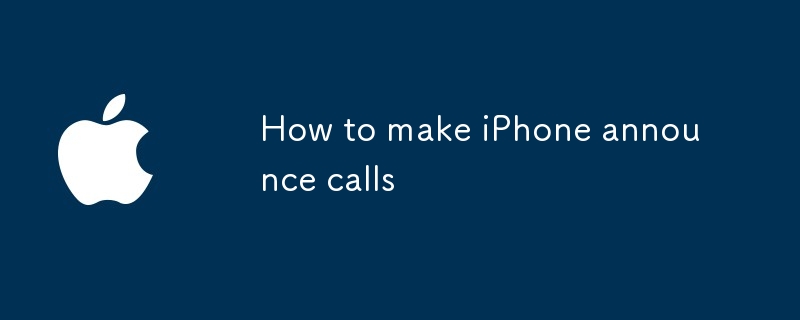
How to make iPhone announce calls
Article Introduction:iPhone can report its name on incoming calls, but it needs to meet the system version and setting conditions. First, the mobile phone model must support the "Hey Siri" function (iPhone6s and above); second, the call number must be saved in the address book and marked with its name; and cannot be silent or headphones worn. The method to enable it is: go to "Settings" > "Telephone" and open "Broadcast callers through Siri". If it does not take effect, try restarting your phone, logging in to AppleID again or checking the network connection. Common problems include incomplete contact information, Do Not Disturb mode is enabled or Siri is not connected to the Internet. It is recommended to check and solve it one by one.
2025-07-19
comment 0
753