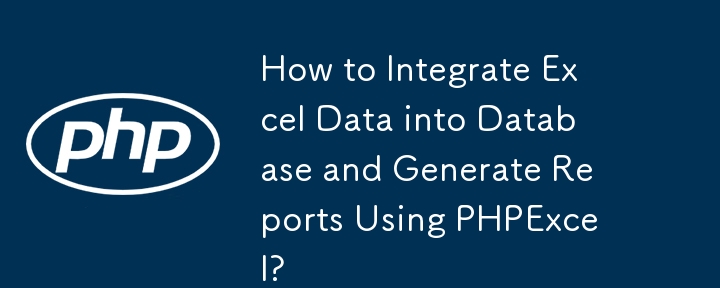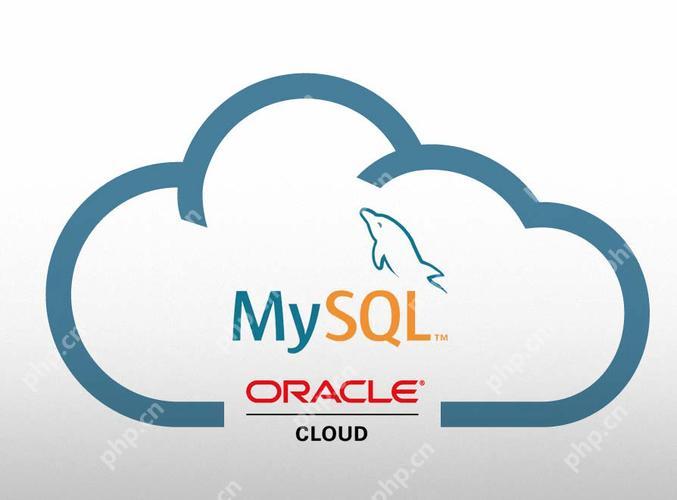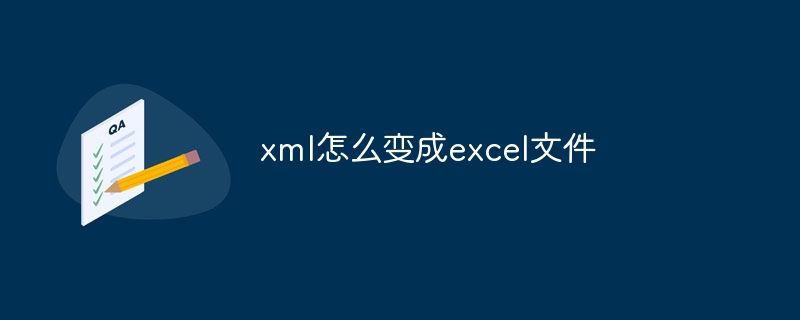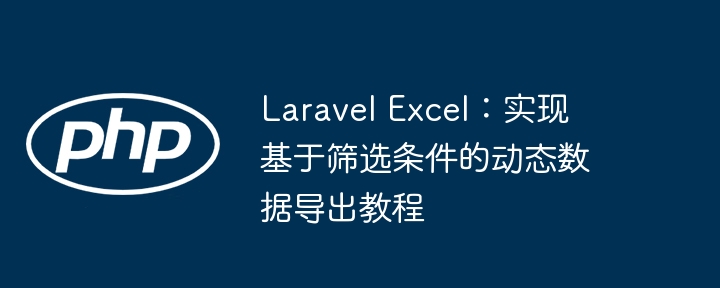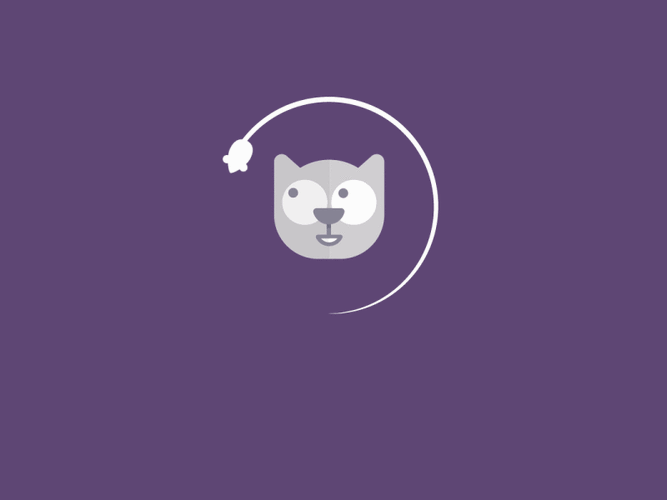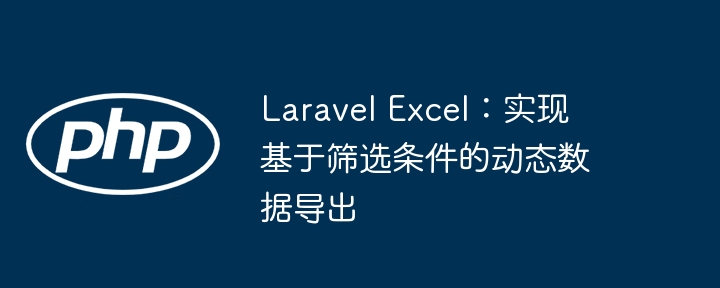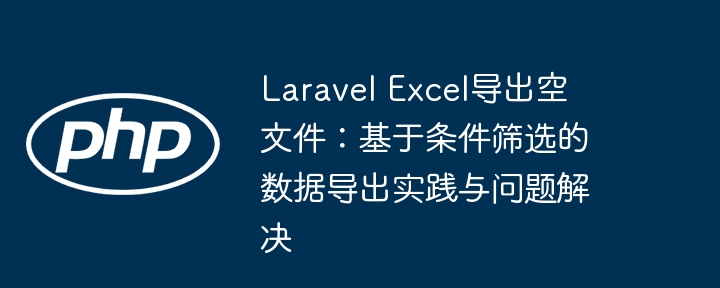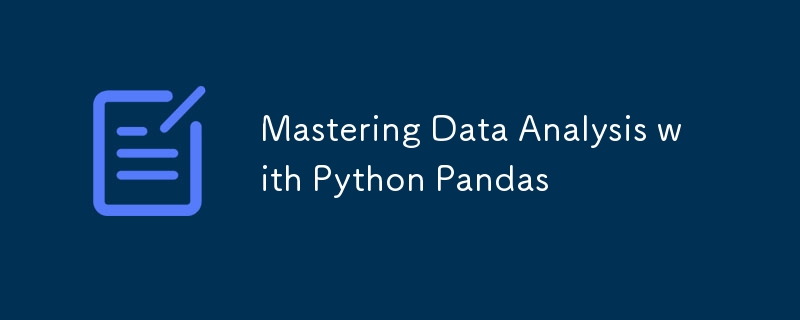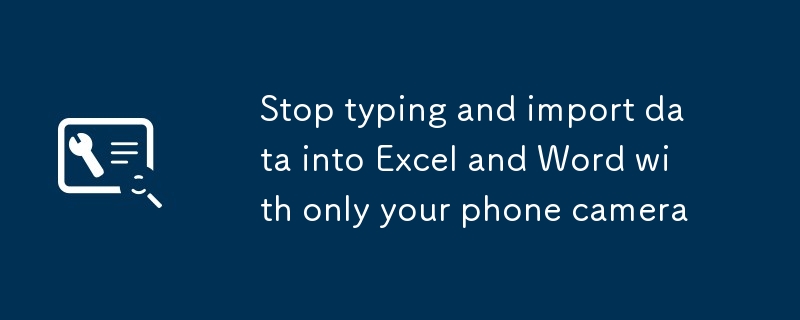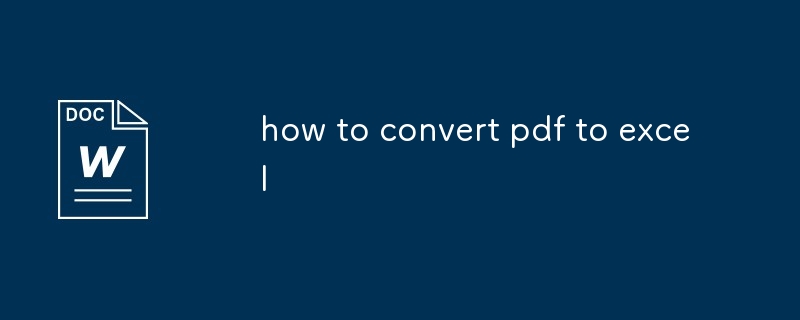Found a total of 10000 related content

How to Integrate Excel Data Reading and Database Insertion Using PHPExcel?
Article Introduction:How to Integrate Excel Data Reading and Database Insertion Using PHPExcelIn this article, we will explore the integration of Excel data reading into a database using the PHPExcel library.Problem Description:The aim is to create a PHP application that
2024-10-19
comment 0
516
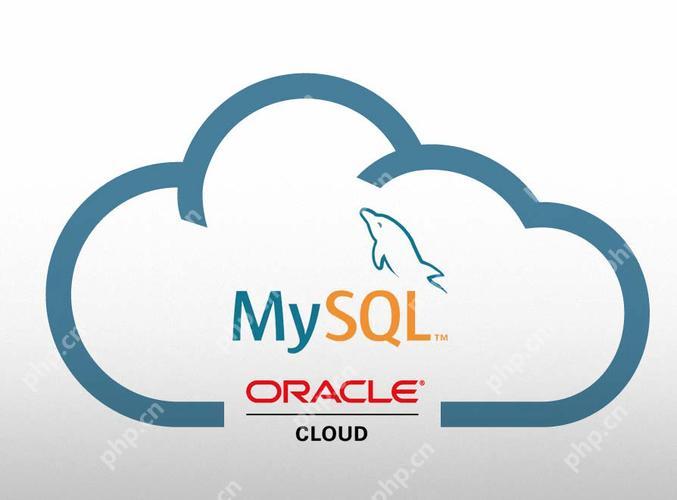
How to export database data to Excel file using Navicat
Article Introduction:Using Navicat to export database data to Excel files can be achieved through the following steps: 1. Select the table or query results to be exported; 2. Right-click in Navicat to select "Export Wizard"; 3. Select "Microsoft Excel" as the export format; 4. Set the file saving location and export options. Pay attention to optimizing speed and ensuring the correct format of the data. If necessary, use custom SQL queries for data filtering and conversion to ensure the integrity and accuracy of the data.
2025-05-28
comment 0
381
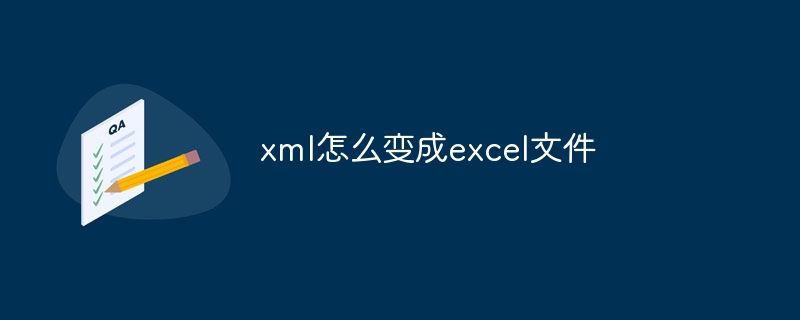
How to turn into an excel file with xml
Article Introduction:There are two ways to convert an XML file into an Excel file: Use Microsoft Excel to import XML data directly, select the XML file, and configure the import options as needed. Use the XML to CSV conversion tool to convert the XML file into a CSV file, and then import the converted CSV file in Excel.
2025-04-03
comment 0
1191
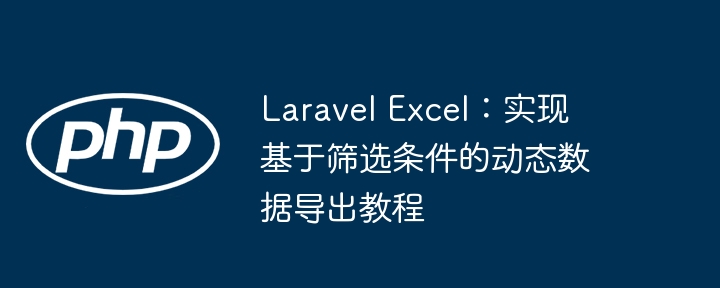
Laravel Excel: Implementing dynamic data export tutorial based on filter conditions
Article Introduction:This tutorial explains in detail how to use the Maatwebsite/Excel library to implement data export function based on user filtering conditions in Laravel applications. In response to common problems - failure to apply filter conditions during export results in full data export, this article provides best practices. The core idea is to preload data query and filtering logic to the controller layer, generate filtered data sets, and then pass them to the Excel export class for processing, so as to ensure that the exported data accurately matches the user's filtering requirements and improves the flexibility and accuracy of the export function.
2025-08-12
comment 0
207
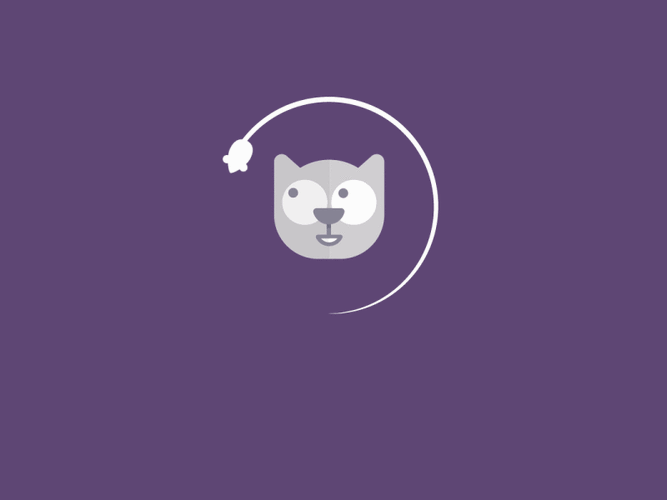
How to export database table data to Excel file using PHPMyAdmin
Article Introduction:Use PHPMyAdmin to easily export database table data to Excel files. The specific steps are as follows: 1. Open PHPMyAdmin and select database and tables. 2. Click the "Export" option, select Excel format and click "Execute" to download the file. Note that during the export process, challenges such as large data volume, data format adjustment, encoding problems and data type conversion may be required. The export process can be optimized by batch export, customizing the format, ensuring consistent encoding and preprocessing data.
2025-05-19
comment 0
601

Troubleshooting and Solutions for Exporting Blank Files in Laravel Excel
Article Introduction:This document is intended to resolve the issue of blank files when exporting Excel files using maatwebsite/excel in a Laravel project. We will dig into the common causes of this problem and provide detailed solutions including routing configuration, view form submission, controller data processing, and correct implementation of Excel export classes. Through this article, you will be able to effectively diagnose and fix the problem of exporting blank files in Laravel Excel, ensuring smooth data export.
2025-08-13
comment 0
918

How to import data from a website to Excel
Article Introduction:If you want to import web page data into Excel, you can use three common methods. 1. Use Excel's own "Get Data from Web Page" function, which is suitable for structured tables. You can select the web page address through the menu bar and load the table; 2. Copy and paste Text import guide, suitable for plain text tables, copy and paste and organize the format through the column function; 3. Use browser plug-ins or third-party tools, such as PowerQuery, WebScraper or GoogleSheets formulas to extract data and export it into Excel files, but pay attention to website policies.
2025-08-15
comment 0
281

How to export table data to Excel using Navicat?
Article Introduction:Navicat supports exporting database table data to Excel. The steps are as follows: 1. Right-click on the target table and select "Export Wizard"; 2. Select Excel (.xlsx or .xls) in the export format and specify the save path; 3. Select the export content (structure, data or both); 4. Set mapping rules on the field page, such as format conversion, field renaming, filtering columns, etc.; 5. Execute the export after confirming that it is correct. In addition, you can also export the results by querying the results. After running the SQL statement, click the "Export" button in the result area. Only the current results are exported and displayed to Excel, which is suitable for exporting some data scenarios. Pay attention to handling field formats to avoid garbled codes, and consider paging or limiting row counts when large data volumes to improve performance.
2025-07-19
comment 0
875
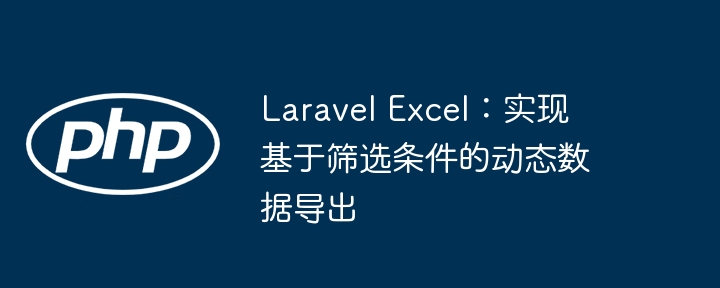
Laravel Excel: Implement dynamic data export based on filter conditions
Article Introduction:This tutorial explains in detail how to implement Excel data export based on user filtering in Laravel applications. In response to common problems of exporting all data rather than filtering results, this article proposes a solution to centralize data query logic in the controller and pass pre-filtered data collections through constructors to export classes such as Laravel Excel's FromCollection implementation. This approach not only improves the maintainability and flexibility of the code, but also ensures the accuracy of exporting data.
2025-08-11
comment 0
188
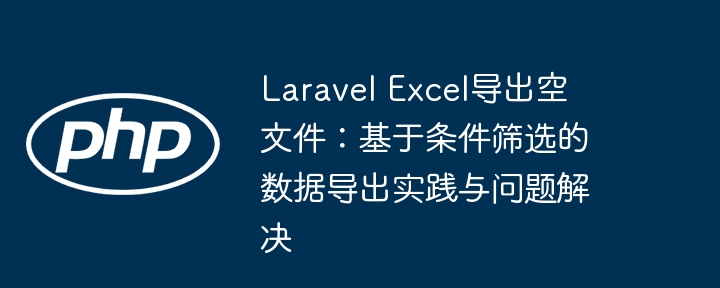
Laravel Excel exports empty files: data export practices and problem solving based on conditional filtering
Article Introduction:This article deeply explores the problem of exporting empty files that may be encountered in Laravel applications when using the Maatwebsite/Laravel-Excel library for conditional filtering data export. The core reasons are usually the inappropriate request method (GET vs POST) and the misuse of the data parameter delivery mechanism. The article will provide a complete set of solutions, including code optimization for routing, views, controllers and export classes, to ensure that data filtering conditions are correctly passed and target data is exported successfully.
2025-08-13
comment 0
682

How to connect SQL to Excel
Article Introduction:There are three ways to connect SQL database to Excel, which are suitable for different user needs. 1. Using PowerQuery to connect to SQL database is the most recommended way. After opening Excel, select "From SQLServer" through the "Data" tab, enter server and database information and select authentication method. You can import the entire table or custom SQL query statements, which support timed refresh and data cleaning. 2. Use MicrosoftQuery directly to suit old version users. Select "From MicrosoftQuery" in the "Data" tab. After creating the data source, you can obtain data through a graphical interface or SQL query. The operation is simple but the function is weak. 3. Use ODBC data source to connect to high
2025-07-06
comment 0
952
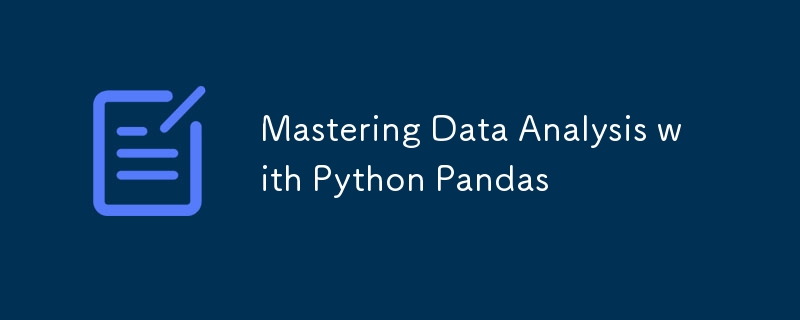
Mastering Data Analysis with Python Pandas
Article Introduction:Python's Pandas library provides powerful functions for data analysis, simplifying the processing and analysis of structured data. 1) When loading data, you can use pd.read_csv() or similar methods to import CSV, Excel and other formats, and quickly understand the data overview through df.head(), df.info(), and df.describe(); 2) In terms of data cleaning, use df.isnull().sum() to detect missing values, df.dropna() delete missing data, df.fillna() fills in missing, and use df.drop_duplicates() to remove duplicates; 3) Data conversion includes filtering df[condi
2025-07-19
comment 0
243
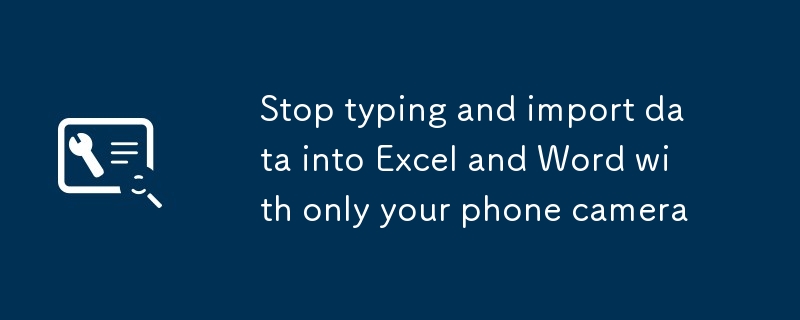
Stop typing and import data into Excel and Word with only your phone camera
Article Introduction:Say goodbye to the cumbersome entry! Just use your phone camera to easily import data into Excel and Word!
For non-professionals, spreadsheets can be daunting. Countless options, complex formulas and formatting are all very troublesome.
Even data import can be a complicated process. But Microsoft Excel's mobile app allows you to take photos of tables and paste information directly into your spreadsheet. This is not a simple picture paste, the application can read, digitize and paste the actual data into the corresponding cells.
The same functionality is also available in Microsoft Word applications, saying goodbye to manually enter paper documents from now on!
Use your phone camera to transfer data
2025-02-25
comment 0
1072

How to export table data with specific filtering in Navicat?
Article Introduction:Exporting data table content with specific filter criteria in Navicat can be achieved in two ways. 1. Use the filter function: Open the data table, click the "Filter" button and set the conditions (such as status=1 or time range). After applying, only the data matching the conditions will be displayed. Then right-click and select "Export Wizard" to save it in CSV, Excel and other formats. 2. Use the query function: Create a new query and write a SELECT statement (such as SELECT*FROMordersWHEREcustomer_id=100), click the "Export Results" button after running the results, select the format and export the file. Notes include: confirming the accurate filtering or query results, reasonably selecting the export format, and enabling background guidance when large data volumes
2025-08-05
comment 0
287

How to analyze IIS logs for bandwidth usage?
Article Introduction:To analyze bandwidth usage in IIS logs, mainly look at the sc-bytes (server sending) and cs-bytes (client sending) fields. 1. Quick statistics using LogParserStudio: After installation, run SQL query, execute SELECTSUM (sc-bytes) and SUM (cs-bytes) to obtain the total data volume and convert it into MB or GB; 2. Use Excel to analyze more intuitively: import the logs into Excel with spaces as delimiters, sum the sc-bytes or make a pivot table to analyze high traffic sources by hour, IP, and URL; 3. Pay attention to the details: Check the log settings to ensure that sc-bytes and cs-bytes are enabled, pay attention to
2025-07-27
comment 0
426

How to convert text to numbers in Excel
Article Introduction:The methods to convert text format numbers into real numbers in Excel are: 1. Clear spaces or hidden characters, use =CLEAN(TRIM(A1)) or find replacement; 2. Use error prompts to convert directly, or use the formulas =VALUE(A1) and =A1*1 to batch process; 3. Use the data column function to re-identify. These methods can effectively solve the problem when they correspond to different situations, such as space interference, external data import or uncertain source of the problem.
2025-07-26
comment 0
304
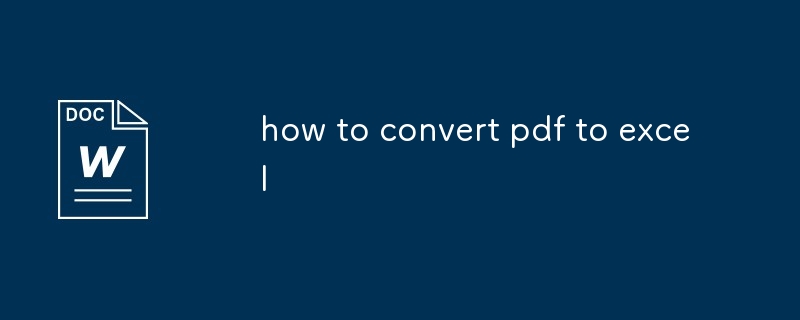
how to convert pdf to excel
Article Introduction:The key to converting PDF to Excel is to choose the right method. 1. Use professional software such as Adobe AcrobatPro, WPSOffice or online tools Smallpdf, iLovePDF, and can extract tables in one click and export them into Excel, suitable for tables with clear structure; 2. Manual copy and paste combined with Excel's "classification" function, which is suitable for situations where there is less content or no professional software, but attention should be paid to the regularity of the layout; 3. When facing complex tables, OCR tools ABBYYFineReader, Tabula, or through Word transit adjustments, and programmers can also use Python library to process data. Select the right solution according to the tool and operation difficulty, and the conversion can be completed efficiently.
2025-07-15
comment 0
924