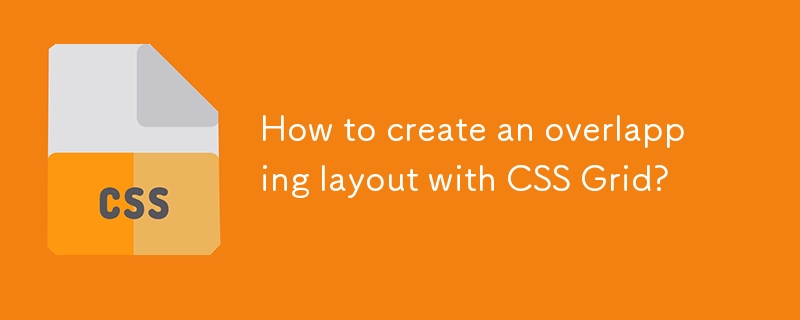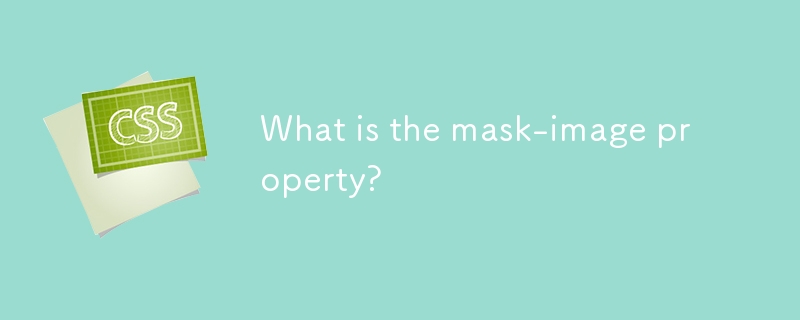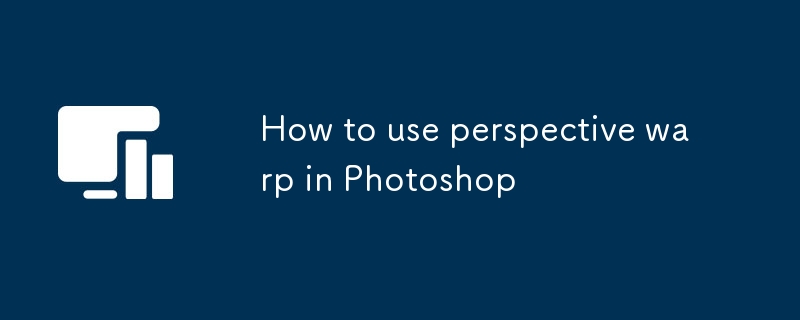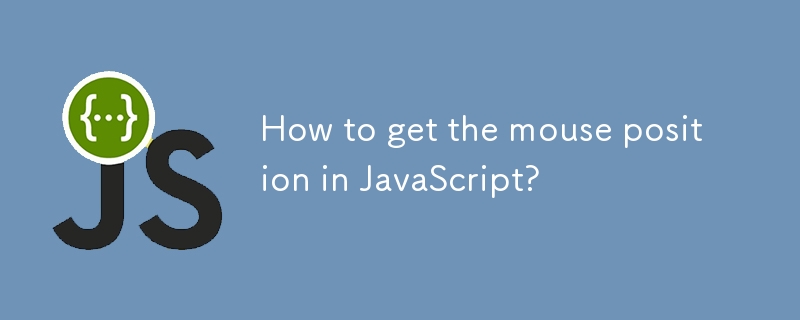Found a total of 10000 related content

How to implement drag and drop functionality using the HTML5 Drag and Drop API?
Article Introduction:Use HTML5DragandDrop API to implement web drag and drop without the need for external libraries. 1. Make elements draggable by setting draggable="true"; 2. Use the dragstart event to store drag data; 3. Add dragover and drop event processing in the drop area to accept drag and drop; 4. Optionally provide drag and drop visual feedback through CSS and JavaScript; 5. Pay attention to calls to e.preventDefault(), single transfer restrictions and browser compatibility issues.
2025-06-28
comment 0
783

HTML5 drag and drop tutorial
Article Introduction:HTML5 natively supports drag and drop function, and interacts by setting draggable attributes and listening to dragstart, dragover, and drop events. 1. Set the element draggable="true" to enable drag; 2. Use dataTransfer.setData() to pass data in dragstart; 3. The target area listens to the dragover and blocks the default behavior to allow placement; 4. Get data and process content in the drop event; precautions include cross-domain restrictions, visual feedback, mobile compatibility and file upload support. Mastering these key points can achieve basic drag-and-drop interaction.
2025-07-15
comment 0
129

What are the key events in the Drag and Drop API (dragstart, dragover, drop)?
Article Introduction:dragstart, dragover and drop are key events that implement drag and drop interactions. dragstart is triggered when the user starts to drag elements, and is used to set drag data and visual feedback; dragover is continuously triggered when dragging through the target area, and must call e.preventDefault() to allow placement and can be used to add highlighting; drop is triggered when releasing the mouse key, and is used to obtain data and execute corresponding logic, and the temporary style needs to be removed. In addition, to ensure that the element is draggable, the draggable property must be set to true.
2025-06-27
comment 0
914
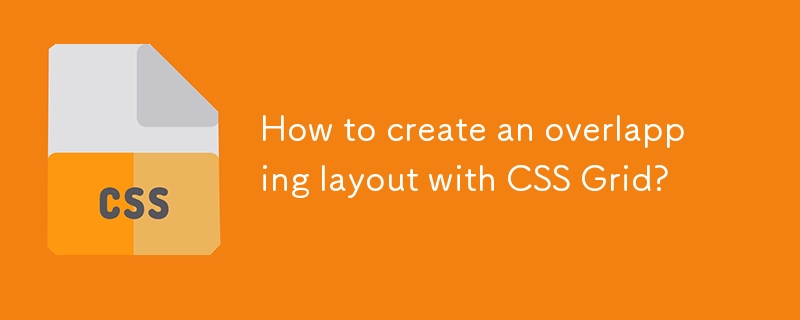
How to create an overlapping layout with CSS Grid?
Article Introduction:The key to using CSSGrid to achieve a cascade layout is the cooperation of grid-area and z-index. 1. Set the row and column ranges of different elements through grid-area to make them overlap in position; 2. Use position and z-index to control the stacking order of elements to let specific elements be displayed on the upper layer; 3. You can combine translucent background to achieve visual fusion effect; 4. For complex layouts, you can use grid-template-areas to name areas to simplify the structure, and manually specify the coverage area through grid-area. Mastering these methods can flexibly achieve various stacked layout effects.
2025-07-13
comment 0
870
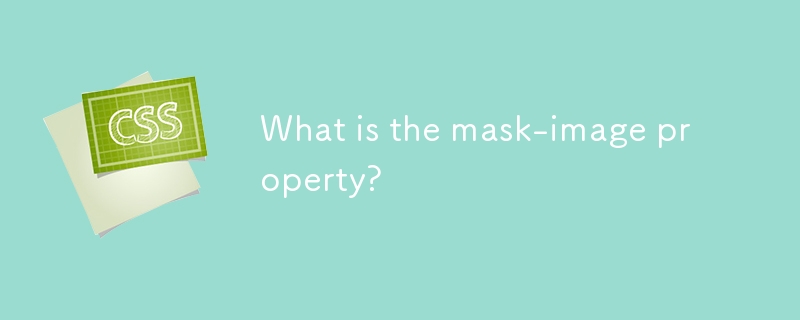
What is the mask-image property?
Article Introduction:mask-image is an attribute in CSS to apply an image as a mask layer to an element. It controls which parts of the element are visible through the transparency (alpha channel) or brightness (grayscale value) of the image, where the white area fully displays the element, the black area hides the element, and the gray area displays the translucent effect. Common uses include creating custom shapes, displaying content progressively, and designing overlay visual effects. When using it, it is recommended to use PNG images with transparency, and combine mask-repeat, mask-position and mask-size properties to adjust the mask performance. Pay attention to browser compatibility issues and provide alternative styles. For example: .masked{background:url('p
2025-06-30
comment 0
384

Monster Hunter Wilds: Blossomdance Event Guide
Article Introduction:"Monster Hunter's Wild" Spring Festival: Flower Dance Festival Event Guide
Spring is here, and the first event of Monster Hunter Wilderness is also followed. The event called "Harmony Festival: Flower Dance Festival" decorates the main hub area in gorgeous pink tones, dotted with blooming cherry trees and falling cherry blossom petals.
This event is not limited to beautification of the hub area, but you can also receive many rewards by participating in related activities. Daily login and complete tasks will get exclusive materials that you can use to make various cherry blossom themed items.
Harmony Festival: Detailed explanation of the Flower Dance Festival
The "Harmony Festival: Flower Dance Festival" event lasts from April 22, 2025 to May 6. To make the most of this event, you need to visit the newly renovated main hub area. This is the only area where the visual effect changes, you
2025-04-24
comment 0
669

How to change the cursor size in AutoCAD?
Article Introduction:In AutoCAD, you can adjust the cursor size by the following methods: 1. Enter the command CURSORSIZE and set the percentage value from 5 to 20 to adjust the cross cursor size; 2. Open the "Sketch Settings" dialog box, drag the "Tag Size" slider in the "Object Snap" tab to adjust the visual effect of the capture mark; 3. Modify the "Pickup Box Size" in the "Select Set" tab of the "Options" dialog box. It is recommended to set the appropriate value between 1 and 50 according to the mouse accuracy and screen resolution to improve selection efficiency.
2025-07-08
comment 0
737

how to create a pivot table in excel
Article Introduction:Before creating a pivot table, you need to ensure that the data structure is standardized, including title rows, no empty rows and columns, deleting subtotal total rows, and converting to table format; when inserting, click [Insert] → [Pivot Table] and select the position, drag the field to the "Road" and "Value" area, and sum it by default, and you can modify the statistical method; after generation, you can adjust the layout through the "Design" tab, use "Value Field Settings" to change the numeric format, and refresh after data is updated; advanced techniques include grouping dates by month or quarter, and using slicers to achieve visual filtering.
2025-07-11
comment 0
440

How to change the taskbar size in Windows 11?
Article Introduction:Windows 11 can adjust the taskbar size in a variety of ways. 1. After unlocking the taskbar, try to drag the edges to manually adjust the height, but this method is only valid in some versions; 2. Set the "Task Bar Button" to "Medium" or "Large" in the taskbar settings to achieve visual amplification effect; 3. Adjust the height through the registry editor to modify the relevant values, but the system needs to be backed up before operation to prevent risks; 4. Use third-party tools such as StartAllBack or WinaeroTweaker to make automatic adjustments. It is recommended to choose a safe and reliable source of software.
2025-07-03
comment 0
508

What is the element, and what types of content does it contain?
Article Introduction:The div element is used in HTML to structure web content and group other elements as containers. It has no visual effect itself, but it can realize layout and design in combination with CSS or JavaScript. Common uses include dividing page areas, combining form elements, and building responsive grid systems. By adding a class or ID, you can control background, spacing, and positioning for it applying styles or scripts. However, divs should not be used excessively, and labels with clearer semantics such as headers, footers, etc. should be given priority to improve accessibility and SEO.
2025-06-25
comment 0
901
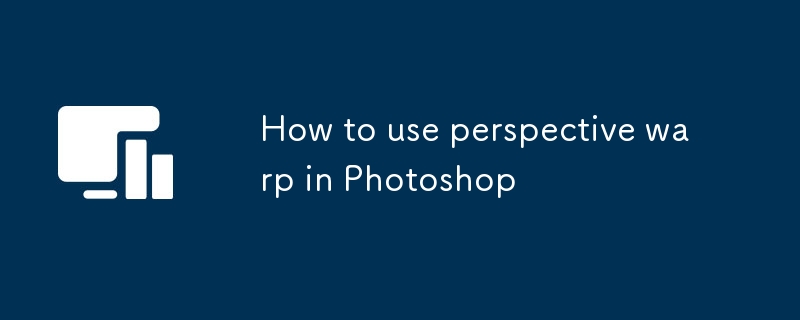
How to use perspective warp in Photoshop
Article Introduction:Use Photoshop's perspective deformation function to adjust the perspective angle of objects in the image, which is suitable for scenes such as correcting the tilt of buildings and adjusting the view angle of product pictures. 1. When starting the tool, you need to open the picture and enter "Edit>Performance Deformation". Use the mouse box to select the area to be adjusted and accurately circle the range to avoid distortion; 2. When adjusting, drag the corner points or edges to independently modify the shape. Press and hold Ctrl to adjust the surfaces to keep the lines parallel to obtain natural effects; 3. Edge gaps may occur after applying deformation. You can use content recognition filling or repair tools to manually repair to ensure that the final effect is complete and natural. Master these steps to use this function proficiently.
2025-07-16
comment 0
831

how to motion track text in Premiere Pro
Article Introduction:The key steps to dynamically tracking text in PremierePro include preparing materials, adding text, and tracing motion. First, confirm that the tracking position is clearly visible, and locate the appropriate fragment on the timeline. Create a new project through the "File" menu and create a graphic template or use the old title tool to add text, adjust the font size, color and approximate position; then drag the text layer into the main timeline, open the "Effect Control" panel and use the "Motion Tracking Tool", set the tracking type to "Position", analyze the target area and bind the tracking results to the text layer; finally, for inaccurate tracking, you can manually fine-tune the keyframe or turn off automatic tracking correction, adjust the text transparency appropriately or add projections to enhance the sense of nature, if the tracking object is tilted
2025-07-16
comment 0
557
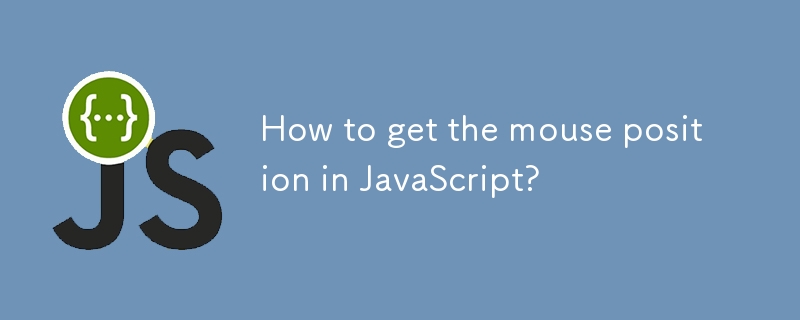
How to get the mouse position in JavaScript?
Article Introduction:In web development, there are three main methods for JavaScript to obtain mouse position: 1. Use clientX and clientY to obtain the browser's visual area coordinates, which are suitable for following the cursor or judging areas; 2. Use pageX and pageY to obtain the entire page coordinates including the scrolling part, which is suitable for scenes where absolute positions are required; 3. Use offsetX and offsetY to obtain the relative position of the mouse inside the element, which is often used for canvas or hot zone detection. In addition, after obtaining the mouse coordinates, it can be used to customize the interactive functions such as cursor, drag and drop sorting, drawing tools, hover judgment and game control. Selecting the appropriate coordinate system and debugging multiple values ??can avoid confusion.
2025-07-09
comment 0
131


Dave The Diver: How To Catch Spider Crabs
Article Introduction:In Dave The Diver, there are some creatures that are not easy to catch. Or, catch alive that is. The spider crab is one of those very species, making it seem like the only way to bring these crustaceans back up to land is to viciously crack them up w
2025-01-10
comment 0
804

Prepare for Interview Like a Pro with Interview Questions CLI
Article Introduction:Prepare for Interview Like a Pro with Interview Questions CLI
What is the Interview Questions CLI?
The Interview Questions CLI is a command-line tool designed for JavaScript learners and developers who want to enhance their interview
2025-01-10
comment 0
1435