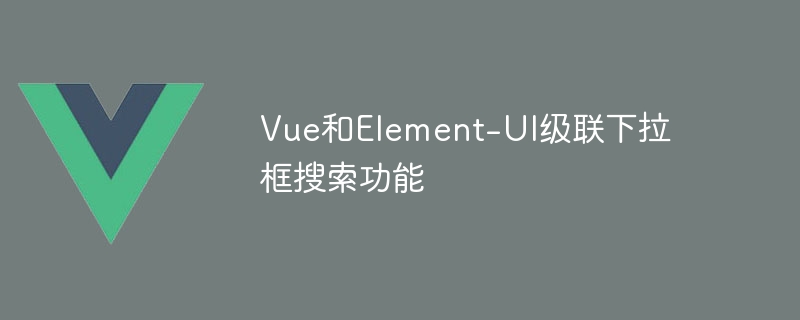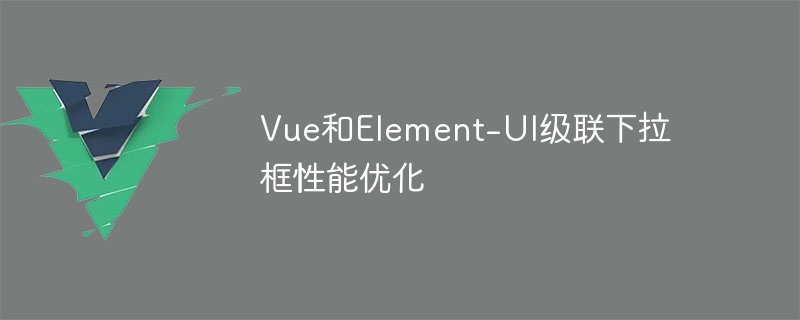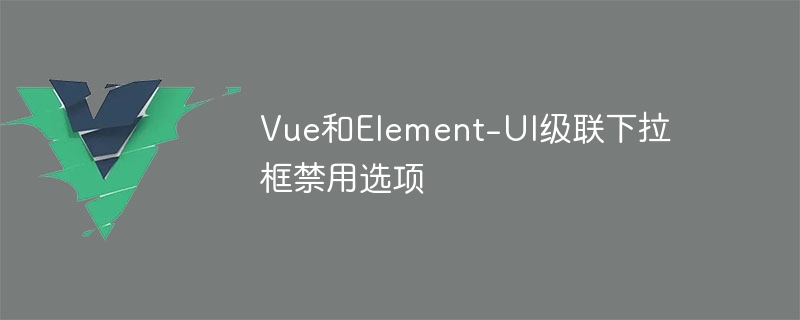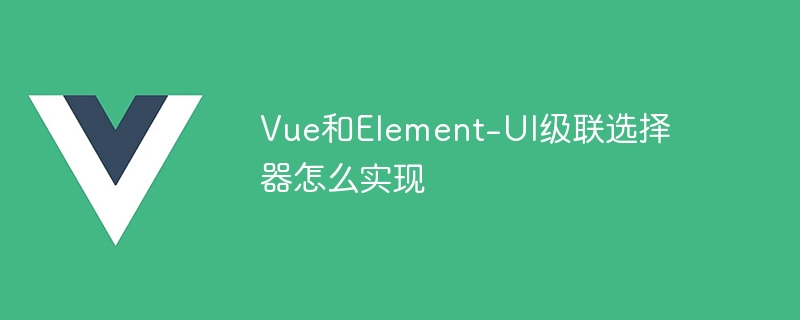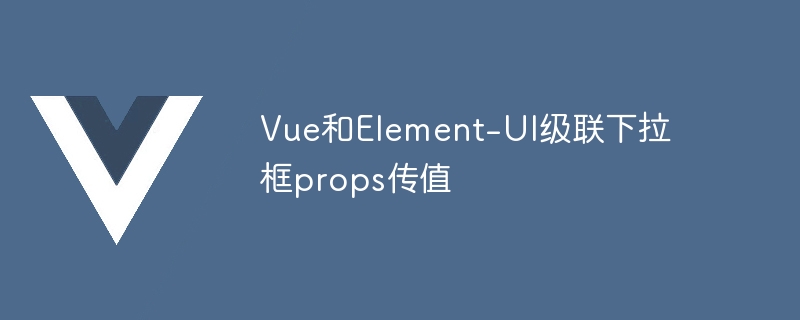Found a total of 10000 related content

Vue and Element-UI cascade drop-down box clear options
Article Introduction:Clear the Vue and Element-UI cascade drop-down boxes, and setting the value to an empty array may not be enough, depending on the data structure and Element-UI version. A more reliable method is: set the value of the v-model binding to an empty array. Use $nextTick to ensure that the DOM is updated before performing other operations. If you process asynchronous data, you need to handle the data update timing carefully to ensure consistency between data and view.
2025-04-07
comment 0
409
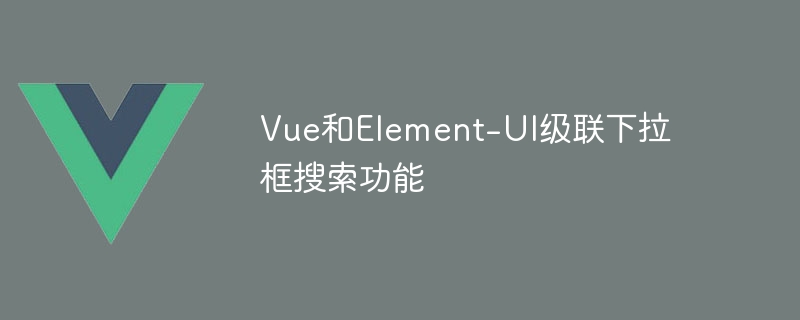
Vue and Element-UI cascaded drop-down box search function
Article Introduction:Conclusion: When implementing the Vue and Element-UI cascaded drop-down box search function, the filterable attribute provided by Element-UI is poorly performed. Instead, developers should write search functions themselves to improve efficiency. Core idea: Use independent search functions to filter data instead of relying on Element-UI's default filtering. Customize the data display instead of using the filterable property. Advanced usage: Anti-shake treatment to avoid frequent searches. Use virtual list technology to optimize performance under extremely large data volumes. Common errors and debugging techniques: unstandard data structure and error in search logic. Debugging method: Print the data structure and debug the search function step by step. **
2025-04-07
comment 0
727

Vue and Element-UI cascaded drop-down box custom template
Article Introduction:Customizing the Vue and Element-UI cascading drop-down box template involves the following steps: Understand how the cascading selector works and Vue's slot mechanism. Use scoped-slot in el-cascader to define custom templates. Use node and data variables to get the current node information and the original data. Display data flexibly according to your needs, such as icons or different styles. Note that the data structure complies with Element-UI requirements and use scoped-slot correctly. In conjunction with the state management tool to handle asynchronous data loading. Use browser developer tools to locate issues.
2025-04-07
comment 0
596

Vue and Element-UI cascaded drop-down box data echo
Article Introduction:The following steps are required when echoing data of Vue and Element-UI cascading drop-down boxes: Ensure that the data is loaded asynchronously before echoing. Write the getCascaderValue function based on the backend data structure to convert the backend ID into the value array required for the cascading drop-down box. Properly handle errors to avoid program crashes.
2025-04-07
comment 0
1079

Vue and Element-UI cascaded drop-down box paging function
Article Introduction:Vue and Element-UI cascaded drop-down boxes to implement paging function requires: asynchronous loading of data: gradually loading the next level of data according to user selection. Paging parameters: When requesting the server, pass paging parameters (page number, page size), and the server returns the paged data and total data volume. Pagination component: Use the el-pagination component of Element-UI to display the paging and update the paging properties based on the total data volume. Common errors: Handle asynchronous request errors to ensure that paging parameters are correctly passed and processed. Performance optimization: Consider virtual scrolling, data caching and reasonable data structure design.
2025-04-07
comment 0
428
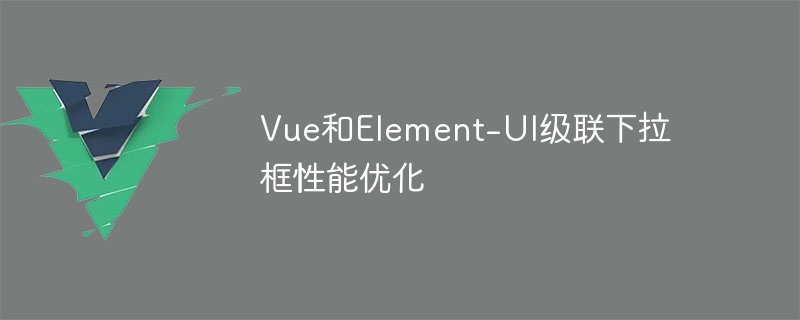
Performance optimization of Vue and Element-UI cascaded pull-down box
Article Introduction:The key to optimizing the Vue and Element-UI cascading drop-down boxes is data processing and rendering strategies. The specific methods include: lazy loading: load data on demand, loading only data visible to users. Virtual scrolling: Only render data in the visible area of ??the screen, and improve scrolling performance through dynamic updates.
2025-04-07
comment 0
539

How to achieve secondary linkage between Vue and Element-UI
Article Introduction:To realize the secondary linkage between Vue and Element-UI, pay attention to data-driven: organize data, clarify the relationship between province and city (data structure) and dynamic updates are implemented through Vue's responsive data (data-driven view), process asynchronous data, display load status and error information (asynchronous operations and error handling), consider performance optimization, and adopt technologies such as virtual scrolling (performance optimization and best practices)
2025-04-07
comment 0
325

Vue and Element-UI Cascading Pull-down Box Case Tutorial
Article Introduction:The cascading selectors in Vue and Element-UI handle not only parent-child relationships, but a tree-shaped data structure. Through careful data design, complex scenarios such as multi-level linkage between provinces, cities and counties can be achieved. Pay attention to performance optimization when loading asynchronously, such as using virtual scrolling, caching and anti-shake/throttling technologies. For code quality, readability, maintainability and performance should be emphasized.
2025-04-07
comment 0
787
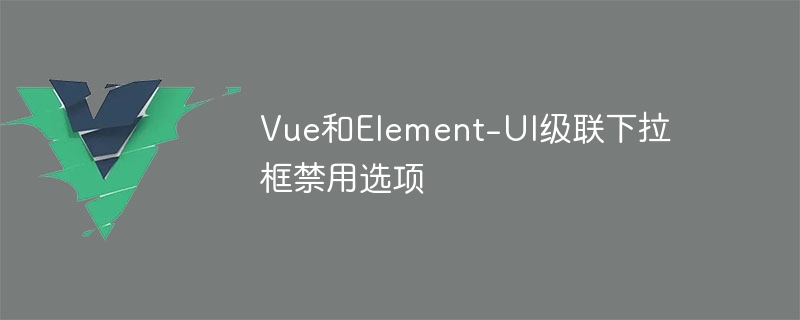
Vue and Element-UI cascade drop-down box disable options
Article Introduction:The core point of disabling options for Vue and Element-UI cascade drop-down boxes: Use the disabled property of the options attribute to disable a single option. Dynamically generate options arrays based on backend data or user operations, including disable information. Avoid directly modifying options arrays, but create new arrays and copy modifications. Use computed properties to dynamically update options arrays to achieve responsive updates. Customize disable logic and optimize algorithms and readability.
2025-04-07
comment 0
711

FAQs on Vue and Element-UI Cascaded Pull-down Boxes
Article Introduction:The main problems with the Vue and Element-UI cascaded drop-down boxes are caused by data structure errors, improper asynchronous loading and value update issues. First, the cascading selector requires a tree-like data structure, the data contains label and children attributes. Secondly, when loading data asynchronously, you must use Promise and use functions on the options attribute. Finally, double check the correctness of v-model binding and @change event handling.
2025-04-07
comment 0
1067

Vue and Element-UI cascaded drop-down box component packaging
Article Introduction:The packaged Vue and Element-UI cascading pull-down box components are designed to achieve high customization, ease of maintenance, and excellent performance. Its core functions include: flexible data format processing, asynchronous loading support, customized rendering and error handling. During the packaging process, you need to pay attention to common errors and performance optimization, and follow the principles of code readability and maintainability to improve the reusability, scalability and integration of components.
2025-04-07
comment 0
1161
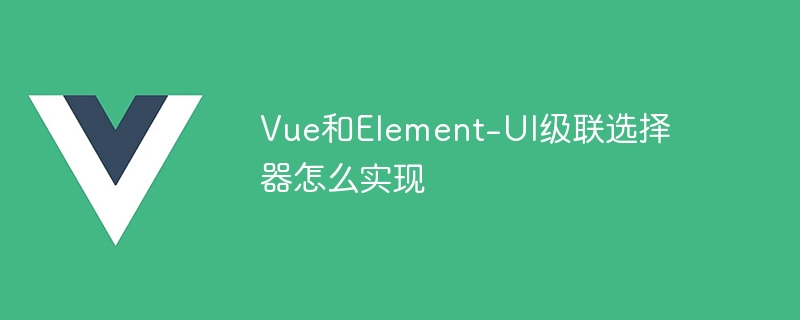
How to implement Vue and Element-UI cascade selector
Article Introduction:Vue and Element-UI cascade selectors can directly use the el-cascader component in simple scenarios, but to write more elegant, efficient and robust code, you need to pay attention to the following details: Data source structure optimization: Flatten the data and use id and parentId to represent the parent-child relationship. Asynchronous loading data processing: handles loading status, error prompts and user experience. Performance optimization: Consider on-demand loading or virtual scrolling technology. Code readability and maintainability: Write comments, use meaningful variable names, and follow code specifications.
2025-04-07
comment 0
1018

Vue and Element-UI cascaded drop-down boxes load data asynchronously
Article Introduction:When loading Vue and Element-UI cascading drop-down box data asynchronously, performance problems should be encountered due to large amounts of data: preload all or part of the data, build a tree structure, and render recursively; optimize the loading strategy, only asynchronously load the secondary node after selecting the first-level node, reducing network requests; handle errors and add caches to avoid duplicate requests; consider paging loading or virtual scrolling technology to process massive data.
2025-04-07
comment 0
280

Vue and Element-UI cascaded drop-down box data binding
Article Introduction:The cascaded selection box data binding of Element-UI adopts a tree structure and supports nesting. Pay attention to the following common errors: data structure mismatch, asynchronous loading of data is not completed, array modification is directly modified, and value is not unique. The correct way to update data is to use the API provided by Vue, such as this.$set or Vue.set. For large data, virtual scrolling or lazy loading can be used to optimize performance, while paying attention to code readability, maintainability, and organizational structure.
2025-04-07
comment 0
808

Vue and Element-UI cascaded drop-down box data verification
Article Introduction:Common problems with data verification of Vue and Element-UI cascaded drop-down boxes include: tree-like data structures, parent-child relationships, and asynchronous verification. The solution is: write verification logic in the parent component, listen to change events and write custom rules; pay attention to asynchronous verification, manually call the validateField or validate methods to update the verification state; optimize performance to avoid complex calculations; handle exceptions, such as network request failure; follow the readability principle and write concise and easy-to-understand code.
2025-04-07
comment 0
333

Vue and Element-UI cascade drop-down box v-model binding
Article Introduction:Vue and Element-UI cascaded drop-down boxes v-model binding common pit points: v-model binds an array representing the selected values ??at each level of the cascaded selection box, not a string; the initial value of selectedOptions must be an empty array, not null or undefined; dynamic loading of data requires the use of asynchronous programming skills to handle data updates in asynchronously; for huge data sets, performance optimization techniques such as virtual scrolling and lazy loading should be considered.
2025-04-07
comment 0
930

How to use Vue and Element-UI to make cascading drop-down menus
Article Introduction:The best way to build Vue and Element-UI cascaded drop-down menus is to use the el-cascader component directly. But to fully grasp it, you need to have a deep understanding of its tree data structure, asynchronous loading and virtual scrolling mechanisms. Common errors include incorrect data format, asynchronous loading errors, and performance issues. To optimize performance, consider appropriate data structures such as lazy loading, data preprocessing, and using Map.
2025-04-07
comment 0
437
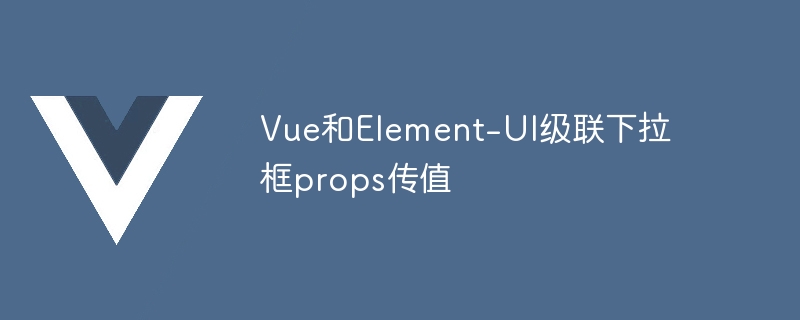
Vue and Element-UI cascaded drop-down box props pass value
Article Introduction:The data structure must be clearly defined when the Vue and Element-UI cascaded drop-down boxes pass the props, and the direct assignment of static data is supported. If data is dynamically obtained, it is recommended to assign values ??within the life cycle hook and handle asynchronous situations. For non-standard data structures, defaultProps or convert data formats need to be modified. Keep the code simple and easy to understand with meaningful variable names and comments. To optimize performance, virtual scrolling or lazy loading techniques can be used.
2025-04-07
comment 0
398

Implementation method of multi-level linkage pull-down box between Vue and Element-UI
Article Introduction:How to use Element-UI in Vue to implement multi-stage linkage drop-down boxes? Use multiple El-Select components to bind data through v-model and use logic to control dynamic changes in options. Use a recursive function to efficiently generate and update the option list, dynamically update the options for subsequent drop-down boxes based on the selection results. Pay attention to the design of the data structure. A clear data structure can simplify the code logic. Considering performance issues when the data volume is large, use tree structure or virtual scrolling technology to optimize rendering. Handle errors to avoid program crashes. Pay attention to the readability and maintainability of the code, use meaningful variable names, add comments, and split the code into small, reusable functions.
2025-04-07
comment 0
444