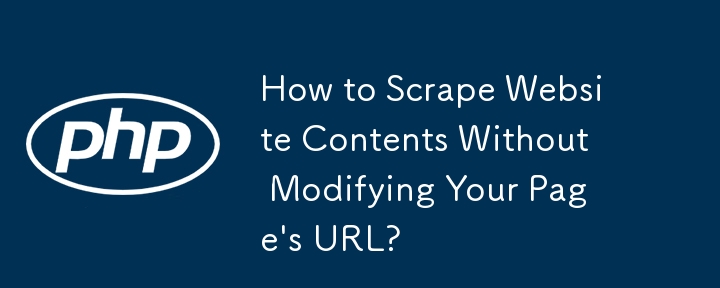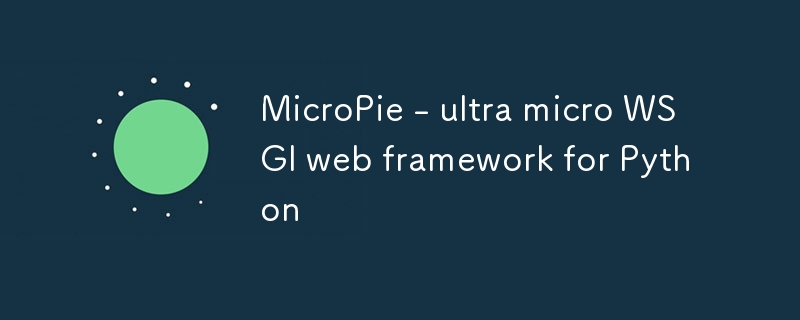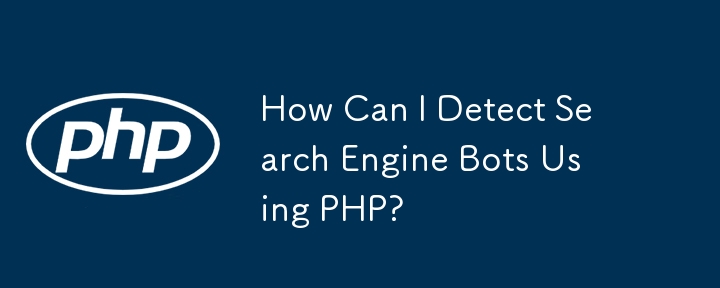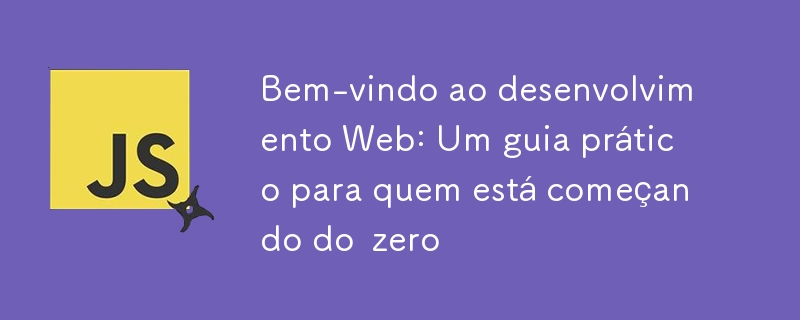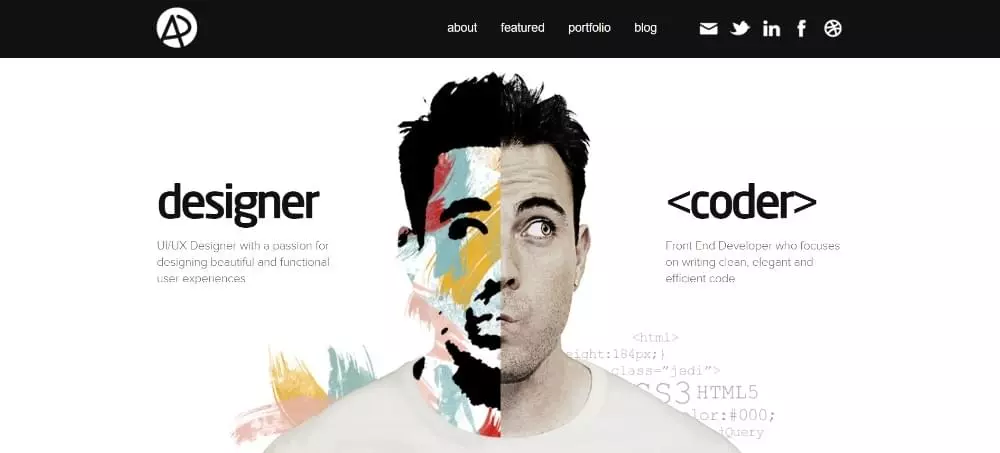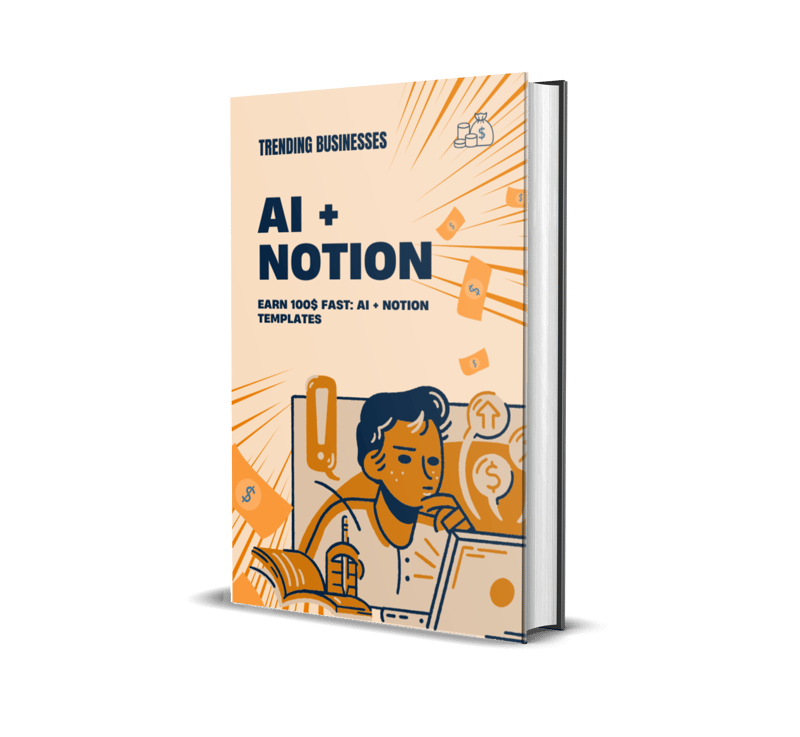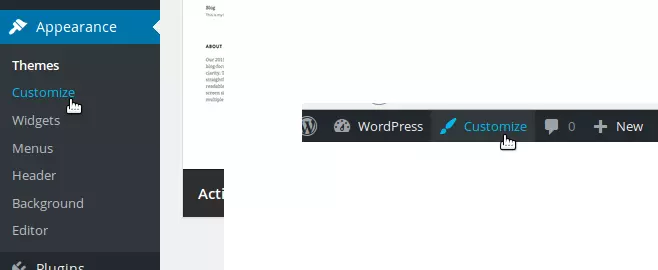Found a total of 10000 related content

Apache's Role in Web Development: Pioneering Technology
Article Introduction:Apache's role in web development includes static website hosting, dynamic content services, reverse proxying and load balancing. 1. Static website hosting: Apache has simple configuration and is suitable for hosting static websites. 2. Dynamic content service: Provide dynamic content by combining it with PHP, etc. 3. Reverse proxy and load balancing: As a reverse proxy, it distributes requests to multiple backend servers to achieve load balancing.
2025-05-01
comment 0
405
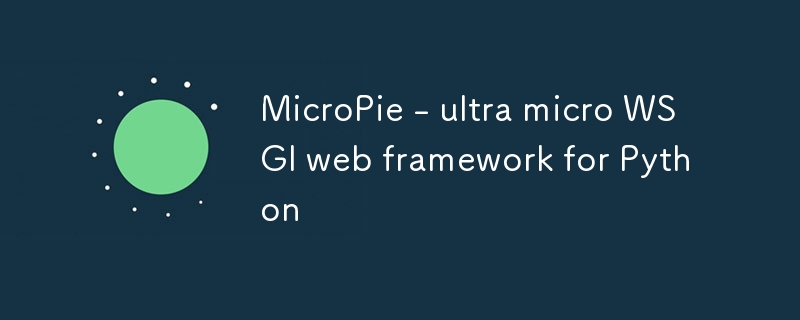
MicroPie - ultra micro WSGI web framework for Python
Article Introduction:MicroPie: A streamlined Python web framework designed for simplicity and efficiency in web application development. It offers essential features including routing, session management, robust WSGI support, and Jinja2 template rendering.
Core Feature
2025-01-26
comment 0
891
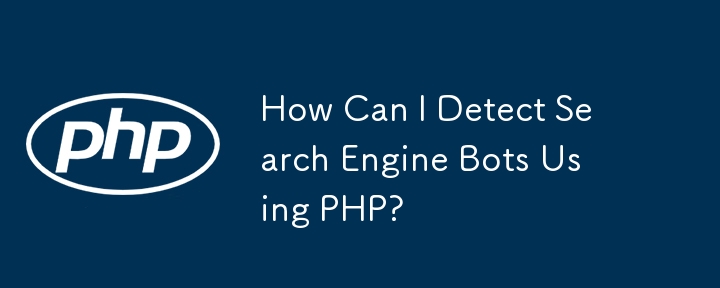
How Can I Detect Search Engine Bots Using PHP?
Article Introduction:Detecting Search Engine Bots with PHPIn web development, it may often be necessary to identify the source of traffic to your website. One common...
2024-12-28
comment 0
973

Mastering HTML: From Basics to Intermediate Level
Article Introduction:Mastering HTML: From Basics to Intermediate Level
HTML (HyperText Markup Language) is the backbone of every website and a fundamental skill for anyone stepping into web development. It allows developers to structure content on the web, making it an
2024-12-08
comment 0
518

Local REST JSON File
Article Introduction:This article series was rewritten in mid 2017 with up-to-date information and fresh examples.
In modern web development it is common to set up API services to connect applications to databases. Often, API services will use XML or JSON formats to exc
2025-03-04
comment 0
768

How Do Non-Standard Fonts Display on Web Pages?
Article Introduction:This article explores the use of non-standard fonts in web development. It discusses how to display non-standard fonts using the CSS @font-face declaration and bulletproof font-face implementation. It also covers the use of third-party services like
2024-10-24
comment 0
1206

Frontend with Laravel: Exploring the Possibilities
Article Introduction:Laravel can be used for front-end development. 1) Use the Blade template engine to generate HTML. 2) Integrate Vite to manage front-end resources. 3) Build SPA, PWA or static website. 4) Combine routing, middleware and EloquentORM to create a complete web application.
2025-04-20
comment 0
836

Simply JavaScript: The Three Layers of the Web
Article Introduction:This article explores the foundational principles of web development, emphasizing the separation of concerns between HTML, CSS, and JavaScript for optimal website structure and accessibility. It highlights the importance of semantic HTML for content
2025-03-10
comment 0
406
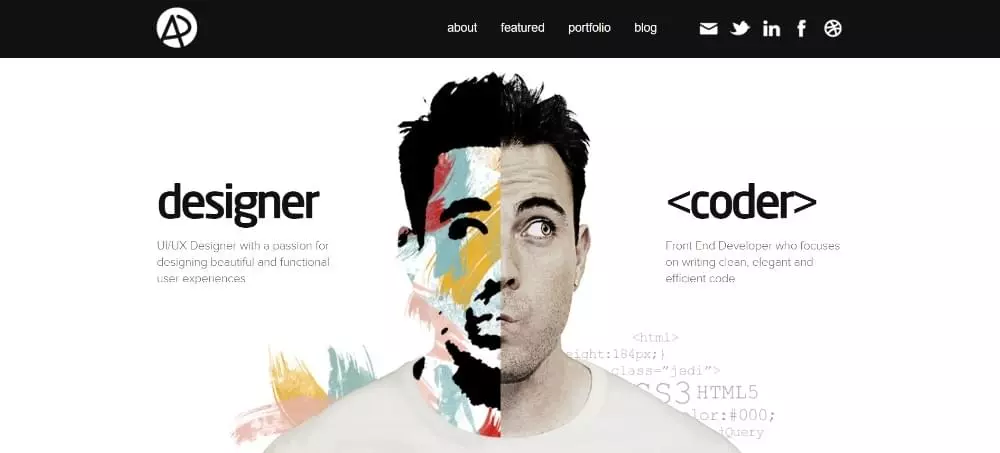
How to Build a Stunning Portfolio Website as a Web Developer
Article Introduction:Thanks to BAW Media, our content partner, for supporting SitePoint’s creation
As a professional web developer, you are competent for almost any website construction challenge. However, creating a creative website portfolio for your own service is not the area you are good at.
Although you love web development, you may never have thought it would be a particularly sexy or creative career.
In fact, creating a compelling portfolio is not difficult when you have the right tools and a range of inspiring and relevant concepts.
Here are 8 powerful ideas, and 32 examples to inspire you to promote your services on your amazing portfolio website.
Key Points
pass
2025-02-08
comment 0
860

Designing a Delightful Under Maintenance Page HTML and CSS
Article Introduction:In web development, having a well-crafted "Under Maintenance Page HTML" is vital to communicate website downtime effectively to users. It ensures transparency while maintaining user engagement, even when the primary site is inaccessible. Th
2024-12-27
comment 0
500

Static Site Generators: A Beginner's Guide
Article Introduction:The Jamstack (JavaScript, APIs, and Markup) is rapidly gaining popularity as the preferred web development stack. The Jamstack website itself touts it as "the modern way to build websites and apps," emphasizing its superior performance.
In
2025-02-10
comment 0
424

What are the top ten leading stocks in the Metaverse? Ranking of Metaverse Concept Stocks
Article Introduction:Metauniverse concept stock types include: Virtual Reality (VR) and Augmented Reality (AR) hardware and software companies: developing devices and technologies for accessing Metauniverse. Game Development and Distribution Company: The Metauniverse is expected to be the primary venue for gaming experience, and companies in this field are expected to benefit from the growth of the Metauniverse. Social Media Company: Explore the development of the metaverse and create new platforms for social interaction and community building. E-commerce companies: Create new shopping and marketing opportunities for e-commerce, allowing users to experience and purchase products in a virtual environment. Fintech companies: It is expected to reshape financial services and create new ways to trade, store and manage digital assets.
2025-02-15
comment 0
514

Laravel: A Framework for Modern Web Development
Article Introduction:Laravel is a modern PHP-based framework that follows the MVC architecture model, provides rich tools and functions, and simplifies the web development process. 1) It contains EloquentORM for database interaction, 2) Artisan command line interface for fast code generation, 3) Blade template engine for efficient view development, 4) Powerful routing system for defining URL structure, 5) Authentication system for user management, 6) Event listening and broadcast for real-time functions, 7) Cache and queue systems for performance optimization, making it easier and more efficient to build and maintain modern web applications.
2025-04-18
comment 0
816

What is the IIS server role?
Article Introduction:The IIS server role refers to installing and configuring IIS services on a Windows server to enable it to perform the functions of a web server. 1) Install the IIS server role and use the PowerShell command: Install-WindowsFeature-nameWeb-Server-IncludeManagementTools. 2) Create a new website with PowerShell command: New-WebSite-Name"MyNewSite"-Port80-PhysicalPath"C:\inetpub\wwwroot\MyNewSite
2025-04-02
comment 0
1049
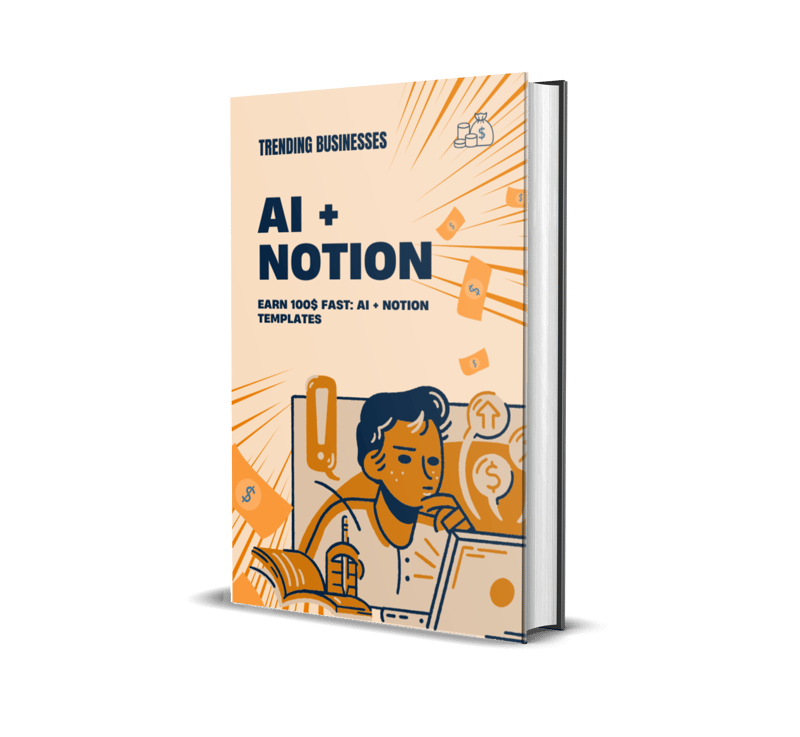
Must-Know Tech Stacks
Article Introduction:12 popular technology stacks worth learning in 2025 and a guide to making money quickly. In 2025, technology is developing rapidly, and choosing the right technology stack is crucial. This article will introduce 12 technology stacks that will attract much attention in 2025, and come with an AI Notion template guide to make money quickly. Whether you are a web developer, mobile application developer or expert in the AI/blockchain field, you can find a direction that suits you. 1. MERN stack (MongoDB, Express.js, React, Node.js) The MERN stack is the perfect solution for full-stack web development. It allows you to build the front-end and back-end of your website using JavaScript, thereby simplifying the development process and improving the efficiency of your application. Can
2025-01-11
comment 0
682
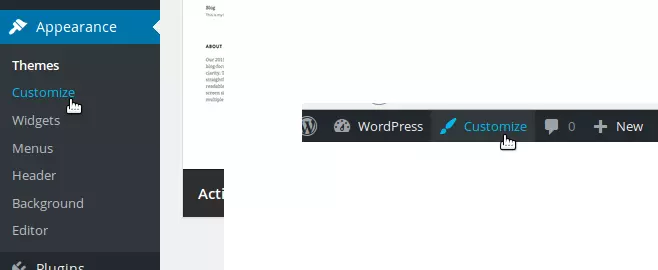
All You Need to Know About the New WordPress Site Icon API
Article Introduction:WordPress 4.3 introduces the site icon function, allowing users to define a representative icon for the website, which is the website favicon we are familiar with. This article will dive into site icons and their APIs, including their capabilities and filters.
What is a site icon?
If you are familiar with web development, you may already know what the site icon is. It is what WordPress calls favicon. Favicon is an icon that appears on the browser tab when a website is opened, and it is also an icon that appears when you save a web shortcut on your smartphone home screen. After setting up the site icon, it will also appear in your WordPress admin panel.
WordPr
2025-02-16
comment 0
1097

How to Get SSL Certificate Info in Safari on Mac
Article Introduction:How to view SSL certificate information in the new Safari browser
The latest version of the Mac version of Safari browser has changed the way to find SSL certificate information on a specific website, which is often used in web development, information security and general web development work. In previous versions of Safari, you just had to click on the padlock icon next to the domain name in the address bar, but Apple seemed to remove this padlock icon, thus eliminating this way to easily get the details of any domain name SSL certificate.
If you are engaged in web development, information security, web work, hosting, IT, technical support, DevOps, system management, or any other technical field that relies on and validates it for normal operational SSL certificates, you may be wondering
2025-04-29
comment 0
562