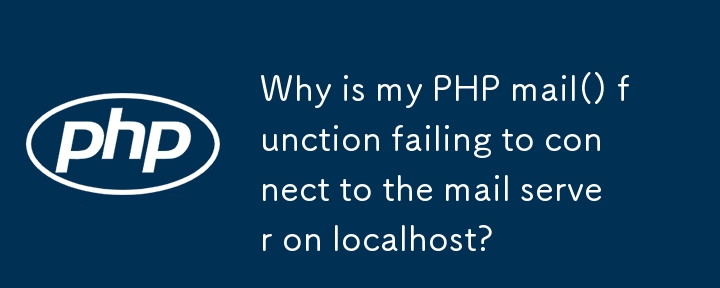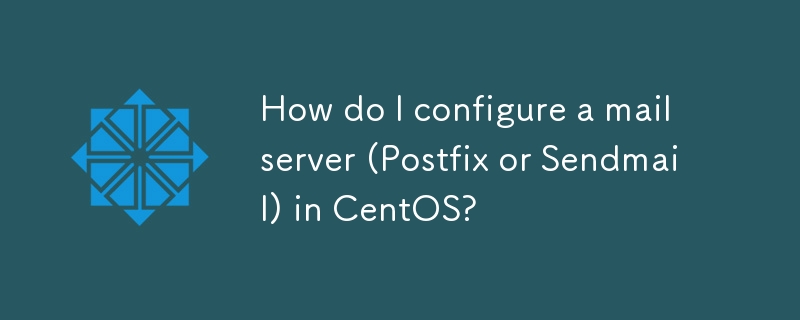Found a total of 10000 related content

Debian mail server virtual host configuration method
Article Introduction:Configuring a virtual host for mail servers on a Debian system usually involves installing and configuring mail server software (such as Postfix, Exim, etc.) rather than Apache HTTPServer, because Apache is mainly used for web server functions. The following are the basic steps for configuring a mail server virtual host: Install Postfix Mail Server Update System Package: sudoaptupdatesudoaptupgrade Install Postfix: sudoapt
2025-04-13
comment 0
1067

How many users can the debian mail server host?
Article Introduction:The number of users that the Debian mail server can carry is not a fixed value, but depends on the combined effect of many factors. These factors include server hardware configuration, network bandwidth, mail server software and its configuration, as well as user usage habits. Key influencing factors: Mail server software and configuration: Commonly used mail server software include Postfix (fast, reliable, lightweight), Exim (highly customizable) and Dovecot (popular IMAP/POP3 server). Their configuration options (such as mail queue size, connection limit, etc.) directly affect server performance. Hardware and network environment: server CPU, memory, storage space and network bandwidth, as well as network connection stability and speed
2025-04-13
comment 0
648
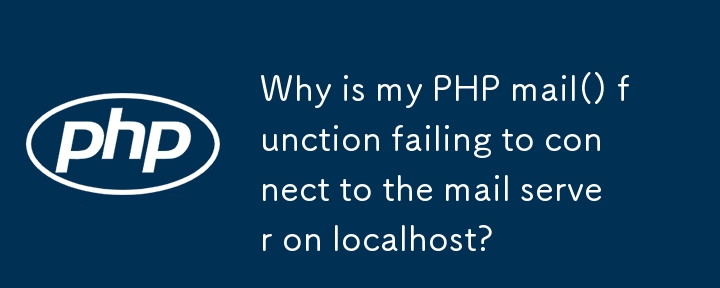

ServBay .eleased: Built-in Mail Server, Mailpit Integration
Article Introduction:The ServBay 1.6.0 release is here! This version introduces the highly anticipated built-in mail server, includes the latest releases of MariaDB and Node.js, and delivers critical bug fixes.
[Download Now]
New Features
Mail Server: Send a
2024-11-12
comment 0
486

How to recover Debian mail server
Article Introduction:Detailed Steps for Restoring Debian Mail Server This article will guide you on how to restore Debian Mail Server. Before you begin, it is important to remember the importance of data backup. Recovery Steps: Backup Data: Be sure to back up all important email data and configuration files before performing any recovery operations. This will ensure that you have a fallback version when problems occur during the recovery process. Check log files: Check mail server log files (such as /var/log/mail.log) for errors or exceptions. Log files often provide valuable clues about the cause of the problem. Stop service: Stop the mail service to prevent further data corruption. Use the following command: su
2025-04-02
comment 0
734

What to do if the email sending of Debian mail server fails
Article Introduction:When the Debian mail server mail sending fails, you can troubleshoot and resolve the following steps: Check the mail server configuration Check the configuration file: Carefully check the mail server configuration file, such as /etc/exim4/update-exim4.conf.conf to ensure that the settings are correct. DNS resolution: Confirm that DNS resolution is normal, you can test it through the telnetsmtp.qq.com25 command. Port Settings: Make sure that the SMTP port (usually 25) is open and not blocked by the firewall. Check the mail
2025-04-13
comment 0
1226

Setting Up a Secure Mail Server with Dovecot on Ubuntu Server
Article Introduction:IntroductionEmail remains a cornerstone of contemporary communication. Whether for professional notifications or personal correspondence, maintaining a robust and dependable mail server is crucial. Although cloud-based solutions dominate the market,
2025-05-30
comment 0
382

How to monitor debian mail server
Article Introduction:To ensure that your Debian mail server runs stably, an effective monitoring mechanism is required. This article introduces several monitoring methods, including log checking, monitoring tools and alarm system settings. 1. Log monitoring The log files of the Debian mail server are usually located in the /var/log/ directory, such as /var/log/mail.log. Regularly checking these logs can help you identify potential problems in a timely manner. 2. Monitoring tools and script examples The following provides several Bash script examples for monitoring CPU, memory and disk space usage and sending email alarms: 1. CPU usage monitoring: #!/bin/bashTHRESHOLD=80EMAILS="your_emai
2025-04-12
comment 0
1035


How to Configure Postfix Mail Server on Debian
Article Introduction:Introduction
Email remains a vital communication tool for both personal and business domains. Having your own mail server not only gives you control but also enhances the security and privacy of your communications. One of t
2025-03-13
comment 0
339

Debian mail server firewall configuration tips
Article Introduction:Configuring a Debian mail server's firewall is an important step in ensuring server security. The following are several commonly used firewall configuration methods, including the use of iptables and firewalld. Use iptables to configure firewall to install iptables (if not already installed): sudoapt-getupdatesudoapt-getinstalliptablesView current iptables rules: sudoiptables-L configuration
2025-04-13
comment 0
392

What to do if the debian mail server fails
Article Introduction:Have a problem with your Debian mail server? Don't worry, this article provides step-by-step guides to help you diagnose and resolve common failures. Step 1: Check the service status First, confirm whether the Postfix and Dovecot mail services are running normally: sudosystemctlstatuspostfixsudosystemctlstatusdovecot If the service is stopped, please use the following command to start: sudosystemctlstartpostfixsudosystemctlstartdovecot Step 2: Log file analysis View log file to find error information: Postf
2025-04-13
comment 0
336


Debian Mail Server DNS Setup Guide
Article Introduction:To configure the DNS settings for the Debian mail server, you can follow these steps: Open the network configuration file: Use a text editor (such as vi or nano) to open the network configuration file /etc/network/interfaces. sudonano/etc/network/interfaces Find network interface configuration: Find the network interface to be modified in the configuration file. Normally, the configuration of the Ethernet interface is located in the ifeth0 block.
2025-04-13
comment 0
548

Debian mail server SSL certificate installation method
Article Introduction:The steps to install an SSL certificate on the Debian mail server are as follows: 1. Install the OpenSSL toolkit First, make sure that the OpenSSL toolkit is already installed on your system. If not installed, you can use the following command to install: sudoapt-getupdatesudoapt-getinstallopenssl2. Generate private key and certificate request Next, use OpenSSL to generate a 2048-bit RSA private key and a certificate request (CSR): openss
2025-04-13
comment 0
1078


How to set up anti-spam policy for debian mail server
Article Introduction:This article introduces how to deploy a powerful anti-spam system on Debian mail server, mainly using Postgrey graylist mechanism and SpamAssassin spam filter. 1. Use Postgrey to build a gray list to install Postgrey: Use the following command to install Postgrey software package: sudoapt-getupdate&&sudoapt-get-yinstallpostgreyConfigure Postgrey: Edit /etc/default/postgrey file, modify POSTGREY_OPTS parameters, and set the delay time (
2025-04-13
comment 0
537

8 Best Mail Transfer Agents (MTA's) for Linux
Article Introduction:On a network like the Internet, mail clients send mail to a mail server that then directs the messages to the correct destinations (other clients). The mail server employs a network application called Mail Transfer Agent (MTA).What is a Mail Transfer
2025-05-30
comment 0
543