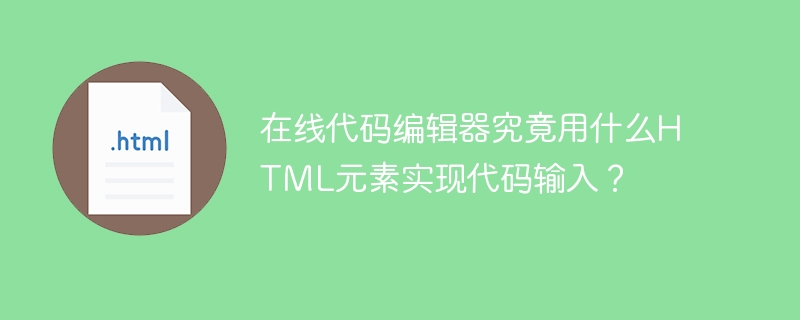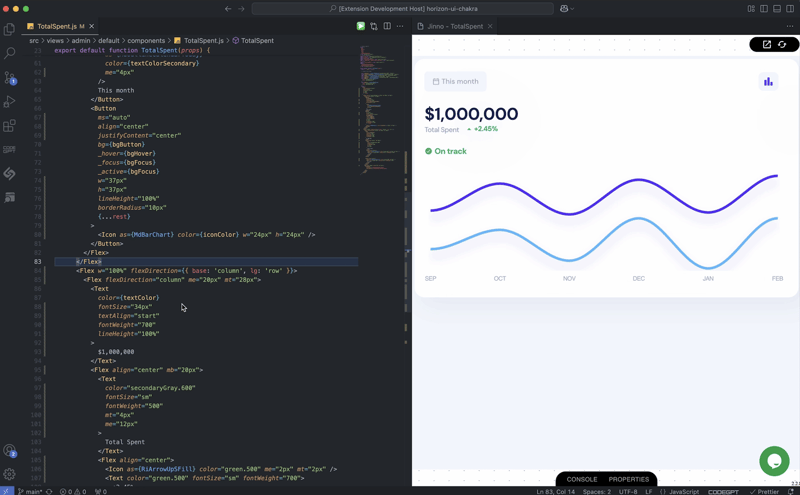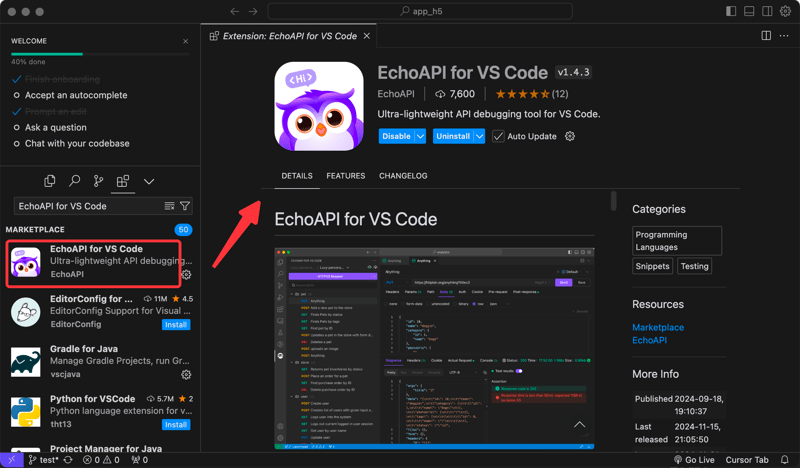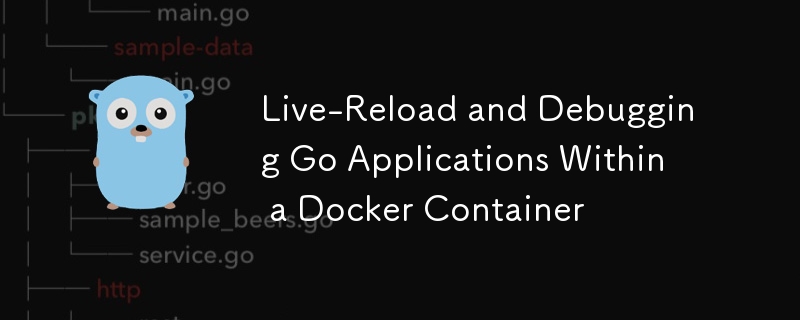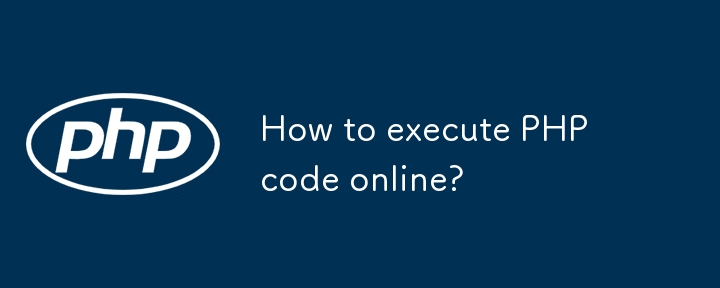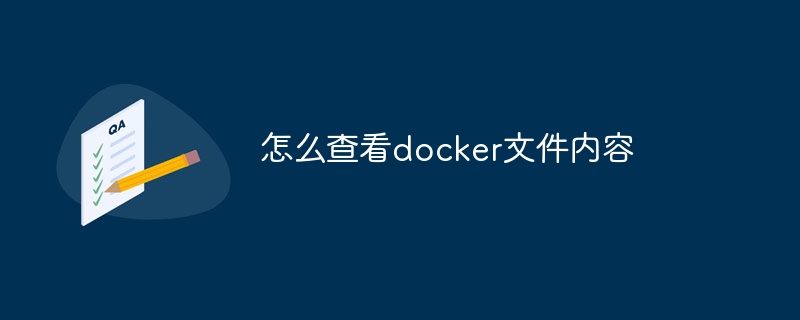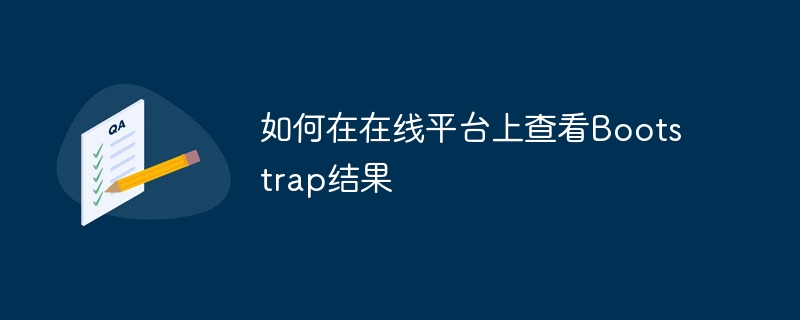Found a total of 10000 related content

Free jQuery Online Editor
Article Introduction:JSFiddle: A convenient online jQuery code editor
JSFiddle is a powerful online editor that facilitates developers to write, test and debug jQuery code. It uses a split-screen interface, which is used to enter HTML, CSS, and JavaScript/jQuery code respectively, and display the results in real time. This is very useful for testing code on non-personal computers or comparing code differences between different jQuery versions. In addition to jQuery, it also supports Mootools, Prototype, YUI, Glow, DOJO and other libraries.
JSFiddle example
JSFiddle FAQ
JSFiddle and others online
2025-03-05
comment 0
1195
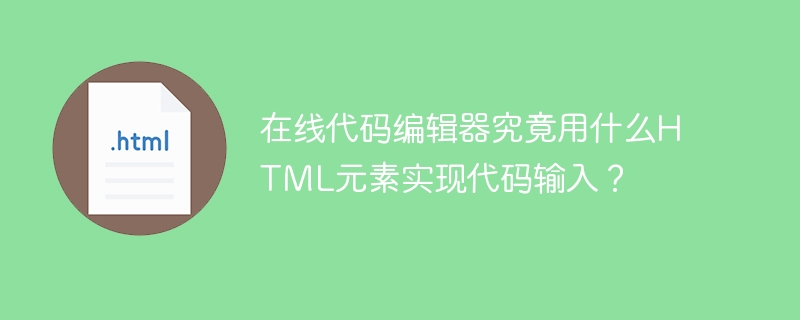
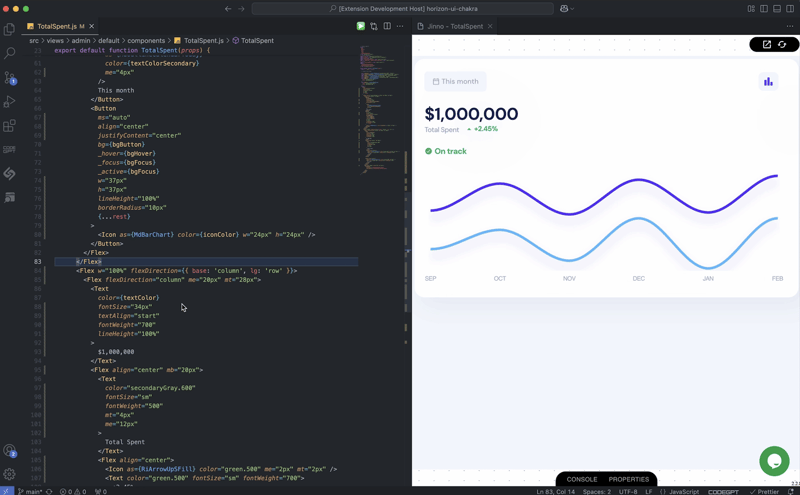
Jinno - IDE extension I made to preview React components
Article Introduction:Jinno: Streamlining React Component Development
I created Jinno to solve a common developer frustration: constantly switching between code editor and browser to preview React components. This disruptive workflow significantly impacted my productivity
2025-01-23
comment 0
283

How to Use Gulp.js to Automate Your CSS Tasks
Article Introduction:This article explores how Gulp.js streamlines repetitive CSS development tasks, boosting your workflow efficiency. While a text editor suffices for web development, repetitive tasks crucial for modern websites and optimal performance often prove frus
2025-02-10
comment 0
1003

Online, Collaborative Editing with Etherpad
Article Introduction:Etherpad: A Real-Time Collaborative Editor
Etherpad is a highly customizable, open-source online editor enabling real-time collaborative editing. Ideal for group projects, it boasts features like integrated chat, unique URLs for each document (pads)
2025-02-20
comment 0
356

Visual Studio Code: A Power User's Guide
Article Introduction:Visual Studio Code: A Beginner's Guide to Supercharging Your Workflow
Image source
This guide introduces Visual Studio Code (VS Code), a lightweight yet powerful code editor, to both beginners and experienced users seeking to optimize their developm
2025-02-14
comment 0
890

How to convert xml into image file
Article Introduction:There are many ways to convert XML into image files: using software: Altova XMLSpy, Oxygen XML Editor, XML Viewer, etc. Use online tools: XML to Image, Convert XML to Image, Free Online XML to Image Converter, etc.
2025-04-03
comment 0
990
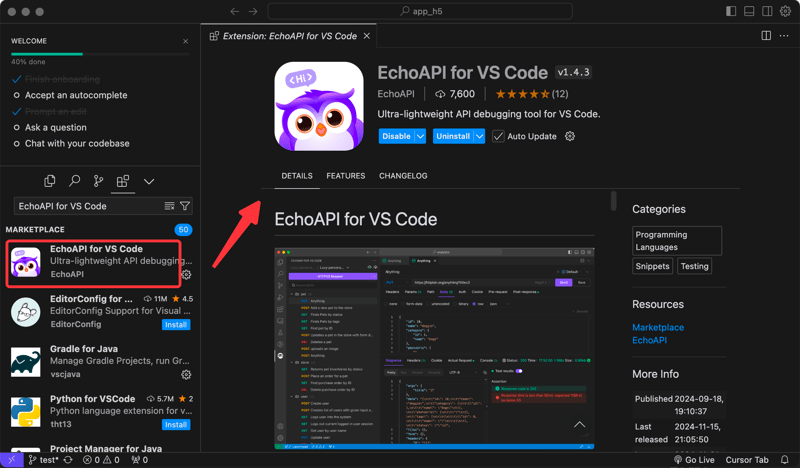
Complete Guide: How to Install and Use Cursor AI Editor
Article Introduction:In the world of software development, where new tools emerge almost daily, finding the perfect fit for your workflow can be a game changer. Meet Cursor, an AI-driven code editor, and EchoAPI, its transformative API management plugin. Together, they p
2024-12-06
comment 0
1349
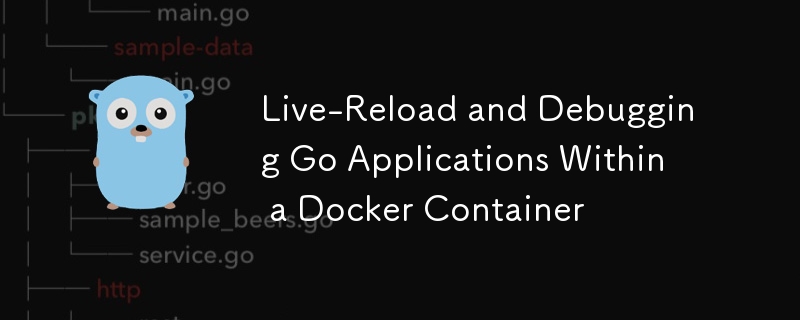
Live-Reload and Debugging Go Applications Within a Docker Container
Article Introduction:This guide demonstrates setting up live-reloading and debugging for Go applications within a Docker container, mirroring a Node.js development workflow. While online resources for this specific Go setup are scarce, this approach combines the benefit
2025-01-27
comment 0
907

10 Essential Programs/Apps/Tools I Use as a Web Developer
Article Introduction:This is a list of programs, online applications, and tools I use daily as a web developer. I hope you find them useful!
Related: Top 10 Online JavaScript Tools
Sublime Text 2: My preferred code editor for years. It's lightweight, highly customizabl
2025-02-22
comment 0
445
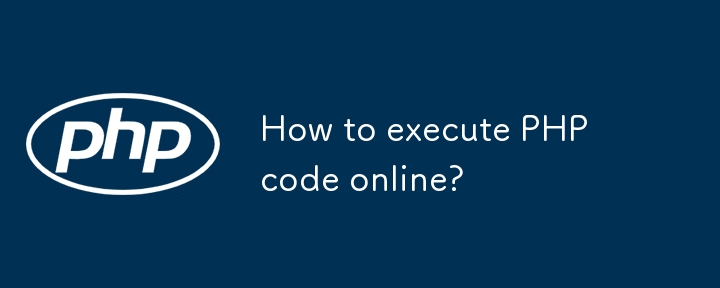
How to execute PHP code online?
Article Introduction:There are three main ways to execute PHP code online. 1. Use an online PHP editor (such as 3v4l.org, onlinephp.io, JDoodle) to directly write and run scripts, which is suitable for temporary testing and teaching demonstrations; 2. Use multi-language online IDEs (such as Replit, paiza.IO) that support HTML/CSS/JS, which are suitable for testing front-end and back-end interaction functions, but pay attention to platform configuration restrictions; 3. Use cloud servers or sandbox environments (such as Codeanywhere, Gitpod), which is suitable for testing complex functions such as database connections, which require registration and have certain usage thresholds. Simple test recommended online editor, complete project recommended local environment.
2025-06-26
comment 0
798

This Effect Requires GPU Acceleration? Here's How To Fix It
Article Introduction:As a video editor, you're always seeking ways to enhance your workflow and accelerate rendering times. When you encounter a slow render and are unsure of the cause, your first step is to review the effect settings. But what if you find out that the e
2025-06-05
comment 0
680

How to convert XML to PDF on iPhone?
Article Introduction:How to convert XML to PDF on iPhone? Convert XML to CSV or JSON (online tools or Python scripts); generate PDFs using iOS-owned features or third-party apps (Pages, Numbers, PDF editor).
2025-04-02
comment 0
1131
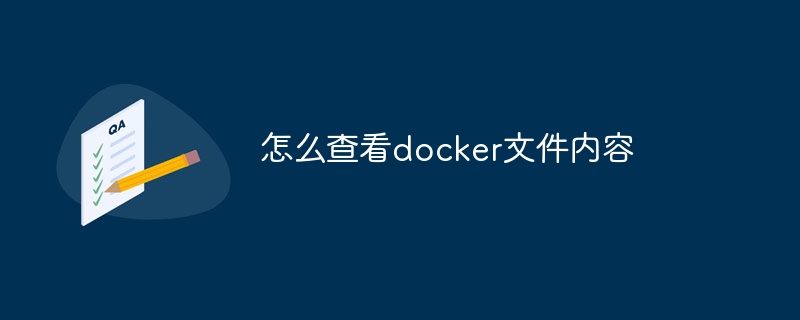
How to view the content of the docker file
Article Introduction:How to view Dockerfile content: Use Docker CLI: docker inspect [image] Use Vim editor: vim /path/to/Dockerfile Use Cat command: cat /path/to/Dockerfile Use online Dockerfile Viewer Use BuildKit: buildctl inspect [image]
2025-04-15
comment 0
1021

Web Publishing and Monetizing Content, with Alex Fitzpatrick
Article Introduction:This episode of the Versioning Show features Alex Fitzpatrick, Time Magazine's Deputy Tech Editor, in a discussion with Tim and David about the future of online publishing. They explore the evolving landscape of the web as a publishing platform, the
2025-02-18
comment 0
813

10 Best Free PDF Editors for Windows 10 or Online to Edit PDF
Article Introduction:This post sifts 10 best free PDF editors for both Windows desktop and online to help you easily edit PDF documents. If you also need a free file recovery program, data backup software, disk partition manager, video/audio file converter, video editor,
2025-06-08
comment 0
756

Google Sheets App Free Download for Mobile and Desktop - MiniTool
Article Introduction:To create and edit spreadsheets, you can use an easy-to-use free online spreadsheet editor program like Google Sheets. Learn about Google Sheets in this post and check how to get the Google Sheets app downloaded and installed for your mobile and desk
2025-05-02
comment 0
723
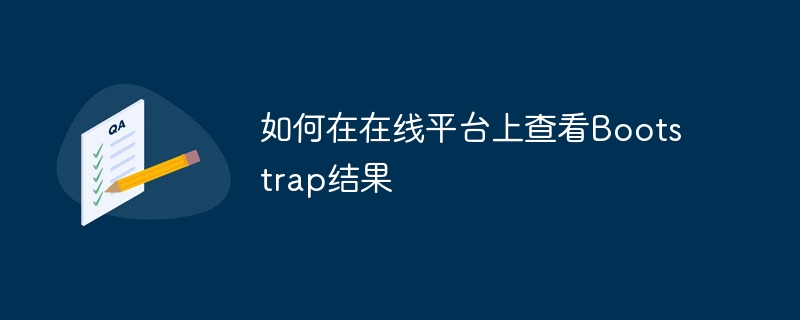
How to view Bootstrap results on an online platform
Article Introduction:Use the online platform to quickly and easily view Bootstrap results, avoiding tedious local environment construction. Commonly used platforms include CodePen/JS Fiddle, StackBlitz and the unofficial online Bootstrap editor. The key to efficient utilization is to understand how Bootstrap works, organize your code reasonably, and use code snippets and templates. Common pitfalls include CSS conflicts and JavaScript errors, and the solution is to use a more specific CSS selector or JavaScript error prompt.
2025-04-07
comment 0
1139