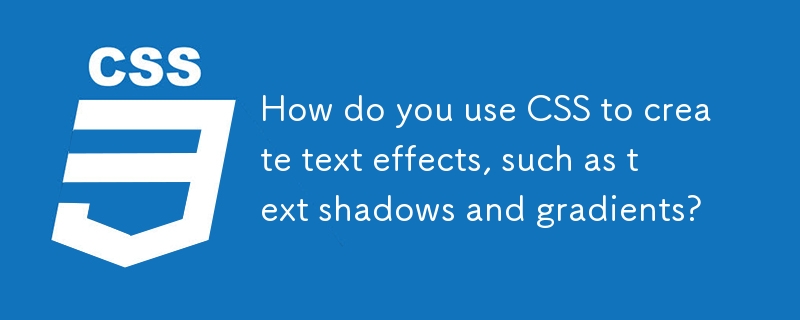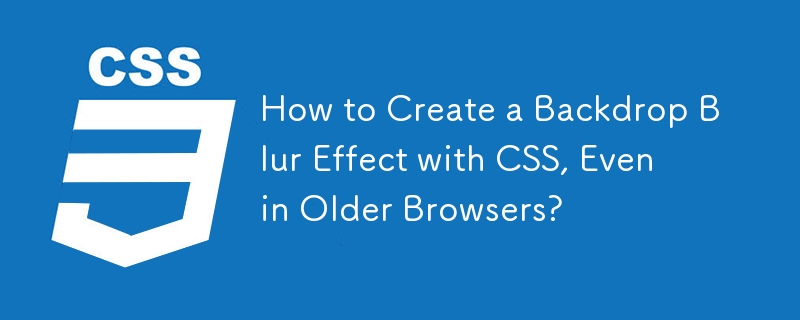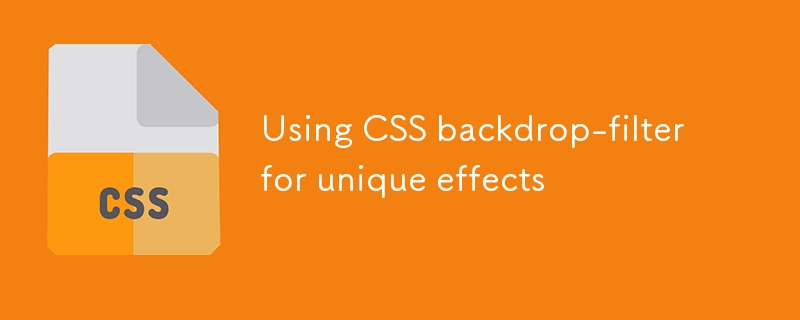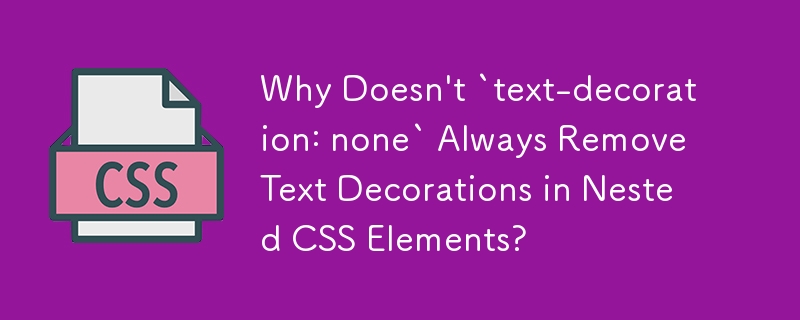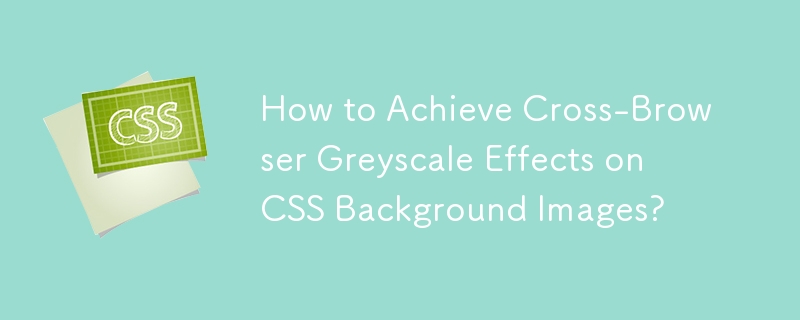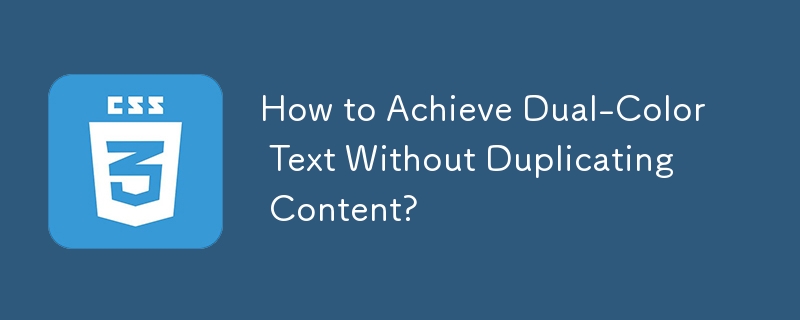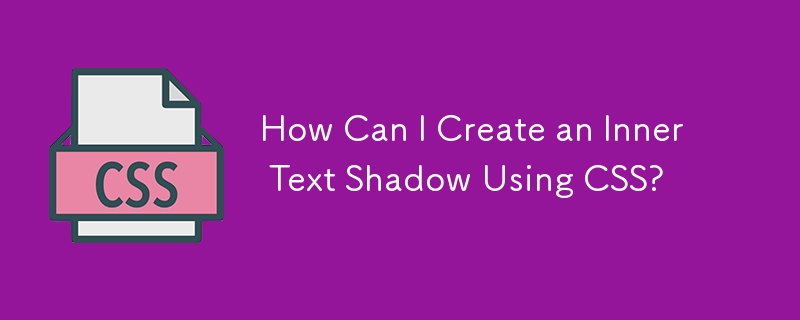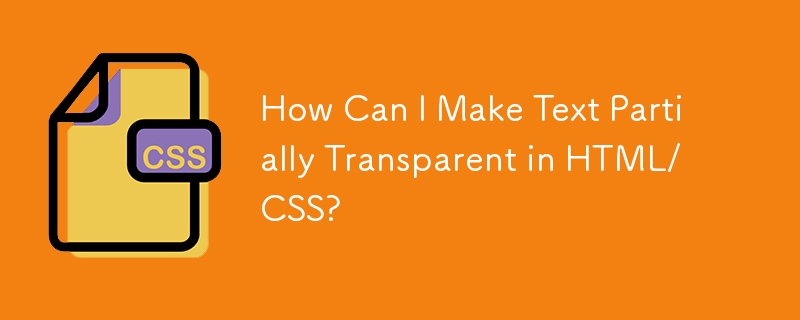Found a total of 10000 related content

Using CSS backdrop-filter for UI Effects
Article Introduction:Tips and tricks on utilizing the CSS backdrop-filter property to style user interfaces. You’ll learn how to layer backdrop filters among multiple elements, and integrate them with other CSS graphical effects to create elaborate designs.
2025-04-23
comment 0
1188

CSS Filter Effects: Blur, Grayscale, Brightness and More in CSS!
Article Introduction:CSS Filters: A Comprehensive Guide to Image Manipulation
Examples of CSS filter effects.
CSS filters, initially part of the SVG specification, offer a powerful and user-friendly way to manipulate image rendering. These filters, now integrated into
2025-02-21
comment 0
300

Implementing Background Effects with the CSS backdrop-filter Property
Article Introduction:Backdrop-filter is an attribute in CSS that applies visual filter effects to the content behind an element. Unlike ordinary filters, it does not affect the element itself, but acts on the content visible through the element. 1. Commonly used for frosted glass style UI, pop-up background blur and dynamic button background processing; 2. When using it, it must be combined with translucent background colors such as rgba() or hsla(); 3. Some browsers need to add -webkit- prefix to ensure compatibility; 4. Large-scale use should be avoided in terms of performance and filter complexity should be controlled, especially on mobile devices.
2025-07-07
comment 0
227
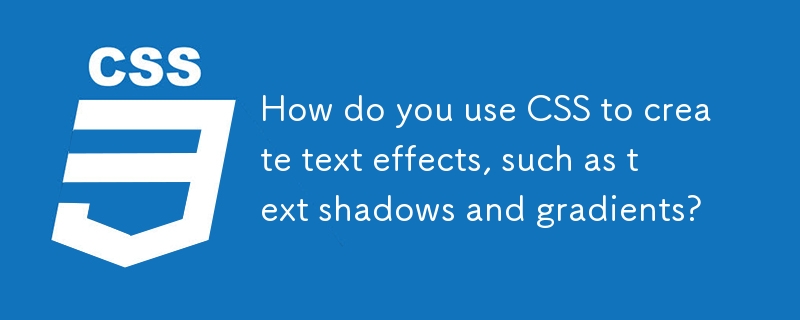
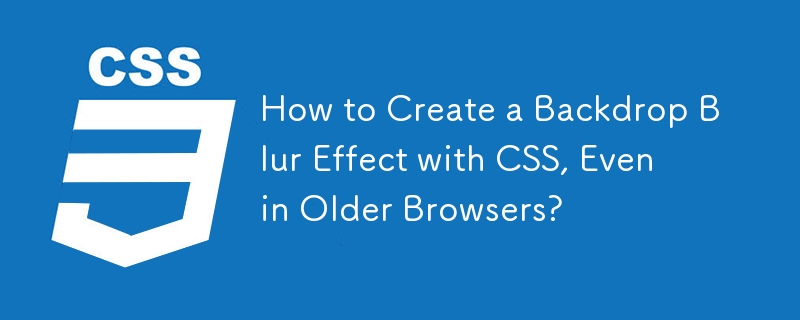
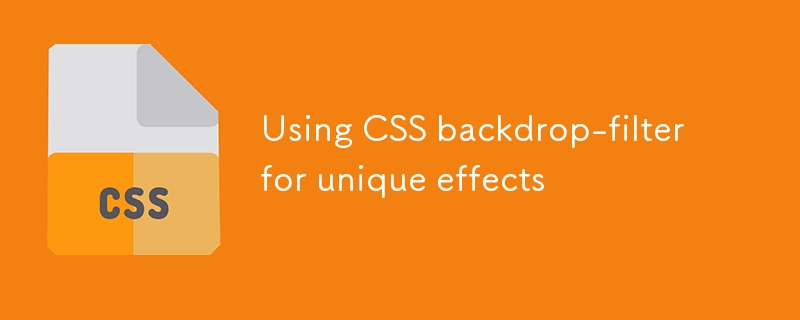
Using CSS backdrop-filter for unique effects
Article Introduction:Backdrop-filter can enhance the hierarchy of web pages through blur and other effects, and is suitable for pop-up windows, cards and other components. 1. Use blur to achieve the effect of frosted glass, such as .modal{backdrop-filter:blur(10px); background-color:rgba(255,255,255,0.6);}, and it is recommended to add the -webkit-prefix to improve compatibility; 2. Combining multiple filter functions such as brightness, contrast, etc. can create a richer visual style, but pay attention to the order affecting the effect; 3. Pay attention to the impact of performance consumption, browser compatibility and hierarchy structure on display effect, and adopt a downgrade solution to ensure the page
2025-07-12
comment 0
447

Applying CSS Filter effects to images and elements
Article Introduction:Yes,youcanapplyCSSfiltereffectstoimagesandelements.TheCSSfilterpropertyallowsapplyingvisualeffectslikeblur,brightness,contrast,grayscale,hue-rotate,opacity,saturate,andsepia,eitherindividuallyorcombined,usingsimplesyntaxsuchasfilter:brightness(50%);o
2025-07-12
comment 0
486

Opacity vs CSS Filter
Article Introduction:When we place text on images we are always faced with the problem of readability.
I often play with the opacity to correct this problem. And there is the CSS Filter property and its many effects.
By default I think that the latter pr
2024-12-22
comment 0
470

Creating Playful Effects With CSS Text Shadows
Article Introduction:Let’s have a look at how we can use the CSS text-shadow property to create truly 3D-looking text. You might think of text-shadow as being able to apply
2025-04-07
comment 0
843

Article Introduction:CSS style problem: Implement white edges in text and add shadow effects. In CSS style design, special processing of text is often required, such as adding white edges...
2025-04-05
comment 0
438
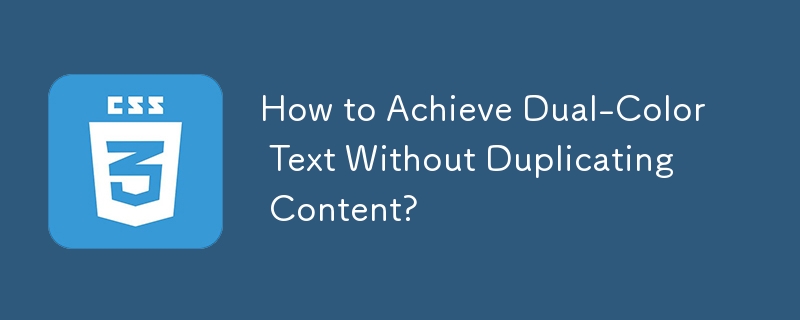

How to Create a CSS Typewriter Effect for Your Website
Article Introduction:Pure CSS creates engaging typewriter text effects
Core points:
CSS typewriter effects make website content more dynamic and attractive by gradually displaying text, and can be used for login pages, personal websites and code demonstrations.
Typewriter effects can be created by using the CSS steps() function to change the width of the text element from 0% to 100%, and animation simulation of the cursor of "photo" the text.
Typing effects can be adjusted by increasing or decreasing the number of steps and duration of the typing animation to accommodate longer or shorter text.
Typewriter effects can be used in conjunction with flashing cursor animations to enhance the effect, and the cursor can be customized by adjusting its border-right attribute, color, flashing frequency, and more.
This article will
2025-02-08
comment 0
764
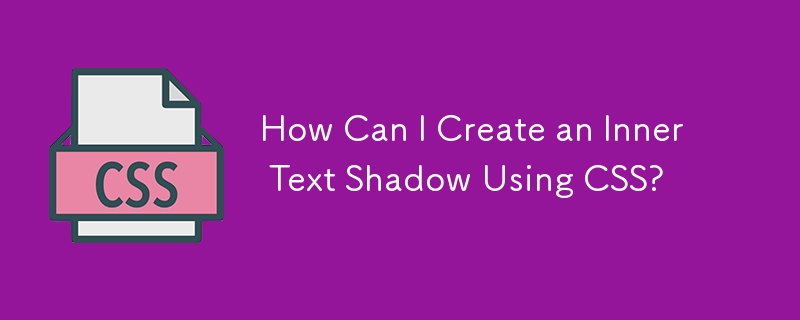
How Can I Create an Inner Text Shadow Using CSS?
Article Introduction:Inner Text Shadow with CSS: A Comprehensive GuideThe pursuit of stunning visual effects in web design often leads to experimentation with CSS...
2024-11-04
comment 0
1158

4 Cool Hover Effects That Use CSS Text Shadow
Article Introduction:You may wonder how adding a text shadow creates a cool hover effect but we’re actually not going to use "shadows" for these text hover effects.
2025-03-13
comment 0
1156

10 Magicial jQuery Text Effect Plugins
Article Introduction:10 magical jQuery text special effects plugins to make your website stand out! jQuery is not only used for menus and animation effects. With jQuery, you can also create attractive text effects and cleverly use text to communicate effectively with users. Through this collection, you can create text gradients, text fly-in effects, text glows, and more. Enjoy it!
Codename Rainbows
We use some JavaScript and CSS magic to apply a two-color gradient for any text. Shadows and highlights can also be applied. This is especially effective in large websites or dynamic content, as it is impractical to create images for each instance in these cases.
source
jQuer
2025-03-07
comment 0
1155