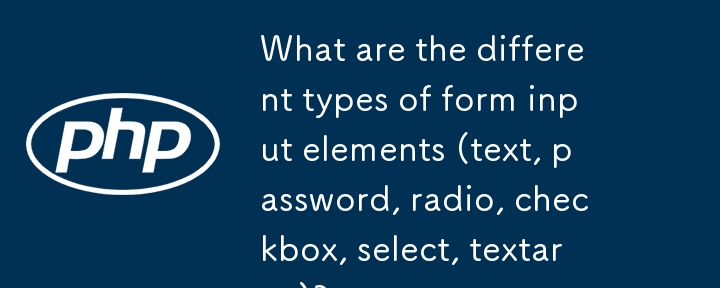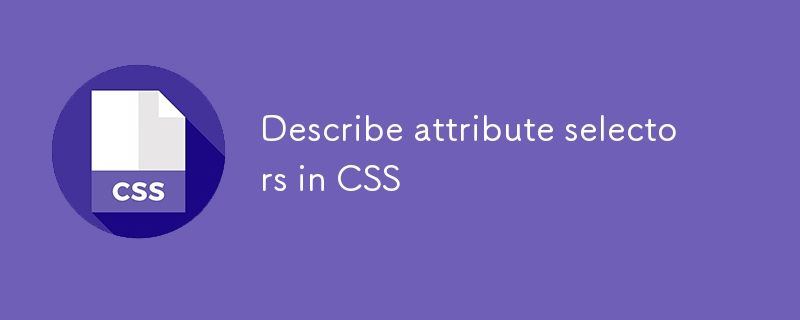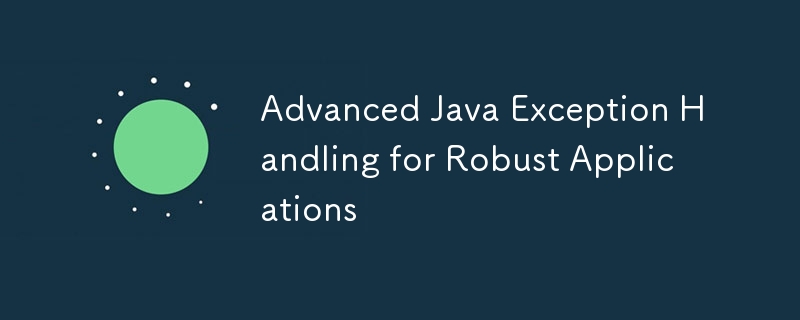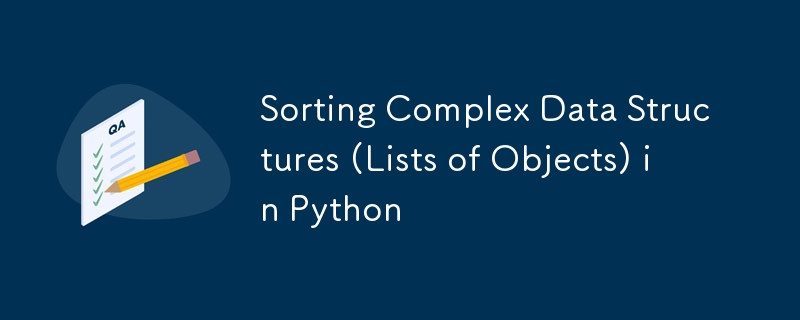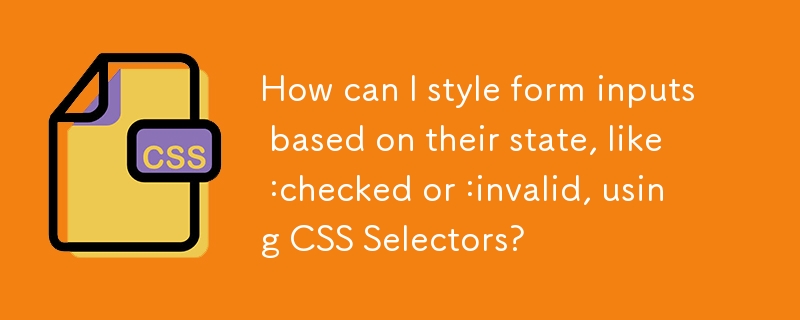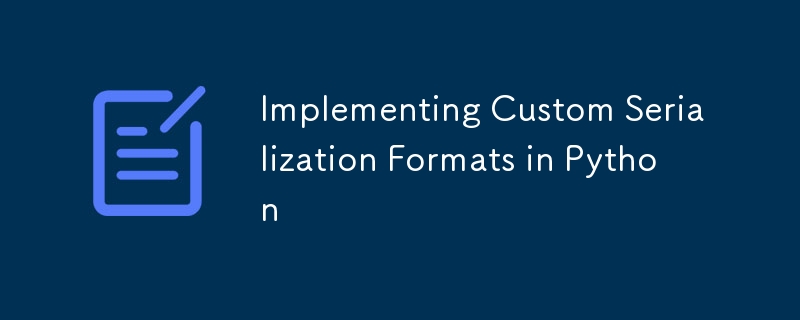Found a total of 10000 related content

What are the different types of input fields (text, password, email, number, date, checkbox, radio, file, submit, reset)?
Article Introduction:Common input fields for web forms include text, password, email, number, date, radio boxes, check boxes, file upload, submit buttons and reset buttons. 1. Text input (text) is used to freely enter text content, requiring additional verification; 2. Password input (password) hides user input and is often used with confirmation of passwords; 3. Email input (email) automatically checks the format, mobile adaptation optimization; 4. Number input (number) limits input to numbers and supports setting range and step size; 5. Date selection (date) provides calendar controls to improve experience, but compatibility needs to be considered; 6. Radio box (radio) is used for multi-option radio, and the name attribute must be consistent; 7. Checkbox (checkbox) is used for multiple
2025-06-26
comment 0
894
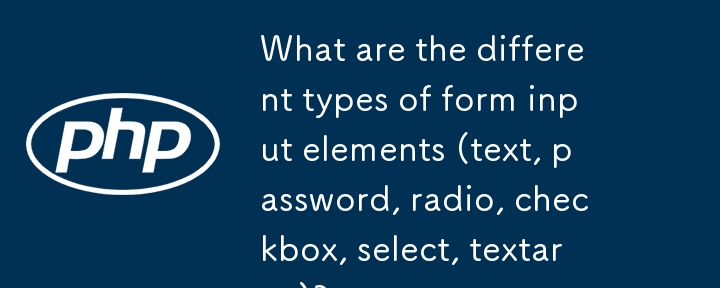
What are the different types of form input elements (text, password, radio, checkbox, select, textarea)?
Article Introduction:When building a web form, you should select the appropriate input element according to the required data type. 1. Text input is used for short text such as name or email, and is used with placeholders, maximum character restrictions and labels; 2. Password field hides user input, requires pairing verification and prompts for requirements; 3. Radio buttons are used to select one of multiple options, and share name attributes; 4. Check boxes allow multiple selections, suitable for boolean values ??or function selection; 5. The drop-down menu saves space and is suitable for known option lists; 6. Multi-line text boxes are used for long content input, supporting line breaks. Rationally combining these elements can improve form functionality and user experience.
2025-06-26
comment 0
785

Styling forms and form elements with css
Article Introduction:To make the form more beautiful and improve the user experience, you can optimize it from the following four points: 1. Unify the basic style of the input box and add: focus effect; 2. Hide native check boxes and radio buttons and replace them with custom icons; 3. Set hover, active status and animation for the submission button; 4. Keep the form layout neatly and aligned, and use .form-group to uniform spacing.
2025-07-10
comment 0
560
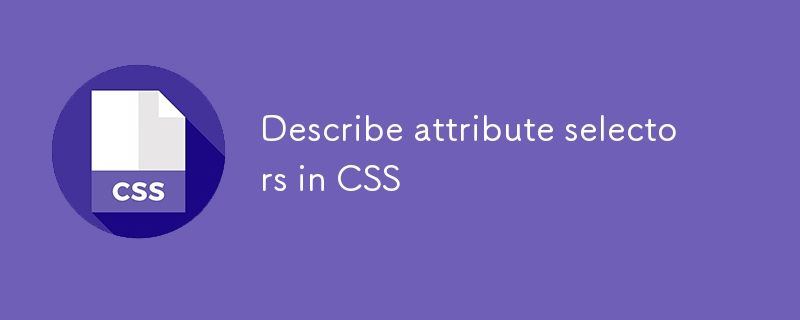
Describe attribute selectors in CSS
Article Introduction:The CSS attribute selector locates and styles HTML elements through the attributes and values of the elements, without relying on classes or IDs. 1. You can select elements by whether there is a certain attribute, such as input[type] to select all input boxes with type attributes; 2. You can match exact values, such as input[type="text"] to only act on text input boxes; 3. Support partial matching, including ~= (space separation), |= (hyphen separation), and ^=, $=, *= (substring matching), which is suitable for multi-value attributes and complex condition filtering, but excessive use may affect performance. These selectors are suitable for handling forms, link filtering, image selection and other scenarios, making the structure simpler and requires no JavaScript
2025-07-16
comment 0
749

How can CSS be used to style form elements consistently across different browsers?
Article Introduction:To keep a form element consistent in style across different browsers, you must first reset the default browser style. The steps include: 1. Use CSS to reset or normalize.css to clear the default style; 2. Clearly set border, padding, margin, font-family and appearance attributes; 3. Customize the appearance of the input box after removing the native style; 4. Use pseudo-elements and hide the original input box to implement custom check boxes; 5. Make limited style modifications to the select element or use JavaScript to build a custom drop-down menu. These methods can achieve cross-browser consistency, but some complex elements such as select may require additional tool assistance.
2025-06-12
comment 0
1009

How to add custom fields to users
Article Introduction:To add custom user fields, you need to select the extension method according to the platform and pay attention to data verification and permission control. Common practices include: 1. Use additional tables or key-value pairs of the database to store information; 2. Add input boxes to the front end and integrate with the back end; 3. Constrain format checks and access permissions for sensitive data; 4. Update interfaces and templates to support new field display and editing, while taking into account mobile adaptation and user experience.
2025-07-06
comment 0
963
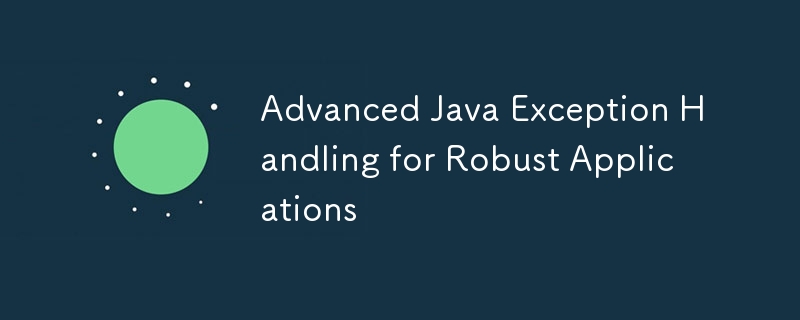
Advanced Java Exception Handling for Robust Applications
Article Introduction:Advanced skills in Java exception handling include using custom exception classes, exception wrappers, try-with-resources and reasonable selection of detected and non-tested exceptions. ① Improve semantic clarity and facilitate debugging by custom exception classes (such as inheriting RuntimeException or Exception); ② In a multi-layer architecture, exceptions should be packaged instead of "eat" and retain original information for troubleshooting; ③ Use try-with-resources to automatically close resources to prevent leakage and the code is concise; ④ Select detected or non-checked exceptions based on whether the caller needs to restore, so as to avoid excessive use of detected exceptions to increase complexity.
2025-07-19
comment 0
501

Implementation method of multi-level linkage pull-down box between Vue and Element-UI
Article Introduction:How to use Element-UI in Vue to implement multi-stage linkage drop-down boxes? Use multiple El-Select components to bind data through v-model and use logic to control dynamic changes in options. Use a recursive function to efficiently generate and update the option list, dynamically update the options for subsequent drop-down boxes based on the selection results. Pay attention to the design of the data structure. A clear data structure can simplify the code logic. Considering performance issues when the data volume is large, use tree structure or virtual scrolling technology to optimize rendering. Handle errors to avoid program crashes. Pay attention to the readability and maintainability of the code, use meaningful variable names, add comments, and split the code into small, reusable functions.
2025-04-07
comment 0
451

What are the different input types in an HTML form
Article Introduction:There are 8 common input types in HTML forms, which are suitable for different data input requirements. 1.text is used for basic text input; 2.password is used to hide the password input displayed; 3.email is used to input email addresses specifically; 4.number is used for digital input and supports adjustment of numerical values; 5.checkbox is used for multiple selection check boxes; 6.radio is used for single-select button groups; 7.date provides date selection function; 8.submit is used to submit form data. Each type has its own specific uses and browser support features. Regular use can improve user experience and data processing efficiency.
2025-07-07
comment 0
938
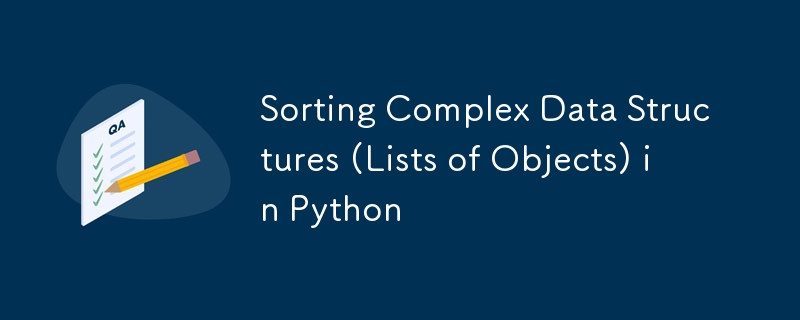
Sorting Complex Data Structures (Lists of Objects) in Python
Article Introduction:To sort the object list in Python, you need to use the sorted() function or .sort() method, and specify the object's properties or custom sorting logic through the key parameter. 1. Use lambda expression to select object attributes, such as key=lambdap:p.age; 2. Use square brackets to access fields for dictionary elements, such as key=lambdad:d['age']; 3. Support multi-level sorting, and return tuples in lambda in priority order, such as key=lambdap:(p.last_name,p.first_name); 4. Descending sorting can be achieved by setting reverse=True; 5. Custom functions can be used for complex sorting
2025-07-15
comment 0
535
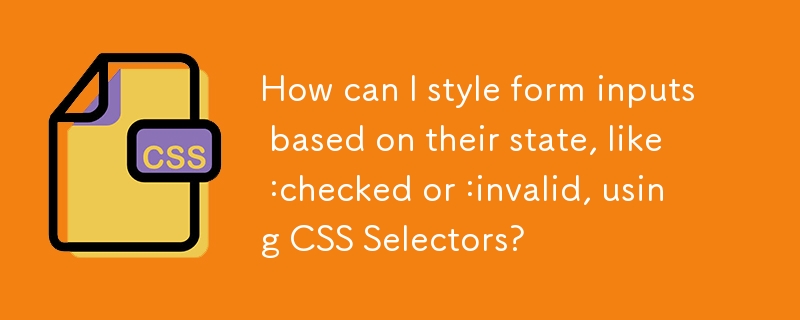
How can I style form inputs based on their state, like :checked or :invalid, using CSS Selectors?
Article Introduction:To style the different states of form input (such as selected, invalid or focused), the CSS pseudo-class should be used. 1. Use the checked pseudo-class to set styles for selected check boxes or radio buttons; 2. Use the:invalid pseudo-class to set styles for fields that have not passed the verification, combined with: user-invalid can be applied after user interaction; 3. Use the:focus and:hover pseudo-classes to enhance availability and accessibility; 4. Multiple pseudo-classes can be combined to implement multi-state style design, such as matching invalid and focused states at the same time. These methods can achieve dynamic style changes without JavaScript.
2025-07-01
comment 0
807

What are some other alternatives to Notepad, and what features do they offer?
Article Introduction:If you're looking for a tool that's more powerful than Notepad but doesn't want to use a complex editor, here are a few great options. 1.Notepad: Suitable for Windows users, supports syntax highlighting, plug-in extensions and multi-tagged editing. 2.SublimeText: Fast speed, supports fast navigation, multi-select editing and custom themes, suitable for processing code and text. 3.VisualStudioCode: a comprehensive code editor with built-in terminal, intelligent completion and debugging tools, suitable for developers. 4.Typora or FocusWriter: Focus on writing, provides a distraction-free interface and Markdown support to help you focus on content creation. Which tool to choose depends on your specific
2025-07-12
comment 0
141

Sublime Text Productivity Hacks: Speed Up Your Coding Workflow
Article Introduction:Methods to improve programming efficiency using SublimeText include: 1) Proficient in using shortcut keys, such as Ctrl Shift D to copy lines; 2) Use multi-line editing functions, such as Ctrl mouse click to select multiple positions; 3) Install plug-ins, such as Emmet to generate HTML/CSS code; 4) Custom configuration files, such as setting font size and color theme. Mastering these techniques can greatly improve your coding speed and work efficiency.
2025-04-03
comment 0
1039

How do I use the and elements to group related form elements?
Article Introduction:and for improving form accessibility and structural clarity. 1. Used to group relevant form controls, and add border wrapping elements by default; 2. As the title of the group, it provides semantic labels and assists the screen reader to understand the structure; 3. It is often suitable for related input items such as multi-select buttons and check boxes, such as gender selection, payment methods or survey questions; 4. It must be placed in the header when used, and ensure that each input item is included to enhance usability; 5. The style can be customized through CSS, but it should be avoided to affect visual hierarchy and accessibility. Rational use and make the form easier to understand and more structured.
2025-06-19
comment 0
390
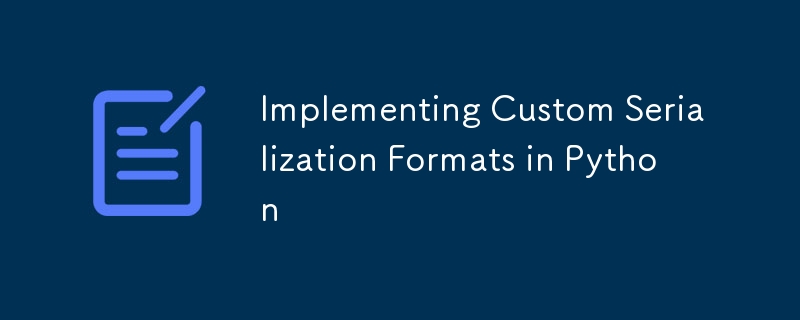
Implementing Custom Serialization Formats in Python
Article Introduction:Custom serialization is required because standard tools cannot meet specific needs such as data compression, protocol compatibility, security control, or special structural embedding. 1. Data structure representation method: select text or binary format, such as field separators or length prefixes; 2. Type information retention: Ensure that the original type can be recognized during deserialization; 3. Nested structure processing: supports multi-layer nesting of dictionaries, lists and custom objects; 4. Error handling mechanism: Decide how to deal with illegal data, such as throwing exceptions or returning default values. When implementing, dumps and loads interfaces should be encapsulated, and a registration mechanism can be introduced to uniformly manage different types of serialization logic. Notes include endianness, field alignment, version control and performance optimization, such as using bytearray to replace words
2025-07-18
comment 0
319

How do I debug Python applications in VS Code?
Article Introduction:How to debug a Python application in VSCode? The answer is to configure the environment and launch.json file, use breakpoints and troubleshoot common problems. Specific steps include: 1. Make sure that Python and Python extensions are installed and select the correct interpreter; 2. Create or modify the launch.json file to configure debugging parameters, such as specifying the run file, console type, and filter library code; 3. Use breakpoints to pause execution and check variables, call stack, and expressions; 4. Solve common problems such as breakpoint misses, scripts not stopping, Python version errors and path issues; 5. Set up custom startup configurations for multi-file projects or web applications to optimize the debugging process.
2025-07-16
comment 0
463


Dave The Diver: How To Catch Spider Crabs
Article Introduction:In Dave The Diver, there are some creatures that are not easy to catch. Or, catch alive that is. The spider crab is one of those very species, making it seem like the only way to bring these crustaceans back up to land is to viciously crack them up w
2025-01-10
comment 0
818