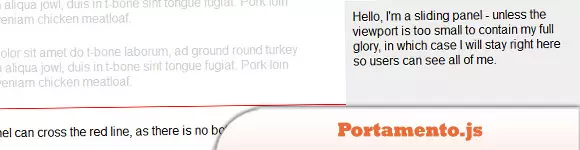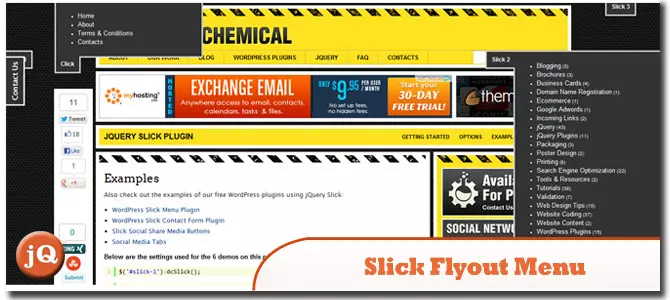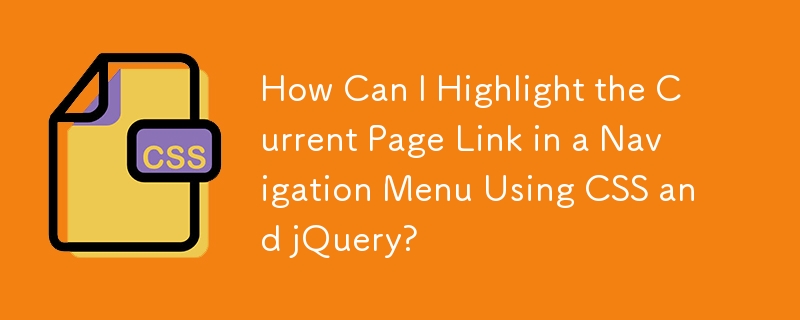Found a total of 10000 related content

10 jQuery Cool Menu Effect Plugins
Article Introduction:10 cool jQuery menu special effects plug-ins to improve website user experience! We have shared many jQuery navigation menu plugins, and now we bring you 10 more amazing jQuery menu effects plugins. Enjoy it! Related readings: - 10 dazzling jQuery navigation menus - 15 excellent jQuery navigation menus
Right-click menu
This plugin is very easy to use and compact, allowing you to create right-click menus.
Source Code Demo 2. jQuery Multi-level Menu – FX CSS Menu with Submenu
100% CSS menu, visual effects provided by jQuery. Only use Javascript to implement special effects. Fully compatible with cross-browser, package
2025-03-01
comment 0
910

15 Great jQuery Navigation Menus
Article Introduction:15 jQuery navigation menu plug-ins to improve website user experience!
Core points:
Website navigation design is crucial to the user experience. The fast, compact and feature-rich JavaScript library jQuery can make navigation menus more interactive and user-friendly.
This article introduces 15 unique jQuery navigation menu plug-ins, such as Apple-style menus, color gradient menus, animation drop-down menus and scrollable menus, which can enhance the professionalism and appeal of website navigation.
The article also provides a comprehensive FAQ chapter covering all aspects of jQuery navigation, including how to create and set up a basic jQuery navigation menu, how to make it responsive, and how to troubleshoot, as expected
2025-03-04
comment 0
863
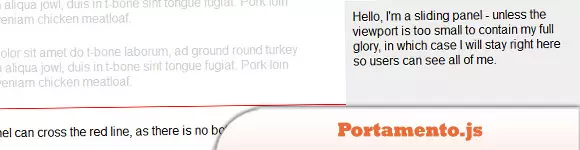
10 jQuery Floating Menu and Message Plugins
Article Introduction:This post showcases ten exceptional jQuery floating menu plugins to enhance your website's navigation. The key feature? A menu that smoothly "floats" above the page content as you scroll. Let's dive in! Related articles: jQuery Floating
2025-02-25
comment 0
964
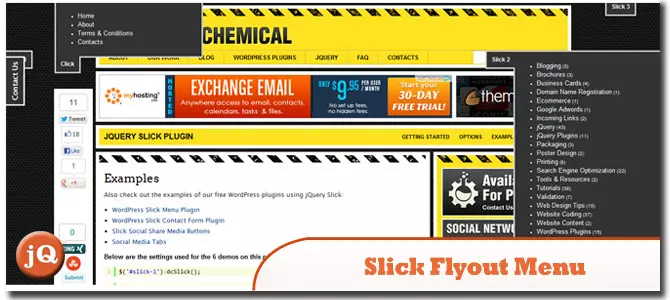
10 Cool jQuery Flyout Menu Plugins
Article Introduction:This article showcases ten pre-built jQuery flyout menu plugins, offering a quick solution for enhancing website navigation. These plugins provide dynamic menus that expand from the main menu upon selection, streamlining the development process.
Key
2025-02-25
comment 0
1056

How to Create a Drop-Down Nav Menu With HTML5, CSS3, and JQuery
Article Introduction:This tutorial demonstrates building a responsive dropdown navigation menu using HTML5, CSS3, and jQuery. We'll cover the HTML structure, CSS styling, and jQuery functionality to create a smooth and user-friendly experience.
Project Setup:
Create a
2025-03-04
comment 0
1187

10 Easy to Use jQuery Plugins
Article Introduction:Ten easy-to-use jQuery plug-ins recommended and FAQs
This article introduces ten simple and easy-to-use jQuery plugins, including jQZoom Evolution, queue & dequeue, Awkward Viewline, jQuery-Notes 1.0.2, QuickFlip 2, Semitransparent rollovers, Beautiful Slide out Navigation, The Sexy Curls jQuery Plugin, Fixed Fade out Menu and Reveal: jQue
2025-03-02
comment 0
925

Vanilla Javascript: Creating Animated Sticky Navigation Menu
Article Introduction:Core points
Create an animated sticky navigation menus without the need for a jQuery plugin using pure JavaScript, CSS, and HTML. The menu is designed to slide out of view when scrolling down and slide back into view with a translucent effect when scrolling up.
This process involves setting up the basic HTML structure, applying styles to main elements, and then animateing the menu. The animation is triggered by attaching the event handler to the scroll event and using CSS transformation to adjust the position and appearance of the menu according to the scrolling direction.
This custom solution provides more design flexibility and allows easy customization to be done according to specific needs. The end result is a dynamic interactive navigation menu that enhances the user experience.
Web navigation menu design needs to consider many factors, such as dishes
2025-02-16
comment 0
1152

Utilizing Semantic HTML Elements for Page Layout: header, footer, nav
Article Introduction:Using semantic HTML elements can improve the readability, accessibility and SEO performance of web pages. 1. It is used to define the head of a page or block, suitable for placing titles, navigation, etc., but avoiding irrelevant content such as advertisements; 2. Designed specifically for the main navigation, navigation bars suitable for the header or footer, and should not include secondary links; 3. It is used for the tail of a page or block, usually containing copyright information and auxiliary links, with a clear structure but no need to repeat the main menu. Each tag should be used reasonably to enhance the semantic expression of the overall page structure.
2025-07-04
comment 0
826
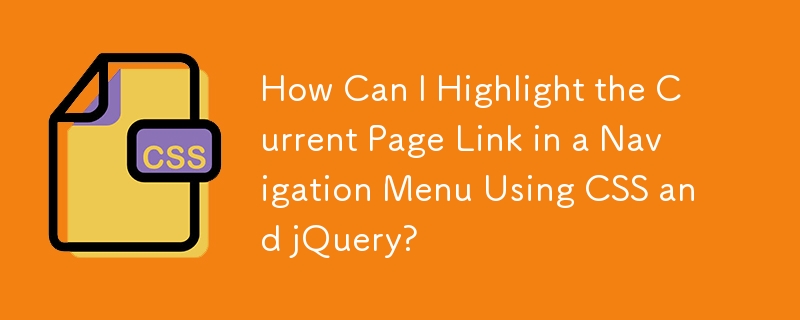

15 Premium jQuery Designing Tools
Article Introduction:jQuery4u.com: Featured jQuery plug-ins and design tools! The following are some practical, beautiful and efficient design tools. Some of them have been tested by me and are powerful. Come and try it!
jQuery "Extraordinary" navigation
Cleverly imitate the Dock and Stack effects of OS X.
View the demo source code
jQuery keyword highlighting
Use this jQuery plugin to highlight important keywords easily.
View the demo source code
IE text shadow effect
With this jQuery plugin, IE browser can also easily achieve text shadowing effects.
View the demo source code
Cool jQuery menu
use
2025-03-09
comment 0
700

The Role of `nav` and `main` in HTML5 Layout
Article Introduction:and tags improve accessibility and SEO by defining page structure. It is used to wrap the main navigation area, such as the top or sidebar menu, which can be recognized by auxiliary tools to facilitate user positioning, but secondary links should not be placed in it, and multiple can be used with ARIA attributes; it means that the only core content area of the page cannot be nested in other semantic tags, which helps search engines and auxiliary technologies to quickly identify key content, and also supports direct CSS style control; the two are more semantic value, which can optimize document structure, enhance accessibility and improve code maintainability.
2025-07-17
comment 0
407


Dave The Diver: How To Catch Spider Crabs
Article Introduction:In Dave The Diver, there are some creatures that are not easy to catch. Or, catch alive that is. The spider crab is one of those very species, making it seem like the only way to bring these crustaceans back up to land is to viciously crack them up w
2025-01-10
comment 0
809

Prepare for Interview Like a Pro with Interview Questions CLI
Article Introduction:Prepare for Interview Like a Pro with Interview Questions CLI
What is the Interview Questions CLI?
The Interview Questions CLI is a command-line tool designed for JavaScript learners and developers who want to enhance their interview
2025-01-10
comment 0
1437

Soft Deletes in Databases: To Use or Not to Use?
Article Introduction:Soft Deletes: A Question of DesignThe topic of soft deletes, a mechanism that "flags" records as deleted instead of physically removing them, has...
2025-01-10
comment 0
1051