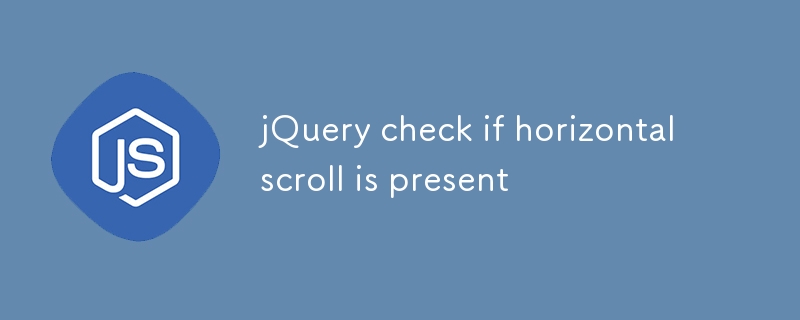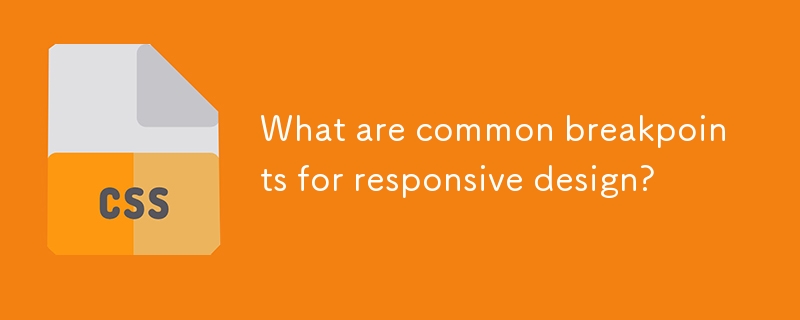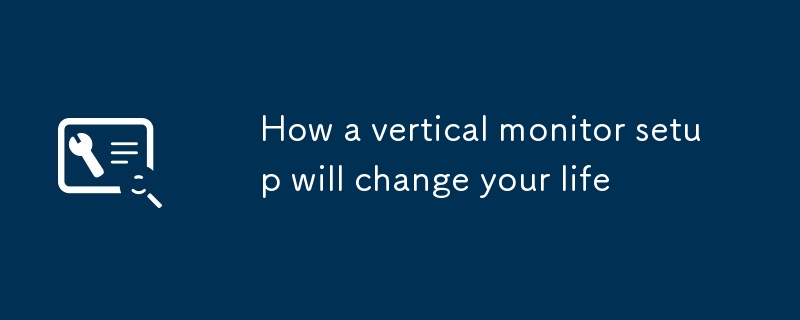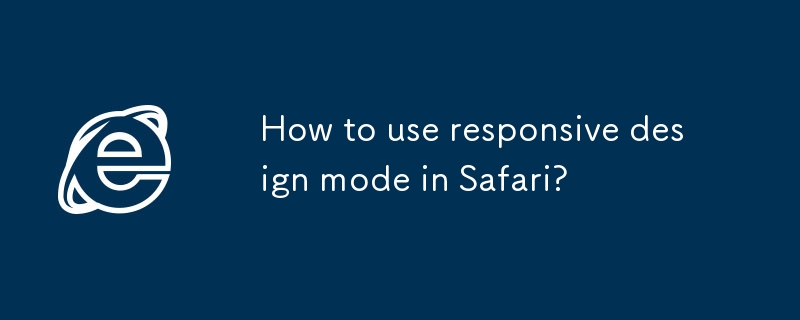Found a total of 10000 related content
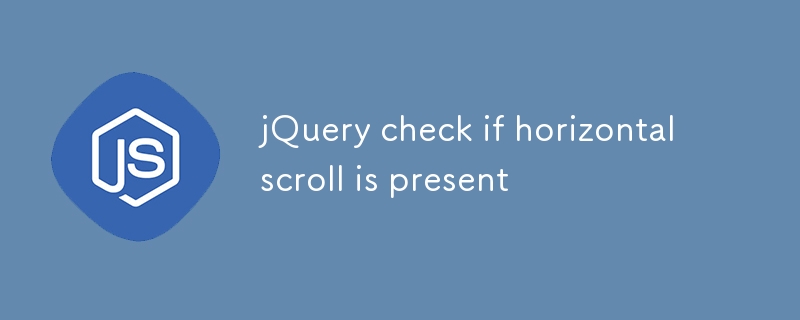
jQuery check if horizontal scroll is present
Article Introduction:Use jQuery to detect whether there is a horizontal scrollbar in an element hasHScrollBar() (and the vertical scrollbar detection function).
jQuery hasHScrollBar() function
// Utility function to check whether the element has scroll bars
jQuery.fn.hasScrollBar = function(direction) {
if (direction === 'vertical') {
return this.get(0).scrollHeight > this.innerHeight();
2025-02-27
comment 0
657
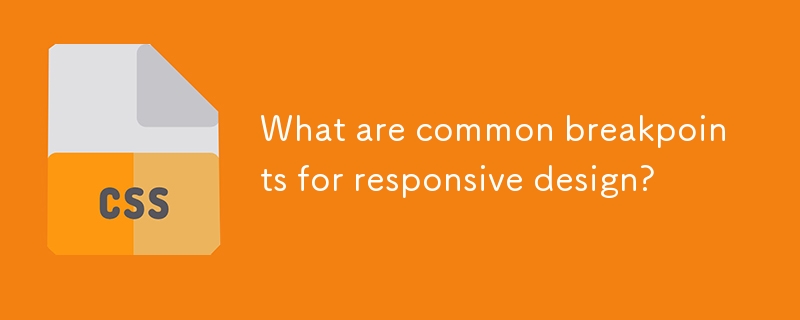
What are common breakpoints for responsive design?
Article Introduction:The common breakpoint settings in responsive design are as follows: 1. The vertical screen of the mobile phone (0~767px) adopts a single-column layout, uses max-width:767px media query, optimizes touch operation and content priority; 2. The tablet and small-screen devices (768px~1023px) can introduce two-column layouts, uses min-width:768px and max-width:1023px media query, supports horizontal and vertical screen switching; 3. The desktop devices (1024px and above) use min-width:1024px media query, supports multi-column layout and high-definition image sources; 4. Other supplements include separate processing of mobile horizontal screens, large-screen optimization, focusing on viewport size rather than pixel ratio, and flexible use units. Really good
2025-06-29
comment 0
280
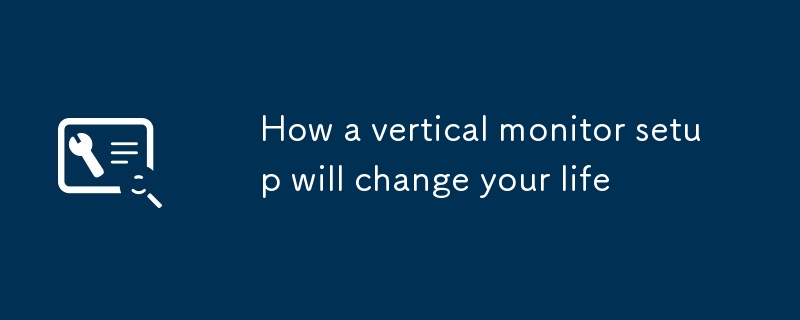
How a vertical monitor setup will change your life
Article Introduction:Over time, the display has become wider, providing greater space and higher resolution for video and games. The horizontal setting screen may be natural for you – it shows up on the box anyway – but it may not be the most effective option when you work.
Switching to a vertical display setup is easy and makes use of every inch of the screen more efficiently. When you use programs like Microsoft Word or Google Docs, or view traditional scrolling down web pages, a larger screen can only do so much for you. It will reach a point, having more space just means more space between the columns, or a larger gray area between the document you are working on and the scrollbar to the right.
Vertical display
2025-02-24
comment 0
506

Developing Cross-Platform H5 Mobile Applications
Article Introduction:The key to cross-platform H5 mobile applications is compatibility and performance optimization. 1. Choose a suitable development framework, such as Vue is suitable for small and medium-sized projects, React is more suitable for large projects, combined with Cordova or Capacitor to achieve a native experience; 2. Use flex rem, vw/vh or PostCSS plug-ins to solve adaptation problems, and deal with common problems such as high-definition screen borders, content overflow and horizontal and vertical screen switching; 3. Performance optimization includes image compression, CDN acceleration, caching strategy, reducing DOM operations and HTTP requests, and evaluate the optimization effect through Lighthouse tools; 4. Use fastclick, Modernizr and other tool libraries to handle platform differences, the same
2025-07-16
comment 0
401
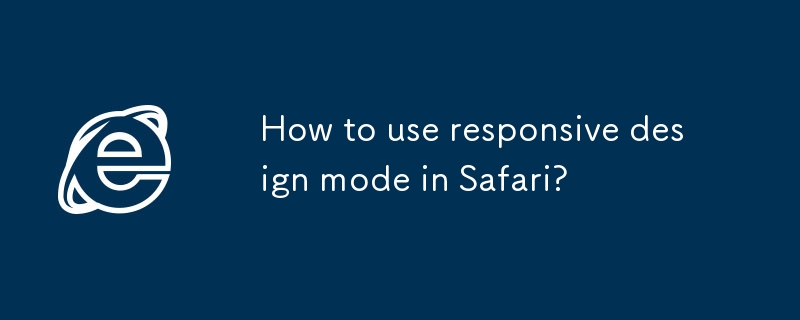
How to use responsive design mode in Safari?
Article Introduction:To open Safari's responsive design mode, you must first open the "Development" menu: go to "Preferences" → "Advanced" → check "Show the "Development" menu in the menu bar", then click the "Development" menu and select "Enter Responsive Design Mode", or use the shortcut key Command Option R; common uses include dragging the edge to adjust the viewport size, selecting preset device size, switching horizontal and vertical screens, enabling touch simulation, and viewing the current viewport width and height; during debugging, you can combine the element inspector and network panel to edit the DOM and style in real time, and monitor resource loading; Notes include that this mode only simulates the viewport size, does not support certain mobile APIs, some dynamic loading resources may not be loaded immediately, and only the macOS version supports
2025-07-18
comment 0
348

Implementing WebRTC for Real-time H5 Communication
Article Introduction:WebRTC is the mainstream technology to realize real-time audio and video communication on H5 pages, suitable for video chat, online meetings and other scenarios. Its core process includes: 1. Obtaining media streams; 2. Establishing an RTCPeerConnection connection; 3. Exchange signaling through WebSocket or HTTP; 4. Direct transmission of audio and video data. Note when integrating: the HTTPS environment must be used; it is compatible with mobile browsers; it handles horizontal and vertical screen switching and resolution; it deals with automatic playback strategies. It is recommended to use WebSocket to build the signaling service, and the message format is recommended to be unified into JSON. Multiple calls can adopt SFU architecture. Common problems include the inability to obtain permissions, video stuttering, unstable connection, you can check HTTPS and enable s
2025-07-19
comment 0
591

Implementing Responsive Images using HTML Picture Element
Article Introduction:Elements are a native way to implement responsive images in HTML5. It allows the most appropriate image resources to be loaded according to factors such as the screen size, resolution, and direction of the device. Define multiple image sources and their corresponding media query conditions through tags. The browser will match and load pictures that meet the conditions in order, and finally use the tag as the default fallback. For example: when the device width is greater than or equal to 1024px, medium.jpg is loaded between 768 and 1023px, small.jpg is loaded if the device width is greater than or equal to 1024px. Compared with srcset, it provides more refined control capabilities, such as adapting to Retina screens, horizontal and vertical screen switching, completely different picture content, etc. Media checks should be set reasonably when using
2025-07-10
comment 0
451


Dave The Diver: How To Catch Spider Crabs
Article Introduction:In Dave The Diver, there are some creatures that are not easy to catch. Or, catch alive that is. The spider crab is one of those very species, making it seem like the only way to bring these crustaceans back up to land is to viciously crack them up w
2025-01-10
comment 0
823

Prepare for Interview Like a Pro with Interview Questions CLI
Article Introduction:Prepare for Interview Like a Pro with Interview Questions CLI
What is the Interview Questions CLI?
The Interview Questions CLI is a command-line tool designed for JavaScript learners and developers who want to enhance their interview
2025-01-10
comment 0
1447

Soft Deletes in Databases: To Use or Not to Use?
Article Introduction:Soft Deletes: A Question of DesignThe topic of soft deletes, a mechanism that "flags" records as deleted instead of physically removing them, has...
2025-01-10
comment 0
1056