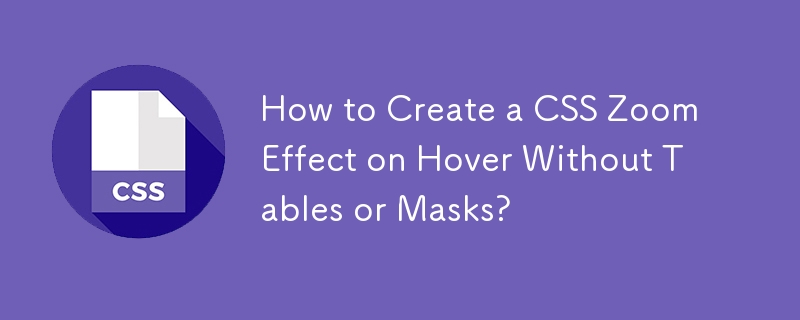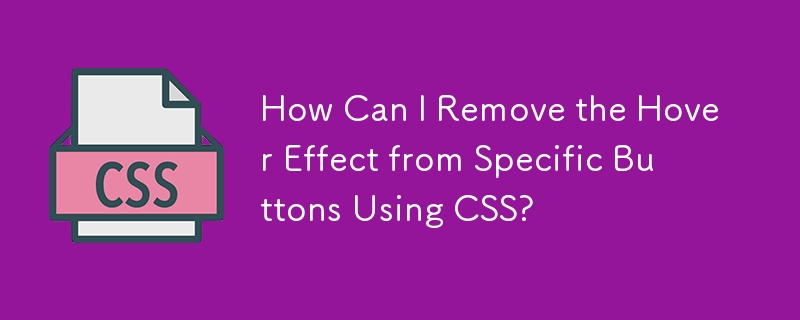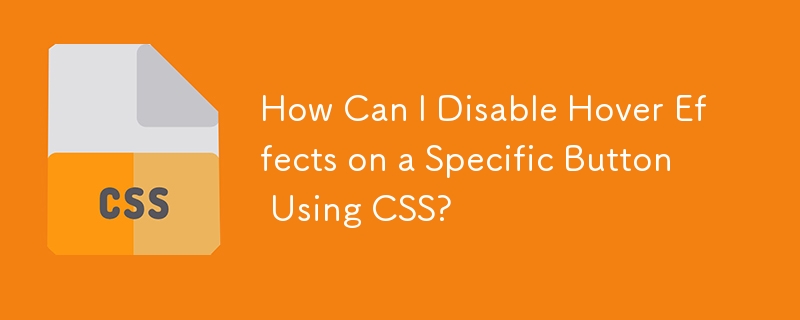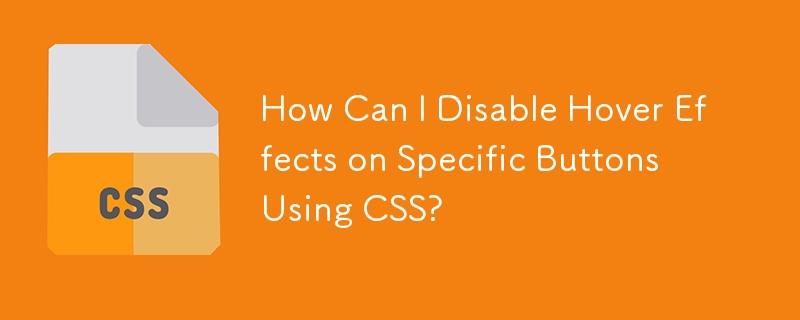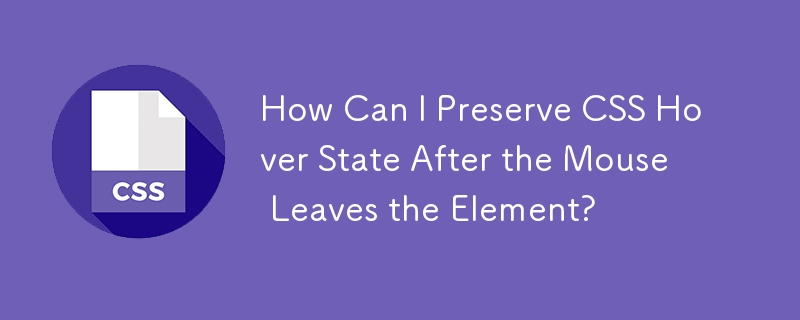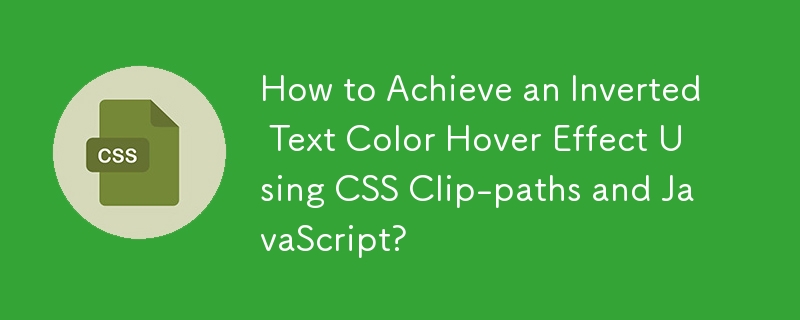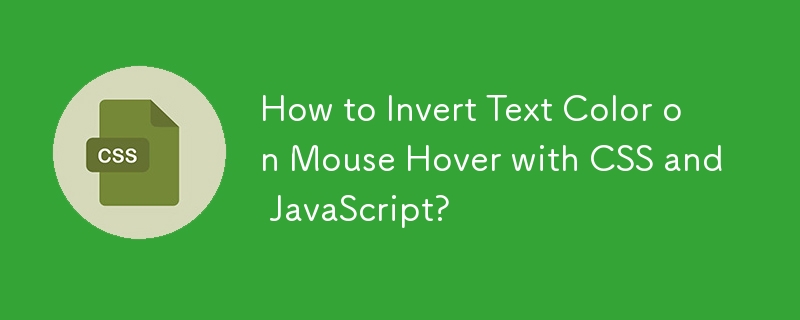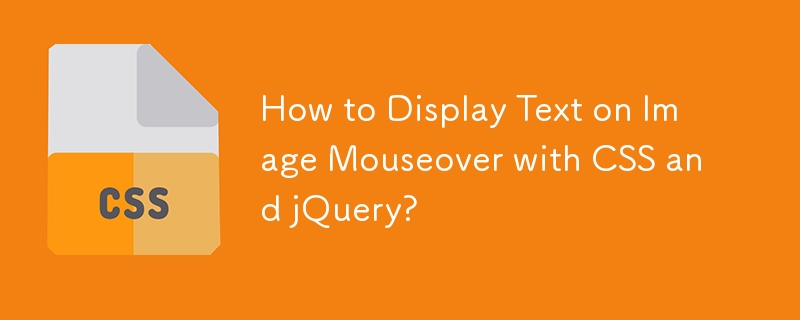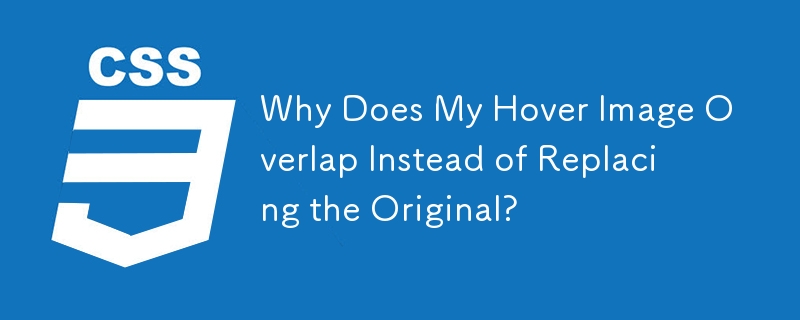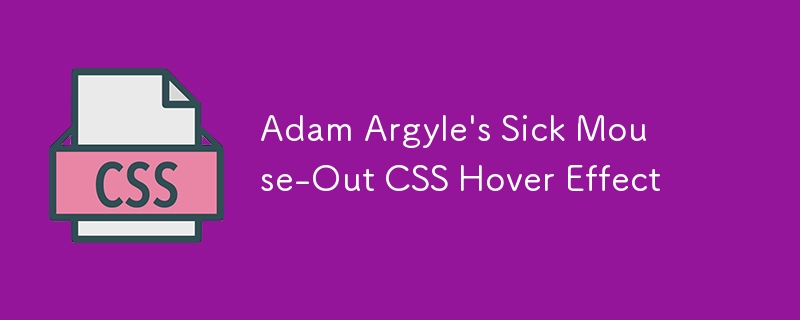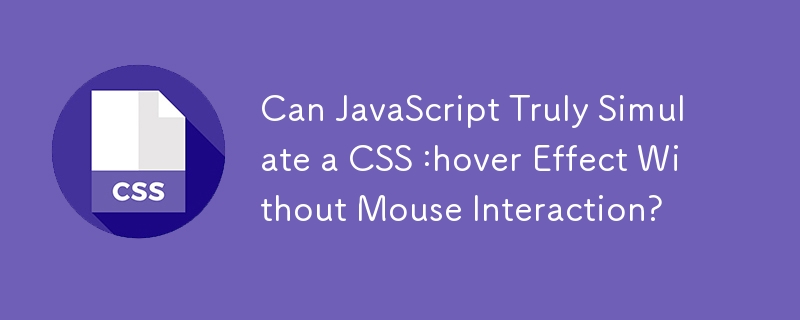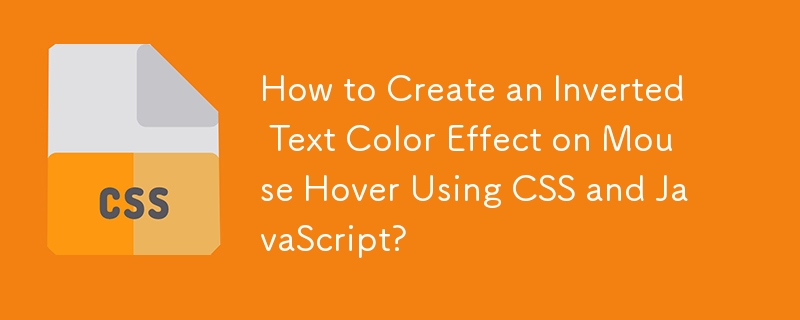Found a total of 10000 related content

How to Simulate Hover Effects on Touch-Enabled Devices?
Article Introduction:Simulating hover effects on touch-enabled devices requires some creativity as they lack traditional mouse hover functionality. This article demonstrates a solution using jQuery to toggle a class on touch events and modify CSS to simulate the hover ef
2024-10-22
comment 0
888
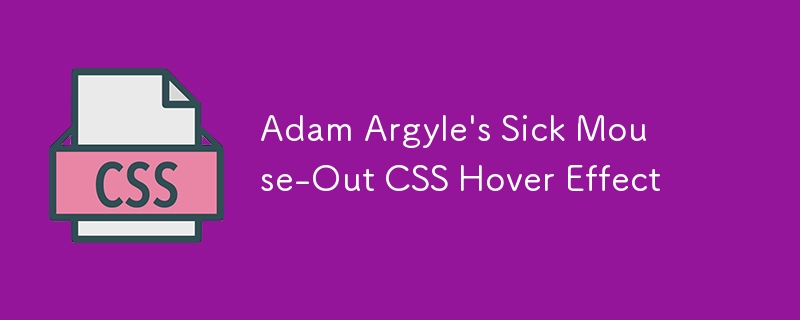
Adam Argyle's Sick Mouse-Out CSS Hover Effect
Article Introduction:I was killing some time browsing my CodePen feed for some eye candy and didn't need to go past the first page before spotting a neat CSS hover effect by Adam
2025-03-15
comment 0
735

Advanced CSS hover effects tutorial
Article Introduction:The hover effect of CSS can enhance the interactive texture through various techniques. 1. Use transition to achieve smooth animation, control the process of color, size and position change, and enhance the sense of nature; 2. Use pseudo-elements (::before or ::after) to create mask or scan effects to enrich visual feedback; 3. Combine transform and filter to achieve dynamic effects such as image enlargement, contrast changes and shadows; 4. Pay attention to mobile compatibility issues, avoid relying on hover to display key information, and consider JavaScript or alternative interaction solutions.
2025-07-07
comment 0
990

HTML5 Canvas JavaScript Animation Example
Article Introduction:This is a pretty cool HTML5 Canvas example that uses JavaScript and the element to create an animation effect controlled by mouseover events.
Instructions: Hover your mouse over the Google logo to see the balls scatter, then watch them gently retur
2025-03-06
comment 0
1050
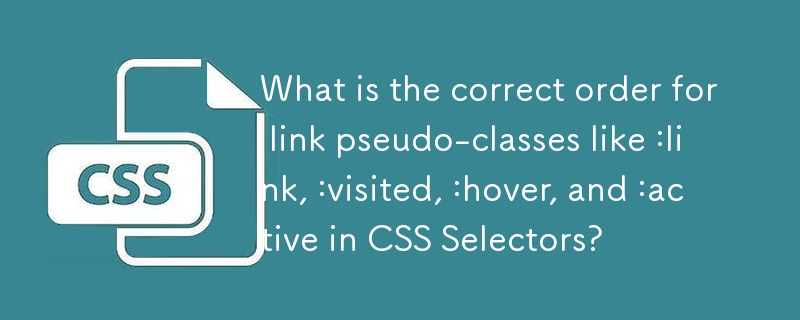
What is the correct order for link pseudo-classes like :link, :visited, :hover, and :active in CSS Selectors?
Article Introduction:In CSS, the order of pseudo-class selectors: link, visited, :hover and :active is very important. They must be written in the order of LVHA (Link→Visited→Hover→Active), because if the styles are of the same priority, the subsequent rules will override the previous one; 1.:link sets the unvisible link style; 2.:visited sets the accessed link style, but is subject to browser privacy restrictions; 3.:hover sets the mouse hover effect, and the mobile terminal may need additional processing; 4.:active sets the style when clicking to provide instant feedback; this order ensures that all statuses can be displayed correctly to avoid browser inconsistencies.
2025-06-28
comment 0
977