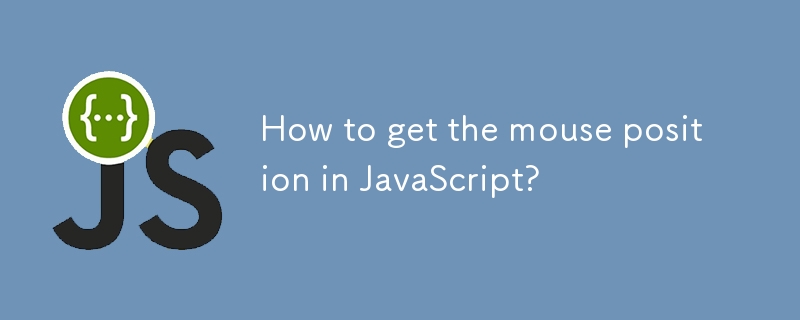Found a total of 10000 related content
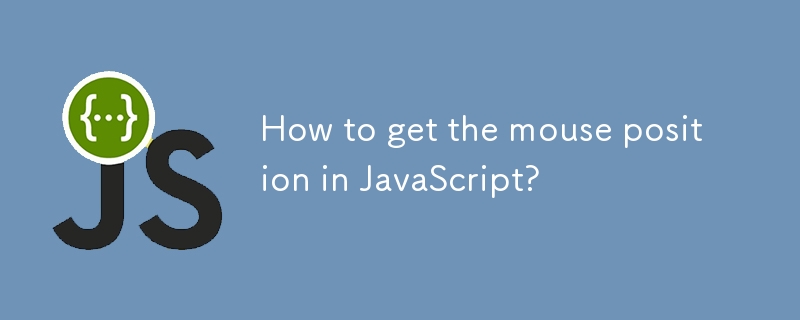
How to get the mouse position in JavaScript?
Article Introduction:In web development, there are three main methods for JavaScript to obtain mouse position: 1. Use clientX and clientY to obtain the browser's visual area coordinates, which are suitable for following the cursor or judging areas; 2. Use pageX and pageY to obtain the entire page coordinates including the scrolling part, which is suitable for scenes where absolute positions are required; 3. Use offsetX and offsetY to obtain the relative position of the mouse inside the element, which is often used for canvas or hot zone detection. In addition, after obtaining the mouse coordinates, it can be used to customize the interactive functions such as cursor, drag and drop sorting, drawing tools, hover judgment and game control. Selecting the appropriate coordinate system and debugging multiple values ??can avoid confusion.
2025-07-09
comment 0
128

Advanced CSS hover effects tutorial
Article Introduction:The hover effect of CSS can enhance the interactive texture through various techniques. 1. Use transition to achieve smooth animation, control the process of color, size and position change, and enhance the sense of nature; 2. Use pseudo-elements (::before or ::after) to create mask or scan effects to enrich visual feedback; 3. Combine transform and filter to achieve dynamic effects such as image enlargement, contrast changes and shadows; 4. Pay attention to mobile compatibility issues, avoid relying on hover to display key information, and consider JavaScript or alternative interaction solutions.
2025-07-07
comment 0
986

How to handle mouse events on a canvas?
Article Introduction:To handle mouse events on canvas, you need to manually monitor and judge the trigger area in combination with coordinates. 1. When obtaining the mouse position, you need to convert clientX and clientY to the internal coordinates of canvas. The formula is x=e.clientX-rect.left, y=e.clientY-rect.top; 2. If there is a zoom or transform style, the coordinates need to be adjusted accordingly; 3. To determine whether to click on the graphic, you need to record the graphics information in advance and detect whether the coordinates fall in the corresponding area when clicking; 4. To achieve the hover effect, you can listen to mousemove and clear and repaint canvas or use double buffering technology; 5. Note that the mobile terminal needs to use touch events to replace hove
2025-06-26
comment 0
640

Creating tooltips with pure CSS
Article Introduction:The method of implementing tooltip with pure CSS is: 1. Use nested HTML structure to wrap the trigger area and prompt content; 2. Control the display and hide of child elements through:hover; 3. Use absolute positioning to set the prompt box position; 4. Add animation to improve the experience; 5. Pay attention to z-index and multi-directional adaptation. The specific implementation includes setting .tooltip as relative positioning, .tooltiptext is hidden by default, becomes visible when hover, and can add transition to achieve fading and delay effects. At the same time, positioning in different directions is controlled through class names, but it should be noted that the effect of hover on the mobile side may be limited.
2025-07-07
comment 0
212

how to zoom in on Premiere Pro
Article Introduction:There are many ways to enlarge the picture in PremierePro. 1. Use the "Scaling Tool" (shortcut key Z) to enlarge the view of the timeline; 2. Press and hold the Alt (Windows) or Option (Mac) keys and scroll the mouse wheel, or adjust the preview screen scale through the zoom drop-down menu in the lower right corner of the "Program Monitor"; 3. Modify the "Scaling" value in the "Motion" option of the "Effect Control" panel to add keyframes to create animation effects; 4. nest the sequence and apply a unified zoom value to the entire sequence, which is suitable for overall zooming of multiple layers or complex synthesis. Each method is suitable for different scenarios, and reasonable choice can improve editing efficiency.
2025-07-10
comment 0
142


Dave The Diver: How To Catch Spider Crabs
Article Introduction:In Dave The Diver, there are some creatures that are not easy to catch. Or, catch alive that is. The spider crab is one of those very species, making it seem like the only way to bring these crustaceans back up to land is to viciously crack them up w
2025-01-10
comment 0
781

Prepare for Interview Like a Pro with Interview Questions CLI
Article Introduction:Prepare for Interview Like a Pro with Interview Questions CLI
What is the Interview Questions CLI?
The Interview Questions CLI is a command-line tool designed for JavaScript learners and developers who want to enhance their interview
2025-01-10
comment 0
1411

Soft Deletes in Databases: To Use or Not to Use?
Article Introduction:Soft Deletes: A Question of DesignThe topic of soft deletes, a mechanism that "flags" records as deleted instead of physically removing them, has...
2025-01-10
comment 0
1029

Terraria: How To Make A Loom
Article Introduction:There are a lot of crafting stations that you can make in Terraria. This ranges from simple anvils to unique stations meant for one specific type of resource. Early into the game, you'll be able to make your own Loom, which is primarily used to make
2025-01-10
comment 0
1308