
Course Introduction:To use HTML5Canvas to make a simple drawing application, you can follow the steps below. 1. Initialize Canvas and set the basic environment: add canvas tags and get the context through JavaScript, and set line color, thickness and line cap style. 2. Implement the mouse drawing function: listen to mousedown, mousemove and mouseup events, record coordinates and draw line segments. 3. Add color and stroke size adjustment function: control the color and brush size through the input elements of color type and range type, and bind change and input events to update the drawing style. 4. Optional function: clear the canvas using the clearRect method
2025-07-06 comment 0 521

Course Introduction:How to draw graphics and implement animations in HTML5 Canvas? 1. Insert tags in HTML and set id and size; 2. Get the canvas element through JavaScript and create a 2D drawing context; 3. Use fillRect, strokeRect, arc and other methods to draw shapes; 4. Use fillText to add text and drawImage to draw pictures; 5. Use clearRect to clear the canvas and combine requestAnimationFrame to achieve animation effects. Master these basic operations and start drawing and animation development using Canvas.
2025-07-10 comment 0 247
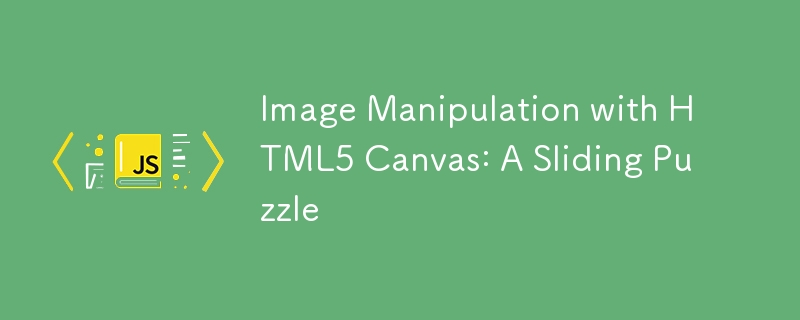
Course Introduction:Core points The HTML5 canvas element allows native integration of multimedia content, including line drawings, image files, and animations, into web pages, and can be used to create sliding puzzle games. The canvas drawing is performed through a context that is initialized by the JavaScript function getContext(). The drawImage() function in JavaScript is used to display images on canvas, and different parameter options allow resizing images and extracting image parts. The game logic of the sliding puzzle involves creating a two-dimensional array to represent the board. Each element is an object with x and y coordinates that define its position in the puzzle grid. checkerboard
2025-03-01 comment 0 1000

Course Introduction:If you want to draw pictures, make animations or even develop mini-games on web pages, you can use HTML5 tags; 1. First add the canvas element to HTML and set the size; 2. Then get the element and its drawing context ctx in JavaScript; 3. Use ctx to draw basic graphics such as rectangles and circles; 4. Animate effects by constantly clearing and redrawing; 5. You can increase interactivity by combining event processing; you need to pay attention to issues such as resolution adaptation, performance optimization and browser compatibility, and you can also use canvas.toDataURL() to export pictures.
2025-07-14 comment 0 908

Course Introduction:To implement audio visualization with HTML5 and JavaScript, follow the following steps: 1. Prepare the HTML structure containing and buttons to ensure that the user clicks to trigger playback; 2. Create audio context through WebAudioAPI, connect to analysis nodes to obtain audio data; 3. Use Canvas to draw spectrum or waveform diagrams, and use requestAnimationFrame to update the screen in real time; 4. Optimize effects such as adjusting the FFT size, adding gradient colors, adapting to responsive layouts and trying to diversify graphic displays. The entire process revolves around "Get audio → Analyze data → Dynamic drawing", and personalized visualization can be achieved by practicing hands-on practice.
2025-07-10 comment 0 481

Course Elementary 13770
Course Introduction:Scala Tutorial Scala is a multi-paradigm programming language, designed to integrate various features of object-oriented programming and functional programming.

Course Elementary 82280
Course Introduction:"CSS Online Manual" is the official CSS online reference manual. This CSS online development manual contains various CSS properties, definitions, usage methods, example operations, etc. It is an indispensable online query manual for WEB programming learners and developers! CSS: Cascading Style Sheets (English full name: Cascading Style Sheets) is an application used to express HTML (Standard Universal Markup Language).

Course Elementary 13144
Course Introduction:SVG is a markup language for vector graphics in HTML5. It maintains powerful drawing capabilities and at the same time has a very high-end interface to operate graphics by directly operating Dom nodes. This "SVG Tutorial" is intended to allow students to master the SVG language and some of its corresponding APIs, combined with the knowledge of 2D drawing, so that students can render and control complex graphics on the page.

Course Elementary 24589
Course Introduction:In the "AngularJS Chinese Reference Manual", AngularJS extends HTML with new attributes and expressions. AngularJS can build a single page application (SPAs: Single Page Applications). AngularJS is very easy to learn.

Course Elementary 27446
Course Introduction:Go is a new language, a concurrent, garbage-collected, fast-compiled language. It can compile a large Go program in a few seconds on a single computer. Go provides a model for software construction that makes dependency analysis easier and avoids most C-style include files and library headers. Go is a statically typed language, and its type system has no hierarchy. Therefore users do not need to spend time defining relationships between types, which feels more lightweight than typical object-oriented languages. Go is a completely garbage-collected language and provides basic support for concurrent execution and communication. By its design, Go is intended to provide a method for constructing system software on multi-core machines.
javascript - Problems with obtaining mouse coordinates in canvas
2017-05-19 10:29:32 0 1 684
Laravel Modal does not return data
2024-03-29 10:31:31 0 1 591
Can I use the automatic generation module of thinkphp5 in Windows 7 system? How to configure and use
2017-10-10 17:04:14 0 2 1389
2017-10-10 19:25:59 0 4 2943
To use mcrypt_get_key_size() in php study, how to enable mcrypt_
2017-10-10 19:47:34 0 1 1172