
Course Introduction:This tutorial demonstrates creating pie and doughnut charts using JavaScript and the HTML5 canvas. We'll cover the fundamentals of pie and doughnut charts, then build the JavaScript and HTML to render them. Understanding Pie and Doughnut Charts A pi
2025-03-02 comment 0 648

Course Introduction:Create beautiful charts with Vue.js and Chart.js Charts are an important part of modern websites and applications that help present information that is difficult to express in text and make otherwise difficult to understand data present in an easy to read and understand manner. This article will demonstrate how to create various types of charts using Chart.js and Vue.js. Chart.js is a simple and flexible JavaScript chart library that allows developers and designers to draw different types of charts using HTML5 canvas elements. Vue.js is a progressive JavaScript framework that we will use with Chart.js to demonstrate graph representation examples. We will use Vue CLI to
2025-02-16 comment 0 1052
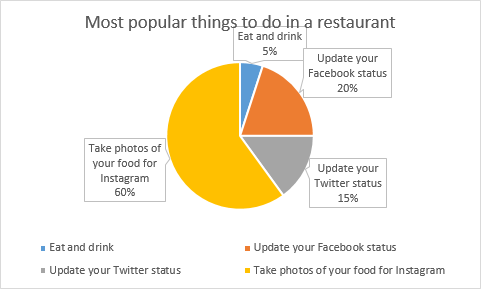
Course Introduction:This article will guide you how to rotate a chart in Excel. You'll learn how to rotate bar charts, bar charts, pie charts, and line charts, including their 3D variants. Additionally, you will learn how to reverse the drawing order of values, categories, series, and legends. For users who frequently print charts, this article will also introduce how to adjust the printing direction of a worksheet. Excel makes it very easy to represent table data as a chart or graph. You just select the data and click on the appropriate chart type icon. However, the default settings may not meet your needs. If your task is to rotate a chart in Excel to rearrange slices, bars, bars, or line charts of a pie chart, this article will help you. - Rotate the pie chart to any angle - Rotating 3D diagram
2025-05-19 comment 0 691

Course Introduction:This tutorial expands on the previous Chart.js lesson, which covered line and bar charts. Here, we'll explore radar and polar area charts, offering a concise overview followed by a detailed explanation. Understanding Radar Charts Line and bar charts
2025-03-16 comment 0 832

Course Introduction:Introduction Statistical Process Control (SPC) charts are essential tools in quality management, enabling organizations to monitor, control, and improve their processes. By applying statistical methods, SPC charts visually represent data variations
2025-04-18 comment 0 1071

Course Elementary 65449
Course Introduction:"HTML5 latest version reference manual" is the official HTML5 online reference learning manual. This H5 online development manual contains various HTML5 tag attributes, syntax, definitions, usage methods, example operations, etc. It is indispensable for web front-end learners and developers. The missing online query manual document! In this manual tutorial, you will learn what HTML5 is, what HTML5 is used for, how to use HTML5, etc.!

Course Intermediate 13727
Course Introduction:"Backend.com HTML5 Video Tutorial" is an important technology now and in the future. Learning HTML5 well will not only allow you to develop WEB front-end interfaces and design web pages that can adapt to devices of various sizes; it will even allow you to use HTML5 technology to develop Hybird App (A hybrid development of applications for Android/iOS/Windows Phone and other devices); or use HTML5 technology to develop desktop programs (see the Node Webkit project, please use Github).

Course Elementary 14037
Course Introduction:"HTML5 self-study introductory tutorial" will take you to learn the basics of html5 and explain it through examples.

Course Intermediate 11526
Course Introduction:"HTML5 Development Mobile Terminal Data Report" will take you to understand a development process of H5. Let's summarize everyone's mastery and interest in HTML5, and the code of this project can also be reused. Okay, nonsense Without further ado, let’s get started! !
Integration with built-in charts and Google Charts using PrimeReact
2023-09-06 14:54:13 0 1 843
javascript - echart How to display only one of the two line charts by default and hide the other?
How can echart display only one of the two line charts by default and hide the other?
2017-05-17 10:06:54 0 3 1331
Create multiple brush charts using VueJs and Apexcharts
2023-08-26 20:17:05 0 1 714
javascript - How to pass parameters to the two charts made by echarts from Android? ?
2017-05-16 13:25:55 0 2 818