jQuery records search history
The search history box can be filled in and recorded permanently
All resources on this site are contributed by netizens or reprinted by major download sites. Please check the integrity of the software yourself! All resources on this site are for learning reference only. Please do not use them for commercial purposes. Otherwise, you will be responsible for all consequences! If there is any infringement, please contact us to delete it. Contact information: admin@php.cn
Related Article
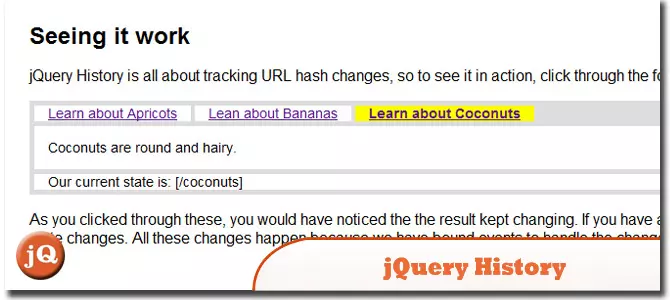 10 jQuery History/Back Button Plugins
10 jQuery History/Back Button Plugins
25 Feb 2025
Explore 10 Exceptional jQuery Plugins for History/Back Button Management. These user-friendly plugins simplify implementation and seamlessly integrate with bookmarking, page refreshes, and back/forward navigation. jQuery History: A versatile histor
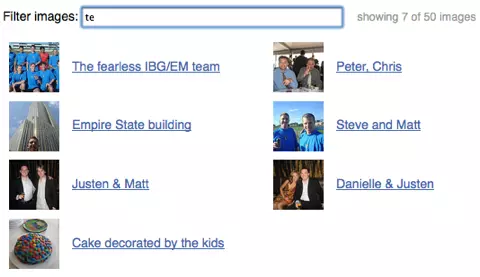 jQuery Filter Images (Search Filter)
jQuery Filter Images (Search Filter)
05 Mar 2025
This article demonstrates building a live image search filter using jQuery, powered by Flickr image data. The search dynamically updates displayed images as you type. This is achieved using the QuickSilver Style jQuery plugin, which implements a Ja
 Web Developer Search History
Web Developer Search History
16 Apr 2025
Sophie Koonin blogged "Everything I googled in a week as a professional software engineer," which was a fascinating look into the mind of a web developer and
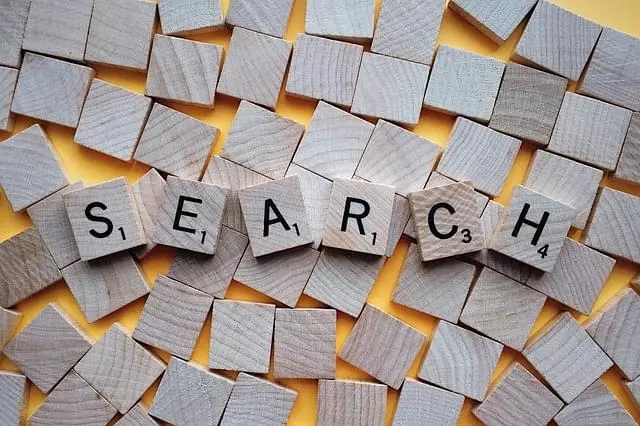 14 jQuery Live Search Plugins
14 jQuery Live Search Plugins
16 Feb 2025
This article explores various JavaScript live search plugins, enhancing website user experience by providing dynamic search suggestions without page reloads. The options range from jQuery-based solutions to those compatible with frameworks like Reac
 How to Clear Search History on iPhone
How to Clear Search History on iPhone
17 Jun 2025
The Safari web browser on your iPhone maintains a record of the websites you access. If you'd like to erase your browsing history, you can accomplish this either via Safari or the Settings app on your iPhone.Clear Browsing History Through the Safari
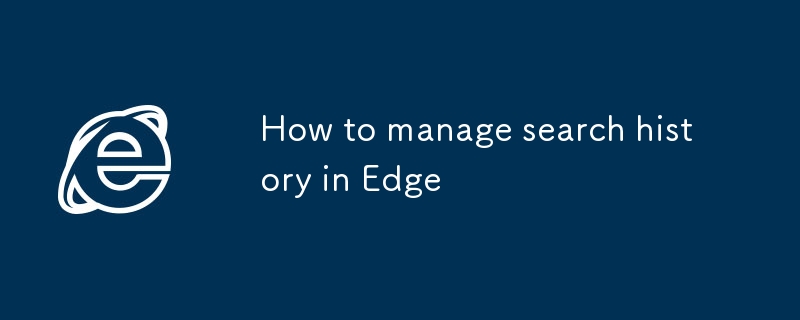 How to manage search history in Edge
How to manage search history in Edge
19 Jul 2025
To manage the search history of the Edge browser, you can take the following methods: 1. View and clear the records: Click the menu button, select "History" > "View All History", click "Clear Browsing Data" on the left, select the time range and content type and clear it; 2. Turn off automatic synchronization: Go to the "Settings" > "Privacy, Search and Services" > "Synchronization" section, and close the "History" synchronization option; 3. Use InPrivate mode: Open the invisible window through the menu or shortcut key Ctrl Shift N, and close it after browsing. These operations help keep your browser tidy and privacy-friendly, especially for public devices.
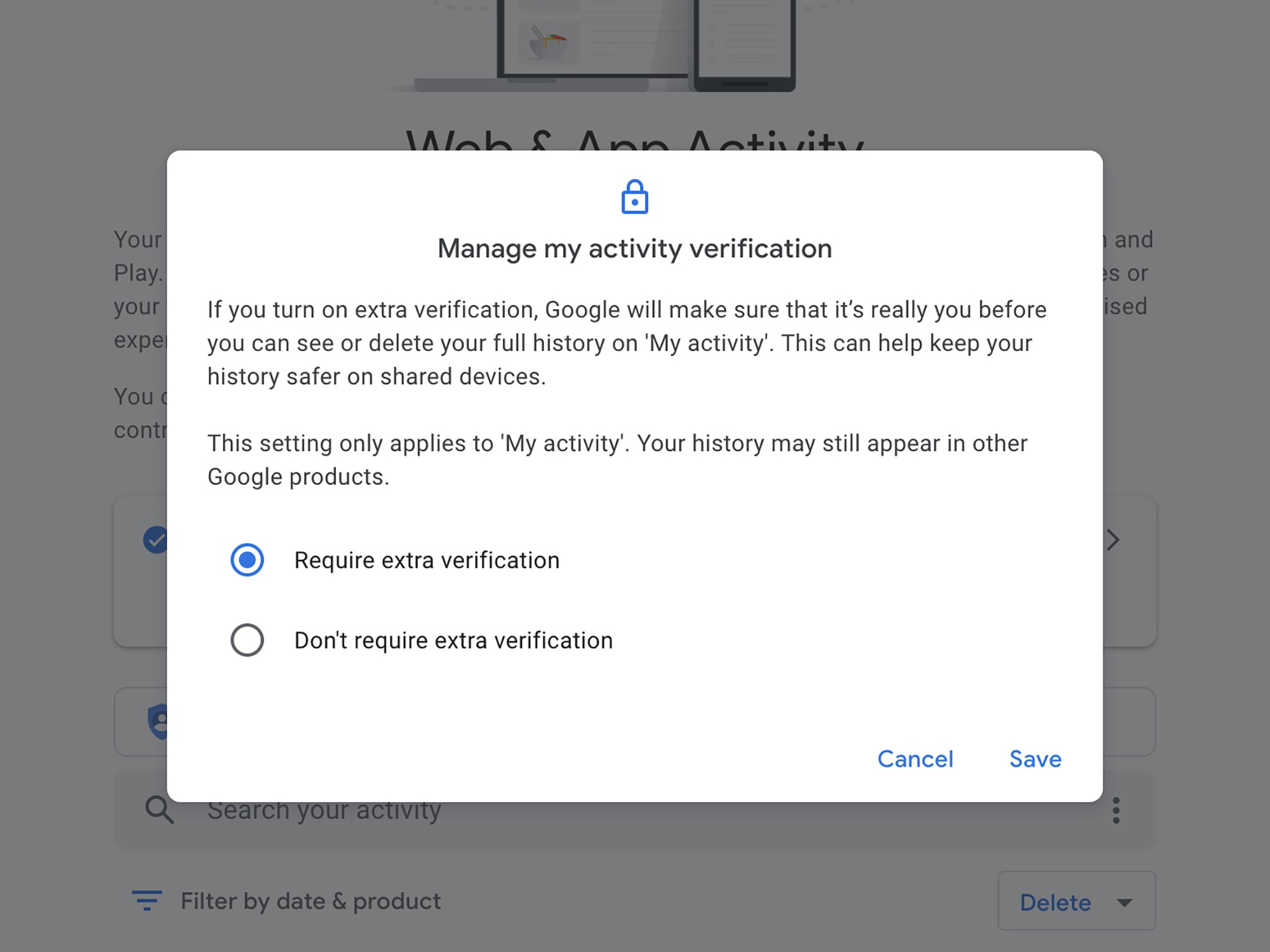 4 ways to protect your Google search history
4 ways to protect your Google search history
24 Feb 2025
Protecting your Google search history: A comprehensive guide Your Google search history, a detailed record of your online activity, can reveal a surprising amount of personal information. This guide outlines several methods to enhance your search hi
 This day in search marketing history: February 29
This day in search marketing history: February 29
12 Jul 2025
Spreading Santorum drops on GoogleIn 2012, the webpage "Spreading Santorum," which described “santorum” as a residue of anal sex, was finally removed from the top search results on Google.However, the original anti-Santorum website persiste
 jQuery Add Default Text To Search Input Box
jQuery Add Default Text To Search Input Box
07 Mar 2025
Enhance your search box with jQuery: a simple yet effective guide! This tutorial demonstrates how to add default text to your search box, making it more user-friendly. The solution ensures the default text disappears on click, reappears when the box


Hot Tools

jQuery2019 Valentine's Day Confession Fireworks Animation Special Effects
A very popular jQuery Valentine's Day confession fireworks animation special effect on Douyin, suitable for programmers and technical geeks to express their love to the girl they love. No matter you choose to be willing or not, you have to agree in the end.

layui responsive animated login interface template
layui responsive animated login interface template

520 Valentine's Day confession web animation special effects
jQuery Valentine's Day Confession Animation, 520 Confession Background Animation

Cool system login page
Cool system login page

HTML5 tape music player-CASSETTE PLAYER
HTML5 tape music player-CASSETTE PLAYER





