js virtual keyboard plug-in A-Keyboard
js virtual keyboard plug-in A-Keyboard
All resources on this site are contributed by netizens or reprinted by major download sites. Please check the integrity of the software yourself! All resources on this site are for learning reference only. Please do not use them for commercial purposes. Otherwise, you will be responsible for all consequences! If there is any infringement, please contact us to delete it. Contact information: admin@php.cn
Related Article
 how to fix keyboard not working in virtual machine
how to fix keyboard not working in virtual machine
14 Jul 2025
The keyboard does not work in the virtual machine, mainly due to the incoming device not mapped, missing drivers or system settings errors. Solutions include: 1. Close the program that may occupy the keyboard and restart the virtual machine manager; 2. Check the keyboard enabled status in the virtual machine settings. VMware users need to ensure that the USB controller is connected, and VirtualBox users need to enable the USB controller and keyboard; 3. Try to reconnect the keyboard through "Device" → "USB Device" during runtime; 4. Install or update VMTools/GuestAdditions to provide necessary driver support; 5. The Linux system can manually load evdev or check whether the device file exists. Each step needs to be checked one by one, paying special attention to configuration and driver issues.
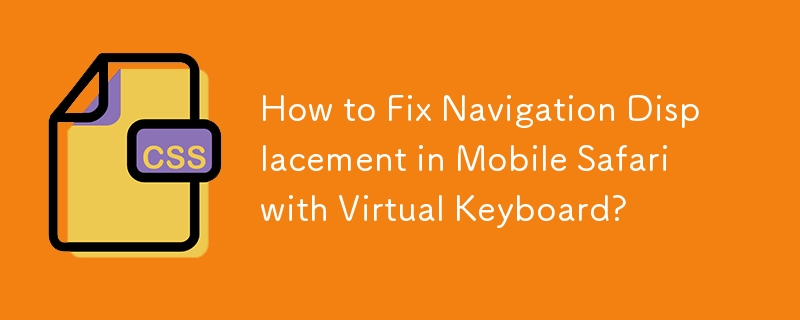 How to Fix Navigation Displacement in Mobile Safari with Virtual Keyboard?
How to Fix Navigation Displacement in Mobile Safari with Virtual Keyboard?
25 Oct 2024
Fixed Navigation Displacement in Mobile Safari with Virtual KeyboardMobile Safari often encounters complications with fixed elements, particularly...
 My keyboard has a delay when typing in Windows
My keyboard has a delay when typing in Windows
10 Jul 2025
TofixkeyboarddelayinWindows,firstcheckforresource-heavybackgroundprogramsviaTaskManagerandclosethemifneeded.Next,updateorreinstallkeyboarddriversthroughDeviceManagerorthemanufacturer’swebsite.AdjustWindowstypingsettingsbyloweringRepeatdelayandincreas
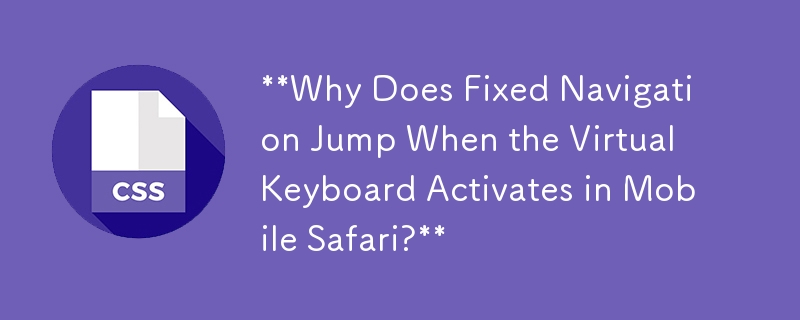 Why Does Fixed Navigation Jump When the Virtual Keyboard Activates in Mobile Safari?
Why Does Fixed Navigation Jump When the Virtual Keyboard Activates in Mobile Safari?
27 Oct 2024
How to Prevent Fixed Navigation from Jumping During Virtual Keyboard ActivationFixed navigation elements can exhibit unexpected behavior when the...
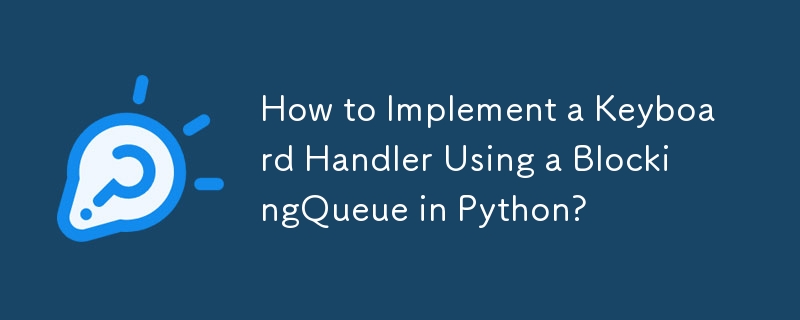 How to Implement a Keyboard Handler Using a BlockingQueue in Python?
How to Implement a Keyboard Handler Using a BlockingQueue in Python?
30 Oct 2024
One of the simplest ways of implementing a keyboard handler that will call a function every time it receives a key press (this will work on both...
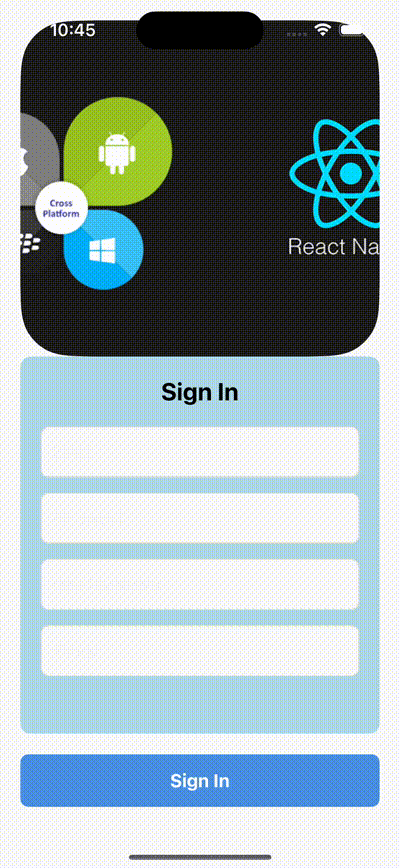 Building a Smooth, Keyboard-Aware Sign-In Screen in React Native
Building a Smooth, Keyboard-Aware Sign-In Screen in React Native
04 Nov 2024
Creating a well-optimized sign-in screen in React Native often involves handling keyboard interactions to avoid input fields being hidden by the keyboard. In this guide, we’ll walk through building a keyboard-aware sign-in screen with animated adjust
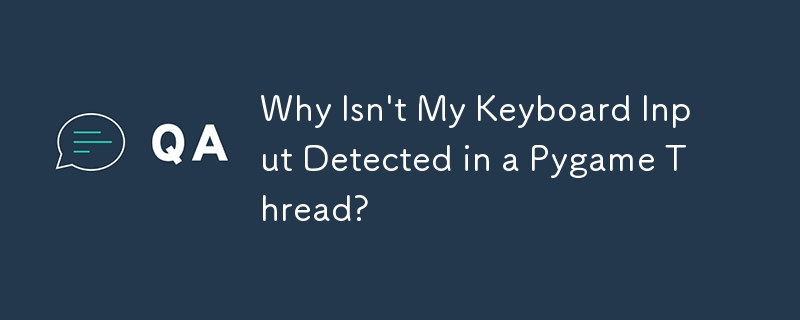 Why Isn't My Keyboard Input Detected in a Pygame Thread?
Why Isn't My Keyboard Input Detected in a Pygame Thread?
12 Nov 2024
Keyboard Input Not Detected Within Thread in Pygame: Event Handling in Main ThreadIn pygame, user input is handled through the event queue....
 how to fix keyboard not working in a specific application
how to fix keyboard not working in a specific application
15 Jul 2025
The inability to use the keyboard in a specific application is usually caused by software conflicts or setup issues. 1. First, confirm whether it is the input limit of the application itself, such as read-only mode or shortcut key locking status, try to switch the tab page, close pop-up windows, or restart the application; 2. Check whether the input method or language settings conflict, it is recommended to switch to the English input method and close the third-party input method; 3. Check whether there are background programs that occupy keyboard resources, and turn off remote control, screen recording software and other tools that may intercept the keyboard; 4. Finally, try to reset or update the application and system settings, including reinstalling the application, updating the system driver or restoring the keyboard default settings. Following the above steps to check generally solves the problem.
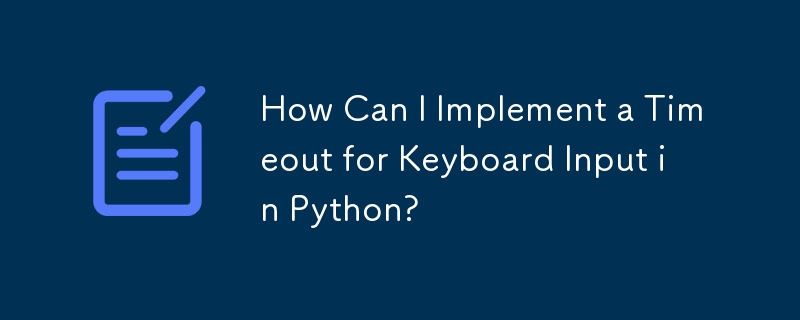 How Can I Implement a Timeout for Keyboard Input in Python?
How Can I Implement a Timeout for Keyboard Input in Python?
16 Dec 2024
Waiting for Keyboard Input with a TimeoutThe user input retrieval process can be time-consuming, especially when working with large amounts of...


Hot Tools

jQuery2019 Valentine's Day Confession Fireworks Animation Special Effects
A very popular jQuery Valentine's Day confession fireworks animation special effect on Douyin, suitable for programmers and technical geeks to express their love to the girl they love. No matter you choose to be willing or not, you have to agree in the end.

layui responsive animated login interface template
layui responsive animated login interface template

520 Valentine's Day confession web animation special effects
jQuery Valentine's Day Confession Animation, 520 Confession Background Animation

Cool system login page
Cool system login page

HTML5 tape music player-CASSETTE PLAYER
HTML5 tape music player-CASSETTE PLAYER





