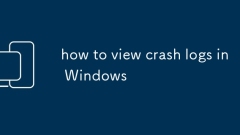
how to view crash logs in Windows
Use the event viewer to view the crash log: Press Win R to enter eventvwr.msc, click "Windows Log" → "System" or "Application" in turn, filter the error level log, pay attention to event ID 41, 6008, etc., view the time, error code, module name and other content in the detailed information, and pay attention to keywords such as "BugcheckCode" and "Causedby". 2. View the memory dump file (dump file): Go to the C:\Windows\Minidump or C:\Windows\Panther directory, use the WinDbg tool to open the dump file and enter the !analyze-v command to analyze, and follow the prompts in the analysis results.
Jul 11, 2025 am 02:45 AM
How to partition a hard drive?
Is it necessary to partition hard disk? The answer is based on demand. If you have a lot of data to manage, want the system to be separated from the data or want to install dual systems, partitioning is necessary. The benefits include that the data is not affected when reinstalling the system, the file classification is clearer, and the flexibility of multi-system startup; before partitioning, you must back up important data, confirm the hard disk type (MBR/GPT), and check the available space; the partitioning steps using Windows' own tools are: Open disk management → Right-click the target area → Compress volume → Enter the compression size → Create a new simple volume → Set the disk letter and format; third-party tools recommend MiniToolPartitionWizard, EaseUSPartitionMaster and GParted, suitable for advanced skills
Jul 11, 2025 am 02:32 AM
how to disable firewall
There are security risks when closing the firewall, and it is recommended to operate only if necessary. Windows users can turn off through the "WindowsDefender Firewall" setting in the control panel, select the dedicated and public network settings, and click "Close Firewall"; macOS users can unlock and close the firewall in "Privacy and Security". Linux systems use ufw's executable sudoufwdisable, while firewalld can be stopped and disabled by the systemctl command to stop and disable booting. After closing, you should avoid long-term exposure to the public network environment, turn on it in time after the test is completed, and priority should be given to configuration rules rather than shutting them down completely to ensure safety.
Jul 11, 2025 am 02:27 AM
Using Windows keyboard on Mac shortcuts
Operating on a Mac using a Windows keyboard allows you to quickly adapt by replacing the keys. 1. The Command key replaces the Windows key, which realizes copy-paste (Command C/V), Select All (Command A), Close window (Command W), etc.; 2. The Alt key corresponds to the Option key, which is used to enter special characters such as backticks and Euro symbols; 3. The function key behavior can be adjusted, and the brightness volume needs to be adjusted by default with the Fn key. It can also be set to directly use F1-F12 in the system settings; 4. Some missing keys can be replaced by key combinations, such as the Command arrow keys for Home/End, Shift Command 4 for screenshots, and you can also install tools to customize them.
Jul 11, 2025 am 02:13 AM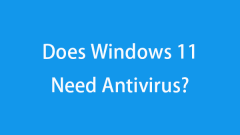
Does Windows 11 Need Antivirus? | Windows 11 Security - MiniTool
Does Windows 11 need antivirus? For the data security of your Windows 11 computer, you need an antivirus program to help you prevent viruses, malware, spyware, etc. Check some of the analyses about Windows 11 security in this post. To help you recove
Jul 11, 2025 am 12:35 AM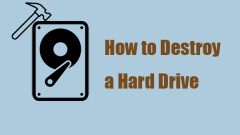
Want to Destroy Your Hard Drive? Here Are Safe Ways!
People may want to discard their old hard drives and attempt to find a safe way to destroy the hard drives filled with sensitive data. That should attract your attention because destroying a hard drive is more than physical damage. How to destroy a h
Jul 11, 2025 am 12:34 AM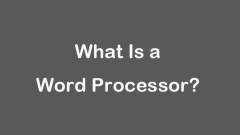
What Is a Word Processor | Word Processor Download - MiniTool
What is a word processor? In this post, you will learn about the word processor/processing. Some top free word processors for PC/Mac are listed for your reference. Download a free Word processing program for your Windows 10/11 computer to create and
Jul 11, 2025 am 12:33 AM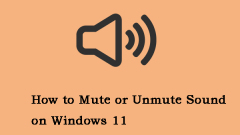
How to Mute or Unmute Sound on Windows 11? Follow the Guide! - MiniTool
While you can adjust volume levels for individual devices and applications, sometimes you may just want to mute and unmute as needed. This post from php.cn tells you how to mute or unmute sound on Windows 11.
Jul 11, 2025 am 12:32 AM
What Is ISP Tracking? How to Block It Accessing Your Data? - MiniTool
Your traffic and data usage on Internet may be tracked and peered at involuntarily owing to ISP. Thanks to its special role in your online activities, it’s easy to access your data. So how to protect your privacy from being stolen? This article on ph
Jul 11, 2025 am 12:31 AM![[FIXED] Windows 11 KB5017321 Download Error Code 0x800f0806 - MiniTool](https://img.php.cn/upload/article/001/242/473/175216495477986.png?x-oss-process=image/resize,m_fill,h_135,w_240)
[FIXED] Windows 11 KB5017321 Download Error Code 0x800f0806 - MiniTool
Windows 11 KB5017321 is a cumulative update for Windows 11 version 22H2. But some users report that they can’t install Windows 11 KB5017321 because they receive an error code 0x800f0806. This php.cn post tells you how to remove this error code or suc
Jul 11, 2025 am 12:29 AM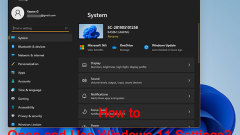
Unlock Windows 11 New Settings: How to Open and Use It
In Windows 11, the Settings app is different from the one in Windows 10. At the first glance, the Settings interface is changed. Of course, there are also some other changes. In this post, php.cn Software will show you how to open Windows 11 new Sett
Jul 11, 2025 am 12:28 AM![[Fixed] Google Chrome Is Loading Slow On Windows 10](https://img.php.cn/upload/article/001/242/473/175216477232624.png?x-oss-process=image/resize,m_fill,h_135,w_240)
[Fixed] Google Chrome Is Loading Slow On Windows 10
Google Chrome, one of the best and most popular web browsers that offer wonderful performance, could also let you down sometimes. Lots of users said they have ever bothered by slow Chrome: the Chrome loading slow, freezing, and running slow. This pag
Jul 11, 2025 am 12:26 AM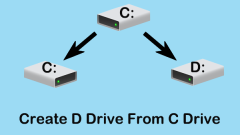
Detailed Guide: How to Create D Drive From C Drive
You may need to partition your hard drive in a Windows desktop/laptop for various reasons. In this post on php.cn, we will show you how to create D drive from C drive in Windows 10 with two easy and feasible methods.
Jul 11, 2025 am 12:23 AM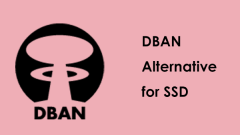
What's DBAN? How to Use DBAN? Is a DBAN Alternative for SSD?
Some of you use DBAN to wipe a hard drive before donating, selling, or throwing up the PC. However, due to its limited feature, you may switch to a DNAN alternative. In this guide, we will introduce to you many details, including what DBAN is, how to
Jul 11, 2025 am 12:22 AM
Hot tools Tags

Undress AI Tool
Undress images for free

Undresser.AI Undress
AI-powered app for creating realistic nude photos

AI Clothes Remover
Online AI tool for removing clothes from photos.

Clothoff.io
AI clothes remover

Video Face Swap
Swap faces in any video effortlessly with our completely free AI face swap tool!

Hot Article

Hot Tools

vc9-vc14 (32+64 bit) runtime library collection (link below)
Download the collection of runtime libraries required for phpStudy installation

VC9 32-bit
VC9 32-bit phpstudy integrated installation environment runtime library

PHP programmer toolbox full version
Programmer Toolbox v1.0 PHP Integrated Environment

VC11 32-bit
VC11 32-bit phpstudy integrated installation environment runtime library

SublimeText3 Chinese version
Chinese version, very easy to use








