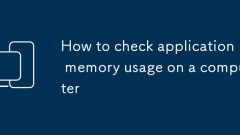
How to check application memory usage on a computer
OnWindows,openTaskManagerviaCtrl Shift Esc,gotoProcesses,andsortbyMemorytoseeappusage;usethePerformancetabforreal-timeRAMgraphs.2.OnmacOS,openActivityMonitorviaSpotlight,clicktheMemorytab,sortbymemoryusage,andchecktheMemoryPressuregraphforsystemimpac
Aug 25, 2025 pm 04:26 PM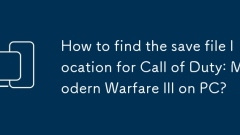
How to find the save file location for Call of Duty: Modern Warfare III on PC?
TolocateCallofDuty:ModernWarfareIIIsavefilesonPC,checkthesepathsbasedonyourplatform:forBattle.net,goto%AppData%\Battle.net\LocalStorage;forSteam,navigatetoSteam\userdata[SteamID]\2011250\remote;forthestandalonelauncher,checkDocuments\CallofDuty\Moder
Aug 25, 2025 pm 04:24 PM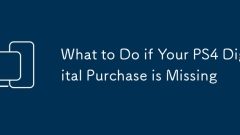
What to Do if Your PS4 Digital Purchase is Missing
CheckyourPS4LibraryunderPurchasedtoconfirmtheitemisn’talreadylistedfordownload.2.Ensureyou’reloggedintothecorrectPSNaccountbyverifyingyourlogindetailsandcheckingtransactionhistoryataccount.sony.com.3.Re-downloadtheitemfromthePlayStationStoreusingtheR
Aug 25, 2025 pm 04:23 PM
reinstall windows with usb
ToreinstallWindowsusingaUSBdrive,1)downloadtheWindowsMediaCreationToolfromMicrosoft’sofficialwebsite,2)usethetooltocreateabootableUSBdrivebyselectingyourUSBandpreferredWindowsedition,3)bootfromtheUSBbyaccessingthebootmenuorBIOS/UEFIandsettingtheUSBas
Aug 25, 2025 pm 04:18 PM
How to connect speakers to a computer
Plugwired3.5mmspeakersintothecomputer’saudiooutputport,connecttopowerifneeded,andadjustvolumeviacontrolsorsystemsettings.2.ForUSBspeakers,connectviaUSBport,allowautomaticdetection,andsetasdefaultoutputdeviceinsoundsettingsifnecessary.3.WhenusingHDMI,
Aug 25, 2025 pm 04:00 PM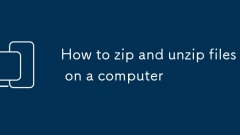
How to zip and unzip files on a computer
TozipandunzipfilesonWindowsandMac,usebuilt-intoolswithoutneedingextrasoftware:1.OnWindows,selectfiles,right-click,choose"Sendto>Compressed(zipped)folder"tocreateaZIP,anduse"Extractall"whendouble-clickingtheZIPfiletounzip.2.OnMa
Aug 25, 2025 pm 03:52 PM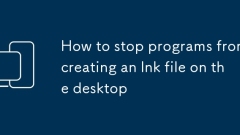
How to stop programs from creating an lnk file on the desktop
Duringinstallation,chooseCustomorAdvancedsetupanduncheckoptionslike“Createadesktopshortcut”toprevent.lnkfiles.2.Afterinstallation,checktheprogram’ssettingsfordesktopintegrationoptionsanddisablethem.3.Forpersistentapps,restrictwriteaccesstothedesktopf
Aug 25, 2025 pm 03:46 PM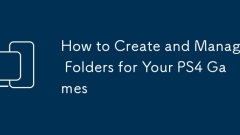
How to Create and Manage Folders for Your PS4 Games
TocreateafolderonPS4,highlightagame,pressOptions,select"AddtoNewFolder,"andnameit.2.Addmoregamesbyselecting"AddtoFolder"andchoosingtheexistingfolder.3.Managefoldersbyrearrangingitems,renaming,orremovingcontentviatheOptionsmenu.4.F
Aug 25, 2025 pm 03:37 PM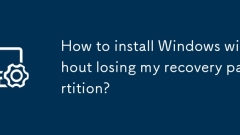
How to install Windows without losing my recovery partition?
To install Windows and retain recovery partitions, you must avoid deleting or formatting partitions marked "Recovery", and only formatting the main system partition (usually C: disk) for installation. The specific steps are: 1. Back up your personal data first; 2. Use Windows to install USB disk or CD to boot and select "Custom Installation"; 3. Identify the recovery partition in the partition list (usually 500MB to 1GB, without disk letters, labeled "Recovery") and keep it; 4. Only select the main Windows partition (large-capacity partition with C: disk letters) for formatting and installation; 5. Do not click "Delete" or perform any operations on the recovery partition; 6. If you are not sure about the operation, you can use the recovery tools provided by the manufacturer (such as HP) provided by the manufacturer (such as HP)
Aug 25, 2025 pm 03:36 PM
How to connect a computer to a smart TV wirelessly
ToconnectacomputertoasmartTVwirelessly,firstensurebothdevicesareonthesameWi-Finetworkandusebuilt-inscreenmirroring:forWindows,pressWin KandselecttheTVviaMiracast;forMac,clicktheAirPlayiconandchooseanAirPlay2-compatibleTV.2.Alternatively,useGoogleChro
Aug 25, 2025 pm 03:32 PM![You'll need a new app to open this ms-windows-store [Fixed]](https://img.php.cn/upload/article/001/431/639/175610664164813.jpg?x-oss-process=image/resize,m_fill,h_135,w_240)
You'll need a new app to open this ms-windows-store [Fixed]
Ifyoucan'topentheMicrosoftStorewiththeerror"You'llneedanewapp,"trythesesteps:1.ResettheStoreinSettings.2.Re-registeritviaPowerShell.3.RuntheWindowsStoreAppsTroubleshooter.4.RepairsystemfilesusingSFCandDISM.Restartyourdeviceaftereachstep.
Aug 25, 2025 pm 03:24 PM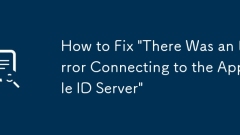
How to Fix 'There Was an Error Connecting to the Apple ID Server'
Ifyousee"ThereWasanErrorConnectingtotheAppleIDServer,"trythesesteps:1.CheckApple’sSystemStatusforoutages.2.ToggleAirplaneMode.3.SwitchbetweenWi-Fiandcellulardata.4.Restartyourdevice.5.SignoutandbackintoyourAppleID.6.UpdateiOS.7.Resetnetwork
Aug 25, 2025 pm 03:23 PM![You can't get to this page right now [Fixed]](https://img.php.cn/upload/article/001/431/639/175610640187991.jpg?x-oss-process=image/resize,m_fill,h_135,w_240)
You can't get to this page right now [Fixed]
Ifyoucan'taccessawebpage,trythesesteps:1.Clearbrowsercacheandcookies.2.Disableextensions.3.FlushDNSandrenewIP.4.SwitchtoapublicDNS.5.Checkthehostsfileforblockeddomains.
Aug 25, 2025 pm 03:20 PM![The file or directory is corrupted and unreadable [Fixed]](https://img.php.cn/upload/article/001/431/639/175610616155949.jpg?x-oss-process=image/resize,m_fill,h_135,w_240)
The file or directory is corrupted and unreadable [Fixed]
Ifyouencounter"fileordirectorycorrupted"errors,trythesesteps:1.RunchkdskC:/f/rinCommandPromptasadmin.2.Usesfc/scannowtorepairsystemfiles.3.CheckdrivehealthviaWindowsSecurityormanufacturertools.4.ReassigndriveletterinDiskManagement.5.Takeown
Aug 25, 2025 pm 03:16 PM
Hot tools Tags

Undress AI Tool
Undress images for free

Undresser.AI Undress
AI-powered app for creating realistic nude photos

AI Clothes Remover
Online AI tool for removing clothes from photos.

Clothoff.io
AI clothes remover

Video Face Swap
Swap faces in any video effortlessly with our completely free AI face swap tool!

Hot Article

Hot Tools

vc9-vc14 (32+64 bit) runtime library collection (link below)
Download the collection of runtime libraries required for phpStudy installation

VC9 32-bit
VC9 32-bit phpstudy integrated installation environment runtime library

PHP programmer toolbox full version
Programmer Toolbox v1.0 PHP Integrated Environment

VC11 32-bit
VC11 32-bit phpstudy integrated installation environment runtime library

SublimeText3 Chinese version
Chinese version, very easy to use







