
How to install Google Chrome extensions in Microsoft Edge
ToenhanceMicrosoftEdge,installChromeextensionsbyenabling"Allowextensionsfromotherstores"insettings,thenaddextensionsdirectlyfromtheChromeWebStoreormanuallyloadviaCRXfilesinDeveloperMode.Alwaysusetrustedsourcesforsecurity.
Aug 16, 2025 am 04:52 AM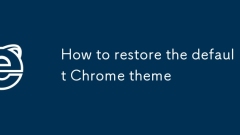
How to restore the default Chrome theme
To restore the default theme of Chrome browser, please try to switch back to the default theme: 1. Open Chrome and click the three-dot menu in the upper right corner; 2. Enter settings; 3. Click "Appearance" on the left; 4. Select "Chrome Default" under "Theme". If the theme changes automatically, you need to check the extension: 1. Visit chrome://extensions/; 2. Disable any extensions that may control the theme. If there are still problems, you can clear the local Chrome data: 1. Go to chrome://settings/reset; 2. Click "Restore settings to original defaults" and confirm the reset. This method resets all settings, including the launch page and search engine, and is only recommended in the preceding steps
Aug 16, 2025 am 04:47 AM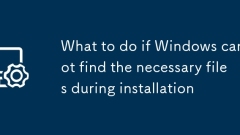
What to do if Windows cannot find the necessary files during installation
First,recreatetheinstallationmediausingtheofficialMicrosoftMediaCreationToolandensuretheUSBisproperlyformattedandconnected;second,verifyBIOS/UEFIsettingsmatchtheinstallationmedia’smode(UEFIorLegacy),disableSecureBootifneeded,andsetSATAmodetoAHCI;thir
Aug 16, 2025 am 04:33 AM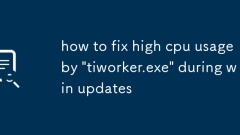
how to fix high cpu usage by 'tiworker.exe' during win updates
Waitiftiworker.exeisactivelyprocessingupdates,ashighCPUusageisnormalduringinstallation;2.RestartWindowsUpdateservicesbystoppingandstartingwuauserv,cryptSvc,bits,andmsiserverviaCommandPrompt(Admin);3.Runthebuilt-inWindowsUpdateTroubleshooterviaSetting
Aug 16, 2025 am 04:32 AM
Steps to Fix a Corrupted User Profile in Google Chrome
IfChromehasissueslikelostbookmarksorloginloops,acorruptedprofilemaybethecause.Trythesesteps:1.RestartChromeandupdateit.2.TestinGuestMode.3.Createanewuserprofile.4.RenametheoldprofilefoldertoDefault.bak.5.Usechrome://flagstoresetprofilesettings.
Aug 16, 2025 am 04:17 AM!['An existing connection was forcibly closed by the remote host' [RESOLVED]](https://img.php.cn/upload/article/001/431/639/175528847983749.jpg?x-oss-process=image/resize,m_fill,h_135,w_240)
'An existing connection was forcibly closed by the remote host' [RESOLVED]
Ifyouencounter"connectionforciblyclosedbyremotehost,"trythesesteps:1.Increasesocketreceive/sendtimeouts.2.Temporarilydisableantivirus/firewall.3.SetTCPkeep-aliveregistryvalueto30000.4.Updatenetworkadapterdrivers.5.Implementretrylogicwithexp
Aug 16, 2025 am 04:07 AM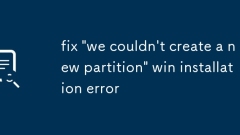
fix 'we couldn't create a new partition' win installation error
First, confirm that the disk connection is normal and select the correct installation drive. 1. Restart the computer and enter BIOS to enable UEFI mode and SATA mode to AHCI. 2. Press Shift F10 on the installation interface to open the command prompt. After entering diskpart, execute listdisk, selectdiskX (X is the target disk), and clean to clear the partition. 3. Exit the command prompt and refresh the installation interface to recreate the partition. 4. If it still fails, you need to load the NVMe or RAID driver provided by the motherboard, and the problem can be solved.
Aug 16, 2025 am 03:59 AM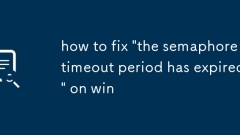
how to fix 'the semaphore timeout period has expired' on win
Checkandreplacecables,usedirectconnections,andtesthardwareonanothersystemtoruleoutphysicalissues.2.Updateorreinstalldisk,storage,andchipsetdriversviaDeviceManager.3.Disablenetworkauto-tuningusing"netshinterfacetcpsetglobalautotuninglevel=restric
Aug 16, 2025 am 03:43 AM![ERR_SSL_PROTOCOL_ERROR in Chrome [FIXED]](https://img.php.cn/upload/article/001/431/639/175528656283852.jpg?x-oss-process=image/resize,m_fill,h_135,w_240)
ERR_SSL_PROTOCOL_ERROR in Chrome [FIXED]
IfyouencounterERR_SSL_PROTOCOL_ERRORinChrome,trythesesteps:1.Clearcacheandcookies.2.Checksystemdateandtime.3.TemporarilydisableantivirusSSLscanning.4.ResetChromesecuritysettings.5.Updatenetworkdrivers.Restartthebrowseraftereachsteptotesttheconnection
Aug 16, 2025 am 03:36 AM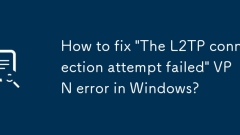
How to fix 'The L2TP connection attempt failed' VPN error in Windows?
First, make sure that the VPN server address, username, password and pre-shared key are correct; 2. Make sure that the Windows firewall or third-party firewall allows UDP500, UDP4500, Protocol 50 (ESP) and Protocol 17 (UDP), and allows svchost.exe or enable IPsec-related services; 3. Correctly configure the L2TP/IPsec pre-shared key in the VPN attributes, set data encryption and MS-CHAPv2 authentication; 4. If necessary, create AssumeUDPEncapsulationContextOnSendRule through the registry editor and set the value to 2 to support IPsec communication in the NAT environment; 5. Check and confirm
Aug 16, 2025 am 03:15 AM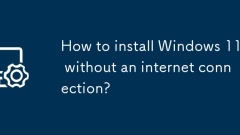
How to install Windows 11 without an internet connection?
Yes, you can install Windows 11 without an internet connection, just use the bootable USB drive created offline and skip the network connection at the OOBE stage. 1. Use another computer to download Windows 11ISO and write to a USB flash drive of 8GB or more with Rufus or BalenaEtcher to create a bootable installation media. 2. Insert the USB drive into the target computer, restart and boot from the USB drive, select Custom Installation and specify the installation drive. 3. Do not connect to Wi-Fi during initial settings (OOBE), click "I don't have an internet" and select "Continue to Limited Settings" to create a local account. 4. After completing the installation, log in to the local account, then connect to the network and activate the system or install the driver as needed.
Aug 16, 2025 am 03:14 AM
How to Install iPadOS 26 Public Beta on iPad
Now that the iPadOS 26 public beta is available, more iPad users than ever are showing interest in testing it out on their devices. If you're eager to explore what iPadOS 26 has to offer, keep reading to learn how to install the beta and begin using
Aug 16, 2025 am 03:09 AM
How to Solve Volume Bitmap Is Incorrect When Checking Disk?
The error the volume bitmap is incorrect may occur when you are running chkdsk command. This chkdsk error may prevent you from proceeding. This post shows how to solve the volume bitmap is incorrect Windows 10 issue with several solutions. Besides, y
Aug 16, 2025 am 03:06 AM
How to block third-party cookies in Edge
To completely block third-party cookies, you must enable the "strict" mode of "tracking protection" in the Edge browser and manually clear existing cookies. The specific steps are: 1. Enter the "Privacy, Search and Service" page; 2. Find the "Tracking Protection" section and set it to "Strictly" to intercept all third-party cookies; 3. Use the "Clear Browsing Data" function to select "All Times" and check "Cookies and Other Website Data" to clean it; 4. You can turn off the "Cookies and Other Website Data" switch to completely prohibit the storage of cookies (not recommended); 5. If you encounter abnormal websites, you can temporarily add the site to the exception list or use InPrivate mode. In addition, if more refined control is required, it is recommended to cooperate with privacy
Aug 16, 2025 am 03:00 AM
Hot tools Tags

Undress AI Tool
Undress images for free

Undresser.AI Undress
AI-powered app for creating realistic nude photos

AI Clothes Remover
Online AI tool for removing clothes from photos.

Clothoff.io
AI clothes remover

Video Face Swap
Swap faces in any video effortlessly with our completely free AI face swap tool!

Hot Article

Hot Tools

vc9-vc14 (32+64 bit) runtime library collection (link below)
Download the collection of runtime libraries required for phpStudy installation

VC9 32-bit
VC9 32-bit phpstudy integrated installation environment runtime library

PHP programmer toolbox full version
Programmer Toolbox v1.0 PHP Integrated Environment

VC11 32-bit
VC11 32-bit phpstudy integrated installation environment runtime library

SublimeText3 Chinese version
Chinese version, very easy to use







