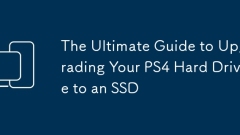
The Ultimate Guide to Upgrading Your PS4 Hard Drive to an SSD
UpgradingyourPS4’sharddrivetoanSSDsignificantlyimprovesloadingtimes,systemresponsiveness,andoverallperformance.1.BackupyourdatausingaUSBdriveviaSettings>System>BackUpandRestore.2.PoweroffthePS4,removethesidepanel,unscrewtheharddrivecover,takeou
Aug 16, 2025 pm 01:44 PM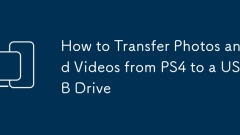
How to Transfer Photos and Videos from PS4 to a USB Drive
Prepare a USB drive that complies with FAT32 or exFAT format and has a capacity of no more than 8TB and avoid naming with special characters; 2. Insert the USB drive directly into the front USB port on the PS4; 3. Open the "Photo" or "Video" application from the main interface, select the file to be transferred, press the Options key and select "Copy to USB storage device"; 4. After the transfer is completed, enter the settings menu to safely remove the USB device. This process successfully transfers screenshots and videos to a USB drive and allows you to view files on your computer via USBDrive/PS4/SHARE/ and USBDrive/PS4/VIDEO/ paths, without third-party tools required and data security is ensured.
Aug 16, 2025 pm 01:39 PM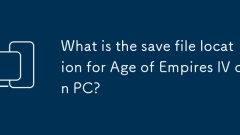
What is the save file location for Age of Empires IV on PC?
TolocateAgeofEmpiresIVsavefiles,goto%localappdata%\Microsoft\AgeOfEmpiresIV\storage\savegameviaRun(Win R).Backuporrestore.aoe4gamefilesmanuallywiththegameclosed.
Aug 16, 2025 pm 01:35 PM![Bad System Config Info BSOD [FIXED]](https://img.php.cn/upload/article/001/431/639/175532202251079.jpg?x-oss-process=image/resize,m_fill,h_135,w_240)
Bad System Config Info BSOD [FIXED]
Ifyouencounterthe"BadSystemConfigInfo"BSOD,trythesesteps:1.BootintoSafeModeviaAdvancedStartup.2.RunSFC/scannowtorepairsystemfiles.3.UseDISMtofixtheWindowsimage.4.RepairBCDwithbootreccommands.5.PerformSystemRestorefromapreviousrestorepoint.
Aug 16, 2025 pm 01:27 PM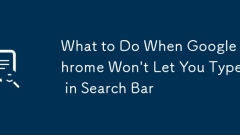
What to Do When Google Chrome Won't Let You Type in Search Bar
IfChromepreventstypinginthesearchbar,trythesesteps:1.RestartChromeandclearautofilldata.2.Disableconflictingextensions.3.UpdateorreinstallChrome.4.Checklanguageandkeyboardsettings.5.ResetChromeflagstodefault.
Aug 16, 2025 pm 01:20 PM!['A driver can't load on this device' notification [FIXED]](https://img.php.cn/upload/article/001/431/639/175532148196645.jpg?x-oss-process=image/resize,m_fill,h_135,w_240)
'A driver can't load on this device' notification [FIXED]
Ifyouencountera"drivercan'tloadonthisdevice"error,trythesesteps:1.UpdatethedriverviaDeviceManager.2.Reinstallthedrivermanually.3.Disabledriversignatureenforcementifneeded.4.RuntheHardwareandDevicestroubleshooter.5.Repairsystemfilesusingsfc/
Aug 16, 2025 pm 01:18 PM![msvcr100.dll is missing from your computer [Fixed]](https://img.php.cn/upload/article/001/431/639/175532136113863.jpg?x-oss-process=image/resize,m_fill,h_135,w_240)
msvcr100.dll is missing from your computer [Fixed]
Ifmsvcr100.dllismissing,trythesesteps:1.InstallMicrosoftVisualC 2010RedistributablefromMicrosoft'sofficialsite.2.Runsfc/scannowinCommandPromptasadmin.3.UpdateWindows.4.Onlyasalastresort,manuallyreplacetheDLLfromatrustedsource.
Aug 16, 2025 pm 01:16 PM
Fixing the 'ERR_CONTENT_DECODING_FAILED' Error in Google Chrome
Ifyouencounterthe'ERR_CONTENT_DECODING_FAILED'errorinChrome,trythesesteps:1.Clearcacheandhardreload(Ctrl F5).2.Disableextensions.3.ResetChromesettings.4.Checkantivirus/firewallinterference.5.Resetnetworksettingsviacommandline(netshwinsockreset).
Aug 16, 2025 pm 01:15 PM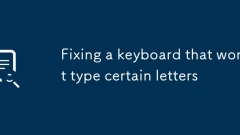
Fixing a keyboard that won't type certain letters
Cleanthekeyboardtoremovedebrisusingcompressedairorisopropylalcohol.2.Testthekeyboardonanotherdeviceoroperatingsystemtoruleoutsoftwareissues.3.DisableaccessibilityfeatureslikeStickyKeysorFilterKeysinWindowsormacOS.4.Updateorreinstallkeyboarddriversthr
Aug 16, 2025 pm 01:13 PM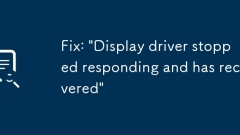
Fix: 'Display driver stopped responding and has recovered'
The"Displaydriverstoppedrespondingandhasrecovered"erroristypicallycausedbydriverissues,overheating,orexcessiveGPUload.1.UpdateorreinstallyourgraphicsdriverusingDeviceManagerorthemanufacturer’swebsite,optionallyusingDDUforacleaninstall.2.Red
Aug 16, 2025 pm 01:09 PM![Sea of Thieves 'Beard' errors (e.g., Lavenderbeard) [SOLVED]](https://img.php.cn/upload/article/001/431/639/175532034190976.jpg?x-oss-process=image/resize,m_fill,h_135,w_240)
Sea of Thieves 'Beard' errors (e.g., Lavenderbeard) [SOLVED]
Ifyouencounter"Beard"errorsinSeaofThieves,trythesesteps:1.CheckXboxLiveandgameserverstatus.2.SignoutandbackintoyourXboxaccount.3.Clearthegame’slocalcacheorrestartyourconsole.4.Reinstallthegameifneeded.Mostprogressiscloud-saved,soyouwon’tlos
Aug 16, 2025 pm 12:59 PM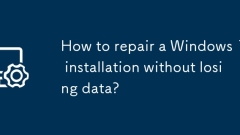
How to repair a Windows 10 installation without losing data?
UseStartupRepairtofixbootissueswithoutaffectingfilesbybootingfrominstallationmediaandselectingRepairyourcomputer>Troubleshoot>AdvancedOptions>StartupRepair.2.RunSystemFileChecker(SFC)bytypingsfc/scannowinCommandPrompttorepaircorruptedsystemf
Aug 16, 2025 pm 12:46 PM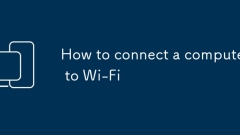
How to connect a computer to Wi-Fi
OnWindows,clickthenetworkiconinthesystemtray,selecttheWi-Finetwork,enterthepassword,andclickConnect;onmacOS,clicktheWi-Fiiconinthemenubar,choosethenetwork,enterthepassword,andclickJoin—onceconnected,verifybyopeningawebpage.
Aug 16, 2025 pm 12:42 PM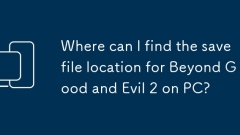
Where can I find the save file location for Beyond Good and Evil 2 on PC?
Ifyoucan'tfindBeyondGoodandEvil2savefiles,checktheselocations:Steam–Steam\userdata\[ID]\822000\savegames\;UbisoftConnect–%localappdata%\UbisoftGameLauncher\savegames\[GUID]\;Epic–EpicGamesLauncher\Saved\SaveGames\[ID]\BeyondGoodAndEvil2\.
Aug 16, 2025 pm 12:38 PM
Hot tools Tags

Undress AI Tool
Undress images for free

Undresser.AI Undress
AI-powered app for creating realistic nude photos

AI Clothes Remover
Online AI tool for removing clothes from photos.

Clothoff.io
AI clothes remover

Video Face Swap
Swap faces in any video effortlessly with our completely free AI face swap tool!

Hot Article

Hot Tools

vc9-vc14 (32+64 bit) runtime library collection (link below)
Download the collection of runtime libraries required for phpStudy installation

VC9 32-bit
VC9 32-bit phpstudy integrated installation environment runtime library

PHP programmer toolbox full version
Programmer Toolbox v1.0 PHP Integrated Environment

VC11 32-bit
VC11 32-bit phpstudy integrated installation environment runtime library

SublimeText3 Chinese version
Chinese version, very easy to use







