
How to Fix the Microsoft Teams Error 80080300 in Windows 11
Many users utilize Microsoft Teams, a free messaging app with Windows 11. However, some users can’t use that app because of the Microsoft Teams error 80080300. The 80080300 error displays a message that says, “we’re sorry, we’ve run into an issue.”
Aug 17, 2025 am 02:57 AM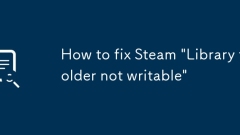
How to fix Steam 'Library folder not writable'
Ifyouencounterthe"Libraryfoldernotwritable"erroronSteam,trythesesteps:1.RunSteamasadministrator.2.Grantfullcontrolpermissionstoyouruseraccountforthelibraryfolder.3.Movethelibrarytoanon-systemdrive.4.TemporarilydisableantivirussoftwareoraddS
Aug 17, 2025 am 02:56 AM![CPU overheating while gaming [SOLVED]](https://img.php.cn/upload/article/001/431/639/175537050245748.jpg?x-oss-process=image/resize,m_fill,h_135,w_240)
CPU overheating while gaming [SOLVED]
IfyourCPUoverheatsduringgaming,trythesesteps:1.Cleandustfromthecoolingsystem.2.Reapplyhigh-qualitythermalpaste.3.Improvecaseairflowwithbetterfansetup.4.LimitCPUusageviapowersettings.5.Upgradetoabetteraftermarketcooler.
Aug 17, 2025 am 02:55 AM
5 Feasible Methods to Fix Windows Defender Error 0x80073afc
Do you know how to fix Windows Defender error 0x80073afc when you meet it? If you don’t know, then this article is what you need. You can find five powerful and fabulous solutions to solve this problem. And if you want to know more information about
Aug 17, 2025 am 02:54 AM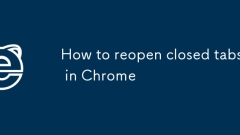
How to reopen closed tabs in Chrome
To restore a tab page that is accidentally closed in Chrome, try the right-click menu, shortcut keys, or history. 1. Right-click the blank space in the tab bar and select "Reopen closed tab page" to restore the most recent page; 2. Use Ctrl Shift T (Mac is Command Shift T) to recover through shortcut keys, and press continuously to restore multiple pages; 3. If the page is closed for a long time or needs to be restored, press Ctrl H to open the history, and manually retrieve the target page after filtering.
Aug 17, 2025 am 02:38 AM![You don't currently have permission to access this folder [Fixed]](https://img.php.cn/upload/article/001/431/639/175536906123029.jpg?x-oss-process=image/resize,m_fill,h_135,w_240)
You don't currently have permission to access this folder [Fixed]
Ifyouencounterafolderpermissionerror,trythesesteps:1.Takeownershipofthefolder.2.Grantyouruseraccountfullcontrol.3.UseelevatedCommandPrompttoresetpermissionswithicacls.4.Disableinheritedpermissionsandsetexplicitones.
Aug 17, 2025 am 02:31 AM
How to Fix Dying Light 2 Stuttering and Low FPS Issues? - MiniTool
Dying Light 2 is one of the most popular games this year and it also has some obvious bugs. Dying Light 2 low FPS or stuttering is among them. Luckily, you can handle this issue easily with the help of this post on php.cn Website.
Aug 17, 2025 am 02:18 AM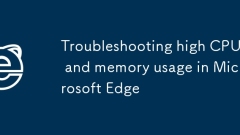
Troubleshooting high CPU and memory usage in Microsoft Edge
IfMicrosoftEdgeisusingtoomuchCPUormemory,trythesesteps:1.OpenEdge’sTaskManager(Shift Esc)andendheavyprocesses.2.Disableorremoveunusedextensions.3.Turnoffhardwareaccelerationinsettings.4.Clearbrowsingdataandcache.5.UpdateEdgetothelatestversion.6.Reset
Aug 17, 2025 am 02:17 AM
Fix: Windows Update Error 0x80080005
0x80080005 error can be solved by the following methods: 1. Run the Windows Update troubleshooting tool to automatically detect and repair service status and configuration problems; 2. Execute the command prompt as an administrator, stop the wuauserv, cryptSvc, bits, msserver services, rename the SoftwareDistribution and catroot2 folders, and then restart the service to reset the update components; 3. Ensure that the system disk has at least 10GB of free space, use the disk cleaning tool to delete temporary files, and run chkdskC:/f/r to scan and fix disk errors; 4. Temporarily disable third-party antivirus software such as McAfee and Norton
Aug 17, 2025 am 02:11 AM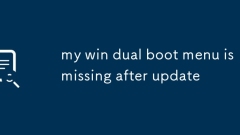
my win dual boot menu is missing after update
IfyourWindowsdual-bootmenudisappearedafteranupdate,it’slikelybecauseWindowsoverwrotethebootloader;2.TorestoreGRUBforLinux/Windowsdualboot,bootfromaLinuxliveUSB,mountyourLinuxpartitionandnecessarydirectories,chrootintothesystem,thenreinstallGRUBusingg
Aug 17, 2025 am 02:05 AM
How to Reset Power Plans to Default in Windows
Customizing power plans on your Windows device gives you control over energy consumption and system performance. Over time, you might tweak these settings to suit your needs, but eventually, you may decide to return them to their original state.Wheth
Aug 17, 2025 am 02:03 AM!['No battery is detected' on laptop [RESOLVED]](https://img.php.cn/upload/article/001/431/639/175536726297092.jpg?x-oss-process=image/resize,m_fill,h_135,w_240)
'No battery is detected' on laptop [RESOLVED]
Ifyourlaptopshows"Nobatteryisdetected,"trythesesteps:1.Performapowerreset.2.UpdateorreinstallbatterydriversviaDeviceManager.3.CheckbatterystatusinBIOS.4.Inspectphysicalbatteryconnection.5.Runbuilt-inhardwarediagnostics.
Aug 17, 2025 am 02:01 AM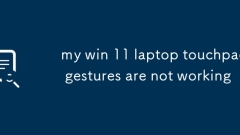
my win 11 laptop touchpad gestures are not working
First check whether the trackpad gestures in Windows settings are enabled; 2. Update or reinstall the trackpad driver, and it is recommended to download the latest driver from the official website of the notebook manufacturer; 3. Make sure that the device manager displays the correct drivers such as Synaptics, ELAN or PrecisionTouchpad instead of a general mouse; 4. Run Windows hardware troubleshooting automatic detection questions; 5. Check and update the BIOS or trackpad firmware, pay attention to keeping the battery sufficient during operation; 6. If it is still invalid, enter the safe mode test to eliminate interference from third-party software. Most trackpad gesture problems are caused by drivers or settings. Reinstalling the correct drivers can usually be solved. If all methods are invalid, you can try system restoration. The above steps
Aug 17, 2025 am 01:41 AM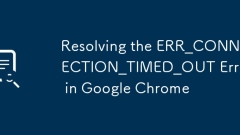
Resolving the ERR_CONNECTION_TIMED_OUT Error in Google Chrome
Ifyou'reseeingERR_CONNECTION_TIMED_OUTinChrome,trythesesteps:1.Checkinternetconnectionandrestartrouter.2.Clearbrowsercacheandcookies.3.Disableextensions.4.FlushDNSandresetnetworksettings.5.SwitchtoGoogleDNS(8.8.8.8).6.DisableQUICinChromeflags.7.Tempo
Aug 17, 2025 am 01:35 AM
Hot tools Tags

Undress AI Tool
Undress images for free

Undresser.AI Undress
AI-powered app for creating realistic nude photos

AI Clothes Remover
Online AI tool for removing clothes from photos.

Clothoff.io
AI clothes remover

Video Face Swap
Swap faces in any video effortlessly with our completely free AI face swap tool!

Hot Article

Hot Tools

vc9-vc14 (32+64 bit) runtime library collection (link below)
Download the collection of runtime libraries required for phpStudy installation

VC9 32-bit
VC9 32-bit phpstudy integrated installation environment runtime library

PHP programmer toolbox full version
Programmer Toolbox v1.0 PHP Integrated Environment

VC11 32-bit
VC11 32-bit phpstudy integrated installation environment runtime library

SublimeText3 Chinese version
Chinese version, very easy to use







