
Fresh Guide: Repair Windows Activation Errors
Ifyou'refacingWindowsactivationerrors,trythesesteps:1.Checkinternetconnectionandsystemdate.2.Runthebuilt-inActivationTroubleshooter.3.ReconnectyourMicrosoftaccount.4.Usetheslmgrcommandtorenewyourlicense.5.Enteravalidproductkeymanually.
Aug 17, 2025 am 09:32 AM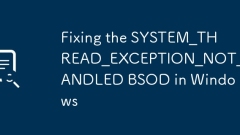
Fixing the SYSTEM_THREAD_EXCEPTION_NOT_HANDLED BSOD in Windows
IdentifythefaultydriverbyanalyzingtheminidumpfileusingtoolslikeBlueScreenVieworWinDbgandlocatethe"CausedByDriver"field.2.Updateorrollbackdrivers,especiallyfordisplay,network,andstorageadapters,anduseDDUtocleanlyreinstallGPUdriversifneeded.3
Aug 17, 2025 am 09:14 AM![Operating System not found [Fixed]](https://img.php.cn/upload/article/001/431/639/175539300224489.jpg?x-oss-process=image/resize,m_fill,h_135,w_240)
Operating System not found [Fixed]
Ifyourcomputershows"OperatingSystemnotfound,"trythesesteps:1.CheckBIOS/UEFIbootorder.2.Verifydiskconnections.3.RepairbootloaderusingWindowsRecovery.4.ReassigndriveletterviaDiskManagement.5.Reinstalltheoperatingsystemifnecessary.
Aug 17, 2025 am 09:10 AM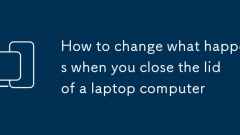
How to change what happens when you close the lid of a laptop computer
OnWindows,gotoControlPanel>PowerOptions>Choosewhatclosingtheliddoes,thenset"Onbattery"and"Pluggedin"actionsto"Donothing,"Sleep,Hibernate,orShutdownasdesiredandsavechanges.2.OnmacOS,closingthelidalwaysputstheMactosl
Aug 17, 2025 am 09:04 AM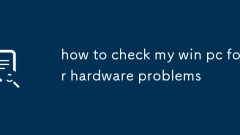
how to check my win pc for hardware problems
Runmdsched.exetotestRAMandcheckEventViewerforresults;ifclear,RAMislikelyfine.2.UsechkdskC:/f/rtoscandriveforerrorsandwmicdiskdrivegetstatustocheckdrivehealth;replaceifstatusshows"Bad"or"PredFail".3.MonitorCPUandGPUtemperaturesviaT
Aug 17, 2025 am 08:46 AM![No audio output device is installed [FIXED]](https://img.php.cn/upload/article/001/431/639/175539138253444.jpg?x-oss-process=image/resize,m_fill,h_135,w_240)
No audio output device is installed [FIXED]
Ifyouencounter"Noaudiooutputdeviceisinstalled,"trythesesteps:1.Runtheaudiotroubleshooter.2.Reinstalltheaudiodriver.3.EnabletheaudiodeviceinBIOS/UEFI.4.Updateorrollbackthedriver.5.CheckthattheWindowsAudioserviceisrunning.
Aug 17, 2025 am 08:43 AM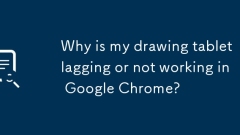
Why is my drawing tablet lagging or not working in Google Chrome?
Disable"PointerEvents"andset"Touchevents"toAutomaticorDisabledinchrome://flags.2.TurnoffhardwareaccelerationinChromeSettingsandrestart.3.Updateyourtablet’sdriversfromthemanufacturer’swebsiteanduseChrome-compatibleversions.4.Usedra
Aug 17, 2025 am 08:42 AM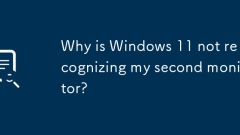
Why is Windows 11 not recognizing my second monitor?
Checkphysicalconnectionsandhardwarebyensuringthemonitorispoweredon,usingaworkingcableandport,andtestingboththemonitorandPCwithotherdevices.2.DetectthemonitorinWindowsSettingsbyright-clickingthedesktop,selectingDisplaysettings,andclickingDetectunder&q
Aug 17, 2025 am 08:34 AM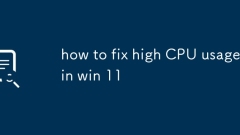
how to fix high CPU usage in win 11
TofixhighCPUusageinWindows11,firstopenTaskManagerwithCtrl Shift Esc,gototheProcessestab,andsortbyCPUtoidentifythehighest-consumingprocesses,checkingforproblematicsystemservices,third-partyapps,orunknownentries.2.UpdateorreinstalldriversviaDeviceManag
Aug 17, 2025 am 08:19 AM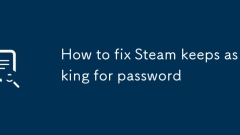
How to fix Steam keeps asking for password
IfSteamkeepsaskingforyourpassword,trythesesteps:1.CheckinternetconnectionandSteamserverstatus.2.ClearSteamdownloadcache.3.ResetSteamGuardandremovesavedcredentials.4.Deletetheloginusers.vdffile.5.ReinstallSteamcleanlyifneeded.
Aug 17, 2025 am 08:13 AM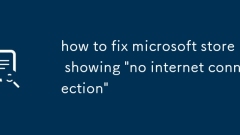
how to fix microsoft store showing 'no internet connection'
RuntheWindowsStoreAppsTroubleshooterviaSettings>System>Troubleshoot>Othertroubleshootersandfollowprompts,thenrestartyourPC.2.ResettheMicrosoftStorecachebypressingWindows R,typingwsreset.exe,andpressingEnter,waiting10–15secondsfortheStoretore
Aug 17, 2025 am 07:43 AM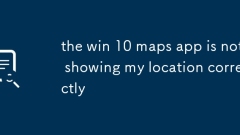
the win 10 maps app is not showing my location correctly
First, make sure that the location permissions are enabled, go to Settings > Privacy > Location, and confirm that both global and application permissions are enabled, especially allowing map applications to access the location. 2. Start and set GeolocationService to start automatically, and check whether the service is running by running services.msc. 3. Clear the location cache of the map application and click the "Position Me" button to refresh the location. 4. Check the network environment, avoid using VPN or mobile hotspots, and connect to local Wi-Fi to improve positioning accuracy. 5. Run Windows built-in location provider troubleshooting tools to automatically detect and fix problems. 6. Update Wi-Fi drivers and Windows systems to ensure hardware and system support
Aug 17, 2025 am 07:36 AM![The application was unable to start correctly (0xc000007b) [Fixed]](https://img.php.cn/upload/article/001/431/639/175538712149123.jpg?x-oss-process=image/resize,m_fill,h_135,w_240)
The application was unable to start correctly (0xc000007b) [Fixed]
Iftheappfailswitherror0xc000007b,trythesesteps:1.Runincompatibilitymode.2.Reinstallbothx86andx64VisualC Redistributables.3.Repair.NETFramework.4.UpdateDirectX.5.VerifyDLLarchitecturematchessystemrequirements.
Aug 17, 2025 am 07:32 AM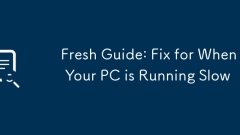
Fresh Guide: Fix for When Your PC is Running Slow
IfyourPCisrunningslow,trythesesteps:1.Disableunnecessarystartupprograms.2.RunDiskCleanuptofreespace.3.UpdateWindowsanddrivers.4.AdjustforbestperformanceinSystemProperties.5.Scanformalware.6.UpgradeRAMorswitchtoanSSD.
Aug 17, 2025 am 07:11 AM
Hot tools Tags

Undress AI Tool
Undress images for free

Undresser.AI Undress
AI-powered app for creating realistic nude photos

AI Clothes Remover
Online AI tool for removing clothes from photos.

Clothoff.io
AI clothes remover

Video Face Swap
Swap faces in any video effortlessly with our completely free AI face swap tool!

Hot Article

Hot Tools

vc9-vc14 (32+64 bit) runtime library collection (link below)
Download the collection of runtime libraries required for phpStudy installation

VC9 32-bit
VC9 32-bit phpstudy integrated installation environment runtime library

PHP programmer toolbox full version
Programmer Toolbox v1.0 PHP Integrated Environment

VC11 32-bit
VC11 32-bit phpstudy integrated installation environment runtime library

SublimeText3 Chinese version
Chinese version, very easy to use







