![There was a problem resetting your PC [Fixed]](https://img.php.cn/upload/article/001/431/639/175606026187435.jpg?x-oss-process=image/resize,m_fill,h_135,w_240)
There was a problem resetting your PC [Fixed]
IfyouencounteraPCreseterror,trythesesteps:1.UseWindowsRecoveryEnvironment(WinRE)toresetviaTroubleshoot>AdvancedOptions.2.BootfromaWindows11USBinstallerandselectRepairyourcomputer.3.Runsfc/scannowandDISMcommandsinCommandPromptfromrecoverymode.4.Boo
Aug 25, 2025 am 02:31 AM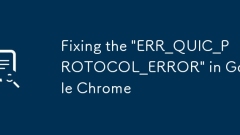
Fixing the 'ERR_QUIC_PROTOCOL_ERROR' in Google Chrome
Ifyouencounter"ERR_QUIC_PROTOCOL_ERROR"inChrome,trythesesteps:1.DisableQUICinchrome://flags.2.Clearcacheandcookies.3.FlushsocketpoolsandDNScache.4.Updatenetworkadapterdriver.5.ResetChromesettingstodefault.
Aug 25, 2025 am 02:19 AM![High CPU Usage [Fixed]](https://img.php.cn/upload/article/001/431/639/175605948184984.jpg?x-oss-process=image/resize,m_fill,h_135,w_240)
High CPU Usage [Fixed]
IfyourcomputerisslowandCPUusageishigh,trythesesteps:1.UseTaskManagertoidentifyandendresource-heavyprocesses.2.Disableunnecessarystartupprograms.3.Updateorrollbackdevicedrivers.4.Runafullmalwarescan.5.SwitchtoabalancedpowerplantoreduceCPUload.
Aug 25, 2025 am 02:18 AM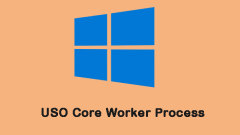
What Is the USO Core Worker Process and How to Fix the Issue?
When checking the Task Manager, you may notice that some strange processes are running on the system, such as usocoreworker.exe, usoclient.exe, or USO Core Worker Process. This post from php.cn introduces what it is and how to fix the issue with it.
Aug 25, 2025 am 02:15 AM
10 Ways to Open the Control Panel in Windows 11
As Microsoft gradually shifts its focus from the control panel, its end may be coming. This feature has almost been replaced by the new version of the Settings menu, which has become mainstream with simpler navigation, convenient access and configuration methods. However, this transition process is progressing slowly. Although the control panel is relatively difficult to find in Windows 11, it still has irreplaceable functionality. If you are an old user who still loves this classic application, here are a few ways to access the control panel in Windows 11. Opening the Control Panel with Windows 11's Search Feature There is no doubt that Windows Search is one of the most practical features on the system and the fastest way to open the Control Panel. Only
Aug 25, 2025 am 02:12 AM![Slack Notifications Not Working on Desktop [8 Things to Check]](https://img.php.cn/upload/article/001/431/639/175605876044904.jpg?x-oss-process=image/resize,m_fill,h_135,w_240)
Slack Notifications Not Working on Desktop [8 Things to Check]
IfSlackdesktopnotificationsaren'tappearing,trythesesteps:1.CheckSlacknotificationsettings.2.EnableOSnotificationpermissions.3.RestartSlackfully.4.DisableDoNotDisturbmode.5.Re-enabledesktopalerts.6.ClearSlack’scache.7.UpdateorreinstallSlack.8.Verifyne
Aug 25, 2025 am 02:06 AM
7 of the Best ChatGPT Desktop Apps for macOS - Make Tech Easier
It hasn’t been long since ChatGPT made its debut, bringing remarkably powerful generative AI to everyday users. Since then, several desktop applications for macOS have emerged, enhancing accessibility and functionality for the popular chatbot. This a
Aug 25, 2025 am 02:00 AM
How to Place Apple Music MiniPlayer on Top of All Windows on Your Mac - Make Tech Easier
Whether you are writing WordPress notes while listening to Beethoven’s music or writing essays with the rhythm of Dua Lipa, background music always provides focus and motivation when you need it. When playing music on macOS, the preferred app is undoubtedly Apple Music. Wouldn't it be more efficient if you can control music playback at any time without opening a window that fills the screen every time and easily distracts? This article will teach you how to make Apple Music's MiniPlayer always appear at the top of all windows. Table of contents Learn how MiniPlayer opens in Apple Music How MiniPlayer makes A
Aug 25, 2025 am 01:54 AM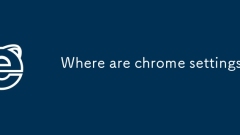
Where are chrome settings
The location of Chrome settings on different devices is slightly different. The following are the specific operation methods: 1. PC version: Click the three vertical dot icons in the upper right corner → select "Settings", or directly enter chrome://settings/ in the address bar; 2. Mobile version: Click the three dot icons in the lower right corner (or upper right corner) → select "Settings"; 3. Special settings pages can be accessed through the address bar, such as chrome://flags/, chrome://extensions/ and chrome://settings/ and clearBrowserData. Common settings include clearing browsing data, modifying home pages, managing extensions, changing search engines, and turning on traceless mode.
Aug 25, 2025 am 01:52 AM
How to Clean Your Windows Computer: The Ultimate Checklist
Over time, the computer will gradually slow down. Of course, hardware aging is one of the reasons, but for most people, the more common reason is the lack of maintenance of the operating system. Now it's time to clean your computer. Reinstalling Windows systems is a thorough solution. Clearing all backlogs of junk files and starting from scratch will instantly make the machine run faster and smoother. However, you don't need to take such extreme measures. Taking some time to clean up Windows often results in almost the same effect. Of course, your five-year laptop may never run the latest big games smoothly, but you'll still see significant performance gains. Here is the ultimate list of cleanup Windows computers. Deletion is not common
Aug 25, 2025 am 01:48 AM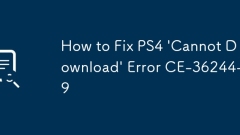
How to Fix PS4 'Cannot Download' Error CE-36244-9
CheckyourinternetconnectionbytestingitinsettingsandswitchingtoEthernetifonWi-Fi,restartingyourrouterifneeded.2.ClearthePS4systemcachebyturningofftheconsole,unpluggingitforatleast30seconds,thenpoweringitbackon.3.RebuildthePS4databaseusingSafeModebyhol
Aug 25, 2025 am 01:40 AM![Visual Studio Code Not Opening [6 Troubleshooting Steps]](https://img.php.cn/upload/article/001/431/639/175605690193198.jpg?x-oss-process=image/resize,m_fill,h_135,w_240)
Visual Studio Code Not Opening [6 Troubleshooting Steps]
IfVisualStudioCodewon'topen,trythesesteps:1.Restartyourcomputer.2.LaunchfromTerminaltoseeerrormessages.3.Clearcacheandconfigfiles.4.Runinsafemodewithoutextensions.5.ReinstallVSCode.6.CheckmacOSpermissionsandGatekeepersettings.
Aug 25, 2025 am 01:35 AM
Chromebook Won't Turn On? Here's How to Troubleshoot - Make Tech Easier
If you are constantly wondering "Why does my Chromebook not turn on", there may be multiple reasons behind it. For example: battery exhausted, charger failure, recent ChromeOS update issues, screen brightness settings too low, or internal or external hardware problems. Regardless of the specific reason, this article will help you check and solve the problem one by one. Let's start now. Catalog Charging Chromebook Use other chargers to increase screen brightness Remove connected devices to cool down Chromebook Force restart Hard reset Chromebook recovery Chromebook system Solve Chromebook repeated switch on and off issues Contact manufacturer FAQs to Chromeboo
Aug 25, 2025 am 01:33 AM
How to Add Your Own Custom Color in LibreOffice - Make Tech Easier
While working on a document in LibreOffice—whether it's Writer, Calc, or Impress—you may occasionally need to change the text or background color. The software provides a built-in color palette accessible from the toolbar, making color selection conv
Aug 25, 2025 am 01:30 AM
Hot tools Tags

Undress AI Tool
Undress images for free

Undresser.AI Undress
AI-powered app for creating realistic nude photos

AI Clothes Remover
Online AI tool for removing clothes from photos.

Clothoff.io
AI clothes remover

Video Face Swap
Swap faces in any video effortlessly with our completely free AI face swap tool!

Hot Article

Hot Tools

vc9-vc14 (32+64 bit) runtime library collection (link below)
Download the collection of runtime libraries required for phpStudy installation

VC9 32-bit
VC9 32-bit phpstudy integrated installation environment runtime library

PHP programmer toolbox full version
Programmer Toolbox v1.0 PHP Integrated Environment

VC11 32-bit
VC11 32-bit phpstudy integrated installation environment runtime library

SublimeText3 Chinese version
Chinese version, very easy to use







