![Update error 0x80070422 [Fixed]](https://img.php.cn/upload/article/001/431/639/175609500128444.jpg?x-oss-process=image/resize,m_fill,h_135,w_240)
Update error 0x80070422 [Fixed]
IfyouencounterWindowsupdateerror0x80070422,ensuretheWindowsUpdateserviceisrunning:1.StarttheserviceviaServices.msc.2.RestartdependentserviceslikeBITSandCryptographicServices.3.Runthebuilt-inWindowsUpdatetroubleshooter.4.ResetupdatecomponentsusingComm
Aug 25, 2025 pm 12:10 PM!['Your rendering device has been lost' Overwatch Error [8 Fixes]](https://img.php.cn/upload/article/001/431/639/175609398116132.jpg?x-oss-process=image/resize,m_fill,h_135,w_240)
'Your rendering device has been lost' Overwatch Error [8 Fixes]
Ifyouencounterthe"Yourrenderingdevicehasbeenlost"errorinOverwatch,trythesesteps:restartthegameandGPUdriver,updategraphicsdrivers,lowerin-gamesettings,disableoverclocking,runthegameasadministrator,verifygamefiles,reducebackgroundGPUusage,orp
Aug 25, 2025 am 11:53 AM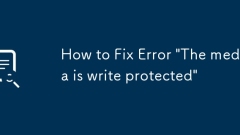
How to Fix Error 'The media is write protected'
First check whether the device has a physical write protection switch. 1. Find and toggle the write protection switch on the SD card or USB to unlock it; 2. Use the DiskPart command line tool to clear the read-only attributes, and enter diskpart, listdisk, selectdiskX, attributesdiskclearreadonly; 3. Modify the WriteProtect value under HKEY_LOCAL_MACHINE\SYSTEM\CurrentControlSet\Control\StorageDevicePolicies in the registry to be 0; 4. Run the sfc/scannow command to repair the system file
Aug 25, 2025 am 11:23 AM
Microsoft Surface keyboard not working
First check whether the keyboard is charged and ensure it is firmly connected through the magnetic interface. Try to replace the keyboard to determine the source of the problem; 2. Restart the Surface device to resolve temporary system failures; 3. Update or reinstall the keyboard driver in the Device Manager and obtain the latest firmware through Windows Update; 4. Create a new user account or enter safe mode to test the keyboard to eliminate user configuration or third-party software interference; 5. If you use a Bluetooth keyboard, you need to delete the device in the settings and re-pair it; 6. Check whether the Surface and keyboard contact points are dusty or damaged, and clean it with a dry soft cloth; 7. If the above steps are invalid, you can try to restore or reset the computer. If the keyboard still fails to work, it may be a hardware failure. It is recommended to contact Microsoft Support.
Aug 25, 2025 am 11:22 AM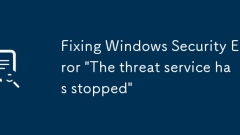
Fixing Windows Security Error 'The threat service has stopped'
RestarttheWindowsSecurityService,MicrosoftDefenderAntivirusService,andSecurityCenterinservices.msc,settingtheirstartuptypetoAutomaticifdisabled.2.RuntheWindowsSecuritytroubleshooterviaSettings>System>Troubleshoot.3.Re-registerthesecurityappusin
Aug 25, 2025 am 11:18 AM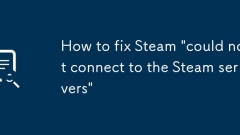
How to fix Steam 'could not connect to the Steam servers'
Ifyoucan'tconnecttoSteamservers,trythesesteps:1.Restartrouterandmodem.2.FlushDNSandrenewIPviaCommandPrompt.3.CleanSteamentriesfromthehostsfile.4.SwitchtoGoogleDNS(8.8.8.8/8.8.4.4).5.Temporarilydisablefirewall/antivirus.6.UseSteaminofflinemodetoaccess
Aug 25, 2025 am 11:06 AM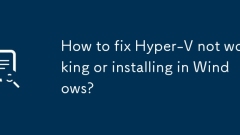
How to fix Hyper-V not working or installing in Windows?
Hyper-Vmayfailtoinstallorworkduetoincompatiblesystemrequirementsorconfigurationissues;first,ensureyouareusingWindows10/11Pro,Enterprise,orEducation,asHyper-VisnotavailableonHomeeditions.1.ChecksystemcompatibilitybyrunningsysteminfoinCommandPromptandv
Aug 25, 2025 am 11:00 AM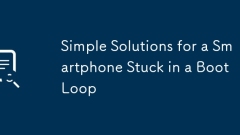
Simple Solutions for a Smartphone Stuck in a Boot Loop
Ifyourphoneisstuckinarestartloop,trythesesteps:1.Performaforcedrestart.2.BootintoSafeModetocheckforproblematicapps.3.Clearthecachepartition.4.Performafactoryresetviarecoverymodeifneeded.
Aug 25, 2025 am 10:52 AM
Why are Google Chrome extensions not working?
Checkifextensionsareenabledviathepuzzleiconorchrome://extensions/andensurethetoggleisblue;2.UpdateChromeandextensionsthroughSettings→AboutChromeandchrome://extensions/;3.Removeandreinstallcorruptedextensions,thenclearcacheddataunderPrivacyandsecurity
Aug 25, 2025 am 10:51 AM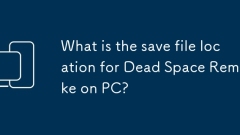
What is the save file location for Dead Space Remake on PC?
Ifyoucan'tfindDeadSpaceRemakesavefiles,checktheAppDatafolder:pressWin R,type%appdata%,gobackoneleveltoAppData\Roaming,thennavigatetoElectronicArts\DeadSpaceRemake\Saved\SaveGames.Copyyourprofile’sfoldertobackuportransfersaves.
Aug 25, 2025 am 10:48 AM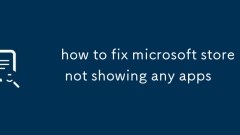
how to fix microsoft store not showing any apps
First,checkyourinternetconnectionandensuredate/timesettingsarecorrectwith"Settimeautomatically"and"Settimezoneautomatically"enabled,asincorrecttimecanpreventtheStorefromloading.2.Runwsreset.exebypressingWindows R,typingwsreset.exe
Aug 25, 2025 am 10:21 AM![Blue Screen of Death KERNEL_DATA_INPAGE_ERROR [RESOLVED]](https://img.php.cn/upload/article/001/431/639/175608798075901.jpg?x-oss-process=image/resize,m_fill,h_135,w_240)
Blue Screen of Death KERNEL_DATA_INPAGE_ERROR [RESOLVED]
IfyouencounteraKERNEL_DATA_INPAGE_ERROR,trythesesteps:1.Runharddrivediagnostics.2.FixdiskerrorswithCHKDSK.3.Updateorrollbackstoragedrivers.4.TestRAMusingWindowsMemoryDiagnostic.5.Rebuildthepagefilemanuallytoresolvepagingissues.
Aug 25, 2025 am 10:13 AM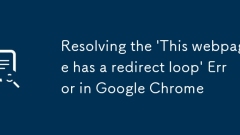
Resolving the 'This webpage has a redirect loop' Error in Google Chrome
IfChromeshowsaredirectlooperror,trythesesteps:1.Clearsitecookiesandcacheviathelockicon.2.Disableallextensionstemporarily.3.Checkandcorrectsystemdateandtime.4.FlushsocketpoolsandDNScacheinchrome://net-internals.5.Editthehostsfiletoblockfaultyredirects
Aug 25, 2025 am 10:05 AM
How to fix 'The credentials provided are not sufficient to access this printer' in Windows?
Updateorre-enterprintercredentialsbyremovingstoredpasswordsandinputtingcorrectonesusingtheformatHOSTNAME\UsernameorDOMAIN\Username.2.OnthehostPC,enablefileandprintersharing,adjustsharingsettings,andsetthenetworkaccessmodeltoClassicorGuestonlyinLocalS
Aug 25, 2025 am 09:59 AM
Hot tools Tags

Undress AI Tool
Undress images for free

Undresser.AI Undress
AI-powered app for creating realistic nude photos

AI Clothes Remover
Online AI tool for removing clothes from photos.

Clothoff.io
AI clothes remover

Video Face Swap
Swap faces in any video effortlessly with our completely free AI face swap tool!

Hot Article

Hot Tools

vc9-vc14 (32+64 bit) runtime library collection (link below)
Download the collection of runtime libraries required for phpStudy installation

VC9 32-bit
VC9 32-bit phpstudy integrated installation environment runtime library

PHP programmer toolbox full version
Programmer Toolbox v1.0 PHP Integrated Environment

VC11 32-bit
VC11 32-bit phpstudy integrated installation environment runtime library

SublimeText3 Chinese version
Chinese version, very easy to use







