![Windows couldn't be installed, Error code 0x80300024 [FIXED]](https://img.php.cn/upload/article/001/431/639/175567278274953.jpg?x-oss-process=image/resize,m_fill,h_135,w_240)
Windows couldn't be installed, Error code 0x80300024 [FIXED]
Ifyouencountererror0x80300024duringWindowsinstallation,trythesesteps:1.Ensurecorrectdiskpartitionstyle(GPTforUEFI,MBRforLegacy)usingdiskpart.2.MatchBIOSbootmode(UEFI/Legacy)withdiskformat.3.RecreateinstallationmediausingMicrosoft’sMediaCreationTool.4
Aug 20, 2025 pm 02:53 PM![ATTEMPTED_WRITE_TO_READONLY_MEMORY [Fixed]](https://img.php.cn/upload/article/001/431/639/175567260196680.jpg?x-oss-process=image/resize,m_fill,h_135,w_240)
ATTEMPTED_WRITE_TO_READONLY_MEMORY [Fixed]
IfyouencountertheATTEMPTED_WRITE_TO_READONLY_MEMORYerror,trythesesteps:1.Updateorrollbackdrivers.2.RunWindowsMemoryDiagnostic.3.DisableoverclockinginBIOS.4.Repairsystemfilesusingsfc/scannowandDISM.5.AnalyzecrashdumpswithBlueScreenViewtoidentifyfaulty
Aug 20, 2025 pm 02:50 PM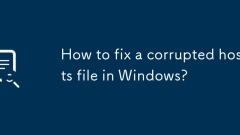
How to fix a corrupted hosts file in Windows?
Open Notepad as an administrator and locate the C:\Windows\System32\drivers\etc\hosts file; 2. Check whether there are malicious redirects, syntax errors or exception entries, and make sure that only the default contents such as 127.0.0.1 localhost and ::1 localhost are retained; 3. Delete suspicious or incorrect custom entries, restore the file to the default state and save; 4. Use antivirus software to scan malicious programs, optionally set file permissions to prevent non-administrator modifications, and back up clean hosts files; 5. Run command prompt as an administrator, execute ipconfig/flushdns to clear the DNS cache, and ensure that the changes take effect. After repair
Aug 20, 2025 pm 02:44 PM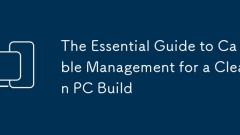
The Essential Guide to Cable Management for a Clean PC Build
AcleanPCbuildstartswithpropercablemanagementtoimproveairflow,easeupgrades,andreducedust.1.Planyourlayoutbyidentifyingcomponentlocationsandusingcasecutouts,modularcables,androutingpathsfromthemanual.2.UseVelcrostrapsoverziptiesforflexibilityandavoidov
Aug 20, 2025 pm 02:24 PM!['STATUS_ACCESS_VIOLATION' in Chrome/Edge [Fixed]](https://img.php.cn/upload/article/001/431/639/175567092121802.jpg?x-oss-process=image/resize,m_fill,h_135,w_240)
'STATUS_ACCESS_VIOLATION' in Chrome/Edge [Fixed]
Update the browser to fix vulnerabilities that may cause memory access problems; 2. Disable or remove problematic extensions, especially ad blockers or password managers; 3. Clear the browser cache or rename the user data folder to clear corrupt data; 4. Run the system in clean boot mode or temporarily disable security software to eliminate conflicts; 5. Turn off the hardware acceleration function to reduce GPU pressure; 6. Use antivirus software to scan malicious programs and ensure system updates; 7. If the problem remains, uninstall and reinstall the browser to completely resolve the problem; this error is usually caused by software problems and does not require reinstalling the system, which can be solved through gradual troubleshooting.
Aug 20, 2025 pm 02:22 PM
How to Fix Error 0x80070035 'The network path was not found'
The root cause of error 0x80070035 is a network connection, sharing settings, or name resolution problem, not the path itself error. 1. Make sure that the two devices are on the same network and can communicate with each other, use the ping command to test IP connectivity; 2. Enable network discovery and file and printer sharing on the source and target computers, and set the network configuration file to "dedicated"; 3. Ensure that necessary services such as FunctionDiscoveryResourcePublication, SSDPDiscovery, UPnPDeviceHost, Server and Workstation are running; 4. Try to pass the IP address of the target computer (such as \\192.168.1
Aug 20, 2025 pm 02:09 PM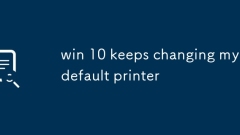
win 10 keeps changing my default printer
ThemainreasonWindows10keepschangingyourdefaultprinteristhe"LetWindowsmanagemydefaultprinter"feature,whichautomaticallyswitchesbasedonusageorlocation;tofixthis,1)pressWindows I,gotoDevices>Printers&scanners,2)turnoff"LetWindowsma
Aug 20, 2025 pm 02:07 PM
How to open the command prompt on a computer
Click the Start menu to search for "cmd" or "CommandPrompt" and open it; 2. Press Win R to enter "cmd" to enter it to enter; 3. Find the Windows system or attachment in the application list of the Start menu and click CommandPrompt after expanding it; 4. Enter "cmd" in the address bar of the File Explorer and enter; 5. When administrator permission is required, right-click to select "Run as administrator" and confirm the UAC prompt; in the new version of Windows, you can select CommandPrompt through the Windows Terminal drop-down menu. Each method can successfully open the command prompt, and users can choose the fastest way to end according to their habits.
Aug 20, 2025 pm 01:59 PM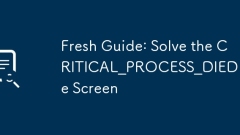
Fresh Guide: Solve the CRITICAL_PROCESS_DIED Blue Screen
IfyouencountertheCRITICAL_PROCESS_DIEDerror,trythesesteps:1.RunSFCscan.2.CheckforWindowsupdates.3.Updateorrollbackdrivers.4.Performacleanboot.5.RepairBCDusingrecoverytools.
Aug 20, 2025 pm 01:33 PM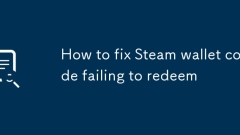
How to fix Steam wallet code failing to redeem
Ifyoucan'tredeemaSteamwalletcode,trythesesteps:1.Checkcodeformatandavoidinputerrors.2.Confirmregionandcurrencymatch.3.UsetheSteamdesktopclient.4.Verifyaccountsecuritysettings.5.ContactSteamSupportwithproofofpurchase.
Aug 20, 2025 pm 01:27 PM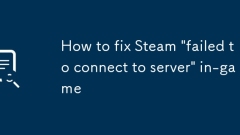
How to fix Steam 'failed to connect to server' in-game
Ifyoucan'tconnecttoaSteamgameserver,trythesesteps:1.CheckinternetconnectionandSteamserverstatus.2.ResetSteamnetworkfiles.3.DisableIPv6.4.AllowSteamthroughfirewall.5.Setcorrectdownloadregion.6.FlushDNSandrenewIP.
Aug 20, 2025 pm 01:25 PM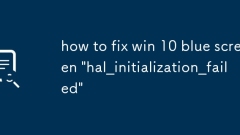
how to fix win 10 blue screen 'hal_initialization_failed'
AttempttobootintoSafeModebytriggeringAutomaticRepairthroughthreeinterruptedrestarts,navigatingtoTroubleshoot→AdvancedOptions→StartupSettings→Restart→Press4orF4;ifunsuccessful,proceedtousingaWindows10installationUSB.2.RunStartupRepairfromtheinstallati
Aug 20, 2025 pm 01:24 PM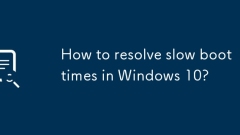
How to resolve slow boot times in Windows 10?
IfyourWindows10PCbootsslowly,trythesesteps:1.Disableunnecessarystartupprograms.2.EnableFastStartup.3.Performacleanboottoidentifyconflictingservices.4.Updateorrollbackdrivers.5.Rundiskcheckanddefragmentationtofixfilesystemissues.
Aug 20, 2025 pm 01:23 PM![A required device isn't connected or can't be accessed [Fixed]](https://img.php.cn/upload/article/001/431/639/175566720174869.jpg?x-oss-process=image/resize,m_fill,h_135,w_240)
A required device isn't connected or can't be accessed [Fixed]
Ifyousee"Arequireddeviceisn'tconnectedorcan'tbeaccessed,"trythesesteps:1.Checkphysicalconnectionsanduseoriginalcables.2.RestartthePlugandPlayserviceviaservices.msc.3.UpdateorreinstalldriversinDeviceManager.4.RuntheHardwareandDevicesTroubles
Aug 20, 2025 pm 01:20 PM
Hot tools Tags

Undress AI Tool
Undress images for free

Undresser.AI Undress
AI-powered app for creating realistic nude photos

AI Clothes Remover
Online AI tool for removing clothes from photos.

Clothoff.io
AI clothes remover

Video Face Swap
Swap faces in any video effortlessly with our completely free AI face swap tool!

Hot Article

Hot Tools

vc9-vc14 (32+64 bit) runtime library collection (link below)
Download the collection of runtime libraries required for phpStudy installation

VC9 32-bit
VC9 32-bit phpstudy integrated installation environment runtime library

PHP programmer toolbox full version
Programmer Toolbox v1.0 PHP Integrated Environment

VC11 32-bit
VC11 32-bit phpstudy integrated installation environment runtime library

SublimeText3 Chinese version
Chinese version, very easy to use







