上一主題/下一主題的實現(xiàn)
Jun 08, 2016 pm 05:33 PM第一種方法:定義通用函數(shù)
function shownext(){
global $thisid;
$query="select * from TABLE_NAME where id>$thisid order by id limit 1";
$result=mysql_query($query);
if($result=0){
echo "已經(jīng)是第一個主題了";
}else{
if($row=mysql_fetch_array($result))
$nextid=$row["id"];
echo "下一主題";
}
}
function showpre(){
global $thisid;
$query="select * from TABLE_NAME where id
$result=mysql_query($query);
if($result=0){
echo "已經(jīng)是最后一個主題了";
}else{
if($row=mysql_fetch_array($result))
$preid=row["id"];
echo "上一主題";
}
}
這里的 $thisid 為當(dāng)前主題的id
第二種方法:假設(shè)有一個主題鏈接為 (當(dāng)前id為100)
detail.php?id=100&action=pre
或者
detail.php?id=100&action=next
然后在主題顯示頁面detail.php取記錄時使用如下條件語句
switch($acttion) {
case 'next':
$sql = "select * from table where id > $id limit 0,1";
break;
case 'prev':
$sql = "select * from table where id
break;
default:
$sql = "select * from table where id = $id";
}

Hot AI Tools

Undress AI Tool
Undress images for free

Undresser.AI Undress
AI-powered app for creating realistic nude photos

AI Clothes Remover
Online AI tool for removing clothes from photos.

Clothoff.io
AI clothes remover

Video Face Swap
Swap faces in any video effortlessly with our completely free AI face swap tool!

Hot Article

Hot Tools

Notepad++7.3.1
Easy-to-use and free code editor

SublimeText3 Chinese version
Chinese version, very easy to use

Zend Studio 13.0.1
Powerful PHP integrated development environment

Dreamweaver CS6
Visual web development tools

SublimeText3 Mac version
God-level code editing software (SublimeText3)

Hot Topics
 Fix event ID 55, 50, 98, 140 disk error in event viewer
Mar 19, 2024 am 09:43 AM
Fix event ID 55, 50, 98, 140 disk error in event viewer
Mar 19, 2024 am 09:43 AM
If you find event ID 55, 50, 140 or 98 in the Event Viewer of Windows 11/10, or encounter an error that the disk file system structure is damaged and cannot be used, please follow the guide below to resolve the issue. What does Event 55, File system structure on disk corrupted and unusable mean? At session 55, the file system structure on the Ntfs disk is corrupted and unusable. Please run the chkMSK utility on the volume. When NTFS is unable to write data to the transaction log, an error with event ID 55 is triggered, which will cause NTFS to fail to complete the operation unable to write the transaction data. This error usually occurs when the file system is corrupted, possibly due to the presence of bad sectors on the disk or the file system's inadequacy of the disk subsystem.
 This Apple ID is not yet in use in the iTunes Store: Fix
Jun 10, 2024 pm 05:42 PM
This Apple ID is not yet in use in the iTunes Store: Fix
Jun 10, 2024 pm 05:42 PM
When logging into iTunesStore using AppleID, this error saying "This AppleID has not been used in iTunesStore" may be thrown on the screen. There are no error messages to worry about, you can fix them by following these solution sets. Fix 1 – Change Shipping Address The main reason why this prompt appears in iTunes Store is that you don’t have the correct address in your AppleID profile. Step 1 – First, open iPhone Settings on your iPhone. Step 2 – AppleID should be on top of all other settings. So, open it. Step 3 – Once there, open the “Payment & Shipping” option. Step 4 – Verify your access using Face ID. step
 Where can I find Alibaba ID?
Mar 08, 2024 pm 09:49 PM
Where can I find Alibaba ID?
Mar 08, 2024 pm 09:49 PM
In Alibaba software, once you successfully register an account, the system will assign you a unique ID, which will serve as your identity on the platform. But for many users, they want to query their ID, but don't know how to do it. Then the editor of this website will bring you detailed introduction to the strategy steps below. I hope it can help you! Where can I find the answer to Alibaba ID: [Alibaba]-[My]. 1. First open the Alibaba software. After entering the homepage, we need to click [My] in the lower right corner; 2. Then after coming to the My page, we can see [id] at the top of the page; Alibaba Is the ID the same as Taobao? Alibaba ID and Taobao ID are different, but the two
![Event ID 4660: Object deleted [Fix]](https://img.php.cn/upload/article/000/887/227/168834320512143.png?x-oss-process=image/resize,m_fill,h_207,w_330) Event ID 4660: Object deleted [Fix]
Jul 03, 2023 am 08:13 AM
Event ID 4660: Object deleted [Fix]
Jul 03, 2023 am 08:13 AM
Some of our readers encountered event ID4660. They're often not sure what to do, so we explain it in this guide. Event ID 4660 is usually logged when an object is deleted, so we will also explore some practical ways to fix it on your computer. What is event ID4660? Event ID 4660 is related to objects in Active Directory and will be triggered by any of the following factors: Object Deletion – A security event with Event ID 4660 is logged whenever an object is deleted from Active Directory. Manual changes – Event ID 4660 may be generated when a user or administrator manually changes the permissions of an object. This can happen when changing permission settings, modifying access levels, or adding or removing people or groups
 Where to check Tencent Video ID
Feb 24, 2024 pm 06:25 PM
Where to check Tencent Video ID
Feb 24, 2024 pm 06:25 PM
Where can I check the Tencent Video ID? There is an exclusive ID in the Tencent Video APP, but most users do not know how to check the Tencent Video ID. Next is the graphic tutorial on how to check the Tencent Video ID brought by the editor for users who are interested. Users come and take a look! Tencent Video Usage Tutorial Where to check Tencent Video ID 1. First open the Tencent Video APP and enter the special area through [Personal Center] in the lower right corner of the main page; 2. Then enter the Personal Center page and select the [Settings] function; 3. Then go to Settings page, click [Exit Account] at the bottom; 4. Finally, you can view the exclusive ID number on the page shown below.
 How to log out of someone else's ID account?
Jan 11, 2024 pm 09:18 PM
How to log out of someone else's ID account?
Jan 11, 2024 pm 09:18 PM
How to cancel the Apple ID that is not yours. To cancel the Apple ID that is not yours, you can follow the steps below: First, click "Settings" on the mobile phone interface, then find the "iTunesStore and AppStore" option, and click to enter. Next, select the Apple ID previously set on your phone in the pop-up window and select the "Log Out" option. In this way, you can cancel the Apple ID that is not yours. 2. If you still cannot log out or log out, you can try to contact after-sales customer service. The method to unlock iPad operation is as follows: Make sure that your own Apple ID is displayed in the settings. If it is someone else's ID, you can log out directly. 4. First find it on our mobile desktop
 What should I do if vue cannot get the id attribute?
Jan 29, 2023 pm 02:03 PM
What should I do if vue cannot get the id attribute?
Jan 29, 2023 pm 02:03 PM
Vue cannot obtain the id attribute because getElementById is used in the "created()" hook function, and Vue has not completed mounting; the solution is to "created() {let serachBox = document.getElementById('searchBox') ;...}" code can be migrated to the "mounted()" hook function.
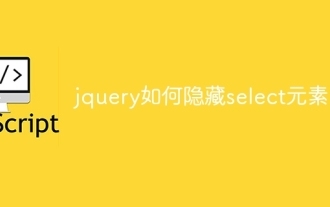 How to hide the select element in jquery
Aug 15, 2023 pm 01:56 PM
How to hide the select element in jquery
Aug 15, 2023 pm 01:56 PM
How to hide the select element in jquery: 1. hide() method, introduce the jQuery library into the HTML page, you can use different selectors to hide the select element, the ID selector replaces the selectId with the ID of the select element you actually use; 2. css() method, use the ID selector to select the select element that needs to be hidden, use the css() method to set the display attribute to none, and replace selectId with the ID of the select element.






