This article provides a detailed guide to rooting a device using Magisk. It discusses the compatibility requirements, the process of unlocking the bootloader, installing a custom recovery, and using the Magisk Manager app to perform the rooting. The

How to Root Via Magisk
How do I prepare my device for Magisk rooting?
Before you can root your device via Magisk, you need to make sure that it is compatible with the process. To check compatibility, visit the Magisk website and check the Magisk Compatibility List.
Once you have confirmed that your device is compatible, you need to unlock its bootloader. The process for unlocking the bootloader varies depending on the device you have. For most devices, you can find instructions on how to unlock the bootloader on the manufacturer's website.
Once you have unlocked the bootloader, you need to install a custom recovery on your device. A custom recovery is a modified version of the stock recovery that allows you to perform various operations, including rooting your device. There are several different custom recoveries available, but the most popular one is TWRP. You can find instructions on how to install TWRP on your device on the TWRP website.
What is the safest method for rooting my device via Magisk?
The safest method for rooting your device via Magisk is to use the Magisk Manager app. The Magisk Manager app is a user-friendly interface that makes it easy to root your device without having to use the command line.
To root your device using the Magisk Manager app, follow these steps:
- Download the Magisk Manager app from the Magisk website.
- Install the Magisk Manager app on your device.
- Open the Magisk Manager app and tap on the "Install" button.
- Select the Magisk ZIP file that you downloaded from the Magisk website.
- Tap on the "Install" button again.
- Wait for Magisk to install.
- Once Magisk is installed, tap on the "Reboot" button.
Your device will now be rooted.
Are there any risks associated with rooting my device using Magisk?
Yes, there are some risks associated with rooting your device using Magisk. These risks include:
- Bricking your device: Rooting your device can brick it, which means that it will be unusable. This can happen if you make a mistake during the rooting process or if you install a malicious Magisk module.
- Losing your data: Rooting your device can cause you to lose your data. This can happen if you wipe your device during the rooting process or if you install a malicious Magisk module.
- Security vulnerabilities: Rooting your device can make it more vulnerable to security vulnerabilities. This is because rooting gives you access to the root filesystem, which can be exploited by malicious apps.
It is important to weigh the risks and benefits of rooting your device before you decide to do it. If you are not comfortable with the risks, then you should not root your device.
The above is the detailed content of how to root via magisk. For more information, please follow other related articles on the PHP Chinese website!

Hot AI Tools

Undress AI Tool
Undress images for free

Undresser.AI Undress
AI-powered app for creating realistic nude photos

AI Clothes Remover
Online AI tool for removing clothes from photos.

Clothoff.io
AI clothes remover

Video Face Swap
Swap faces in any video effortlessly with our completely free AI face swap tool!

Hot Article

Hot Tools

Notepad++7.3.1
Easy-to-use and free code editor

SublimeText3 Chinese version
Chinese version, very easy to use

Zend Studio 13.0.1
Powerful PHP integrated development environment

Dreamweaver CS6
Visual web development tools

SublimeText3 Mac version
God-level code editing software (SublimeText3)

Hot Topics
 I Only Use My Phone Naked (No, Not How You Expect)
Jun 10, 2025 am 03:02 AM
I Only Use My Phone Naked (No, Not How You Expect)
Jun 10, 2025 am 03:02 AM
SummaryCases make phones ugly, uncomfortable, and dirty.Phones are more durable than ever with strong frames.Phone insurance, screen protectors, and phone sleeves are enough to offer peace of mind.My phone, which is also my PC, is immensely important
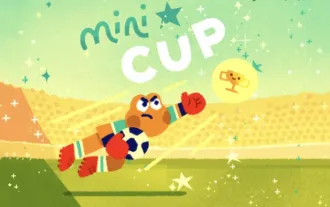 Test Your Goal-Scoring Skills in Google's World Cup Mini Game Easter Egg
Jun 11, 2025 am 09:06 AM
Test Your Goal-Scoring Skills in Google's World Cup Mini Game Easter Egg
Jun 11, 2025 am 09:06 AM
To participate in the World Cup, soccer's premier competition, you must rank among the top players globally. For everyone else, Google offers a hidden game that mimics the excitement of scoring goals for your favorite team.This game is accessible on
 We're Getting Our First Look at Google Apps With Material Expressive Redesigns
Jun 11, 2025 am 03:02 AM
We're Getting Our First Look at Google Apps With Material Expressive Redesigns
Jun 11, 2025 am 03:02 AM
Android 16 is set to introduce a major redesign through Material 3 Expressive, and although the full release is still pending, Google has already begun testing and implementing the new aesthetic across several of its applications. Let’s explore what’
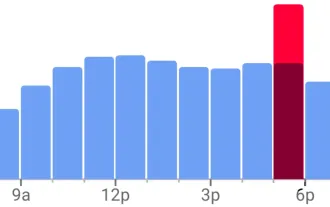 View Popular Hours, Wait Times, and Live Visit Data for Businesses to Determine When to Go Out, Stay Home, or Move On
Jun 11, 2025 am 10:55 AM
View Popular Hours, Wait Times, and Live Visit Data for Businesses to Determine When to Go Out, Stay Home, or Move On
Jun 11, 2025 am 10:55 AM
Unlike Apple Maps, Google Maps can inform you about the busyness of a restaurant, bar, club, or other venue you're considering visiting. This feature is particularly useful if you want to avoid crowded times or wait for a quieter moment. If you prefe
 8 Useful New Camera Features in the Pixel 4a
Jun 14, 2025 am 09:53 AM
8 Useful New Camera Features in the Pixel 4a
Jun 14, 2025 am 09:53 AM
You may be wondering what exactly makes the Pixel 4a's camera so impressive. Compared to its predecessor, it uses the same Sony IMX363 sensor and lacks any additional hardware. However, beyond excellent image processing, Google has introduced several
 My Favorite Samsung Galaxy Feature Is Even Better In One UI 8, but I Still Want More
Jun 10, 2025 pm 09:02 PM
My Favorite Samsung Galaxy Feature Is Even Better In One UI 8, but I Still Want More
Jun 10, 2025 pm 09:02 PM
SummarySamsung improved the Now Bar in One UI 8 with live alerts for calls and do-not-disturb controls.Users can now see phone calls, check DND schedules, or even turn off do-not-disturb mode from the Now Bar.I hope Android 16 ushers in new Now Bar f
 Google Messages Has Two New Features to Elevate Your Chats
Jun 11, 2025 am 03:06 AM
Google Messages Has Two New Features to Elevate Your Chats
Jun 11, 2025 am 03:06 AM
SummaryThe Google Messages beta introduced a redesigned media sharing interface.You can more easily insert images, add a caption, and adjust the resolution.Then, a new snooze chat option allows 1, 8, or 24-hour silencing.Google Messages has received
 The Google Pixel 6a Is Also Getting a Battery Reduction
Jun 13, 2025 am 10:04 AM
The Google Pixel 6a Is Also Getting a Battery Reduction
Jun 13, 2025 am 10:04 AM
Google confirms battery overheating issue with Pixel 6a, will release software update. Update will reduce battery capacity and charging speed after 400 cycles, mirroring Pixel 4a. Reports of Pixel 6a units catching fire; Google to contact impacted






