
The fundamentals of operators in programming are essential for performing mathematical operations, logical comparisons, data manipulation and flow control within a program. Let's learn them using JavaScript?
Main types of operators in JavaScript:
1. Arithmetic Operators
They are used to perform mathematical operations between numbers. These operators include:
- Addition ( ): Adds two values.
- Subtraction (-): Subtracts the second value from the first.
- Multiplication (*): Multiplies two values.
- Division (/): Divides the first value by the second.
- Module (%): Returns the remainder of the division between two values.
- Exponentiation (``)**: Raises the first value to the power of the second.
Example:
let a = 10; let b = 3; console.log(a + b); // Adi??o: 13 console.log(a - b); // Subtra??o: 7 console.log(a * b); // Multiplica??o: 30 console.log(a / b); // Divis?o: 3.333 console.log(a % b); // Módulo: 1 (resto da divis?o de 10 por 3) console.log(a ** b); // Exponencia??o: 1000 (10 elevado a 3)
2. Assignment Operators
Assignment operators are used to assign values ??to variables. The most common operator is "=", but there are combinations with arithmetic operators that make the code easier.
- Assignment (=): Assigns a value to the variable.
- Assignment with addition ( =): Adds and assigns the result to the variable.
- Assignment with subtraction (-=): Subtracts and assigns the result to the variable.
- Assignment with multiplication (*=): Multiplies and assigns the result to the variable.
- Assignment with division (/=): Divides and assigns the result to the variable.
Example:
let x = 5; x += 3; // x = x + 3 -> 8 x -= 2; // x = x - 2 -> 6 x *= 4; // x = x * 4 -> 24 x /= 2; // x = x / 2 -> 12 console.log(x); // Resultado final: 12
3. Comparison Operators
These operators compare two values ??and return a boolean value (true or false). They are widely used in control structures, such as if, and while.
- Equality (==): Checks if the values ??are equal, without checking the type.
- Identity (===): Checks if the values ??and types are exactly the same.
- Different (!=): Checks if the values ??are different.
- Strict difference (!==): Checks if values ??and types are different.
- Greater than (>): Checks if the value on the left is greater.
- Less than (<): Checks if the value on the left is smaller.
- Greater or equal (>=): Checks if the value on the left is greater or equal.
- Less than or equal (<=): Checks if the value on the left is less than or equal.
Example:
let a = 10; let b = 3; console.log(a + b); // Adi??o: 13 console.log(a - b); // Subtra??o: 7 console.log(a * b); // Multiplica??o: 30 console.log(a / b); // Divis?o: 3.333 console.log(a % b); // Módulo: 1 (resto da divis?o de 10 por 3) console.log(a ** b); // Exponencia??o: 1000 (10 elevado a 3)
4. Logical Operators
Logical operators are used to combine Boolean expressions (true or false) and are essential for flow control.
- AND ( && ): Returns true if both expressions are true.
- OR ( || ): Returns true if at least one of the expressions is true.
- NOT ( ! ): Inverts the Boolean value of an expression.
Example:
let x = 5; x += 3; // x = x + 3 -> 8 x -= 2; // x = x - 2 -> 6 x *= 4; // x = x * 4 -> 24 x /= 2; // x = x / 2 -> 12 console.log(x); // Resultado final: 125. Unary Operators
These operators work with just one operand and can modify or return the value of a variable.
- Increment ( ): Adds 1 to the variable value.
- Decrement (--): Subtract 1 from the variable value.
Example:
let num1 = 10; let num2 = '10'; console.log(num1 == num2); // true (só compara o valor) console.log(num1 === num2); // false (compara valor e tipo) console.log(num1 != num2); // false (valores s?o iguais) console.log(num1 !== num2); // true (tipos s?o diferentes) console.log(num1 > 5); // true console.log(num1 <= 10); // true
It is important to remember that the order of these operators influences the behavior of the variable. There are two ways to use them:
- Prefixed x or --x: Use the current value of the variable in the expression and then increment/decrement it.
- Posfixed x or x--: Increments/decrements the value before using it in the expression (as exemplified previously).
Find out more by clicking here
6. Ternary Operators
The ternary operator is a simplified form of an if to assign values ??based on a condition. Is your structure a condition? value_if_true : value_if_false.
Example:
let a = true; let b = false; console.log(a && b); // false (AND: ambos devem ser verdadeiros) console.log(a || b); // true (OR: ao menos um deve ser verdadeiro) console.log(!a); // false (NOT: inverte o valor de 'a')
Learn more about Ternary Operators here
7. String Concatenate Operator ( )
The addition operator ( ) can also be used to concatenate strings (join texts).
Example:
let a = 10; let b = 3; console.log(a + b); // Adi??o: 13 console.log(a - b); // Subtra??o: 7 console.log(a * b); // Multiplica??o: 30 console.log(a / b); // Divis?o: 3.333 console.log(a % b); // Módulo: 1 (resto da divis?o de 10 por 3) console.log(a ** b); // Exponencia??o: 1000 (10 elevado a 3)
8. Bitwise Operators (Bitwise)
These operators perform bit-level operations (0s and 1s), generally used in low-level programming, such as hardware operations. It is not common to use these types of operators.
- AND Bit by Bit (&)
- OR Bit by Bit (|)
- XOR Bit by Bit (^)
- NOT Bit by Bit (~)
- Left shift (<<)
- Right shift (>>)
Example:
let x = 5; x += 3; // x = x + 3 -> 8 x -= 2; // x = x - 2 -> 6 x *= 4; // x = x * 4 -> 24 x /= 2; // x = x / 2 -> 12 console.log(x); // Resultado final: 12
Understanding how Operators work is fundamental to building programs that perform calculations, comparisons and control the flow of code efficiently.
The above is the detailed content of Operator Fundamentals. For more information, please follow other related articles on the PHP Chinese website!

Hot AI Tools

Undress AI Tool
Undress images for free

Undresser.AI Undress
AI-powered app for creating realistic nude photos

AI Clothes Remover
Online AI tool for removing clothes from photos.

Clothoff.io
AI clothes remover

Video Face Swap
Swap faces in any video effortlessly with our completely free AI face swap tool!

Hot Article

Hot Tools

Notepad++7.3.1
Easy-to-use and free code editor

SublimeText3 Chinese version
Chinese version, very easy to use

Zend Studio 13.0.1
Powerful PHP integrated development environment

Dreamweaver CS6
Visual web development tools

SublimeText3 Mac version
God-level code editing software (SublimeText3)

Hot Topics
 JavaScript vs. Java: Which Language Should You Learn?
Jun 10, 2025 am 12:05 AM
JavaScript vs. Java: Which Language Should You Learn?
Jun 10, 2025 am 12:05 AM
JavaScriptisidealforwebdevelopment,whileJavasuitslarge-scaleapplicationsandAndroiddevelopment.1)JavaScriptexcelsincreatinginteractivewebexperiencesandfull-stackdevelopmentwithNode.js.2)Javaisrobustforenterprisesoftwareandbackendsystems,offeringstrong
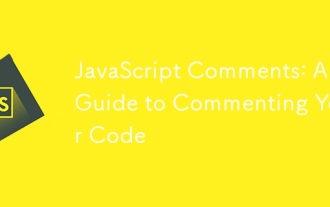 JavaScript Comments: A Guide to Commenting Your Code
Jun 09, 2025 am 12:02 AM
JavaScript Comments: A Guide to Commenting Your Code
Jun 09, 2025 am 12:02 AM
JavaScriptcommentsareessentialforwritingmaintainableandunderstandablecode.1)Theyhelpexplainthepurposeandfunctionalityofcode,aidingindebugging,maintenance,andcollaboration.2)Therearesingle-linecommentsforquicknotesandmulti-linecommentsforlongerexplana
 Which Comment Symbols to Use in JavaScript: A Clear Explanation
Jun 12, 2025 am 10:27 AM
Which Comment Symbols to Use in JavaScript: A Clear Explanation
Jun 12, 2025 am 10:27 AM
In JavaScript, choosing a single-line comment (//) or a multi-line comment (//) depends on the purpose and project requirements of the comment: 1. Use single-line comments for quick and inline interpretation; 2. Use multi-line comments for detailed documentation; 3. Maintain the consistency of the comment style; 4. Avoid over-annotation; 5. Ensure that the comments are updated synchronously with the code. Choosing the right annotation style can help improve the readability and maintainability of your code.
 The Ultimate Guide to JavaScript Comments: Enhance Code Clarity
Jun 11, 2025 am 12:04 AM
The Ultimate Guide to JavaScript Comments: Enhance Code Clarity
Jun 11, 2025 am 12:04 AM
Yes,JavaScriptcommentsarenecessaryandshouldbeusedeffectively.1)Theyguidedevelopersthroughcodelogicandintent,2)arevitalincomplexprojects,and3)shouldenhanceclaritywithoutclutteringthecode.
 Javascript Comments: short explanation
Jun 19, 2025 am 12:40 AM
Javascript Comments: short explanation
Jun 19, 2025 am 12:40 AM
JavaScriptcommentsareessentialformaintaining,reading,andguidingcodeexecution.1)Single-linecommentsareusedforquickexplanations.2)Multi-linecommentsexplaincomplexlogicorprovidedetaileddocumentation.3)Inlinecommentsclarifyspecificpartsofcode.Bestpractic
 Java vs. JavaScript: Clearing Up the Confusion
Jun 20, 2025 am 12:27 AM
Java vs. JavaScript: Clearing Up the Confusion
Jun 20, 2025 am 12:27 AM
Java and JavaScript are different programming languages, each suitable for different application scenarios. Java is used for large enterprise and mobile application development, while JavaScript is mainly used for web page development.
 Mastering JavaScript Comments: A Comprehensive Guide
Jun 14, 2025 am 12:11 AM
Mastering JavaScript Comments: A Comprehensive Guide
Jun 14, 2025 am 12:11 AM
CommentsarecrucialinJavaScriptformaintainingclarityandfosteringcollaboration.1)Theyhelpindebugging,onboarding,andunderstandingcodeevolution.2)Usesingle-linecommentsforquickexplanationsandmulti-linecommentsfordetaileddescriptions.3)Bestpracticesinclud
 JavaScript Data Types: A Deep Dive
Jun 13, 2025 am 12:10 AM
JavaScript Data Types: A Deep Dive
Jun 13, 2025 am 12:10 AM
JavaScripthasseveralprimitivedatatypes:Number,String,Boolean,Undefined,Null,Symbol,andBigInt,andnon-primitivetypeslikeObjectandArray.Understandingtheseiscrucialforwritingefficient,bug-freecode:1)Numberusesa64-bitformat,leadingtofloating-pointissuesli






